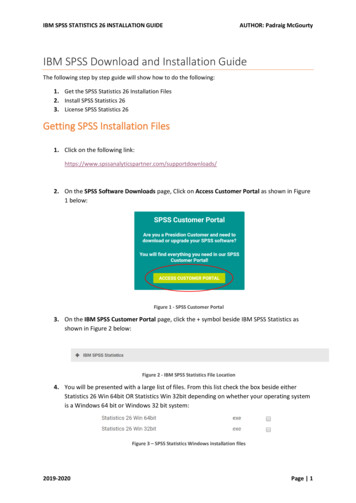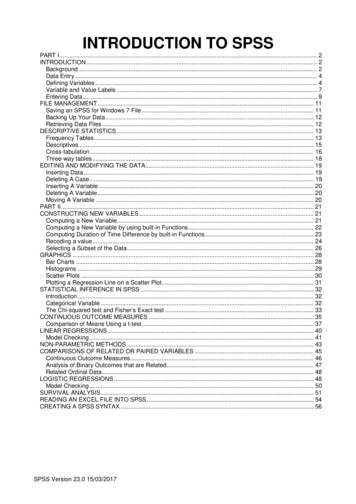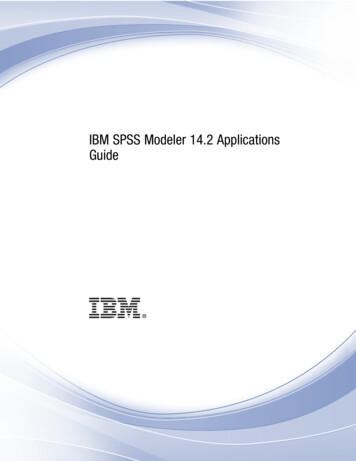Transcription
iIBM SPSS Data Collection Author 6.0.1User’s Guide
Note: Before using this information and the product it supports, read the general informationunder Notices on p. 376.This edition applies to IBM SPSS Data Collection Author 6.0.1 and to all subsequent releases andmodifications until otherwise indicated in new editions.Adobe product screenshot(s) reprinted with permission from Adobe Systems Incorporated.Microsoft product screenshot(s) reprinted with permission from Microsoft Corporation.Licensed Materials - Property of IBMLicensed Materials - Property of IBM Copyright IBM Corporation 2000, 2011Licensed Materials - Property of IBM Copyright IBM Corporation 2000, 2011U.S. Government Users Restricted Rights - Use, duplication or disclosure restricted by GSA ADPSchedule Contract with IBM Corp.
PrefaceWelcome to the IBM SPSS Data Collection Author 6.0.1 User’s Guide. This guide providesinformation on using the IBM SPSS Data Collection Author application. For informationabout installing the product, see the IBM SPSS Data Collection Desktop 6.0.1 Installation Guide.Adobe Portable Document Format (.pdf) versions of the guides are available on the IBM SPSSData Collection Desktop 6.0.1 CD-ROM. Viewing and printing the documents requires AdobeReader. If necessary, you can download it at no cost from www.adobe.com. Use the Adobe Readeronline Help for answers to your questions regarding viewing and navigating the documents.Notice: IBM SPSS Data Collection offers many powerful functions and features for use inthe business of our customers. IBM is not responsible for determining the requirements of lawsapplicable to any licensee’s business, including those relating to Data Collection Program, nor thatIBM’s provision of (or any licensee’s receipt of) the Program meets the requirements of such laws.All licensees shall comply with all laws applicable to use and access of the Program, whether suchuse or access is standalone or in conjunction with any third party product or service.About IBM Business AnalyticsIBM Business Analytics software delivers complete, consistent and accurate information thatdecision-makers trust to improve business performance. A comprehensive portfolio of businessintelligence, predictive analytics, financial performance and strategy management, and analyticapplications provides clear, immediate and actionable insights into current performance and theability to predict future outcomes. Combined with rich industry solutions, proven practices andprofessional services, organizations of every size can drive the highest productivity, confidentlyautomate decisions and deliver better results.As part of this portfolio, IBM SPSS Predictive Analytics software helps organizations predictfuture events and proactively act upon that insight to drive better business outcomes. Commercial,government and academic customers worldwide rely on IBM SPSS technology as a competitiveadvantage in attracting, retaining and growing customers, while reducing fraud and mitigatingrisk. By incorporating IBM SPSS software into their daily operations, organizations becomepredictive enterprises – able to direct and automate decisions to meet business goals and achievemeasurable competitive advantage. For further information or to reach a representative visithttp://www.ibm.com/spss.Technical supportTechnical support is available to maintenance customers. Customers may contact TechnicalSupport for assistance in using IBM Corp. products or for installation help for one of thesupported hardware environments. To reach Technical Support, see the IBM Corp. web siteat http://www.ibm.com/support. Be prepared to identify yourself, your organization, and yoursupport agreement when requesting assistance.Licensed Materials - Property of IBM Copyright IBM Corporation 2000, 2011iii
Contents1Author1Welcome to IBM SPSS Data Collection Author . . . . . . . . . . . . . . . . . . . . . . . . . . . . . . . . . . . . . . . 12What’s new in IBM SPSS Data Collection Author 6.0.133Getting started6Starting IBM SPSS Data Collection Author and creating a questionnaire file. . . . . . . . . . . . . . . . . 6Adding questions . . . . . . . . . . . . . . . . . . . . . . . . . . . . . . . . . . . . . . . . . . . . . . . . . . . . . . . . . . . . . 10Adding a list of responses to multiple questions . . . . . . . . . . . . . . . . . . . . . . . . . . . . . . . . . . . . . . 14Inserting questions from the library. . . . . . . . . . . . . . . . . . . . . . . . . . . . . . . . . . . . . . . . . . . . . . . . 16Creating a new routing . . . . . . . . . . . . . . . . . . . . . . . . . . . . . . . . . . . . . . . . . . . . . . . . . . . . . . . . . 18Grouping multiple questions in a single page . . . . . . . . . . . . . . . . . . . . . . . . . . . . . . . . . . . . . . . . 20Changing the question order. . . . . . . . . . . . . . . . . . . . . . . . . . . . . . . . . . . . . . . . . . . . . . . . . . . . . 21Testing the questionnaire and editing questions . . . . . . . . . . . . . . . . . . . . . . . . . . . . . . . . . . . . . . 22Formatting the questionnaire . . . . . . . . . . . . . . . . . . . . . . . . . . . . . . . . . . . . . . . . . . . . . . . . . . . . 24Checking spelling . . . . . . . . . . . . . . . . . . . . . . . . . . . . . . . . . . . . . . . . . . . . . . . . . . . . . . . . . . . . . 25Activating the questionnaire . . . . . . . . . . . . . . . . . . . . . . . . . . . . . . . . . . . . . . . . . . . . . . . . . . . . . 264The IBM SPSS Data Collection Author user interface29Starting and exiting IBM SPSS Data Collection Author . . . . . . . . . . . . . . . . . . . . . . . . . . . . . . . . . 29Creating and saving questionnaire files . . . . . . . . . . . . . . . . . . . . . . . . . . . . . . . . . . . . . . . . .Opening questionnaire files . . . . . . . . . . . . . . . . . . . . . . . . . . . . . . . . . . . . . . . . . . . . . . . . . .Working with questionnaire files that are saved in a IBM SPSS Data Collection InterviewerServer Administration project . . . . . . . . . . . . . . . . . . . . . . . . . . . . . . . . . . . . . . . . . . . . . . . .Project Templates . . . . . . . . . . . . . . . . . . . . . . . . . . . . . . . . . . . . . . . . . . . . . . . . . . . . . . . . .The IBM SPSS Data Collection Author window . . . . . . . . . . . . . . . . . . . . . . . . . . . . . . . . . . . . . . .3031Design pane . . . . . . . . . . . . . . . . . . . . . . . . . . . . . . . . . . . . . . . . . . . . . .The IBM SPSS Data Collection Author menu . . . . . . . . . . . . . . . . . . . . . .The IBM SPSS Data Collection Author toolbar buttons . . . . . . . . . . . . . . .Changing the layout of the IBM SPSS Data Collection Author window . . .Finding and replacing text . . . . . . . . . . . . . . . . . . . . . . . . . . . . . . . . . . . .Undoing and redoing actions in IBM SPSS Data Collection Author. . . . . .Printing questionnaires . . . . . . . . . . . . . . . . . . . . . . . . . . . . . . . . . . . . . .Documentation and additional resources . . . . . . . . . . . . . . . . . . . . . . . . . . . .4445485053545556iv.323942
5Question Repository58IBM SPSS Data Collection Question Repository . . . . . . . . . . . . . . . . . . . . . . . . . . . . . . . . . . . . . . 58IBM SPSS Data Collection Question Repository architecture . . . . . . . . . . . . . . . . . . . . . . . . . . . . 58Tools and components . . . . . . . . . . . . . . . . . . . . . . . . . . . . . . . . . . . . . . . . . .IBM SPSS Data Collection Question Repository workflow . . . . . . . . . . . . . . .IBM SPSS Data Collection Question Repository organization . . . . . . . . . . . . .IBM SPSS Data Collection Question Repository configuration and customization .59606671Checklist for Setting Up a IBM SPSS Data Collection Question Repository . . .The IBM SPSS Data Collection Question Repository Configuration File. . . . . .IBM SPSS Collaboration and Deployment Services authorization. . . . . . . . . .Configure repository connections . . . . . . . . . . . . . . . . . . . . . . . . . . . . . . . . .Configuring multiple question repositories . . . . . . . . . . . . . . . . . . . . . . . . . . .Administration and maintenance . . . . . . . . . . . . . . . . . . . . . . . . . . . . . . . . . . . . .717275757879Managing security. . . . . . . . . . . . . . . . . . . . . . . . . . . . . . . . . . . . . . . . . . . . . . . . . . . . . . . . . 79Documentation for IBM SPSS Collaboration and Deployment Services . . . . . . . . . . . . . . . . . . . . . 816Creating questions and responses83Question type overview . . . . . . . . . . . . . . . . . . . . . . . . . . . . . . . . . . . . . . . . . . . . . . . . . . . . . . . . 84Creating single response questions . . . . . . . . . . . . . . . . . . . . . . .Creating multiple response questions . . . . . . . . . . . . . . . . . . . . .Creating grid questions . . . . . . . . . . . . . . . . . . . . . . . . . . . . . . . .Creating True/False questions . . . . . . . . . . . . . . . . . . . . . . . . . . .Creating numeric questions . . . . . . . . . . . . . . . . . . . . . . . . . . . . .Creating text questions . . . . . . . . . . . . . . . . . . . . . . . . . . . . . . . .Creating Date/Time questions . . . . . . . . . . . . . . . . . . . . . . . . . . .Creating display text . . . . . . . . . . . . . . . . . . . . . . . . . . . . . . . . . .Creating compound questions . . . . . . . . . . . . . . . . . . . . . . . . . . .Creating loops to ask the same questions for different subjects . .Creating blocks of questions . . . . . . . . . . . . . . . . . . . . . . . . . . . .Creating database questions . . . . . . . . . . . . . . . . . . . . . . . . . . . .Copying question and response text from other applications . . . .Editing responses . . . . . . . . . . . . . . . . . . . . . . . . . . . . . . . . . . . .Specifying additional response details in the design pane . . . . . .Creating shared lists of responses . . . . . . . . . . . . . . . . . . . . . . . . . . .Attaching a shared list to a question . . . . . . . . . .Attaching multiple shared lists to a question . . . .Editing a shared list . . . . . . . . . . . . . . . . . . . . . . .Converting existing responses to a shared list . . .Deleting a shared list . . . . . . . . . . . . . . . . . . . . . .v. . . 87. . . 90. . . 92. . 102. . 103. . 105. . 107. . 109. . 111. . 113. . 120. . 122. . 143. . 146. . 149. . 151.152153155157158
Adding notes to a questionnaire . . . . . . . . . . . . . . . . . . . . . . . . . . . . . . . . . . . . . . . . . . . . . . . . . 159Creating a “Total Awareness” question. . . . . . . . . . . . . . . . . . . . . . . . . . . . . . . . . . . . . . . . . . . . 159Adding factors to responses . . . . . . . . . . . . . . . . . . . . . . . . . . . . . . . . . . . . . . . . . . . . . . . . . . . . 163Adding analysis values to responses . . . . . . . . . . . . . . . . . . . . . . . . . . . . . . . . . . . . . . . . . . . . . 164Setting responses as missing . . . . . . . . . . . . . . . . . . . . . . . . . . . . . . . . . . . . . . . . . . . . . . . . . . . 164Protecting questions. . . . . . . . . . . . . . . . . . . . . . . . . . . . . . . . . . . . . . . . . . . . . . . . . . . . . . . . . . 165Inserting questions from the library. . . . . . . . . . . . . . . . . . . . . . . . . . . . . . . . . . . . . . . . . . . . . . . 165Insert Library Item dialog box. . . . . . . . . . . . . . . . . . . . . . . . . . . . . . . . . . . . . . . . . . . . . . . . 167Saving questions or questionnaires to the library . . . . . . . . . . . . . . . . . . . . . . . . . . . . . . . . . 167Using a question template . . . . . . . . . . . . . . . . . . . . . . . . . . . . . . . . . . . . . . . . . . . . . . . . . . 1687Changing the Questionnaire Order171The Routings Pane and the Questions Pane . . . . . . . . . . . . . . . . . . . . . . . . . . . . . . . . . . . . . . . . 171Adding Routings . . . . . . . . . . . . . . . . . . . . . . . . . . . . . . . . . . . . . . . . . . . . . . . . . . . . . . . . . . . . . 173Copying Routings . . . . . . . . . . . . . . . . . . . . . . . . . . . . . . . . . . . . . . . . . . . . . . . . . . . . . . . . . . . . 173Deleting Routings . . . . . . . . . . . . . . . . . . . . . . . . . . . . . . . . . . . . . . . . . . . . . . . . . . . . . . . . . . . . 174Renaming Routings. . . . . . . . . . . . . . . . . . . . . . . . . . . . . . . . . . . . . . . . . . . . . . . . . . . . . . . . . . . 175Copying and Pasting Questions. . . . . . . . . . . . . . . . . . . . . . . . . . . . . . . . . . . . . . . . . . . . . . . . . . 175Moving Questions. . . . . . . . . . . . . . . . . . . . . . . . . . . . . . . . . . . . . . . . . . . . . . . . . . . . . . . . . . . . 176Deleting Questions . . . . . . . . . . . . . . . . . . . . . . . . . . . . . . . . . . . . . . . . . . . . . . . . . . . . . . . . . . . 176Grouping Questions . . . . . . . . . . . . . . . . . . . . . . . . . . . . . . . . . . . . . . . . . . . . . . . . . . . . . . . . . . 177Grouping Questions in Sections . .Grouping Questions in Pages . . . .Ungrouping Questions . . . . . . . . .Adding a Jump to Another Question . .180181182183Go To Routing Item. . . . . . . . . . . . . . . . . . . . . . . . . . . . . . . . . . . . . . . . . . . . . . . . . . . . . . . . 183If Go To Routing Item . . . . . . . . . . . . . . . . . . . . . . . . . . . . . . . . . . . . . . . . . . . . . . . . . . . . . . 184Skip and Fill . . . . . . . . . . . . . . . . . . . . . . . . . . . . . . . . . . . . . . . . . . . . . . . . . . . . . . . . . . . . . . . . 185Adding General Conditional Logic . . . . . . . . . . . . . . . . . . . . . . . . . . . . . . . . . . . . . . . . . . . . . . . . 187Creating a Condition Block. . . . . . . . . . . .Adding Conditions . . . . . . . . . . . . . . . . . .Ungrouping Condition Blocks. . . . . . . . . .Adding an Exit Instruction to a Questionnaire .188191197198Adding Bookmarks . . . . . . . . . . . . . . . . . . . . . . . . . . . . . . . . . . . . . . . . . . . . . . . . . . . . . . . . . . . 199Adding Scripts . . . . . . . . . . . . . . . . . . . . . . . . . . . . . . . . . . . . . . . . . . . . . . . . . . . . . . . . . . . . . . 200Adding Script Items from the Library. . . . . . . . . . . . . . . . . . . . . . . . . . . . . . . . . . . . . . . . . . . . . . 201Adding a Set Response to a Questionnaire . . . . . . . . . . . . . . . . . . . . . . . . . . . . . . . . . . . . . . . . . 202Code Samples . . . . . . . . . . . . . . . . . . . . . . . . . . . . . . . . . . . . . . . . . . . . . . . . . . . . . . . . . . . 204vi
8Adding Languages and Contexts205Adding and Removing Languages . . . . . . . . . . . . . . . . . . . . . . . . . . . . . . . . . . . . . . . . . . . . . . . . 205Adding and Removing Contexts. . . . . . . . . . . . . . . . . . . . . . . . . . . . . . . . . . . . . . . . . . . . . . . . . . 207Entering Text for Additional Languages and Contexts . . . . . . . . . . . . . . . . . . . . . . . . . . . . . . . . . 209Defining Alternative Texts for Languages or Contexts . . . . . . . . . . . . . . . . . . . . . . . . . . . . . . . . . 210Changing the Default Language or Context . . . . . . . . . . . . . . . . . . . . . . . . . . . . . . . . . . . . . . . . . 212Changing the Current Context . . . . . . . . . . . . . . . . . . . . . . . . . . . . . . . . . . . . . . . . . . . . . . . . . . . 213Setting the Read/Write Status for a Language. . . . . . . . . . . . . . . . . . . . . . . . . . . . . . . . . . . . . . . 214Manage Languages and Contexts Dialog Box . . . . . . . . . . . . . . . . . . . . . . . . . . . . . . . . . . . . . . . 2149Formatting questionnaires216Changing the presentation of a question . . . . . . . . . . . . . . . . . . . . . . . . . . . . . . . . . . . . . . . . . . . 216Substituting text in a question . . . . . . . . . . . . . . . . . . . . . . . . . . . . . . . . . . . . . . . . . . . . . . . . . . . 219Changing the formatting of question and response text . . . . . . . . . . . . . . . . . . . . . . . . . . . . . . . . 223Adding formatting to question and response text . . . . . . . . . . . . . . . . . . . . . . . . . . . . . . . . . . . . 223Advanced Text Editor . . . . . . . . . . . . . . . . . . . . . . . . . . . . . . . . . . . . . . . . . . . . . . . . . . . . . . 226Advanced Category Editor . . . . . . . . . . . . . . . . . . . . . . . . . . . . . . . . . . . . . . . . . . . . . . . . . . . . . 226Advanced Response Editor . . . . . . . . . . . . . . . . . . . . . . . . . . . . . . . . . . . . . . . . . . . . . . . . . . . . . 227Attaching images to responses. . . . . . . . . . . . . . . . . . . . . . . . . . . . . . . . . . . . . . . . . . . . . . . . . . 228Using style templates . . . . . . . . . . . . . . . . . . . . . . . . . . . . . . . . . . . . . . . . . . . . . . . . . . . . . . . . . 229Applying a style template to a questionnaire . . . . . . .Applying a style template to an individual question . .Creating a custom template . . . . . . . . . . . . . . . . . . . .Changing the default template . . . . . . . . . . . . . . . . . .Using question templates . . . . . . . . . . . . . . . . . . . . . . . . .10 Testing questionnaires.230231232232232234Previewing questions . . . . . . . . . . . . . . . . . . . . . . . . . . . . . . . . . . . . . . . . . . . . . . . . . . . . . . . . . 234Previewing questionnaires . . . . . . . . . . . . . . . . . . . . . . . . . . . . . . . . . . . . . . . . . . . . . . . . . . . . . 235Previewing IBM SPSS Data Collection Paper questionnaires . . . . . . . . . . . . . . . . . . . . . . . . . . . 237Validating questionnaire files . . . . . . . . . . . . . . . . . . . . . . . . . . . . . . . . . . . . . . . . . . . . . . . . . . . 237Viewing the questionnaire script. . . . . . . . . . . . . . . . . . . . . . . . . . . . . . . . . . . . . . . . . . . . . . . . . 238Validating style templates . . . . . . . . . . . . . . . . . . . . . . . . . . . . . . . . . . . . . . . . . . . . . . . . . . . . . . 243Generating test answers for an interview . . . . . . . . . . . . . . . . . . . . . . . . . . . . . . . . . . . . . . . . . . 243vii
Setting up hints for auto answer tests . . . . . . . . . . . . . . . . . . . . . . . . . . . . . . . . . . . . . . . . . 244Auto Answer dialog box. . . . . . . . . . . . . . . . . . . . . . . . . . . . . . . . . . . . . . . . . . . . . . . . . . . . 245Saving auto answer data to a data source . . . . . . . . . . . . . . . . . . . . . . . . . . . . . . . . . . . . . . 24611 Activating questionnaires258Activation templates. . . . . . . . . . . . . . . . . . . . . . . . . . . . . . . . . . . . . . . . . . . . . . . . . . . . . . . . . . 261Activate Current Project - Project settings . . . . . .Activate Current Project - Disconnected settings.Activate Current Project - Participants settings . .Activate Current Project - Telephone settings . . .Activate Current Project - Quota settings . . . . . . .Activate Current Project - Advanced settings. . . .12 IBM SPSS Data Collection Activation Console.266271276297331332341Activation History tab . . . . . . . . . . . . . . . . . . . . . . . . . . . . . . . . . . . . . . . . . . . . . . . . . . . . . . . . . 341Filters tab . . . . . . . . . . . . . . . . . . . . . . . . . . . . . . . . . . . . . . . . . . . . . . . . . . . . . . . . . . . . . . . . . . 343Settings tab . . . . . . . . . . . . . . . . . . . . . . . . . . . . . . . . . . . . . . . . . . . . . . . . . . . . . . . . . . . . . . . . 34413 Local Deployment Wizard345Local Deployment Wizard overview . . . . . . . . . . . . . . . . . . . . . . . . . . . . . . . . . . . . . . . . . . . . . . 345Usage options . . . . . . . . . . . . . . . . . .Validation options . . . . . . . . . . . . . . .Routing options - data entry . . . . . . . .Routing options - live interviewing . . .Display options . . . . . . . . . . . . . . . . .Deployment options . . . . . . . . . . . . . .Expiry date and time options . . . . . . .Summary options. . . . . . . . . . . . . . . .Activation Settings . . . . . . . . . . . . . . . . . .14 Managing project files.345346346346347347348348348351Manage Project Files dialog . . . . . . . . . . . . . . . . . . . . . . . . . . . . . . . . . . . . . . . . . . . . . . . . . . . . 351viii
15 Customizing IBM SPSS Data Collection Author354Options dialog box . . . . . . . . . . . . . . . . . . . . . . . . . . . . . . . . . . . . . . . . . . . . . . . . . . . . . . . . . . . 354Options dialog box - General tab . . . . . . .Options dialog box - View tab. . . . . . . . . .Options dialog box - Library tab . . . . . . . .Options dialog box - Preview tab . . . . . . .Options dialog box - Project Template tabFile Properties dialog box . . . . . . . . . . . . . . . .354356356357357358File Properties dialog box - Settings tab . . . . . . . . . . . . . . . . . . . . . . . . . . . . . . . . . . . . . . . . 359File Properties dialog box - Versions tab . . . . . . . . . . . . . . . . . . . . . . . . . . . . . . . . . . . . . . . 359Keycodes . . . . . . . . . . . . . . . . . . . . . . . . . . . . . . . . . . . . . . . . . . . . . . . . . . . . . . . . . . . . . . . . . . 359Keycodes – Auto-Fill . . . . . . . . . . . . . . . . . . . . . . . . . . . . . . . . . . . . . . . . . . . . . . . . . . . . . . 360IBM SPSS Data Collection Publish Assets Utility. . . . . . . . . . . . . . . . . . . . . . . . . . . . . . . . . . . . . 36116 Transferring Files Between IBM SPSS Data Collection Authorand Other Applications365Opening Files from Other Products in IBM SPSS Data Collection Author . . . . . . . . . . . . . . . . . . . 365Opening IBM SPSS Data Collection Author Files in Other Products . . . . . . . . . . . . . . . . . . . . . . . 366Opening Questionnaires in IBM SPSS Data Collection Paper . . . . . . . . . . . . . . . . . . . . . . . . . . . 36817 Troubleshooting, tips and hints370Frequently asked questions . . . . . . . . . . . . . . . . . . . . . . . . . . . . . . . . . . . . . . . . . . . . . . . . . . . . 370IBM SPSS Data Collection Author in other languages . . . . . . . . . . . . . . . . . . . . . . . . . . . . . . . . . 371Troubleshooting . . . . . . . . . . . . . . . . . . . . . . . . . . . . . . . . . . . . . . . . . . . . . . . . . . . . . . . . . . . . . 37218 Accessibility Guide374Keyboard Navigation . . . . . . . . . . . . . . . . . . . . . . . . . . . . . . . . . . . . . . . . . . . . . . . . . . . . . . . . . 374Accessibility for the Visually Impaired. . . . . . . . . . . . . . . . . . . . . . . . . . . . . . . . . . . . . . . . . . . . . 374Accessibility for Blind Users . . . . . . . . . . . . . . . . . . . . . . . . . . . . . . . . . . . . . . . . . . . . . . . . . . . . 374Special Considerations . . . . . . . . . . . . . . . . . . . . . . . . . . . . . . . . . . . . . . . . . . . . . . . . . . . . . . . . 375Special Considerations: Dialog Boxes . . . . . . . . . . . . . . . . . . . . . . . . . . . . . . . . . . . . . . . . . 375Special Considerations: Interference with Other Software. . . . . . . . . . . . . . . . . . . . . . . . . . 375ix
AppendixA Notices376Glossary379Index381x
Chapter1AuthorWelcome to IBM SPSS Data Collection AuthorIBM SPSS Data Collection Author is a desktop authoring tool for creating and previewingsurveys for use in a variety of output formats. When you have created your survey, you canactivate it to IBM SPSS Data Collection Interviewer Server or open it in IBM SPSS DataCollection Paper to format it and add scanning control information.This User’s Guide shows you how to use IBM SPSS Data Collection Author 6.0.1. Thefollowing table provides a summary of the main sections of this guide.What’s NewGetting startedThe IBM SPSS Data Collection Author userinterfaceIBM SPSS Data Collection Question RepositoryCreating questions and responsesChanging the Questionnaire OrderAdding Languages and ContextsFormatting questionnairesTesting questionnairesActivating QuestionnairesLocal Deployment WizardCustomizing IBM SPSS Data Collection AuthorLicensed Materials - Property of IBM CopyrightIBM Corporation 2000, 20111A summary of the new features available in eachrelease.A step-by-step guide to help you find your wayaround Author and learn how to create, format, test,and activate your questionnaire.Details of how to navigate around theAuthor window and work with some of the mainfeatures of the user interface.The IBM SPSS Data Collection QuestionRepository is a set of tools and components forthe development, operation, and managementof a working Question Repository. A QuestionRepository is used to store standard survey assetsthat can be used to create new questionnaires.Details of how to create questions and responses.Details of how to organize your questions into afinished questionnaire.Details of how to set up your questionnaire file foruse in different languages or contexts.Details of how to change the appearance of yourquestionnaire.Details of how to test your questionnaire andpreview the output.Details of how to activate the questionnaire inInterviewer Server, either in a test or live version.Details of how to deploy a survey to one ormore IBM SPSS Data Collection Interviewerinstallations without requiring an InterviewerServer. The wizard provides a simpler alternative tothe Activate dialog that is commonly used to deploysurveys to Interviewer.Details of how to customize Author and tailor it toyour requirements.
2Chapter 1Transferring Files Between IBM SPSS DataCollection Author and Other ApplicationsTroubleshooting, tips and hintsAccessibility GuideInformation on how you can use Author withfiles from other IBM SPSS Data Collectionapplications, and use files that you create in Authorwith other Data Collection applications.Information to help you overcome problems andrecover from errors, as well as tips and tricks toincrease performance.Information about accessibility in the Author userinterface.
ChapterWhat’s new in IBM SPSS DataCollection Author 6.0.12IBM SPSS Data Collection Author 6.0.1 contains the following new features:Virtual directory, session engine, and Web service registration. During the product installation, youare presented the option for configuring multiple virtual directories, session engines, and Webservices.Configuring multiple virtual directories, that run simultaneously, provides for optimum loadbalancing within a cluster. When any of the following features are selected during installation,you are presented with the Interviewer Server Administration Virtual Directory Configurationdialog during installation: Accessories Service Phone Interviews Remote Administration Survey Tabulation Survey Reporter Server Edition Author Server EditionConfiguring multiple session engines allows you to better utilize the memory on each IBM SPSS Data Collection Interviewer Server machine. When you select to install the InterviewService feature, the Interview Session Engine Configuration dialog displays during installation.Configuring multiple Web services to run on a single machine allows you to better utilize thememory on each Web server machine. When you select to install the Web Service feature, theInterview Web Service Configuration dialog displays during installation.Refer to the Virtual directory, session engine, and Web service registration section in the IBMSPSS Data Collection Server 6.0.1 Installation Guide for more information.Exit routing items and project reporting accuracy. In previous versions, when an Exit routingitem was inserted into a questionnaire, you were typically required to create an info item thatrequired the final Next button to be clicked in order to successfully complete the survey. When thefinal Next button was not clicked, the survey was not marked as complete, resulting in projectreporting discrepancies.IBM SPSS Data Collection Author now provides the option to manually set the End ofInterview / Stopped text, without the need for an info item, via the Exit routing item’s newExit text setting. This enhancement allows surveys to successfully complete wit
IBM SPSS Data Collection Author is a desktop authoring tool for creating and previewing surveys for use in a variety of output formats. When you have created your survey, you can activate it to IBM SPSS Data Collection Interviewer Server or open it in IBM SPSS Data Collection Paper to format it and add scanning control information.