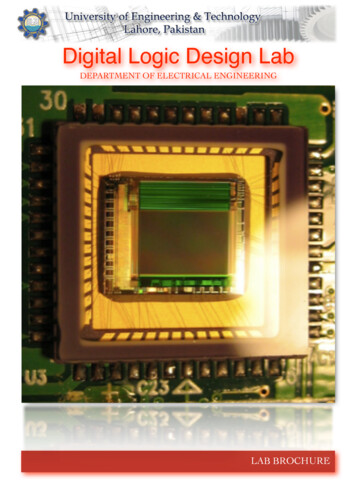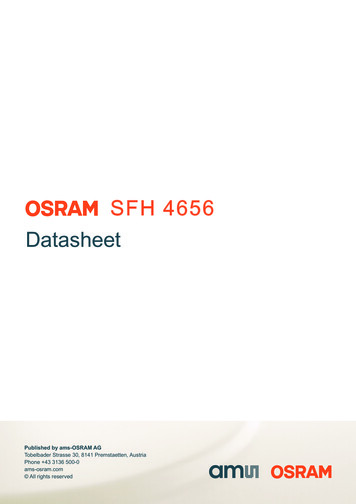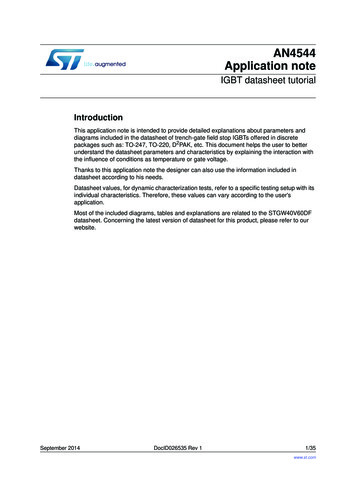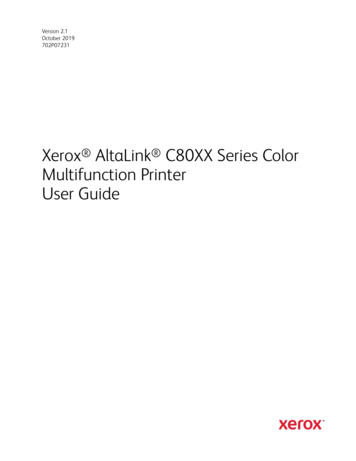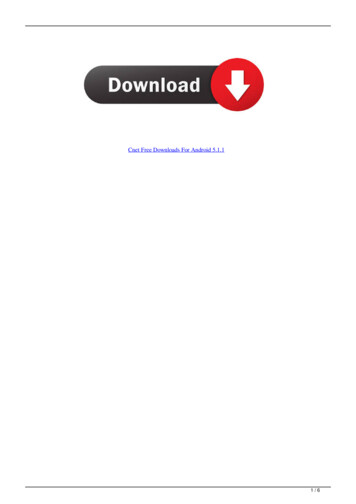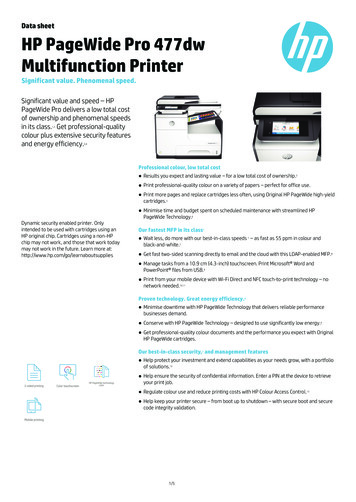
Transcription
Data sheetHP PageWide Pro 477dwMultifunction PrinterSignificant value. Phenomenal speed.Significant value and speed – HPPageWide Pro delivers a low total costof ownership and phenomenal speedsin its class. Get professional-qualitycolour plus extensive security featuresand energy efficiency.1,23,4Professional colour, low total cost Results you expect and lasting value – for a low total cost of ownership.2 Print professional-quality colour on a variety of papers – perfect for office use. Print more pages and replace cartridges less often, using Original HP PageWide high-yieldcartridges.5Dynamic security enabled printer. Onlyintended to be used with cartridges using anHP original chip. Cartridges using a non-HPchip may not work, and those that work todaymay not work in the future. Learn more at:http://www.hp.com/go/learnaboutsupplies Minimise time and budget spent on scheduled maintenance with streamlined HPPageWide Technology.6Our fastest MFP in its class1 Wait less, do more with our best-in-class speeds 1 – as fast as 55 ppm in colour andblack-and-white.7 Get fast two-sided scanning directly to email and the cloud with this LDAP-enabled MFP.8 Manage tasks from a 10.9 cm (4.3-inch) touchscreen. Print Microsoft Word andPowerPoint files from USB.9 Print from your mobile device with Wi-Fi Direct and NFC touch-to-print technology – nonetwork needed.10,11Proven technology. Great energy efficiency.4 Minimise downtime with HP PageWide Technology that delivers reliable performancebusinesses demand. Conserve with HP PageWide Technology – designed to use significantly low energy.4 Get professional-quality colour documents and the performance you expect with OriginalHP PageWide cartridges.Our best-in-class security,3 and management features Help protect your investment and extend capabilities as your needs grow, with a portfolioof solutions.12 Help ensure the security of confidential information. Enter a PIN at the device to retrieveyour print job. Regulate colour use and reduce printing costs with HP Colour Access Control.13 Help keep your printer secure – from boot up to shutdown – with secure boot and securecode integrity validation.1/5
Data sheet HP PageWide Pro 477dw Multifunction PrinterAccessories, Supplies and SupportAccessoriesD3Q23A HP PageWide Pro 500-sheet Paper TraySuppliesP0V04A HP PageWide Pro 2x500-sheet Paper Tray and StandL0S07AE HP 973X High Yield Black Original PageWide Cartridge 10,000 pagesService and supportF6T81AE HP 973X High Yield Cyan Original PageWide Cartridge 7,000 pagesF6T82AE HP 973X High Yield Magenta Original PageWide Cartridge 7,000 pagesF6T83AE HP 973X High Yield Yellow Original PageWide Cartridge 7,000 pagesU8ZW7E HP 3 year Next business day PageWide Pro X477 Hardware SupportU8ZW8E HP 4 year Next business day PageWide Pro X477 Hardware SupportU8ZW9E HP 5 year Next business day PageWide Pro X477 Hardware SupportU8ZY4PE HP 1 year Post Warranty Next business day PageWide Pro X477 Hardware SupportU8ZY5PE HP 2 year Post Warranty Next business day PageWide Pro X477 Hardware SupportU8ZX8E HP 3 year Next business day Onsite Exchange PageWide Pro X477 ServiceU8ZX9E HP 4 year Next business day Onsite Exchange PageWide Pro X477 ServiceU8ZY0E HP 5 year Next business day Onsite Exchange PageWide Pro X477 ServiceU8ZY8PE HP 1 year Post Warranty Next business day Onsite Exchange PageWide Pro X477 ServiceTechnical specificationsModelHP PageWide Pro 477dw Multifunction PrinterProduct numberD3Q20BFunctionsPrint, copy, scan, faxControl panelPrint10.92 cm (4.3") CGD (Colour Graphic Display), IR touchscreenPrint speed1Black (A4, ISO): Up to 40 ppm; Colour (A4, ISO): Up to 40 ppm; Black (A4, duplex): Up to 21 ipm; Colour (A4, duplex): Up to 21 ipm; Black (GeneralOffice): Up to 55 ppm; Colour (General Office): Up to 55 ppmBlack (A4, ready): As fast as 6.5 sec; Colour (A4, ready): As fast as 7 secFirst page out2Print resolutionMonthly duty cycle3Black (best): Up to 1200 x 1200 optimised dpi from 600 x 600 input dpi (on unspecified plain paper, HP Premium Presentation Matte, and HP BrochureMatte); Colour (best): Up to 2400 x 1200 optimised dpi from 600 x 600 input dpi (on HP Advanced Photo Papers)Up to 50,000 pages (A4); Recommended monthly page volume4: 750 to 4,500Standard print languagesHP ePrint; HP Mobile Apps; Google Cloud Print v2; Apple AirPrint ; HP EasyColor; Print preview; Automatic two-sided printing; Print multiple pages persheet (2, 4, 6, 9, 16); Collation; Booklet Printing; Cover pages; Tray Selection; Scaling; Portrait/Landscape orientation; High Quality Greyscale and BlackInk only; General Office/Professional/Presentation/Maximum dpi print modes; Front USB port; Copy/Scan/Fax; Control Panel Shortcuts; HP UPD PINPrinting; HP Color Access Control; Optional: HP and third party extensibility solutions; WirelessHP PCLXL (PCL6), PCL5, native PDF, HP Postscript Level 3 emulationPrint areaPrint margins: Top: 4.2 mm, Bottom: 4.2 mm, Left: 4.2 mm, Right: 4.2 mm; Maximum print area: 201.6 x 347.1 mmBorderless PrintingNoPrint cartridges number4 (1 each black, cyan, magenta, yellow)Multitasking supportedYesMemory card compatibilityNoneDuplex printingCopyAutomatic (standard)Copy speed5Black (A4, ISO): Up to 40 cpm; Colour (A4, ISO): Up to 40 cpmCopier specificationsID copy; Resize; Quality; Lighter/Darker; Two-sided copying; Tray selection; Collate; Binding marging; Copy preview with crop and rezise; Enhancements;Enable/Disable copy; Enable/Disable copy colour; Colour Access Control; Native authorization & authentication; Set as new defaults; Maximum numberof copies: Up to 99 copies; Copy resolution: Up to 600 dpi; Reduce/Enlarge: 25 to 400%Reduce/Enlarge from scanner glass (25 to 400%); Collate; Two-sided copying; Image adjustments (darkness, sharpness)Printer smart software featuresCopier smart software features2/5
Data sheet HP PageWide Pro 477dw Multifunction PrinterModelHP PageWide Pro 477dw Multifunction PrinterProduct numberScanD3Q20BScan speedNormal (A4): Up to 25 ipm (monochrome & colour); Duplex (A4): Up to 26 ipm (monochrome & colour)Scan file formatBitmap (.bmp), JPEG (.jpg), PDF (.pdf), PNG (.png), Rich Text (.rtf), searchable PDF (.pdf), Text (.txt), TIFF (.tif)Scanner specificationsScannable areaScanner type: Flatbed, ADF Scan technology: Contact Image Sensor (CIS); Scan input modes: Front panel applications: Copy, Scan to email with LDAPemail address lookup, Scan to network folder, Scan to USB, Scan to sharepoint, Scan to computer with SW; Client applications: EWS, HP Scan App,compatible with HP Capture and Route; Twain version: Version 1.9; Duplex ADF scanning: Yes; Scan size maximum (flatbed, ADF): 216 x 356 mm;Optical scan resolution: Up to 1200 dpiImage adjustments; Output quality setting; Selectable scan resolution 75 to 1200 dpi; Job notification; Scan and save to destinations: network folder,computer, sharepoint, USB flash drive, email; OCRMaximum media size (flatbed): 216 x 356 mm; Maximum media size (ADF): 216 x 356 mmBit depth/ Grey scale levels24-bit (color); 8-bit (gray) / 256Digital sendingStandard: Scan to Email with LDAP email address lookup; Scan to Network Folder; Scan to USB; Scan to Sharepoint; Scan to Computer with SW; FaxArchive to Network Folder; Fax Archive to Email; Fax to Computer; Enable/Disable Fax; Enable/Disable colour Fax, Colour Access Control; NativeAuthorization & AuthenticationScanner Advanced FeaturesFaxFaxYes, colour, 33.6 kbpsFax specificationsFax memory6: Up to 100 pages (black and white); Up to 8 pages (colour);Fax resolution: Standard: 203 x 98 dpi;Fine: 203 x 196 dpi;Quick dialing: Up to 199 numbers;Digital Fax - fax to computer is available with Windows and Macintosh, visit http://www.hp.com/support to download the latest softwareFax smart software featuresProcessor speedConnectivity1.2 GHzStandardWireless2 Hi-Speed USB 2.0 Host; 1 Hi-Speed USB 2.0 Device; 1 Ethernet 10/100 Base-TX network; 2 RJ-11 modem port/phone line; 802.11 b/g/n Station;802.11 b/g Access PointSupport the following external Jetdirect servers; Print only: HP Jetdirect en1700 External Print Server (J7988G), HP Jetdirect en3700 Fast-EthernetExternal Print Server for Network Capable Hi-Speed USB 2.0 & 3.0 Peripherals (J7942G), HP Jetdirect ew2400 802.11b/g wireless and Fast Ethernetexternal print server (USB 2.0, 10/100Base-TX, 802.11b/g) (J7951G), HP Jetdirect ew2500 802.11b/g Wireless Print Server (J8021A); Other supportedaccessories: Apple AirPort Express, Apple AirPort Extreme, Apple Airport TimeCapsule; Wi-Fi DirectYes, built-in Wi-Fi 802.11b/g/nMobile printing capabilityHP ePrint; Apple AirPrint ; Mopria -certified; Wireless Direct Printing; Google Cloud Print 2.0; Mobile AppsSupported network protocolsSupported Network Protocols configurations (IPv4, IPv6); BOOTP; SMTP client; LLMNR; Bonjour; LP/ APIPA (Auto IP); NetBIOS/WINS; LPD; Custom RawPort/Port9100; DNS Resolver; Multicast DNS; SNMPv1/v2; SNMPv3; Web Services Discovery; Web Services Print; DHCP options: 81/RFC4702/RFC4704,12-Hostname; 44; Syslog; Firewall; SSL/TLS (HTTPs); Password-protected network Embedded Web server; Enable/Disable network ports & devicefeatures; 802.1x wired authentication; 802.1x wireless authentication (EAP-TLS and PEAP)Yes, via built-in Ethernet, wireless 802.11b/g/n)OptionalNetwork capabilitiesMemoryPaper handlingStandard: 768 MB; Maximum : 768 MBNumber of paper traysStandard: 2; Maximum: Up to 3Media typesPlain paper (light, intermediate, mid-weight, heavy, extra heavy, prepunched, recycled, bond, other inkjet plain paper), photo (glossy, gloss, soft gloss,satin, matte, other inkjet photo), envelopes, labels, cards, specialty papers (glossy brochure, matte brochure, tri-fold brochure, Hagaki, greeting cards,other inkjet specialty paper)Custom (metric): Tray 1: 76 x 127 to 216 x 356 mm; Tray 2: 102 x 210 to 216 x 297 mm; Optional 500-sheet tray 3: 102 x 210 to 216 x 356 mmSupported (metric): Tray 1: Oficio, A4, A5, A6, B5 (JIS), B6 (JIS), 10 x 15 cm, envelopes (B5, C5, C6, DL); Tray 2: A4, A5, B5 (JIS), envelopes (DL, B5, C5);Tray 3: A4, A5, B5 (JIS)Standard input: 500-sheet input tray, 50-sheet multi-purpose trayStandard output: 300-sheet face-down output binOptional input: Optional 500 sheet tray, 2 x 500-sheet paper trayADF: Standard, 50 sheetsTray 1: 60 to 120 g/m² (plain paper), 125 to 300 g/m² (photo), 75 to 90 g/m² (envelope), 120 to 180 g/m² (brochure), 163 to 200 g/m² (card); Tray 2:60 to 120 g/m² (plain paper), 125 to 250 g/m² (photo), 75 to 90 g/m² (envelope), 120 to 180 g/m² (brochure), 163 to 200 g/m² (card); Tray 3: 60 to 120g/m² (plain paper), 125 to 250 g/m² (photo), 120 to 180 g/m² (brochure), 163 to 200 g/m² (card)Standard: Up to 500 sheetsMaximum: Up to 1,550 sheetsADF: Standard, 50 sheetsStandard: Up to 300 sheetsEnvelopes: Up to 35 envelopesLabels: Up to 100 sheetsCards: Up to 100 cardsMaximum: Up to 300 sheetsMedia sizeMedia handlingMedia weight7Input capacityOutput capacity3/5
Data sheet HP PageWide Pro 477dw Multifunction PrinterModelHP PageWide Pro 477dw Multifunction PrinterProduct numberD3Q20BCompatible operating systemsWindows 10, Windows 8, Windows 7; OS X v10.11 El Capitan, OS X v10.10 Yosemite, OS X v10.9 Mavericks Lion; Linux (http://www.hplip.net)Minimum system requirementsWindows: Windows 10, 8.1, 8, 7: 32-bit/64-bit, 2 GB available hard disk space, CD-ROM/DVD drive or Internet connection, USB port, Internet Explorer;Windows Vista : 32-bit only, 2 GB available hard disk space, CD-ROM/DVD drive or Internet connection, USB port, Internet Explorer 8;Mac: Apple OS X v10.11 El Capitan, OS X v10.10 Yosemite, OS X v10.9 Mavericks; 1 GB available hard disk space; Internet required; USBWindows Installer and discrete PCL 6 driver; Mac Installer and PS driver; HP Participation Study; IRIS OCRSoftware includedSecurity managementPrinter managementSSL/TLS (HTTPS), LDAP authentication; Optional HP and 3rd party authentication solutions (e.g. badge readers) IPP over TLS; WPA2-Enterprise wired;802.1x wireless authentication (EAP-TLS, LEAP, and PEAP); Pre-Shared Key Authentication for Wireless (PSK); Firewall, certificates configuration; Controlpanel lock; Password protect EWS; Unused protocol and service disablement; Syslog; Signed firmware; Administrator settings; Native authenticationand authorization access control, native colour access control; Configurable authentication time out; UPD PIN printing; Mopy mode via UPD PIN printing;Compatible with optional HP JetAdvantage Security ManagerHP Web Jetadmin; Embedded Web Server; HP UPD Printer Administrator Resource Kit; HP Utility (Mac); HP JetAdvantage Security ManagerDimensions and WeightPrinter dimensions (W x D x H)Minimum: 530 x 407 x 467 mm; Maximum: 802 x 694 x 467 mmPackage dimensions (W x D x H)600 x 495 x 594 mmPrinter weight822.15 kgPackage weight26.39 KgStorageTemperature: -40 to 60ºC Humidity: 5 to 90% RHAcousticsAcoustic power emissions: 6.9 B(A);Power9Requirements: Input voltage: 100 to 240 VAC ( /- 10%), 50/60 Hz ( /- 3 Hz); Consumption: 100 watts (maximum), 70 watts average (printing), 10watts (ready), 4.8 watts (sleep), 0.2 watts (manual-off); Typical Electricity Consumption (TEC): 0.839 kWh/Week; Power supply type: Built-in powersupplyCISPR 22:2008-09/EN 55022:2010 (Class B); CISPR 24:2010/EN 55024:2010; EN 61000-3-2:2006 A1:2009 A2:2009; EN 61000-3-3:2008; EMCDirective 2004/108/EC with CE Marking (Europe)ENERGY STAR qualified; Blue Angel RAL-UZ 205Made in ChinaCertificationsCountry of originWhat's in the boxWarrantyHP PageWide Pro 477dw Multifunction Printer; HP 913 Setup Black PageWide Cartridge ( 3,000 pages); HP 913 Setup Cyan PageWide Cartridge, HP913 Setup Magenta PageWide Cartridge, HP 913 Setup Yellow PageWide Cartridge: composite yield ( 1,500 pages); Power cord; Phone cord;Installation guide; CD-ROMs (for software, Windows and Mac printer drivers, and User's Guide)One-year, on-site warranty, service and support; One-year technical phone support, chat and email4/5
Data sheet HP PageWide Pro 477dw Multifunction PrinterFootnotesComparison based on manufacturers’ published specifications of fastest available colour mode of all HP colour business printers 300– 800 and MFPs 400– 1,000 as of November 2015, excluding other HPPageWide products. HP PageWide speeds based on General Office mode and exclude first page. Learn more at hp.com/go/pagewidebusiness.2 Total cost of ownership comparison based on 90,000 pages, manufacturers’ published specifications for page yields and energy use, manufacturers' recommended street prices for HP hardware and supplies, cost perpage based on ISO yield with continuous printing in default mode with highest-available-capacity cartridges, long-life consumables of all HP colour business printers 300– 800 and MFPs 400– 1,000 as of November2015. Actual prices may vary. Learn more at hp.com/go/pagewidebusiness and hp.com/go/learnaboutsupplies.3 Best-in-class security fleet management claim based on information of built-in features of all HP colour business printers 300– 800 and MFPs 400– 1,000 as of November 2015. Learn more athp.com/go/pagewidebusiness.4 Energy claim based on TEC data reported on energystar.gov. Data normalised to determine energy efficiency of HP in-class business printers 300- 800 and MFPs 400– 1,000 as of November 2015. Actual resultsmay vary. Learn more at hp.com/go/pagewidebusiness.5 HP 970X High Yield Original PageWide Cartridges are not included in printer purchase; purchase separately. Comparison based on ISO 24711 cartridge yields for HP 970 series High Yield Original PageWide Cartridgescompared with HP 970 series Original PageWide Cartridges. High-yield cartridges are compatible only with HP PageWide Pro 400 and 500 series MFPs and printers. Learn more at hp.com/go/learnaboutsupplies.6 Less scheduled maintenance based on 150,000 pages printed, and published information of HP in-class colour laser printers 300– 800 and MFPs 400– 1,000 as of November 2015. Learn more athp.com/go/pagewidebusiness.7 Comparison based on manufacturers’ published specifications of first page out from ready and sleep mode of all HP colour business printers 300– 800 and MFPs 400– 1,000 as of November 2015, excluding otherHP PageWide products. Subject to device settings. Actual results may vary. Learn more at hp.com/go/pagewidebusiness.8 Requires an Internet connection to the printer. Services may require registration. App availability varies by country, language, and agreements. For details, see hpconnected.com.9 Feature works with Microsoft Word and PowerPoint 2003 and later. Only Latin language fonts are supported.10 Mobile device needs to be connected directly to the signal of a Wi-Fi Direct supported MFP or printer prior to printing. Depending on mobile device, an app or driver may also be required. Wi-Fi Direct is a registeredtrademark of Wi-Fi Alliance . For details, see hp.com/go/mobileprinting.11 Requires a compatible NFC-printing-enabled mobile device. For a list of compatible NFC-printing-enabled mobile devices, see http://www.hp.com/go/nfcprinting.12 Additional workflow solutions available through HP's software and third-party partner programme. For solution details, visit hp.com/go/gsc.13 HP Colour Access Control available only on HP PageWide Pro devices with a 10.9-cm (4.3-inch) touchscreen. Learn more at http://www.hp.com/go/pagewidebusiness.1Technical specifications disclaimersISO speeds measured using ISO/IEC 24734. Excludes first page or first set of ISO test pages. For details see http://www.hp.com/go/printerclaims.No heating or fusing warm up time required.Duty cycle is defined as the maximum number of pages per month of imaged output. This value provides a comparison of product robustness in relation to other HP LaserJet or HP Colour LaserJet devices, and enablesappropriate deployment of printers and MFPs to satisfy the demands of connected individuals or groups.4 HP recommends that the number of printed pages per month be within the stated range for optimum device performance, based on factors including supplies replacement intervals and device life over an extendedwarranty period.5 Speed specifications have been updated to reflect current industry testing methods.6 Based on standard ITU-T test image #1 at standard resolution. More complicated pages or higher resolution will take longer and use more memory.7 All HP media listed as compatible with the printer in the HP PageWide Printing Supplies Compatibility Guide, regardless of weight, may be used.8 With ink installed, no media in trays.9 Power requirements are based on the country/region where the printer is sold. Do not convert operating voltages. This will damage the printer and void the product warranty. Power consumption in Sleep modesdepends on customer network switch capability, user configuration and network activity.123http://www.hp.com/ukThe product could differ from the images shown. Copyright 2018 HP Development Company, L.P. The information contained herein is subject to change without notice. The only warrantiesfor HP products and services are set forth in the express warranty statements accompanying such products and services. Nothing herein should be construed as constituting an additionalwarranty. HP shall not be liable for technical or editorial errors or omissions contained herein.Published in EMEA 4AA7-2034EEE, January 2018AD5/5
Datasheet HPPageWidePro477dw MultifunctionPrinter Significantvalue.Phenomenalspeed. Significantvalueandspeed-HP PageWideProdeliversalowtotalcost