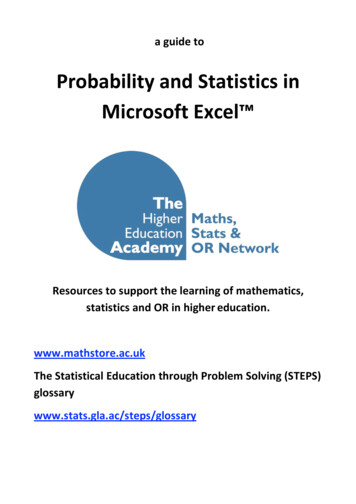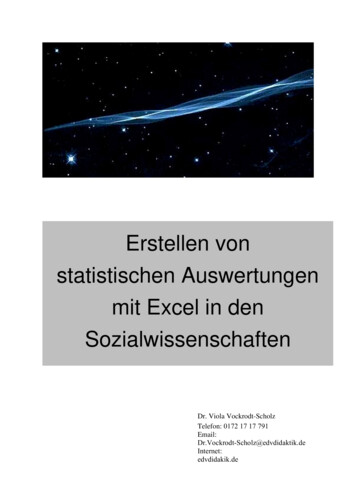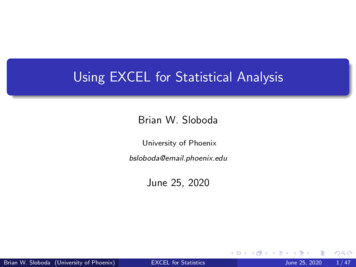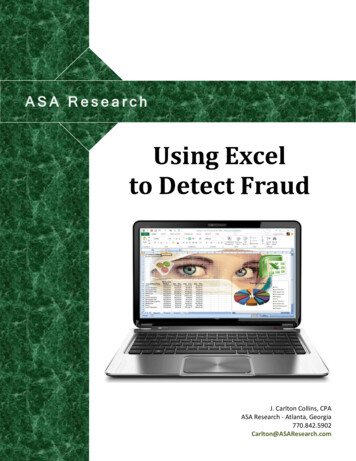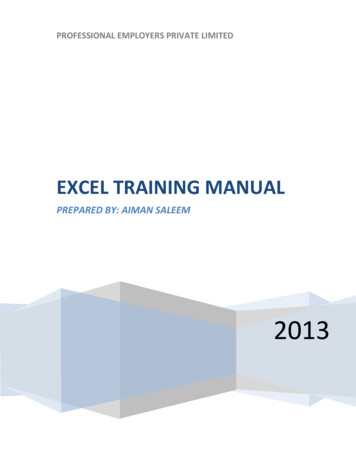
Transcription
PROFESSIONAL EMPLOYERS PRIVATE LIMITEDEXCEL TRAINING MANUALPREPARED BY: AIMAN SALEEM2013
EXCEL TRAINING MANUALTABLE OF CONTENTS1.2.3.4.INTRODUCTION TO EXCEL . 51.1WHAT IS A SPREADSHEET? . 51.2WHAT CAN A SPREADSHEET DO? . 61.3BENEFITS OF USING EXCEL . 61.3.1USER FRIENDLY INTERFACE . 61.3.2MANAGES AND ORGANIZE MASSIVE DATA . 61.3.3PROVIDES BETTER ANALYSIS. 61.3.4ENJOY POWERFUL AND IMPROVED TABLE FEATURES . 71.3.5SHARE SPREADSHEETS . 7ERROR MESSAGES (CELL REFERENCE) . 72.1INVALID CELL REFERENCE . 72.2COLUMN NOT WIDE ENOUGH . 82.3DIVIDING BY ZERO . 8CONDITIONAL FORMATTING. 83.1ADVANTAGES OF CONDITIONAL FORMATTING . 93.2HOW TO APPLY CONDITONAL FORMATTING . 93.2.1TO APPLY CONDITIONAL FORMATTING: . 93.2.2TO REMOVE CONDITIONAL FORMATTING: . 103.2.3TO APPLY NEW FORMATTING: . 103.2.4TO MANAGE CONDITIONAL FORMATTING: . 11SORTING . 124.15.HOW TO APPLY: . 124.1.1TO SORT IN ALPHABETICAL ORDER:. 124.1.2TO SORT FROM SMALLEST TO LARGEST: . 12FUNCTIONS . 135.1INDEX MATCH FUNCTION. 135.2How to Apply: . 15Page 1
EXCEL TRAINING MANUAL6.COUNT FUNCTIONS . 166.17.HOW TO APPLY FORMULA . 166.1.1COUNT . 166.1.2COUNTA. 176.1.3COUNTBLANK. 176.1.4COUNTIF . 17PIVOT TABLE . 187.1HOW TO APPLY . 18Page 2
EXCEL TRAINING MANUALNOTESPage 3
EXCEL TRAINING MANUALPage 4
EXCEL TRAINING MANUAL1. INTRODUCTION TO EXCELMicrosoft Excel gives businesses the tools they need to make the most of their data. And when itcomes to making the most of resources, and maximizing return on investment, this is becomingincreasingly important. Firms are collecting ever-greater volumes of data from multiple sources,including in-store-transactions, online sales and social media. They need to be able to collateand analyze this information quickly and effectively.Excel spreadsheets are commonly used across business to display financial information andother data relevant to the running of the business. This could be information relevant to thecustomer relationship management department, sales, marketing or HR. With so many businessfunctions now reliant on IT and the internet, Excel continues to be seen as a vital tool foradministration and the effective running of a business. Excel is a computer program used to create electronic spreadsheets. Within excel user can organize data, create chart and perform calculations. Excel is a convenient program because it allow user to create large spreadsheets,reference information, and it allows for better storage of information. Excels operates like other Microsoft (MS) office programs and has many of the samefunctions and shortcuts of other MS programs.1.1 WHAT IS A SPREADSHEET?A spreadsheet is the computerized equivalent of a general ledger. It has taken the place ofthe pencil, paper, and calculator. Spreadsheet programs were first developed foraccountants but have now been adopted by anyone wanting to prepare a budget, forecastsales data, create profit and loss statements, and compare financial alternatives and anyother mathematical applications requiring calculations.The electronic spreadsheet is laid out similar to the paper ledger sheet in that it is dividedinto columns and rows. Any task that can be done on paper can be performed on anelectronic spreadsheet faster and more accurately.The problem with manual sheets is that if any error is found within the data, all answersmust be erased and recalculated manually. With the computerized spreadsheet, formulascan be written that are automatically updated whenever the data are changed.Page 5
EXCEL TRAINING MANUAL1.2 WHAT CAN A SPREADSHEET DO?In contrast to a word processor, which manipulates text, a spreadsheet manipulatesnumerical data and text. Using a spreadsheet, one can create budgets, analyze data,produce financial plans, and perform various other simple and complex numericalapplications.By having formulas that automatically recalculate, either built by you, the user, or the builtin math functions, you can play with the numbers to see how the result is affected. Usingthis “what-if?” analysis, you can see what affect changing a data value or calculation canhave on your monitoring program.Spreadsheets can also be used for graphing data points, reporting data analyses, andorganizing and storing data.1.3 BENEFITS OF USING EXCELMicrosoft excel is a powerful tool that is widely used to help people analyze organize datain a systemic manner. Using Microsoft Excel and other office applications, you can easilyshare your insight and analysis with partners, customers and co-workers with great zeal.Here are some of the benefits of using Microsoft Excel in terms of analyzing and sharinginformation within the workplace.1.3.1 USER FRIENDLY INTERFACEThe new Microsoft excel has an improved user interface that enable you to organizeyour information in a systematic manner. Based on your current project, whetherwriting formulas or creating tables, Office Excel features appropriate tools andcommands to help you accomplish your task.1.3.2 MANAGES AND ORGANIZE MASSIVE DATAWork with loads of data using Microsoft Excel, which provide endless opportunities inregards to data management. Apart from having a bigger grid, Microsoft Excel alsosupports multicore processors to help you calculate formula-intense tasks.1.3.3 PROVIDES BETTER ANALYSISUse the redesigned chart engine in Microsoft Excel to present your data in professionaloriented charts. Apply visual modifications to your presentation such as soft shadowing,3-D effects and transparency. Moreover, create and manage massive data the same waybecause Office Microsoft excel also supports other office applications like MicrosoftOffice Power Point.Page 6
EXCEL TRAINING MANUAL1.3.4 ENJOY POWERFUL AND IMPROVED TABLE FEATURESCreate, filter, format and expand multiple tables with a set of formulas since Microsoftexcel has improved features for tables. For instance, if you want to view data in anextended table, Office Excel keeps table headers in view as you scroll.1.3.5 SHARE SPREADSHEETSUse Microsoft Excel to share multiple spreadsheets with co-workers. Other parties mayalso access the data online as it renders the spreadsheets as HTML. Additionally, youcan navigate, filter, sort and input parameters, all within the Web browser.Besides its numerous benefits, Microsoft Excel also has its share of shortcoming as well.Many users claim that Office Excel is not easily shared compared to other officeapplications.2. ERROR MESSAGES (CELL REFERENCE)If you get an error message in Excel you might not get much help from the program in findingout the cause. The articles listed here cover the cause and cures for a number of common errormessages in Excel, such as #REF!, #NULL!, and #####.2.1 INVALID CELL REFERENCEAn invalid cell reference error message occurs when a spreadsheet formula containsincorrect cell references.In above example, if you click on the cell that contains the #REF! error, you will see that thecell reference within the cell has been replaced with #REF!. Therefore, in order to fix thiserror, you need to re-enter the correct cell references into your formula.Page 7
EXCEL TRAINING MANUAL2.2 COLUMN NOT WIDE ENOUGHSometimes referred to as “Railroad tracks”, this condition is not really an error, but itoccurs frequently and it can be frustrating if you don't know what it is or how to fix it.2.3 DIVIDING BY ZEROA #DIV/0! error message occurs when a formula tries to divide by zero. This article coverssituations when this error will occur and how to correct it.This problem can be overcome by using the Excel IF function to identify a possible divisionby 0 and, in this case.3. CONDITIONAL FORMATTINGWith conditional formatting, you can select one or more cells, and create rules (conditions) forwhen and how those cells are formatted. The conditions can be, based on the selected cell'scontents, or based on the contents of another cell.You can control the following formats: Number format Font, font style, and font colour (but not font size) Fill colour and fill pattern Border colour and border style (but not border thickness)If the rules (conditions) that you specified are met, then the formatting is applied.Page 8
EXCEL TRAINING MANUAL3.1 ADVANTAGES OF CONDITIONAL FORMATTING Make the feature easier. We wanted to make it much easier for users to find the feature,to add conditional formats to their work, and to remove them too. Make more possible without needing to write formulas. We wanted users to be able toset up conditions like “top 10%” and “duplicates” with just one click. Provide new “visualizations”. We wanted to provide users with new visualizations forthe purposes of exploring large data sets, identifying trends and exceptions, and quicklycomparing data. We also wanted our new visualizations to be useful for annotation andpresentation purposes. Address top customer requests. Many, many users have asked for more than threeconditions, better UI to be able to reorder rules, etc., so we wanted to address thoserequests. Provide a better experience in PivotTables. We saw an opportunity for conditionalformatting to “do the right thing” when applied to PivotTables. For example, it shouldbe easy to apply a conditional format to an entire level and have new values that showup inherit that format, behave sensibly when users pivot, sort, or expand/collapse, andso on. Provide a better experience in Tables. Tables are a new feature in Excel 12 that I willcover more in a few weeks, but suffice to say that they have structure and conditionalformatting takes advantage of the structure to help the user set up useful conditionalformatting rules. For example, you can create a conditional formatting rule to comparetwo columns in a table or, based on a condition, format the entire row if needed.3.2 HOW TO APPLY CONDITONAL FORMATTING3.2.1 TO APPLY CONDITIONAL FORMATTING: Select the cells you would like to format. Select the Home tab. Locate the Styles group. Click the Conditional Formatting command. A menu will appear with yourformatting options.Page 9
EXCELL TRAINNING MAANUAL3.2.2 TOT REMOOVE CONNDITIONNAL FORMMATTINNG: Click the Conditionall Formattingg command. Select Cleear Rules. Choose too clear rules from the enntire worksheeet or the selected cells.3.2.3 TOT APPLYY NEW FOORMATTTING:Click the ConCnditional Foormatting command. Seelect New RulesRfrom the menu. ThereTarre different rules,ryou caan apply theese rules to differentiatedparticular cell.Page10
EXCELL TRAINNING MAANUAL3.2.4 TOT MANAAGE CONNDITIONNAL FORRMATTINNG:CClickthe Connditional Forrmatting commmand.Seelect Managge Rules fromm the menu. The Conditional Formmatting Ruless Manager dialogdbox will apppear. From herehyou cann edit a rule, delete a rule,ror cha
Microsoft excel is a powerful tool that is widely used to help people analyze organize data in a systemic manner. Using Microsoft Excel and other office applications, you can easily share your insight and analysis with partners, customers and co-workers with great zeal. Here are some of the benefits of using Microsoft Excel in terms of analyzing and sharing information within the workplace. 1 .