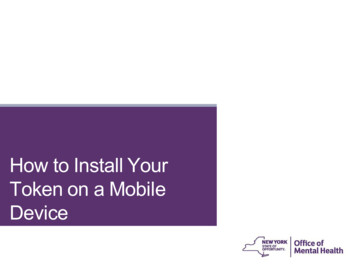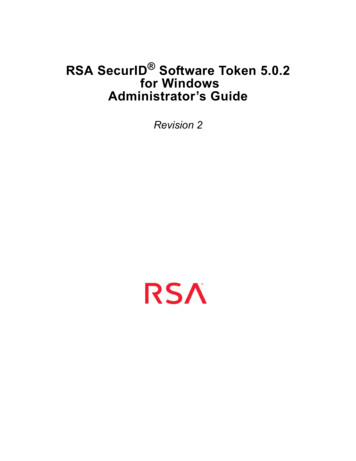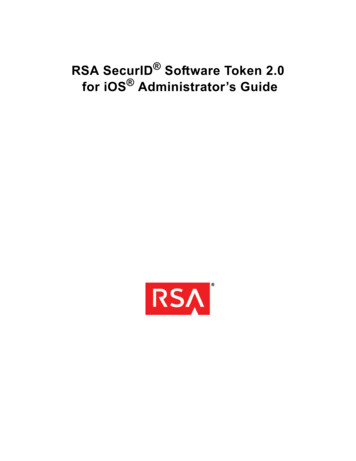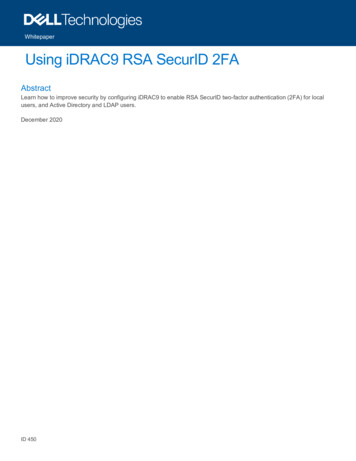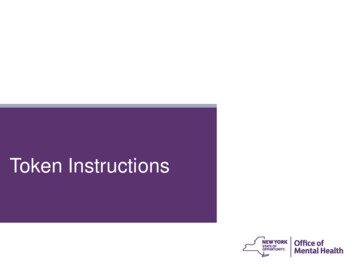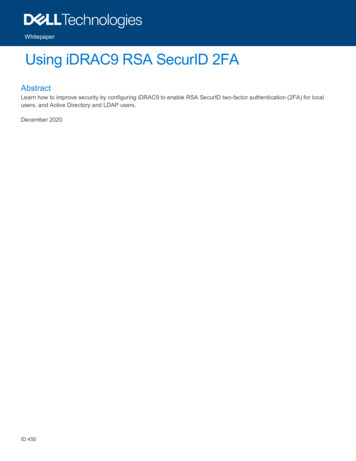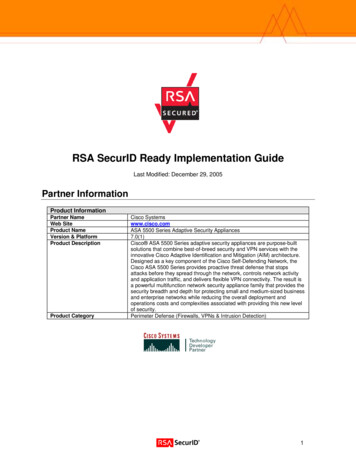
Transcription
RSA SecurID Ready Implementation GuideLast Modified: December 29, 2005Partner InformationProduct InformationPartner NameWeb SiteProduct NameVersion & PlatformProduct DescriptionProduct CategoryCisco Systemswww.cisco.comASA 5500 Series Adaptive Security Appliances7.0(1)Cisco ASA 5500 Series adaptive security appliances are purpose-builtsolutions that combine best-of-breed security and VPN services with theinnovative Cisco Adaptive Identification and Mitigation (AIM) architecture.Designed as a key component of the Cisco Self-Defending Network, theCisco ASA 5500 Series provides proactive threat defense that stopsattacks before they spread through the network, controls network activityand application traffic, and delivers flexible VPN connectivity. The result isa powerful multifunction network security appliance family that provides thesecurity breadth and depth for protecting small and medium-sized businessand enterprise networks while reducing the overall deployment andoperations costs and complexities associated with providing this new levelof security.Perimeter Defense (Firewalls, VPNs & Intrusion Detection)1
Solution SummaryThe Cisco ASA 5500 Series provides RSA SecurID authentication as one mechanism to control networkactivity via a RADIUS authentication and delivers flexible IPSEC or SSL VPN connectivity authenticationvia RADIUS or Native RSA SecurID Authentication.Partner Integration OverviewAuthentication Methods SupportedNative RSA SecurID Authentication, and RADIUSList Library Version Used5.02RSA Authentication Manager Name LockingYesRSA Authentication Manager Replica SupportFull Replica SupportSecondary RADIUS Server SupportYes (Dependent on Hardware)Location of Node Secret on AgentIn flashRSA Authentication Agent Host TypeCommunication ServerRSA SecurID User SpecificationDesignated Users, All Users, Default MethodRSA SecurID Protection of Administrative UsersNoRSA Software Token and RSA SecurID 800 AutomationYes, via VPN ClientUse of Cached Domain CredentialsNo2
Product RequirementsPartner Product Requirements: Cisco ASA 5500Firmware Version7.01Additional Software RequirementsApplicationCisco VPN ClientAdditional Patches4.6 or higherImportant: If you are configuring the ASA Server to use IPSec you willalso need to configure the Cisco VPN client. Information on how toconfigure the Cisco VPN client can be found in the Cisco VPN clientimplementation guide located mp pdfs/Cisco VPN Client AuthMan61.pdf .3
Agent Host ConfigurationTo facilitate communication between the Cisco ASA 5500 and the RSA Authentication Manager / RSASecurID Appliance, an Agent Host record must be added to the RSA Authentication Manager databaseand RADIUS Server database if using RADIUS. The Agent Host record identifies the Cisco ASA 5500within its database and contains information about communication and encryption.To create the Agent Host record, you will need the following information. HostnameIP Addresses for all network interfacesRADIUS Secret (When using RADIUS Authentication Protocol)When adding the Agent Host Record, you should configure the Cisco ASA 5500 as a CommunicationServer. This setting is used by the RSA Authentication Manager to determine how communication withthe Cisco ASA 5500 will occur.Note: Hostnames within the RSA Authentication Manager / RSA SecurIDAppliance must resolve to valid IP addresses on the local network.Please refer to the appropriate RSA Security documentation for additional information about Creating,Modifying and Managing Agent Host records.4
Partner Authentication Agent ConfigurationBefore You BeginThis section provides instructions for integrating the partners’ product with RSA SecurID Authentication.This document is not intended to suggest optimum installations or configurations.It is assumed that the reader has both working knowledge of all products involved, and the ability toperform the tasks outlined in this section. Administrators should have access to the productdocumentation for all products in order to install the required components.All vendor products/components must be installed and working prior to the integration. Perform thenecessary tests to confirm that this is true before proceeding.Documenting the SolutionThe ASA 5500 Series Adaptive Security Appliances can authenticate to an RSA Authentication Managerin two ways. One way is via the Native RSA SecurID Authentication Protocol and the other is viaRADIUS. The ASA also has three areas were RSA SecurID Authentication can be enabled. They areIPSEC VPN, Web SSL VPN and Firewall. Start the Cisco ASDM manager and go to the appropriateconfiguration section below for your needs.Note: Click Apply after your configuration changes when appropriate.Authentication via RSA Native SecurID Authentication Protocol1.2.Select Configuration from the top menu and then select Properties from the Features Menu on the left.Select AAA Setup – AAA Server Groups.3.Click Add.5
Server Group: Name the server group.Protocol:: Select SDI.Note: Cisco refers to RSA SecurID authentication as “SDI”.4.5.Click OK.Select AAA Setup – AAA Servers.6.Click Add.6
7.Select the Server Group created above for the RSA Authentication Manager “SDI” Server Group.8.Select SDI Version 5.0 for the SDI Version. For the other parameters select the appropriate values for yourservers.7
Authentication via RADIUS1.2.Select Configuration from the top menu and then select Properties from the Features Menu on the left.Select AAA Setup – AAA Server Groups.3.Click Add.4.Name the server group and select RADIUS for the Protocol. This process can be repeated to add backupRADIUS Server.Click OK.5.8
6.Select AAA Setup – AAA Servers.7.8.Click Add.Select the Server Group created above for the RADIUS Server Group.9. Select the Server Group created above for the RADIUS Server Group.10. Enter the appropriate information for your configuration.Note: The Server Secret Key needs to match the Secret Key created inthe RADIUS server.11. Click OK.9
IPSec VPN Configuration1.2.Select Configuration from the top menu and then select VPN from the Features Menu on the left.Select IP Address Management – IP Pools and add an IP pool.3.Select IKE – Global Parameters and enable IKE access to the appropriate interface.10
4.Select IKE – Policies.5.6.Click Add or Edit.Create your IKE Policy with pre-shared selected for Authentication and the appropriate setting for the otherparameters.7.Click OK.11
8.Select IPSec – Tunnel Policy.9.Select Add to add a new policy or Edit to modify an existing policy.10. Click OK after selecting the appropriate settings for your policy.12
11. Select IPSec – IPSec Rules.12. Click Add to add a new rule or Edit to modify an existing rule.13. Select the newly created policy for the Runnel Policy and selecting the appropriate settings for the otherparameters. Click OK13
14. Select General – Group Policy and add a group policy.15. Check the box for IPSec and make any other configuration changes you need for your policy.16. Click OK.17. Select General – Tunnel Group.18. Click Add.14
19. Select the General tab . Group Policy : Select the Group Policy you created in the step above.Authentication Server Group: Select the Authentication Method Created, which is RSA SecurIDAuthentication “SDI” or RADIUS.20. Select the Client Address Assignment tab. Add the appropriate ip pool.15
21. Select the IPSec tab. Pre-shared Key: Enter a key. This will be the same as the group password in the Cisco VPNClient.22. Click OK.Important: A user who is in New-PIN mode will be asked to authenticatewith their new PIN and be denied access. They will need to re-authenticateto gain access. See the second Known issue located in the Known Issuessection of this guide for more information.Important: The VPN client also needs to be configured for IPSec VPNaccess to work and the information on how to do that is documented in theCisco VPN Client implementation guide located mp pdfs/Cisco VPN Client AuthMan61.pdf.16
Web SSL VPN1.2.Select Configuration from the top menu and then select VPN from the Features Menu on the left.Select Web VPN – WebVPN Access and enable access to the appropriate interface.17
3.Select Web VPN – WebVPN AAA.4.For Authentication Server Group select SDI or RADIUS.18
5.Select General – Group Policy and add a group policy.6.7.8.Check the box for WebVPN and make any other configuration changes you need for your policy.Click OK.Select General – Tunnel Group.9.Click Add.19
10. Select the General tab . Group Policy : Select the Group Policy you created in the step above.Authentication Server Group: Select the Authentication Method Created, which is RSA SecurIDAuthentication “SDI” or RADIUS.11. Select the Client Address Assignment tab. Add the appropriate ip pool.Click OK.20
Firewall1.2.Select Configuration from the top menu and then select Security Policy from the Features Menu on theleft.Select the AAA Rules radio button.3.Click Add. 4.Select Authenticate for Select an Action.Select the appropriate application under AAA Options. In this example Telnet is the application.Select RADIUS for the Group Tag under AAA Server Group.Set the other parameters according to your policies.Click OK.21
Certification Checklist: IPSEC VPNDate Tested: December 29, 2005Product NameRSA Authentication ManagerRSA Remote AuthenticationUtility (RAU)Cisco ASA 5500Cisco VPN ClientCertification EnvironmentVersion InformationOperating System6.11.0 (Build 25)Windows 2000 SP4Windows XP SP27.0(1)4.6.01.0019 and 4.8.00.0440IOSWindows XP SP2Mandatory FunctionalityRSA Native ProtocolRADIUS ProtocolNew PIN ModeForce Authentication After New PINSystem Generated PINUser Defined (4-8 Alphanumeric)User Defined (5-7 Numeric)User SelectableDeny 4 and 8 Digit PINDeny Alphanumeric PINPASSCODE16 Digit PASSCODE4 Digit PasswordNext Tokencode ModeNext Tokencode ModeLoad Balancing / Reliability TestingFailover (3-10 Replicas)Name Locking EnabledNo RSA Authentication ManagerForce Authentication After New PINSystem Generated PINUser Defined (4-8 Alphanumeric)User Defined (5-7 Numeric)User SelectableDeny 4 and 8 Digit PINDeny Alphanumeric PIN16 Digit PASSCODE4 Digit PasswordNext Tokencode ModeFailoverName Locking EnabledNo RSA Authentication ManagerAdditional FunctionalityRSA Software Token AutomationSystem Generated PINUser Defined (8 Digit Numeric)User SelectableNext Tokencode ModeRSA SecurID 800 Token AutomationSystem Generated PINUser Defined (8 Digit Numeric)User SelectableNext Tokencode ModeDomain Credential FunctionalityDetermine Cached Credential StateSet Domain CredentialRetrieve Domain CredentialSWAN/AN/AN/ASystem Generated PINUser Defined (8 Digit Numeric)User SelectableNext Tokencode ModeN/AN/AN/AN/ASystem Generated PINUser Defined (8 Digit Numeric)User SelectableNext Tokencode ModeN/AN/AN/AN/ADetermine Cached Credential StateSet Domain CredentialRetrieve Domain Credential Pass Fail N/A Non-Available Function22
Certification Checklist: Web SSL VPNDate Tested: December 29, 2005Product NameRSA Authentication ManagerCisco ASA 5500Certification EnvironmentVersion InformationOperating System6.17.0(1)Windows 2000 SP4IOSMandatory FunctionalityRSA Native ProtocolRADIUS ProtocolNew PIN ModeForce Authentication After New PINSystem Generated PINUser Defined (4-8 Alphanumeric)User Defined (5-7 Numeric)User SelectableDeny 4 and 8 Digit PINDeny Alphanumeric PINPASSCODE16 Digit PASSCODE4 Digit PasswordNext Tokencode ModeNext Tokencode ModeLoad Balancing / Reliability TestingFailover (3-10 Replicas)Name Locking EnabledNo RSA Authentication ManagerForce Authentication After New PINSystem Generated PINUser Defined (4-8 Alphanumeric)User Defined (5-7 Numeric)User SelectableDeny 4 and 8 Digit PINDeny Alphanumeric PINN/AN/AN/AN/AN/AN/AN/A16 Digit PASSCODE4 Digit PasswordNext Tokencode ModeN/AFailoverName Locking EnabledNo RSA Authentication ManagerAdditional FunctionalityRSA Software Token AutomationSystem Generated PINUser Defined (8 Digit Numeric)User SelectableNext Tokencode ModeRSA SecurID 800Token AutomationSystem Generated PINUser Defined (8 Digit Numeric)User SelectableNext Tokencode ModeDomain Credential FunctionalityDetermine Cached Credential StateSet Domain CredentialRetrieve Domain CredentialSWAN/AN/AN/AN/ASystem Generated PINUser Defined (8 Digit Numeric)User SelectableNext Tokencode ModeN/AN/AN/AN/AN/AN/AN/AN/ASystem Generated PINUser Defined (8 Digit Numeric)User SelectableNext Tokencode ModeN/AN/AN/AN/AN/AN/AN/ADetermine Cached Credential StateSet Domain CredentialRetrieve Domain Credential Pass Fail N/A Non-Available Function23
Certification Checklist: FirewallDate Tested: December 29, 2005Product NameRSA Authentication ManagerCisco ASA 5500Certification EnvironmentVersion InformationOperating System6.17.0(1)Windows 2000 SP4IOSMandatory FunctionalityRSA Native ProtocolNew PIN ModeForce Authentication After New PINSystem Generated PINUser Defined (4-8 Alphanumeric)User Defined (5-7 Numeric)User SelectableDeny 4 and 8 Digit PINDeny Alphanumeric PINPASSCODE16 Digit PASSCODE4 Digit PasswordNext Tokencode ModeNext Tokencode ModeLoad Balancing / Reliability TestingFailover (3-10 Replicas)Name Locking EnabledNo RSA Authentication ManagerRADIUS ProtocolN/AN/AN/AN/AN/AN/AN/AForce Authentication After New PINSystem Generated PINUser Defined (4-8 Alphanumeric)User Defined (5-7 Numeric)User SelectableDeny 4 and 8 Digit PINDeny Alphanumeric PINN/AN/A16 Digit PASSCODE4 Digit PasswordN/ANext Tokencode ModeN/AN/AN/AFailoverName Locking EnabledNo RSA Authentication ManagerAdditional FunctionalityRSA Software Token AutomationSystem Generated PINUser Defined (8 Digit Numeric)User SelectableNext Tokencode ModeRSA SecurID 800Token AutomationSystem Generated PINUser Defined (8 Digit Numeric)User SelectableNext Tokencode ModeDomain Credential FunctionalityDetermine Cached Credential StateSet Domain CredentialRetrieve Domain CredentialSWAN/AN/AN/AN/ASystem Generated PINUser Defined (8 Digit Numeric)User SelectableNext Tokencode ModeN/AN/AN/AN/AN/AN/AN/AN/ASystem Generated PINUser Defined (8 Digit Numeric)User SelectableNext Tokencode ModeN/AN/AN/AN/AN/AN/AN/ADetermine Cached Credential StateSet Domain CredentialRetrieve Domain Credential Pass Fail N/A Non-Available Function24
Known Issues1.2.3.4.Firewall authentication: New-PIN and Next-Tokencode does not work via FTP or HTTP. Virtual telnet needsto be configured to enable this functionality. See the Cisco documentation on how to enable this feature.IPSEC VPN Authentication: After a user creates a PIN they are asked to re-authenticate using that new PIN.This authentication will fail but the next authentication a user performs will work. The end user will not notice thisissue as they most likely will think that they entered the wrong code and try again which will succeed if they enterthe correct information. The Authentication Manger Administrator will see an “Access Denied, name lockrequired” error in the log file. Cisco has been made aware of this issue and should be contacted if moreinformation is needed.SSL VPN Authentication: New-PIN and Next-Tokencode are not supported when using RADIUS as theauthentication method.Name Lock Error: Users will generate name locking errors in the RSA Authentication Manager logs when inNEW PIN mode and name locking is enabled.25
AppendixSee the Cisco Secure VPN Client implementation guide for information on how to configure the CiscoVPN Client to work with the Cisco ASA 5500 and RSA SecurID authentication.26
RSA SecurID Ready Implementation Guide Last Modified: December 29, 2005 . RSA Authentication Manager 6.1 Windows 2000 SP4 RSA Remote Authentication Utility (RAU) 1.0 (Build 25) Windows XP SP2 . RSA SecurID 800 Token Automation System Generated PIN System Generated PIN N/A User Defined (8 Digit Numeric) User Defined (8 Digit Numeric) N/A .