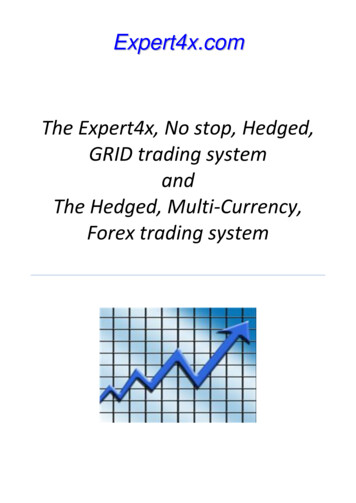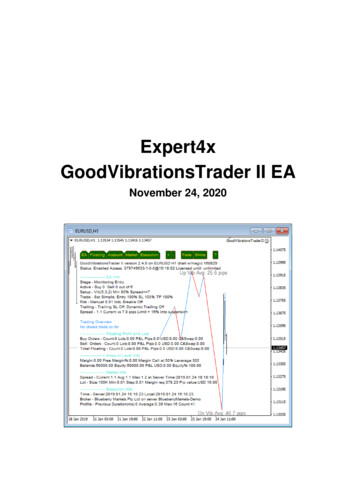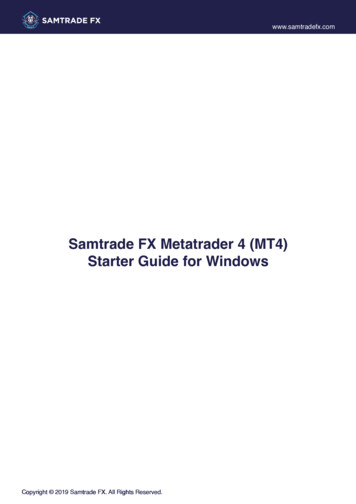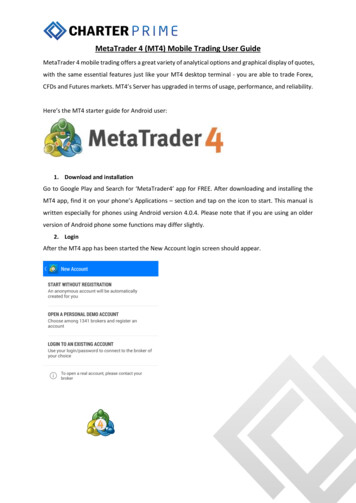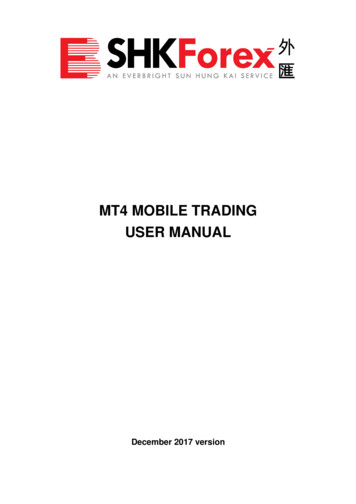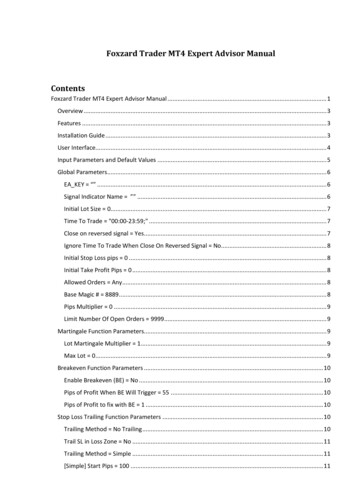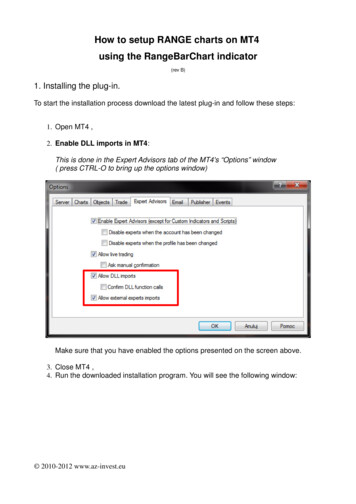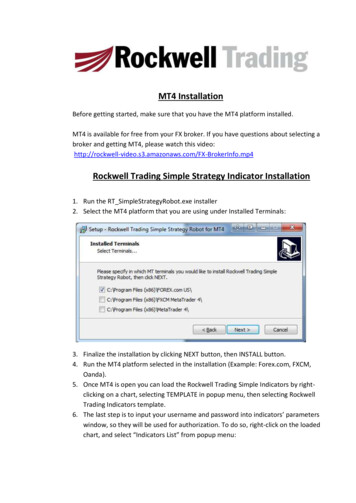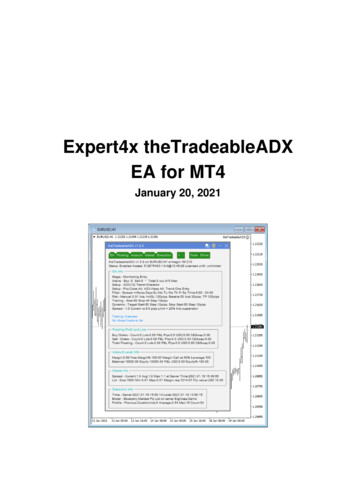
Transcription
Expert4x theTradeableADXEA for MT4January 20, 2021
ContentsCopyright Notices. 4Getting Started with the theTradeableADX EA. 52.1 Installing the theTradeableADX EA. 52.2 theTradeableADX Expert Advisor First Time Activation. 8System Requirements. 123.13.23.33.43.53.63.7Operating System Requirements. 12Hardware Requirements.12MetaTrader (MT4) Requirements and Settings.12Forex Broker Requirements.12Hedging Support Requirements.12Non-FIFO Support Requirements. 13Account Type and Minimum Lot Size Requirements. 13theTradeableADX EA Configuration Guide. 144.1 Configuration and Operation Principles.144.2 theTradeableADX EA Parameter Descriptions.144.2.1 ADX Indicator Settings. 15Entry Method. 15ADX Period. 16ADX Level.16Trend Following Method.16Position Action upon Trend Change. 16Position Action upon ADX Decline.174.2.2 Common Settings.17Max Spread for Position Entry. 18Max Total Trades Open at a Time.18Action When Max Trades Limit Reached. 184.2.3 Position Management.19Direction of Trade Entry. 19Initial SL for New Position. 20Take Profit. 20Position Sizing. 20Breakeven.21Trailing Stop. 22Dynamic Stop. 22Dynamic Target. 234.2.4 Day of Week & Time of Day Entry Filter. 24Reference Time Selection.24GMT Offset of Broker. 25Entry Window From Hour/Minute - Entry Window Until Hour/Minute. 26Monday . Sunday Trade Entry. 264.2.5 Operations Settings. 27Tick Scaling for CFD Markets.27Magic Number. 29Knowledgebase. 305.1 How to Download MT4. 30Page ii
5.2 How to Download the Setup Application. 305.3 How to Install the theTradeableADX EA.315.4 How to Upgrade the EA. 335.5 How to Attach the theTradeableADX Expert Advisor to a Chart. 345.6 How to Load Setfile from the Settings Analysis Site.365.7 MetaViewer dll could not be found. 385.8 theTradeableADX Expert Advisor First Time Activation. 395.9 Sad Face Instead of Smiley Face After Attach.415.10 What is the Leverage of My Account.425.11 How to Figure Out My Broker's GMT Offset?. 435.12 EA Is Not Starting Up After Attach to Chart. 445.13 No Updates to Chart.445.14 Prompted for Access ID at Service Access Settings.455.15 How to Edit the EA Input Values.465.16 Not Enough Memory For Bar History Or Indicator. 465.17 No Trades Due to Trade Disabled. 475.18 How to Load Setfile from the Settings Analysis Site for Backtesting.485.19 Backtest In Visual Mode Not Working. 505.20 Backtest Not Working. 505.21 Connection Down Message. 525.22 Suspended Message. 525.23 Computer Always-on. 535.24 No Result in Optimization. 545.25 No Trades During Backtesting.555.26 Visual Mode Checkbox Missing in Strategy Tester. 575.27 Step-by-step Installation of Expert4x EAs and Indicators. 585.28 How to download an EA setup in VPS environment. 645.29 How to enable JavaScript in your Internet Explorer.765.30 How to Enable Download in your Internet Explorer.78Operational Messages.826.1 Operational Messages. 836.1.1 Message 1001. 846.1.2 Message 1002. 856.1.3 Message 1006. 866.1.4 Message 1007. 866.1.5 Message 1008. 876.1.6 Message 1017. 886.1.7 Message 1018. 886.1.8 Message 2101. 896.1.9 Message 2118. 896.1.10 Message 9104. 906.1.11 Message 15002. 916.1.12 Message 15004. 926.2 MetaTrader Operational Messages. 926.2.1 MT4 Message 2. 936.2.2 MT4 Message 129. 936.2.3 MT4 Message 132. 946.2.4 MT4 Message 133. 946.2.5 MT4 Message 136. 956.2.6 MT4 Message 148. 956.2.7 MT4 Message 4024. 96Support.97Index. 98Page iii
Chapter1Copyright NoticesCopyright 2021 – Expert4x, all rights reserved. This eBook is intended for the purchaser’s personal use only.No part of this eBook may be reproduced or transmitted in any form whatsoever, electronic, or mechanical,including photocopying, recording, or by any informational storage or retrieval system without expressed writtenpermission from Expert4x.Copyright 2021 EAfactory, all rights reserved. All title, including but not limited to copyrights, in and to thetheTradeableADX EA and any copies thereof are owned by EAfactory or its suppliers. All title and intellectualproperty rights in and to the content which may be accessed through use of the theTradeableADX EA is theproperty of the respective content owner and may be protected by applicable copyright or other intellectualproperty laws and treaties. All rights not expressly granted are r
Pepperstone broker C:\Program Files (x86)\Pepperstone MetaTrader 4 Always select the main MT4 folder itself for installation target, not any of its sub-directories. When the installation is complete, start up MT4 and check that the EA appears in the Navigator window (View Navigator):