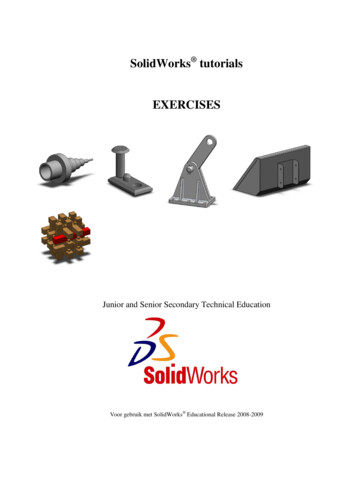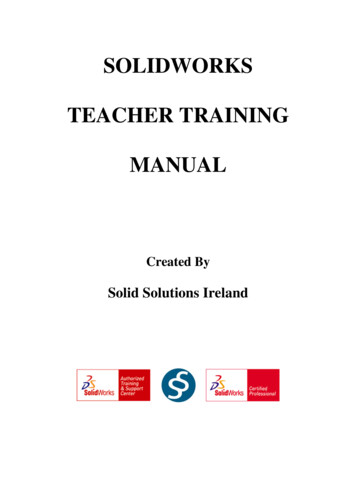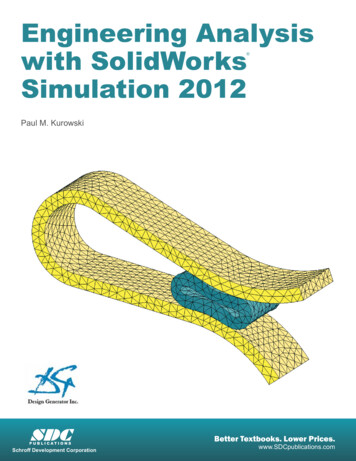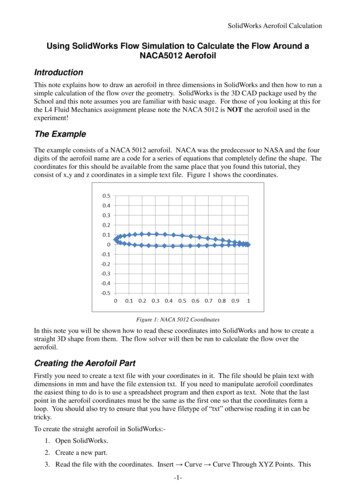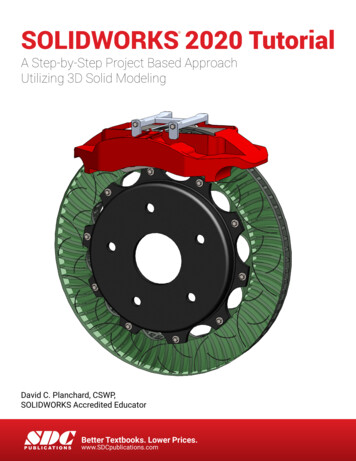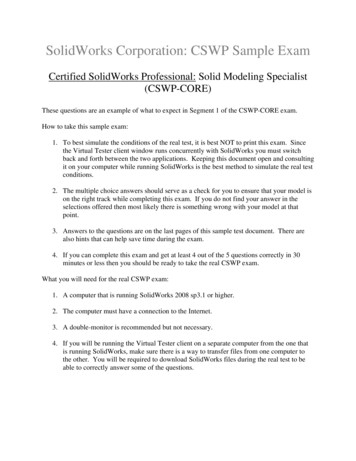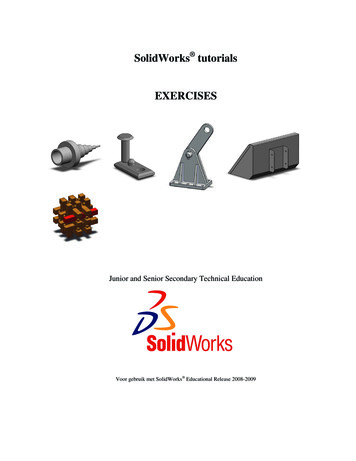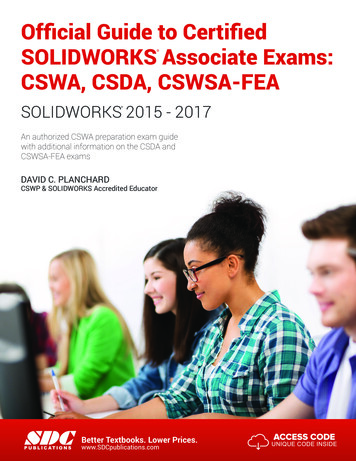
Transcription
Official Guide to CertifiedSOLIDWORKS Associate Exams:CSWA, CSDA, CSWSA-FEA SOLIDWORKS 2015 - 2017 An authorized CSWA preparation exam guidewith additional information on the CSDA andCSWSA-FEA examsDAVID C. PLANCHARDCSWP & SOLIDWORKS Accredited EducatorSDCP U B L I C AT I O N SBetter Textbooks. Lower Prices.www.SDCpublications.comACCESS CODEUNIQUE CODE INSIDE
Visit the following websites to learn more about this book:Powered by TCPDF (www.tcpdf.org)
CHAPTER 2 - CSWAINTRODUCTION AND DRAFTINGCOMPETENCIESIntroductionDS SOLIDWORKS Corp. offers varioustypes of certification. Each stagerepresents increasing levels of expertisein 3D CAD: Certified SOLIDWORKSAssociate CSWA, CertifiedSOLIDWORKS Professional CSWP andCertified SOLIDWORKS Expert CSWEalong with specialty fields.The CSWA certification indicates afoundation in and apprentice knowledgeof 3D CAD design and engineering practices and principles. Themain requirement for obtaining the CSWA certification is to takeand pass the two part on-line proctored exams. This first exam(part 1) is 90 minutes, minimum passing score is 80, with 6questions. The second exam (part 2) is 90 minutes, minimumpassing score is 80 with 8 questions.The CSWA exam consists of 14 questions in the following fivecategories and subject areas: Drafting Competencies: (Three questions multiple choice - 5 points each). Questions on general drawing views:Projected, Section, Break, Crop, Detail,Alternate Position, etc.Basic Part Creation and Modification:(Two questions - one multiple choice/onesingle answer - 15 points each). Sketch Planes: Front, Top, Right.2D Sketching:Screen shots from an examPage 2 - 1 Copyright Planchard 2017
CSWA Introduction and Drafting Competencies Geometric Relations andDimensioning. Extruded Boss/Base Feature. Extruded Cut feature. Modification of Basic part.In the Basic Part Creation andModification category, there is a dimensionmodification question based on the first(multiple choice) question. You should bewithin 1% of the multiple choice answer beforeyou go on to the modification single answersection. Intermediate Part Creation andModification; (Two questions - onemultiple choice/one single answer - 15points each). Sketch Planes: Front, Top, Right.2D Sketching: Geometric Relations and Dimensioning. Extruded Boss/Base Feature. Extruded Cut Feature. Revolved Boss/Base Feature. Mirror and Fillet Feature. Circular and Linear Pattern Feature. Plane Feature. Modification of Intermediate Part: Sketch, Feature, Pattern, etc.Modification of Intermediate part.In the Intermediate Part Creation and Modificationcategory, there are two dimension modification questionsbased on the first (multiple choice) question. You shouldbe within 1% of the multiple choice answer before yougo on to the modification single answer section.Page 2 - 2 Copyright Planchard 2017Screen shots from an exam
CSWA Introduction and Drafting Competencies Advanced Part Creation and Modification; (Threequestions - one multiple choice/two single answers –15 points each). Sketch Planes: Front, Top, Right, Face, Created Plane etc. 2D Sketching or 3D Sketching.Sketch Tools: Offset Entities, Convert Entitles, etc. Extruded Boss/Base Feature. Extruded Cut Feature. Revolved Boss/Base Feature. Mirror and Fillet Feature. Circular and Linear Pattern Feature. Shell Feature. Plane Feature. More Difficult Geometry Modifications.In the Advanced Part Creation and Modificationcategory, there are two dimension modification questionsbased on the first (multiple choice) question. You shouldbe within 1% of the multiple choice answer beforeyou go on to the modification single answer section. Assembly Creation and Modification; (Twodifferent assemblies - four questions - twomultiple choice/two single answers - 30 pointseach). Insert the first (fixed) component. Insert all needed components. Standard Mates. Modification of key parameters in theassembly.Screen shots from an examIn the Assembly Creation and Modification category, expect to see five to sevencomponents. There are two dimension modification questions based on the first (multiplechoice) question. You should be within 1% of the multiple choice answer before you goon to the modification single answer section.Page 2 - 3 Copyright Planchard 2017
CSWA Introduction and Drafting CompetenciesDownload the needed components in azip folder during the exam to create theassembly.Do not use feature recognition whenyou open the downloaded componentsfor the assembly. This is a timed exam.Additional model information is notneeded in the exam.Illustrations may vary dependingon your SOLIDWORKS version andsystem setup.Use the view indicator to increase ordecrease the active model in the viewwindow.View indicationsView indicatorScreen shots from an examPage 2 - 4 Copyright Planchard 2017
CSWA Introduction and Drafting CompetenciesThis first exam (part 1) is 90 minutes, minimumpassing score is 80, with 6 questions. The secondexam (part 2) is 90 minutes, minimum passing scoreis 80 with 8 questions.You are allowed to answer the questions in any orderyou prefer. Use the Summary Screen during theCSWA exam to view the list of all questions youhave or have not answered.During the exam, use the control keys at the bottomof the screen to: Show the Previous Question. Reset the Question. Show the Summary Screen. Move to the Next Question.When you are finished, press the End Examinationbutton. The tester will ask you if you want to end thetest. Click Yes.If there are any unanswered questions, the tester willprovide a warning message as illustrated.If you do not pass the certification exam, youwill need to wait 30 days until you can retake eachpart of the exam.Use the clock in the tester to view the amount oftime that you used and the amount of time that is leftin the exam.Screen shots from the examPage 2 - 5 Copyright Planchard 2017
CSWA Introduction and Drafting CompetenciesDuring the exam, SOLIDWORKSprovides the ability to click on adetail view below (as illustrated) toobtain additional details anddimensions during the exam.No Simulation questions areon the CSWA exam.No Sheetmetal questions areon the CSWA exam.FeatureManager names werechanged through various revisionsof SOLIDWORKS. Example:Extrude1 vs. Boss-Extrude1. Thesechanges do not affect the models oranswers in this book.No Surface questions are onthe CSWA exam.GoalsThe primary goal is not only to helpyou pass the CSWA exam, but alsoto ensure that you understand andcomprehend the concepts andimplementation details of theCSWA process.The second goal is to provide themost comprehensive coverage ofCSWA exam related topicsavailable, without too muchcoverage of topics not on the exam.The third and ultimate goal is to get youfrom where you are today to the point that you can confidentlypass the CSWA exam.Page 2 - 6 Copyright Planchard 2017
CSWA Introduction and Drafting CompetenciesObjectivesDrafting Competencies is one of the five categories (Drafting Competencies, Basic PartCreation and Modification, Intermediate Part Creation and Modification, Advance PartCreation and Modification and Assembly Creation and Modification) on the CSWAexam.There are three questions (total) on the CSWA examin the Drafting Competencies category. Each questionis worth five (5) points. Drafting Competencyquestions are addressed in part 2 of the CSWA exam.The three questions are in a multiple choice singleanswer format. You are allowed to answer thequestions in any order you prefer. Use the SummaryScreen during the exam to view the list of allquestions you have or have not answered.In the Drafting Competencies category of the exam,you are not required to create or perform an analysison a part, assembly, or drawing but you are requiredto have general drafting/drawing knowledge andunderstanding of various drawing view methods.On the completion of the chapter, you will be able to: Identify the procedure to create a named drawingview: Projected view, Section view, Break view,Crop view, Detail, Alternate Position view, etc.In the Basic Part Creation and Modification,Intermediate Part Creation and Modification,Advanced Part Creation and Modification andAssembly Creation and Modification categories, youare required to read and interpret various types of drawingviews and understand various types of drawing annotations.All SOLIDWORKS models for the next few chapters (initialand final) are provided in the SOLIDWORKS CSWA ModelFolder. Download the SOLIDWORKS CSWA Model Folder.Page 2 - 7 Copyright Planchard 2017Screen shot from the exam
CSWA Introduction and Drafting CompetenciesProcedure to Create aNamed Drawing viewYou need the ability to identify theprocedure to create a nameddrawing view: Standard 3 View,Model View, Projected View, Auxiliary View, Section View,Aligned Section View, Detail View, Broken-out Section, Break,Crop View and Alternate Position View.Create a Section view in a drawing by cutting the parent viewwith a section line. The section view can be a straight cut sectionor an offset section defined by a stepped section line. The sectionline can also include concentric arcs.Create an Aligned section view in a drawing through a model, orportion of a model, that is aligned with a selected section linesegment. The Aligned Section view is similar to a Section View,but the section line for an aligned section comprises two or morelines connected at an angle.Create a Detail view in a drawing to show a portion of a view,usually at an enlarged scale. This detail may be of anorthographic view, a non-planar (isometric) view, a section view,a crop view, an exploded assembly view, or another detail view.Crop any drawing view except a Detail view, a view fromwhich a Detail view has been created, or anExploded view. To create a Crop view, sketch aclosed profile such as a circle or spline. The viewoutside the closed profile disappears as illustrated.Create a Detail view in a drawing to displaya portion of a view, usually at an enlarged scale.This detail may be of an orthographic view, anon-planar (isometric) view, a Section view, aCrop view, an Exploded assembly view, oranother Detail view.Page 2 - 8 Copyright Planchard 2017
CSWA Introduction and Drafting CompetenciesTutorial: Drawing Named Procedure 2-1Identify the drawing name view and understand the procedureto create the name view.1. View the illustrated drawing views. The topdrawing view is a Break view. The Breakview is created by adding a break line to aselected view.Broken views make it possible to displaythe drawing view in a larger scale on a smaller size drawingsheet. Reference dimensions and model dimensions associatedwith the broken area reflect the actual model values.In views with multiple breaks, the Break line style mustbe the same.Tutorial: Drawing Named Procedure 2-2Identify the drawing name view and understandthe procedure to create the name view.1. View the illustrated drawing views. The rightdrawing view is a Section View. The Sectionview is created by cutting the parent view witha cutting section line.Create a Section view in a drawing by cuttingthe parent view with a section line. The sectionview can be a straight cut section or an offsetsection defined by a stepped section line. Thesection line can also include Concentric arcs.Tutorial: Drawing Named Procedure 2-3Identify the drawing name view andunderstand the procedure to create the nameview.1. View the illustrated drawing views. Theview to the right is an Auxilary view ofthe Front view. Select a reference edge tocreate an Auxiliary view as illustrated.An Auxiliary view is similar to a Projectedview, but it is unfolded normal to a referenceedge in an existing view.Page 2 - 9 Copyright Planchard 2017
CSWA Introduction and Drafting CompetenciesTutorial: Drawing NamedProcedure 2-4Identify the drawing name viewand understand the procedure tocreate the name view.1. View the illustrated drawingviews. The right drawingview is an Aligned halfSection view of the view tothe left. The Section view iscreated by using two linesconnected at an angle. Createan Aligned half Section viewin a drawing through a model,or portion of a model, that isaligned with a selected section linesegment.The Aligned Section view is verysimilar to a Section View, with theexception that the section line for analigned half section is comprised of twoor more lines connected at an angle.Tutorial: Drawing Named Procedure 2-5Identify the drawing name view and understand theprocedure to create the name view.1. View the illustrated drawing views. The leftdrawing view is a Detail view of the Sectionview. The Detail view is created by sketching acircle with the Circle Sketch tool. Click anddrag for the location.The Detail viewtoolprovides the ability to add a Detailview to display a portion of a view,usually at an enlarged scale.To create a profile other than acircle, sketch the profile before clicking the Detailview tool. Using a sketch entity tool, create a closedprofile around the area to be detailed.Page 2 - 10 Copyright Planchard 2017
CSWA Introduction and Drafting CompetenciesTutorial: Drawing Named Procedure 2-6Identify the drawing name view and understand theprocedure to create the name view.1. View the illustrated drawing views. The rightdrawing view is a Broken-out Section view. TheBroken-out Section View is part of an existingdrawing view, not a separate view. Create theBroken-out Section view with a closed profile,usually by using the Spline Sketch tool. Materialis removed to a specified depth to expose innerdetails.Tutorial: Drawing Named Procedure 2-7Identify the drawing name view and understand theprocedure to create the name view.1. View the illustrated drawing view. The topdrawing view is a Crop view. The Crop view iscreated by a closed sketch profile such as acircle, or spline as illustrated.The Crop View provides the ability to crop anexisting drawing view. You cannot use the Croptool on a Detail view, a view from which a Detailview has been created, or an Exploded view.Use the Crop tool to save steps. Example: instead ofcreating a Section View and then a Detail view, thenhiding the unnecessary Section view, use the Crop tool tocrop the Section view directly.In the exam, you are allowed to answer the questionsin any order. Use the Summary Screen during the exam toview the list of all questions you have or have notanswered.Page 2 - 11 Copyright Planchard 2017
CSWA Introduction and Drafting CompetenciesTutorial: Drawing Named Procedure 2-8Identify the drawing name view and understand the procedure to createthe name view.1. View the illustrated drawing view. The drawing view is anAlternate Position View. The Alternate Position view toolprovides the ability to superimpose an existing drawing viewprecisely on another. The alternate position isdisplayed with phantom lines.Use the Alternate Position view to display therange of motion of an assembly. You can dimensionbetween the primary view and the Alternate Positionview. You cannot use the Alternate Position viewtool with Broken, Section, or Detail views.SummaryDrafting Competencies is one of the five categories on the CSWA exam. There are threequestions on the CSWA exam in this category. Each question is worth five (5) points.The three questions are in a multiple choice single answer format.Drafting Competency questions are addressed in part 2 of the CSWA exam.Spend no more than 10 minutes on each question in this category. This is a timed exam.Manage your time.Basic Part Creation and Modification and Intermediate Part Creation and Modificationis the next chapter in this book.This chapter covers the knowledge to create and modify models for these categories fromdetailed dimensioned illustrations.The complexity of the models along with the features progressively increases throughoutthe chapter to simulate the final types of model that could be provided on the exam.Screen shots in the book were made using SOLIDWORKS 2016 SP2 andSOLIDWORKS 2017 SP0 running Windows 10.Page 2 - 12 Copyright Planchard 2017
CSWA Introduction and Drafting CompetenciesQuestions1. Identify the illustrated Drawing view. A: Projected B: Alternative Position C: Extended D: Aligned Section2. Identify the illustrated Drawing view. A: Crop B: Break C: Broken-out Section D: Aligned Section3. Identify the illustrated Drawingview. A: Section B: Crop C: Broken-out Section D: Aligned Section4. Identify the view procedure. Tocreate the following view, you needto insert a: A: Rectangle Sketch tool B: Closed Profile: Spline C: Open Profile: Circle D: None of the abovePage 2 - 13 Copyright Planchard 2017
CSWA Introduction and Drafting Competencies5. Identify the view procedure. To create thefollowing view, you need to insert a: A: Open Spline B: Closed Spline C: 3 Point Arc D: None of the above6. Identify the illustrated view type. A: Crop B: Section C: Projected D: Detail7. To create View B from DrawingView A insert which view type? A: Crop B: Section C: Aligned Section D: ProjectedPage 2 - 14 Copyright Planchard 2017
CSWA Introduction and Drafting Competencies8. To create View B it is necessary tosketch a closed spline on View A andinsert which View type? A: Broken out Section B: Detail C: Section D: Projected9. To create View B it is necessary tosketch a closed spline on View A andinsert which View type? A: Horizontal Break B: Detail C: Section D: Broken out SectionPage 2 - 15 Copyright Planchard 2017
CSWA Introduction and Drafting CompetenciesScreen shots from an olderCSWA exam for the DraftingCompetencies category. Readeach question carefully. UseSOLIDWORKS help if needed.Zoom in onthe part or view if needed.Alternative Position View:Page 2 - 16 Copyright Planchard 2017
CSWA Introduction and Drafting CompetenciesScreen shots from an olderCSWA exam for the DraftingCompetencies category. Read eachquestion carefully. UseSOLIDWORKS help if needed.Broken out Section View:Section View:Page 2 - 17 Copyright Planchard 2017
CSWP & SOLIDWORKS Accredited Educator Official Guide to Certified SOLIDWORKS Associate Exams: CSWA, CSDA, CSWSA-FEA SOLIDWORKS 2015 - 2017 An authorized CSWA preparation exam guide with additional information on the CSDA and CSWSA-FEA exams SDC PUBLICATIONS