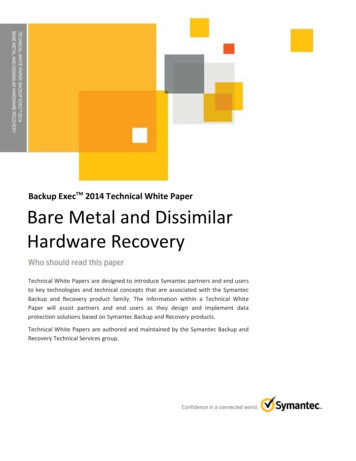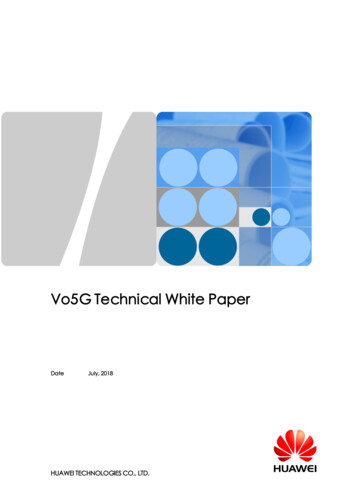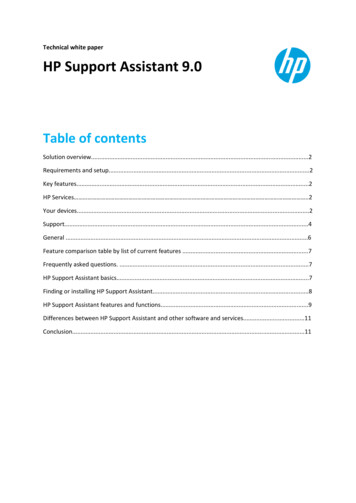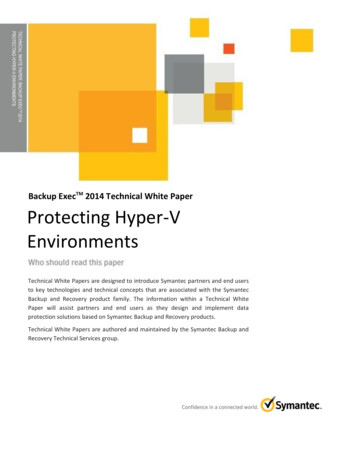Transcription
Technical white paperHP and SOLIDWORKS 2015Selection of HP Workstations for running SOLIDWORKS 2015Table of contentsWhat type of application is SOLIDWORKS 2015? 2How to select an HP Workstation for SOLIDWORKS 2HP Workstation recommendations for SOLIDWORKS 2015 3Tips for running SOLIDWORKS 2015 4
Technical white paper HP and SOLIDWORKS 2015What type of application is SOLIDWORKS 2015?SOLIDWORKS is a 3D CAD design solution for rapid creation of parts, assemblies, and 2D drawings. Additional SOLIDWORKSsolutions include data management, photorealistic rendering, sustainable design, and simulation & design validationtoolsets. SOLIDWORKS 2015 is supported on Windows 7 and Windows 8.1 (64-bit only).SOLIDWORKS is certified on HP Workstations and professional graphicsSOLIDWORKS tests and certifies graphics card drivers for each version of SOLIDWORKS and supported operating systems.The results are displayed on the solidworks.com/sw/support/videocardtesting.html web site. SOLIDWORKS requiresprofessional graphics cards with OpenGL capabilities.How to select an HP Workstation for SOLIDWORKSProcessor (CPU)SOLIDWORKS modeling features are typically serial (executed on a single core/thread) but some modeling tasks canleverage up to 4 cores. SOLIDWORKS PhotoView 360 uses the Luxology rendering engine for lifelike rendering. Therendering engine runs in parallel and can utilize many processor cores. SOLIDWORKS simulation and design validationtools can run in parallel and utilize more processor cores. SOLIDWORKS add-in programs may run in parallel (executed onmultiple cores/threads). For this reason, consider the add-in program processor requirements.Things to consider in processor selection: CPU clock frequency (GHz) is a top priority as it impacts all processor operations Four or six cores in a single CPU provides the highest clock frequency Consider dual CPUs with more cores when using PhotoView 360, Simulation, or add-in programs that run in parallelMemory (RAM)Things to consider in memory selection: 16 GB of memory is recommended for product design 32 GB of memory is recommended for more complex design Use HP Performance Advisor to monitor the SLDWORKS.exe memory usage with design loaded Fill memory channels and balance across CPU sockets when installing memory DIMMs More memory may be required for add-in programs or other applicationsGraphics (GPU)Things to consider in graphics selection: RealView display mode is supported only with professional graphics RealView display mode may be turned off in large assembly mode Consider the graphics frame buffer size for your component count and detail––2 GB frame buffer for 100 – 300 components with transparency––4 GB frame buffer for 500 – 2,000 components with transparency–– 4 GB frame buffer for 2,000 components with transparencyStorage (SSD, HDD)Things to consider in storage selection: A solid state drive (SSD) is recommended for optimal performance SSDs are commonly used for operating system, application and current dataset documents (Tier 1) High capacity hard drives (HDDs) are used to store larger archive dataset documents (Tier 2) HP Z Turbo Drive is a fast SSD solution in a PCIe x4 card slot or M.2 socket2
Technical white paper HP and SOLIDWORKS 2015HP Workstation recommendations for SOLIDWORKS 2015HP Z230 WorkstationHP Z440 WorkstationHP Z1 G2 Workstation2D design3D designAdvanced design andsimulationBoardroom presentationOperating system1Windows 8.1Professional 64-bitWindows 8.1Professional 64-bitWindows 8.1Professional 64-bitWindows 8.1Professional 64-bitProcessor2Intel Xeon E3-1245v34-Core 3.4/3.8 GHz withTurbo BoostIntel Xeon E3-1281v34-Core 3.7/4.1 GHz withTurbo BoostIntel Xeon E5-1650v36-Core 3.5/3.8 GHz withTurbo BoostIntel Xeon E3-1245v34-Core 3.4/3.8 GHz withTurbo BoostMemory316 GB DDR3 1600 MHzECC16 GB DDR3 1600 MHzECC32 GB DDR4 2133 MHzECC16 GB DDR3-1866 ECCGraphicsIntel HD P4600NVIDIA Quadro K620or AMD FirePro W2100NVIDIA Quadro K2200or AMD FirePro W5100NVIDIA Quadro K1100M or Intel HDGraphics P4600Storage4HP Z Turbo Drive 256 GBHP Z Turbo Drive 256 GBHP Z Turbo Drive 512 GB512 GB SSDHP ZBook 15u G2 MobileWorkstationHP ZBook 15 G2 MobileWorkstationHP ZBook 17 G2 MobileWorkstationHP Z640 WorkstationField/factory floorMobile designMobile design andsimulationExpert simulation andvisualizationOperating system1Windows 8.1Professional 64-bitWindows 8.1Professional 64-bitWindows 8.1Professional 64-bitWindows 8.1Professional 64-bitProcessor2Intel Core i7-5500U2-Core 2.4/3.0 GHz withTurbo BoostIntel Core i7-4910MQ4-Core 2.9/3.9 GHz withTurbo BoostIntel Core i7-4910MQ4-Core 2.9/3.9 GHz withTurbo Boost2x Intel Xeon E52643v3 6-Core 3.4/3.7GHz with Turbo BoostMemory38 GB DDR3L-1600SDRAM16 GB GB DDR3L-1600SDRAM32 GB GB DDR3L-1600SDRAM32 GB DDR4 2133 MHzECCGraphicsAMD FirePro M4170NVIDIA Quadro K2100MNVIDIA Quadro K4100MNVIDIA Quadro K5200or AMD FirePro W5100Storage4HP Z Turbo Drive 256 GBHP Z Turbo Drive 256 GBHP Z Turbo Drive 512 GBHP Z Turbo Drive 512 GB3
Technical white paper HP and SOLIDWORKS 2015Tips for running SOLIDWORKS 2015Operating System settingDefaultRecommendControl Panel/Power optionsBalancedHigh PerformanceBIOS settingDefaultRecommendPower/OS Power Management/Runtime PowerManagementEnableEnablePower/OS Power Management/Idle PowerSavingsExtendedNormalPower/OS Power Management/Turbo ModeEnableEnableAdvanced/Performance mance Options/NUMA(HP Z640 and HP Z840 dual processor)EnableEnableAdvanced/Performance Options/QPI SnoopMode (HP Z640 and Z840 dual processor)Early SnoopEarly SnoopHP Performance AdvisorHP Performance Advisor can be used to install graphics drivers certified for SOLIDWORKS, select system BIOS settingsrecommended, and help characterize SOLIDWORKS memory usage. Download from: hp.com/go/hpperformanceadvisorLearn more about the HP Workstations family go/thinkhpzScreen images courtesy of Factory Five Racing, Motus Motorcycles, and Sage Cheshire Aerospace1 Not all features are available in all editions or versions of Windows. Systems may require upgraded and/or separately purchasedhardware, drivers and/or software to take full advantage of Windows functionality. See http://www.microsoft.com.2 Multi-Core is designed to improve performance of certain software products. Not all customers or software applications willnecessarily benefit from use of this technology. 64-bit computing on Intel architecture requires a computer system with aprocessor, chipset, BIOS, operating system, device drivers, and applications enabled for Intel 64 architecture. Processors will notoperate (including 32-bit operation) without an Intel 64 architecture-enabled BIOS. Performance will vary depending on yourhardware and software configurations. Intel’s numbering is not a measurement of higher performance.3 Each processor supports up to 2 channels of DDR3 or DDR4 memory. To realize full performance at least 1 DIMM must be insertedinto each channel. Maximum memory capacities assume Windows 64-bit operating systems or Linux.4 For hard drives and solid state drives, 1 GB 1 billion bytes. TB 1 trillion bytes. Actual formatted capacity is less. Up to 10 GB ofsystem disk (for Windows 7) is reserved for system recovery software.Sign up for updateshp.com/go/getupdatedShare with colleaguesRate this document Copyright 2015 Hewlett-Packard Development Company, L.P. The information contained herein is subject to change without notice. The only warrantiesfor HP products and services are set forth in the express warranty statements accompanying such products and services. Nothing herein should beconstrued as constituting an additional warranty. HP shall not be liable for technical or editorial errors or omissions contained herein.Intel, Xeon, and Core are trademarks of Intel Corporation in the U.S. and other countries. NVIDIA and Quadro are trademarks and/or registered trademarksof NVIDIA Corporation in the U.S and other countries. Microsoft and Windows are U.S. registered trademarks of the Microsoft group of companies. AMDand FirePro are trademarks of Advanced Micro Devices, Inc. SOLIDWORKS is a registered trademark of Dassault Systèmes SOLIDWORKS Corporation.4AA5-7540ENW, June 2015
tions.Learnmore
SOLIDWORKS is a 3D CAD design solution for rapid creation of parts, assemblies, and 2D drawings Additional SOLIDWORKS solutions include data management, photorealistic rendering, sustainable design, and simulation & design validation toolsets SOLIDWORKS 2015 is supported on Windows 7 and Windows 8 1 (64-bit only) SOLIDWORKS is certified on HP Workstations and professional graphics SOLIDWORKS .