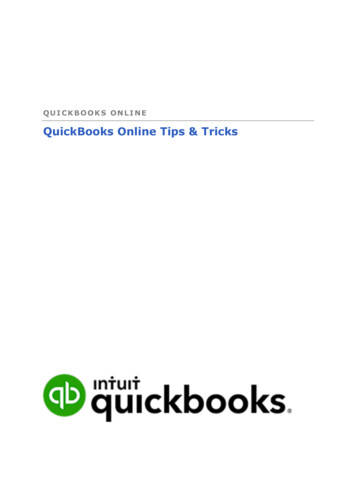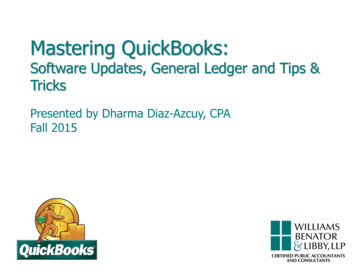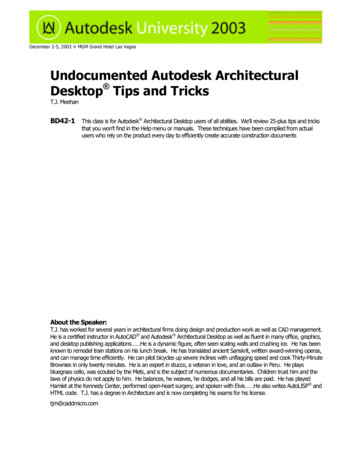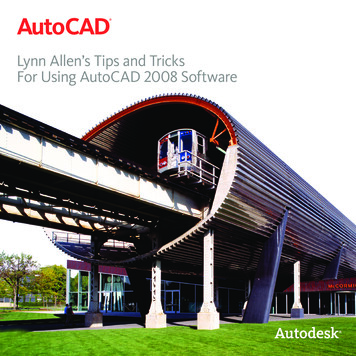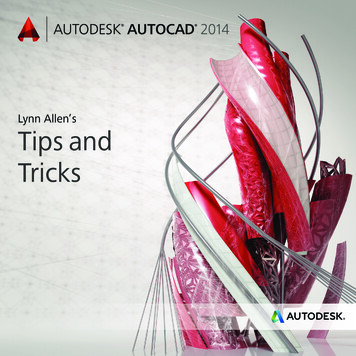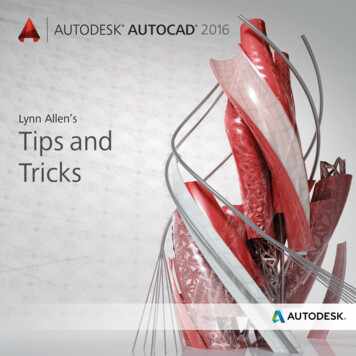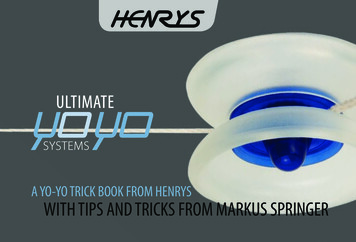Transcription
Solidworks - Hints, Tips,Tricks and Best Practices.A comprehensive list of useful tips and techniques.A collection of hundreds of Solidworks tips, tricks, best practicesand useful techniques collected from the internet, SolidworksForums and other fora. Most of it is edited with my ownexperiences in SW2015 and also to create a more consistent look.The subjects are listed and sorted by the Solidworks mainchapters; Sketches, Parts, Weldments, Surfaces, Sheet Metal,Assemblies and Drawings. Most of the subjects are written forbeginner’s level (CSWA and CSWP) and requires some basicunderstanding of Solidworks.Henk de Bruijn30-December-2016
1Table of Contents1 Table of Contents . 12 General settings . 42.12.22.32.42.5Screen settings of your monitor for properly functioning of Solidworks. . 4The User interface: . 5Customizing the Solidworks User Interface. . 5Common settings for the Keyboard-shortcuts: . 5Copy settings and customizations before updating or new installation. . 63 General tips . 73.1Rules of thumb. 73.1.13.1.23.1.33.1.43.1.5General rules of thumb. 7Rules of thumb for Sketches . 7Rules of thumb for Features . 8Rules of thumb for Assemblies . 9Rules of thumb for Drawings . 93.23.33.43.5Display the triad. 9Create a new Coordinate System . 9Optimizing Solidworks settings for maximum performance . 9Other Tips . 94 Solidworks and AutoCAD . 104.14.2Importing .dxf or .dwg files.10Importing layers .105 File management . 115.15.25.3Option “File save as” explained .11The “Split feature” explained .12Saving bodies as a part file .136 Part modelling . 146.1Sketch .146.1.16.1.26.1.3Creating “virtual sharps” in sketches.14Dimension to circular entities.14Dimension Diameters of a cylindrical object in a profile view (eg a Revolve) .156.2Features .156.2.16.2.26.2.3Creating an “opposite hand version” of a Part. .15Create tapered (conical) threads with the Hole Wizard .15The Flex feature explained. .156.3Surfaces.166.3.16.3.2Converting surfaces to solid bodies .16Coating of parts .176.4Sheet Metal .176.4.16.4.2Drawing of Sheet Metal Parts .17A common mistake with the “Flatten” button explained: .176.5Weldments .176.5.1Adding weldment profiles by downloading from Solidworks .18Solidworks - Hints, Tips, Tricks and Best Practices – V2.0Page 1 of 57
6.5.26.5.36.5.46.5.5Creating Custom weldment profiles .18Saving custom weldment profiles at a custom location. .19Important notes for Weldments: .20Mirror Weld beads.206.6Mold Tools .206.6.1Scaling .206.7Configurations .216.7.16.7.26.7.3Start a new Configuration manually: .21Adding Features to a Configuration:.21Adding Sketch Dimensions to a Configuration. .216.8Configuration specific colors .216.8.1Design Tables .226.96.106.11Equations .22Mates References in Parts .22Working with pictures .226.11.16.11.26.11.36.11.4Insert a picture in a sketch for dimensioning .22Adding a decal or an appearance .23Deleting a Decal .23Copy a picture on a surface .236.126.136.146.156.166.176.186.196.20Subtract and keep bodies in multibody parts.23Using COMBINE, CAVITY and INDENT.24Best Practice for drawing molds for profiles or cross-sections of profiles .25Using a surface for cutting a body. .25Using the “Freeze bar”.26Tips for using lofts.26Using a Multibody Part versus an Assembly.27Virtual Parts/Components .28Bottom-up versus Top-down (in context) modelling. .287 Assembly modelling. 307.17.27.37.47.57.67.77.87.97.107.117.12Flexible sub-assemblies in the main assembly. .30Interference Detection .31Subtract one component from another and keep both in an Assembly .31Create a new subassembly from a selection of components. .32Positioning of identical Components in an Assembly, like bolts in holes .32Often used fasteners like washers, bolts and nuts .32Breaking the references of components downloaded from the Toolbox .33External reference symbols in the feature tree, like a question mark. .34Display States.34Sketch Layout.34Mates .34Easy Mates in Assemblies .358 Drawings . 368.18.28.38.48.5Creating a “virtual sharp” in a drawing .363rd Angle vs 1st Angle Projection in Drawings .36Inserting Surfaces in Solidworks Drawing Views. .36Align the Drawing view by an edge of the model. .36Create Notes with Multiple Leader Lines in Drawings .37Solidworks - Hints, Tips, Tricks and Best Practices – V2.0Page 2 of 57
198.208.218.228.238.248.258.268.278.28Dimensioning the “Arc Length” in a drawing view .37Timesaving by “reusing” drawings of similar parts .37Timesaving with “automatic dimensioning” .38Auto arrange dimensions .
30.12.2016 · Solidworks - Hints, Tips, Tricks and Best Practices. A comprehensive list of useful tips and techniques. A collection of hundreds of Solidworks tips, tricks, best practices and useful techniques collected from the internet, Solidworks Forums and other fora. Most of it is edited with my own experiences in SW2015 and also to create a more consistent look. The subjects are listed and sorted

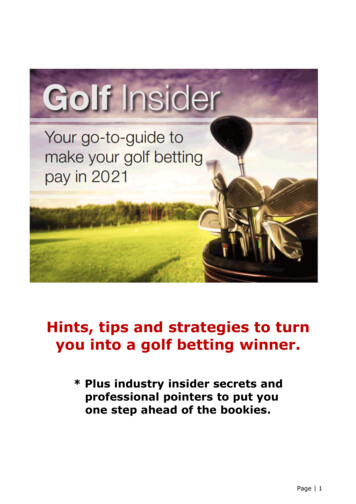
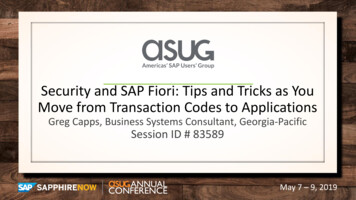
![[IV‐ADV‐9‐A] Tips and Tricks for Payroll and Human Resources](/img/9/tips-and-tricks-payroll-and-hr.jpg)