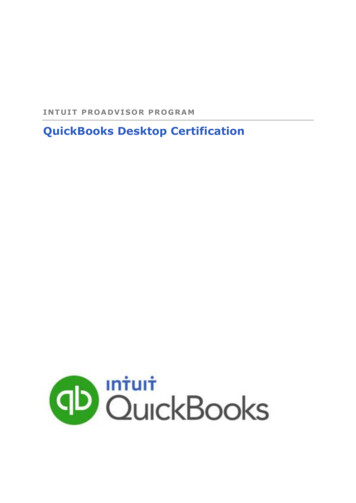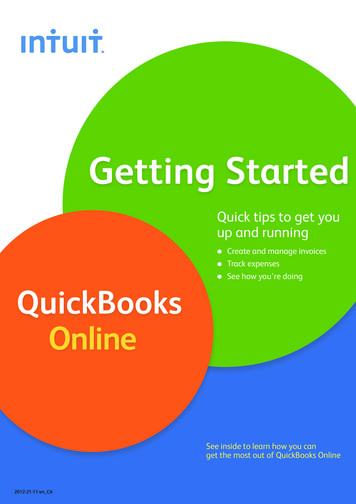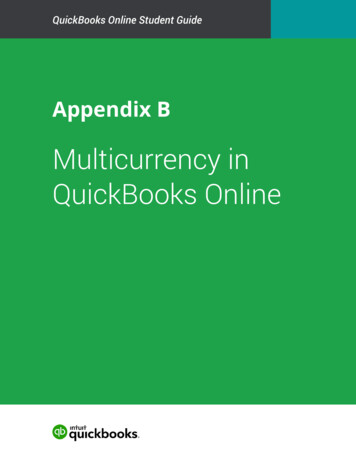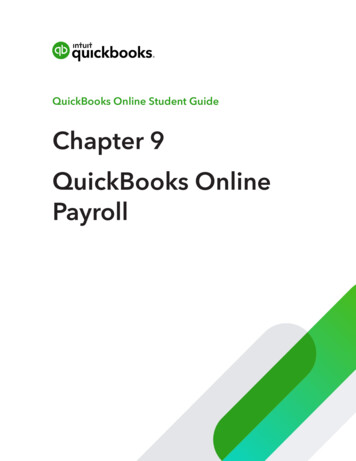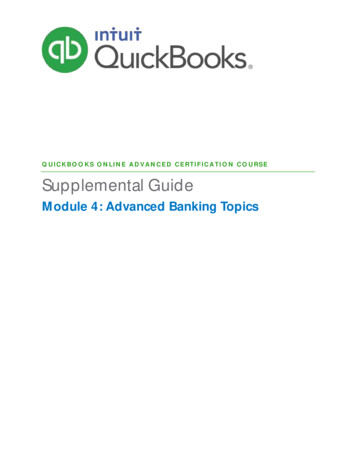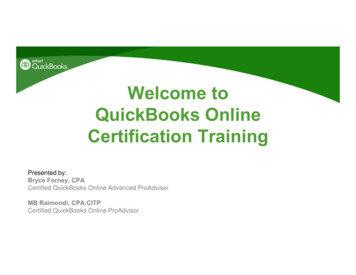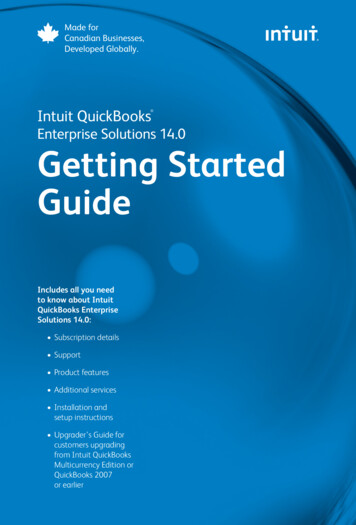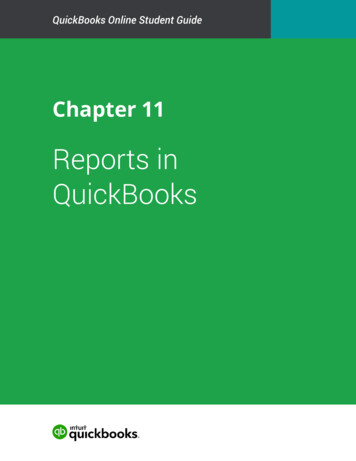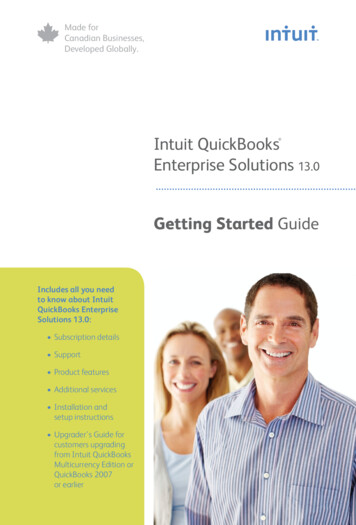Transcription
Intuit QuickBooks Online Certification ManualCopyrightCopyright 2016 Intuit Australia Pty Limited.All Rights ReservedThis document remains the property of Intuit Australia Pty Ltd and cannot be reproducedor transmitted in any format without the written permission of the author.Intuit AustraliaIntuit Australia is a company registered in Australia - ABN 28 163 072 704.Trademarks 2016 Intuit Inc. All rights reserved. Intuit the Intuit logo, Lacerte, ProAdvisor, ProSeriesand QuickBooks, among others, are trademarks or registered trademarks of Intuit Inc. inthe United States and other countries. Other parties’ marks are the property of theirrespective owners.Notice to ReadersThese publications distributed by Intuit Australia are intended to assist accountingprofessionals in their practices by providing current and accurate information. However, noassurance is given that the information is comprehensive in its coverage or that it is suitablein dealing with a client’s particular situation. Accordingly, the information provided shouldnot be relied upon as a substitute for independent research. Intuit Australia does not renderany accounting, legal, or other professional advice nor does it have any responsibility forupdating or revising any information presented herein. Intuit Australia cannot warrant thatthe material contained herein will continue to be accurate nor that it is completely free oferrors when published. Readers should verify statements before relying on them.PurposeThis document has been specifically created as a training guide only for those progressingthrough QuickBooks Online Introduction Training with Intuit Australia, and is current at thetime of publication.VersionVersion 2.2, last updated 09 July 2016. 2016 Intuit Australia Pty LimitedPage 2 of 9
Intuit QuickBooks Online Certification Manual1. Important tips for this trainingTechnology requirementsThe preferred browser for QuickBooks Online is ‘Chrome’, however, it also works with,Safari or Firefox. It’s useful to bookmark the login page and memorise your login usernameso it is easy to login anytime. Do this on all your computer, tablet or laptop devices.Your path to becoming certifiedThere are three simple steps to becoming a Certified ProAdvisor. If you have this manualyou are likely to be commencing step one!Pathway toCertificationCertificationSit your exam!YOU ARE HEREWhy become certified? Gain product confidence and start offering immediate value to clients Earn credit points to appear higher in our ProAdvisor directory. It’s where smallbusinesses look for accountants and bookkeepers specialising in QuickBooks Online Earn 6 hours towards your CPD 2016 Intuit Australia Pty LimitedPage 3 of 9
Intuit QuickBooks Online Certification Manual2. Introduction to QuickBooks OnlineWho is right for QuickBooks Online?Every small business has different needs. As your clients’ trusted advisor, you’re in the bestposition to understand those needs and recommend the accounting solution that will helpget your clients where they want to be.We find the industries most suited to cloud software and product like QuickBooks Onlineinclude:QuickBooks Online Packages AvailableThere are three versions of QuickBooks Online. A plan can be chosen to suit therequirements of the business.Further details on the features available under each product version can be found on thewebsite www.intuit.com.au - Small Business tab Plans & pricing. Click on ‘Learn More’ toexpand the feature matrix. 2016 Intuit Australia Pty LimitedPage 4 of 9
Intuit QuickBooks Online Certification ManualNote: Number of business users allowed varies per plan. Simple Start - 1 user Essentials - 3 users Plus - 5 usersThe business can also invite in their Accounting or Bookkeeping professional. These invitesare not included in the Business user allowance. Accountant/Bookkeeper Firms allowed are 2 users across ALL plans.Package comparison table 2016 Intuit Australia Pty LimitedPage 5 of 9
Intuit QuickBooks Online Certification ManualBenefits of using QuickBooks OnlineWhen you and your client work online, you will both have access to everything the cloudhas to offer, along with all the benefits that come with it, including:Mobile devices and QuickBooks OnlineQuickBooks Online and QuickBooks Online Accountant is available across several mobiledevices including:We encourage you to download QuickBooksOnline from the app stores listed below.Mobile demonstrations will used during Certification training. 2016 Intuit Australia Pty LimitedPage 6 of 9
Intuit QuickBooks Online Certification Manual3. Our case study for today’s trainingJack Gordon, North Shore LocksmithJack Gordon is the new owner of North ShoreLocksmiths. For the past 5 years he has honed hisskills working for others.He has always dreamed of starting his own business.After months of planning, Jack has decided that nowis the right time to start. Jack has done his researchand there aren’t many locksmiths providing servicesin the North Shore. It is a great place to start abusiness.Jacks asked around about how he could manage hisbookwork and his previous boss suggested he signup to QuickBooks Online.Jack is looking for the following in a software package: Ease of use Free payroll Build for use on mobile device Extensive reportingToday jack will feature in our demonstration and training exercise throughout the course ofthis class. 2016 Intuit Australia Pty LimitedPage 7 of 9
Intuit QuickBooks Online Certification Manual4. Client conversions and Opening BalancesPreviously in Pathway to Certification, we covered off on how to organise file conversionwith the VIP Implementation Program and/or Odyssey Conversion Services.In this section we will talk more about when to choose the conversion option, and what tolook out for and when Conversion in not the best option.TOP TIP: Intuit has a VIP implementation service that will assist you by managing a free endto end file migration service. Terms and conditions apply so please call the AccountManagement team on 1800 618 521.Recommended readingConversionsOnce a new client file has been created, an option is to convert data from an existingaccounting software provider to QuickBooks Online.Why should you convert a file? Transfer up to two years of transactions so you can compare your figures to the priorfinancial year. Note: Add extra years of transaction history for only 26.50 per extrayear. No need to enter data manually Hassle-free service provided by conversion specialists Customers, suppliers and transactions, are all converted from the conversion cut-offdate or legacy file backup date. 2016 Intuit Australia Pty LimitedPage 8 of 9
Intuit QuickBooks Online Certification ManualWhich QuickBooks Online version is the conversion service applicable for? Essentials PlusSimple Start is NOT available for the conversion service.What software can be converted?Currently conversion services are offered for the Australian versions of: Reckon Accounts for Business 2015 or earlier (.qbb or .qbw file type) Reckon Accounts Hosted Reckon QuickBooks 2009 or later (.qbb or .qbw file type) MYOB AccountEdge V14 and earlier (.myo file type) MYOB AccountRight Enterprise, Premier V19 and earlier (.myo file type) MYOB AccountRight Live V2012-2015 (.myox file type) Xero (excluding Xero US version)How do I convert a file?File conversions are completed by an outsourced conversion specialist - OdysseyResources based in Vietnam.Note: It is recommended that a new client file of QuickBooks Online has been created priorto initiating the conversion process. The file setup should be completed via the CompanyWizard and if registered, the GST setup completed. Nothing else is required.The links to the conversion area are accessed via www.intuit.com.auClick on the Accountant & Bookkeepers tab. Select ‘Move your client’s data to QuickBooksOnline’ and follow through the pages.The easiest way for Odyssey to access the QuickBooks Online file is for you to provide themwith temporary access to the QuickBooks Online file. Instructions are provided through alink on the conversion page and also attached to the first email sent through following fileupload. 2016 Intuit Australia Pty LimitedPage 9 of 9
Note: It is recommended that a new client file of QuickBooks Online has been created prior to initiating the conversion process. The file setup should be completed via the Company Wizard and if registered, the GST setup completed. Nothing else is required. The links to the conversion area are accessed via . www.intuit.com.auFile Size: 682KBPage Count: 9