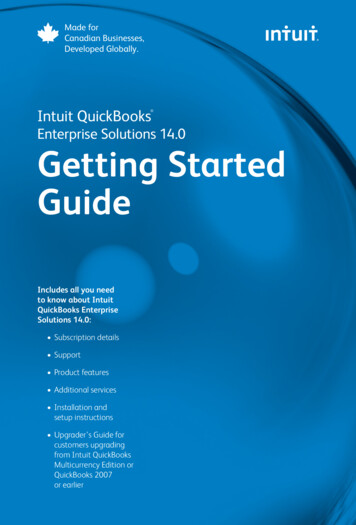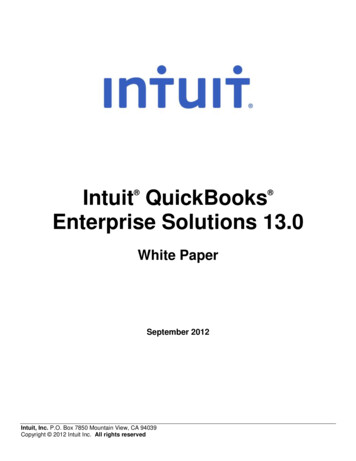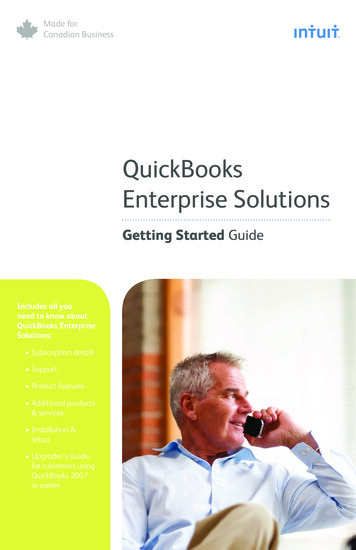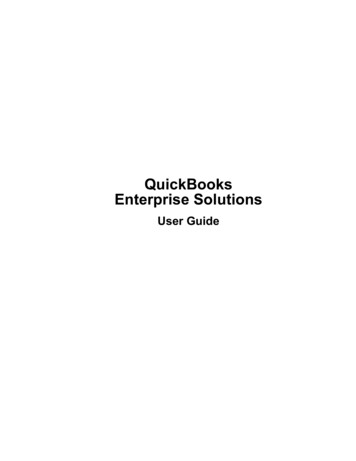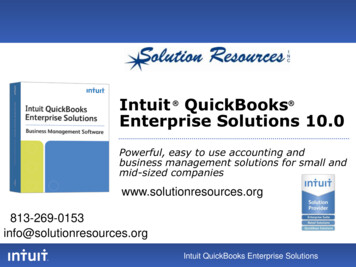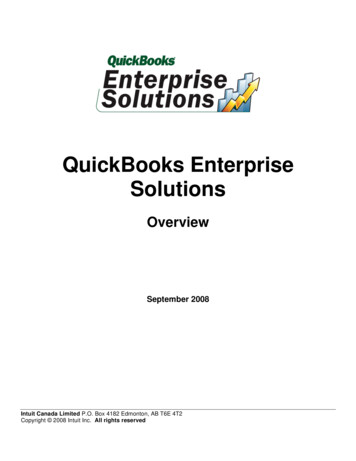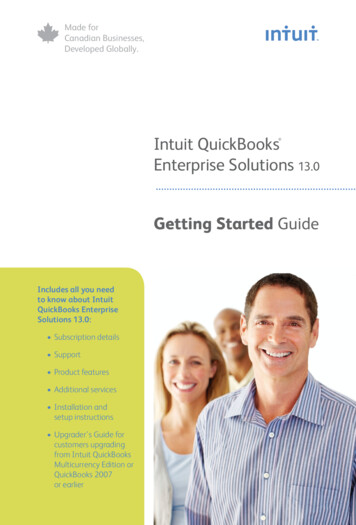
Transcription
Made forCanadian Businesses,Developed Globally.Intuit QuickBooksEnterprise Solutions 13.0 Getting Started GuideIncludes all you needto know about IntuitQuickBooks EnterpriseSolutions 13.0: Subscription details Support Product features Additional services Installation andsetup instructions Upgrader’s Guide forcustomers upgradingfrom Intuit QuickBooksMulticurrency Edition orQuickBooks 2007or earlier1
QuickBooks WelcomeWelcome to Intuit QuickBooks Enterprise Solutions 13.0 – financialmanagement software designed for Canada’s small and growing tomid-sized businesses. Thank you for choosing us to help manage yourbusiness finances.Subscription detailsYour active monthly or annual subscription gives you access to theQuickBooks Enterprise Solution software and associated services suchas: Automatic product updates, and new releases1 Intuit QuickBooks Payroll2 Premium technical support via phone and chat3 Password recovery and data services4For information on obtaining additional licenses for your business,please call 1-866-935-7237.SupportReceive customer support at no additional cost. An Enterprise Solutionsconsultant can help with installation, data conversion, product support,and more. Call as often as you need.To contact Support, call 1-866-935-7237 or visit enterprise.intuit.ca tolearn more about online support options. Support hours are Monday toFriday, 9 a.m. – 8 p.m. (EST).2
Additional help and resources In-product help: QuickBooks Help (available under the Helpmenu). FAQs and tutorials: Go to support.intuit.ca to search foranswers to FAQs. Watch tutorials designed to help you getmore familiar – and comfortable – with QuickBooks EnterpriseSolutions. Live Community: Ask and get answers to your questions fromother users within your QuickBooks product. Expand your functionality with third-party software5: Findthird-party software applications that integrate seamlessly withQuickBooks Enterprise Solutions. Search marketplace.intuit.com foran add-on product that solves your business’ specific needs.Company information changing?To help us serve you better, please call 1-866-935-7237 if you changeany of your information. This applies to company information, suchas your address, phone number or email address as well as your billinginformation, like your credit card number or expiry date.1. This relates to your subscription to QuickBooks Enterprise Solutions 13.0 (2013) which includes accountingsoftware – plus product updates and every version release, if and when released as a current user.2. Paid monthly subscription required to receive new releases if and when available. If you elect to discontinueyour subscription, product, payroll and support services will be discontinued. Payroll service requires a payrollsubscription, Internet access & a transmitter number from CRA and/or MRQ. For transmitter number details,visit www.cra-arc.gc.ca/esrvc-srvce/ or www.revenu/gouv.qc.ca3. Support hours: 9am to 8pm EST, Monday to Friday. Intuit reserves the right to limit each telephone contact.Support availability subject to occasional downtime for systems and server maintenance, company events,observed Canadian holidays, and events beyond our controls.4. Data Recovery/Password Removal: In some cases the damage may be too extensive and the data file may benon-recoverable.5. Business software applications sold separately. For a complete list of software that works with QuickBooks,visit the Intuit Solutions Marketplace at http://marketplace.quickbooks.com.3
QuickBooks Table of contentsWelcome to Intuit QuickBooks Enterprise Solutions. . . . . . . . 2Features overview. . . . . . . . . . . . . . . . . . . . . . . . . . . . . . . . . . . . . . . . 5Installation and setup. . . . . . . . . . . . . . . . . . . . . . . . . . . . . . . . . . . . 8Upgrader’s Guide. . . . . . . . . . . . . . . . . . . . . . . . . . . . . . . . . . . . . . . 11 What company files can be upgraded?. . . . . . . . . . . . . . . 12Before you upgrade your company file. . . . . . . . . . . . . . . 13Starting the upgrade process . . . . . . . . . . . . . . . . . . . . . . . . 13What should I do with my old version of QuickBooks?.16What is the Upgrade Centre?. . . . . . . . . . . . . . . . . . . . . . . . 17Important differences in QuickBooks 2013. . . . . . . . . . . 204
Features overviewFeatures overviewIntuit QuickBooks Enterprise Solutions is our most powerful QuickBooksever. Built with QuickBooks’ legendary ease of use, Enterprise Solutionshas the capability and flexibility to meet your business’ unique needsas it grows. For information visit enterprise.intuit.caNew look and feelQuickBooks has a new look and feel to help you access your QuickBooks tasksmore quickly and easily. We’ve improved the top icon bar – you can use it tosee transactions due, run reports, view balances and create shortcuts. We’vealso improved the Home page and QuickBooks Centres. Easily view all thenavigation changes by clicking the Help menu and selecting What’s New.Greater performance and capacityQuickBooks Enterprise Solutions is designed for multiple users with extradata capacity and robust functionality. Add 1,000,000 items – including inventory, non-inventory, and serviceitems – and up to 1 million customer, vendor and employee names.1 As your business grows, purchase licenses for more users (up to 30) asyou need them. Find items or names easily in Enterprise Solutions with the Search feature.Advanced controls to protect informationFlexible advanced user permissions let you protect sensitive company andcustomer data in over 100 areas and activities. You can assign users accessonly to the information and tasks that they need to do their jobs – and nothingmore. Control what your employees can see, create, and modify with 14 predefined user roles. Plus, QuickBooks has an always-on Audit Trail that recordsevery transaction that is entered, edited or deleted. This helps you avoid falsifiedtransactions, prevent employee fraud, and detect employee errors.1. Enterprise Solutions allows you to add up to one million (1,000,000) names (e.g., customers, vendors,employees) and up to one million (1,000,000) items (e.g., inventory, non-inventory, and service items).Some performance degradation is likely as your lists approach these size thresholds. With QuickBooks,visit the Intuit Solutions Marketplace at http://marketplace.quickbooks.com.5
QuickBooks Advanced accounting and financial managementRun comprehensive financial reports. Track your income and expenses.Customize reports with the Financial Statement Designer. You can doit all with QuickBooks Enterprise Solutions. Plus, consolidate informationfrom several different company files into a single report – in just one step.See your reports the way that you want to see them. View yourQuickBooks data in ODBC-compliant applications like Microsoft Access or Excel or Crystal Reports. To download an ODBC driver,visit support.intuit.ca/quickbooksDetailed reports, data, and analyticsCustomize over 135 comprehensive business reports or build your ownreports. Choose from standard accounting reports, including Profit and Loss,Balance Sheet, Statement of Cash Flow, and Sales reports. Industry-specificeditions include additional reports.Industry-specific editionsIn additional to the General Business edition of QuickBooks EnterpriseSolutions, you can install one of six industry-specific editions. Choosefrom an industry edition for Accountants, Contractors, Manufacturers andWholesalers, Non-profits, Professional Services, or Retailers. Each editionincludes specialized workflows and tools, including a Chart of Accounts.NEW! Lead CentreUse the Lead Centre to track data about your sales prospects. You canmanage information about all your leads in one place right insideQuickBooks. And when you’re ready, easily convert your leads to customers.Select Lead Center from the Company Menu.If you’re upgrading from QuickBooks Multicurrency Edition or QuickBooks2007 or earlier, your old company file is not deleted, so you can still open itin your previous version of QuickBooks.6
Features overviewNEW! Advanced Inventory1Advanced Inventory gives even more power to QuickBooks EnterpriseSolutions when tracking inventory. When you add Advanced Inventory you’llget these additional inventory capabilities: Track inventory at multiple sites – QuickBooks will automaticallycalculate which items you need to restock. Track either lot numbers or serial numbers right inside QuickBooks. Save time on data entry – use barcode scanning to enter yourinventory into QuickBooks.To add Advanced Inventory to your subscription today, call 1-866-764-0435.Works with third-party softwareA large network of software developers have created industry-specific softwarethat work with QuickBooks. These add-on programs are available for purchasein the Intuit QuickBooks Solutions Marketplace (marketplace.intuit.com).To ensure your solution integrates with the Canadian version of QuickBooksEnterprise Solutions, search in the product compatibility box for “Canada2013” to help narrow your results.Track and manage your inventory costsApply different units of measure to your purchase orders and sales orders forthe same item. Plus, helpful tools like Available to Promise and the Sales OrderFulfillment Worksheet make tracking your inventory as seamless and painlessas possible.Server flexibilityQuickBooks Enterprise Solutions gives you the flexibility to run your softwareon a Windows or Linux server environment. For more information on settingup a Linux server, go to support.intuit.ca and search for “Linux”.1.May be subject to additional fees.7
QuickBooks Installation and setupStep 1: BackupIf you’re upgrading from QuickBooks Multicurrency Edition or QuickBooks2007 or earlier, QuickBooks prevents you from overwriting your originalcompany file during the upgrade process. However, we recommend thatyou make a backup before you install QuickBooks Enterprise Solutions.Step 2: InstallationBefore you install QuickBooks on a computer, you’ll need to decide whichtype of installation is appropriate for that computer.Choose: I’ll be using QuickBooks on this computer.If you do not want other users in your network to have accessto the QuickBooks company files on this computer. I’ll be using QuickBooks on this computer, AND I’ll be storingour company file here so it can be shared over our network.To allow other users in your network access to theQuickBooks company files stored on this computer. I will NOT be using QuickBooks on this computer. I will be storingour company file here so it can be shared over our network.If users on your network will run QuickBooks on their computers,but update the company file on the database server only. Usethis advanced option only if your company file will be located ona separate database server where you will not run QuickBooks.8
Installation and setupInstallation instructions1Insert the QuickBooks CD into your CD-ROM drive. The QuickBooksinstallation program starts automatically.Note: If the installation program does not startautomatically, go to My Computer, choose your disk driveand open SETUP.EXE.2Follow the on-screen instructions to choose the type of installationfor your computer. Note that you will need your license number andproduct number to install your software. You can find these on youremail receipt from Intuit Canada.3Install QuickBooks Enterprise Solutions. This process will takeabout 20 minutes per computer, depending on your system’sperformance.9
QuickBooks Step 3: Setup and data conversionWhether you’re new to QuickBooks Enterprise Solutions or upgrading froma previous version, one of our support agents is available to help you getset up.Call us at 1-866-935-7237 and we can help you set up or convert yourcompany file, and customize QuickBooks Enterprise Solutions for yourbusiness.Important: Enterprise Solutions saves company data in adifferent format than QuickBooks, allowing for more efficientdata retrieval from large company files. However, after youupgrade a company file to Enterprise Solutions, you cannotopen the converted files in QuickBooks EasyStart, Pro, orPremier. Your old company file is not deleted, so you can stillopen it in your previous version of QuickBooks.10
Upgrader’sGuideIMPORTANTIf you are upgrading from QuickBooks2008 or later, you do not need toperform these steps. Simply open yourexisting company file and QuickBookswill upgrade your company informationautomatically.If you are upgrading a companyfile that was saved in QuickBooksMulticurrency Edition, or QuickBooks2007 or earlier, there are additionalsteps you must perform. Call supportat 1-866-935-7237 if you requireassistance upgrading to QuickBooksEnterprise Solutions 13.0.11
QuickBooks Upgrader’s GuideTip: Your QuickBooks Enterprise Solutions consultant willhelp you through these steps if you require assistance.Afterwards, read the Important differences section ofthis Upgrader’s Guide starting on page 20. The rest ofthis guide is provided for later reference, or if you prefer toinstall QuickBooks Enterprise Solutions and upgrade yourcompany file without the help of a support representative.What company files can be upgraded?You can upgrade company files from all earlier versions of QuickBooksEasyStart, Pro, and Premier. If your file is from QuickBooks 2003 or earlier,call 1-866-935-7237 for assistance upgrading to Enterprise Solutions.Important: Enterprise Solutions saves company data ina different format than QuickBooks, allowing for moreefficient data retrieval from large company files. However,after you upgrade a company file to Enterprise Solutions,you cannot open the converted file in QuickBooksEasyStart, Pro, or Premier. Your old company file is notdeleted, so you can still open it in your previous versionof QuickBooks.12
Upgrader’s GuideBefore you upgrade your company fileFind your last sales tax return(s): Locate the paper copy of your lastGST/H
inventory into QuickBooks. To add Advanced Inventory to your subscription today, call 1-866-764-0435. Works with third-party software A large network of software developers have created industry-specific software that work with QuickBooks. These add-on programs are available for purchase in the Intuit QuickBooks Solutions Marketplacemarketplace.intuit.com( ). To ensure your solution integrates .