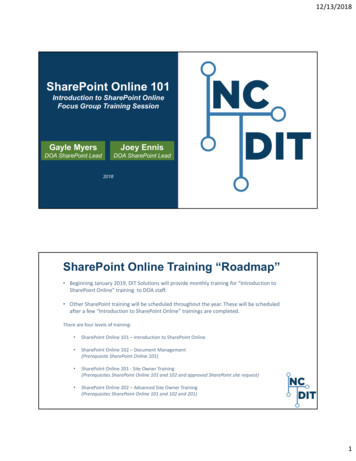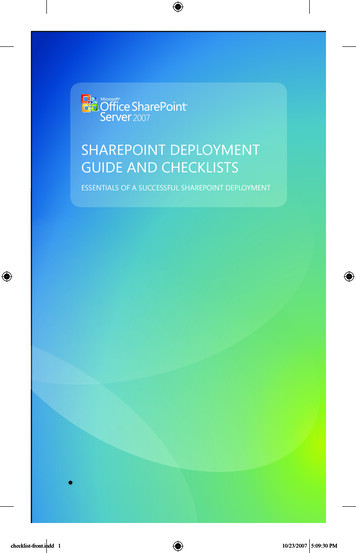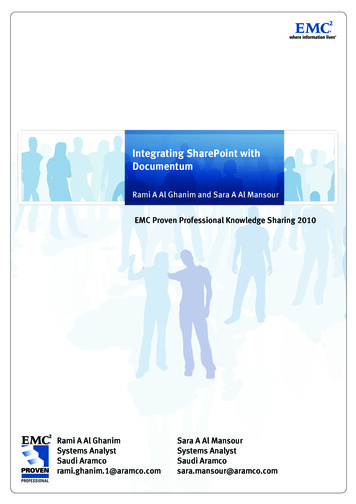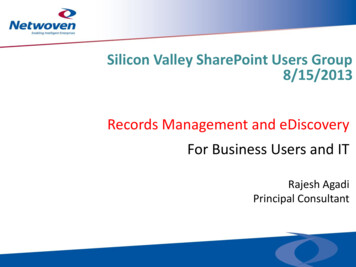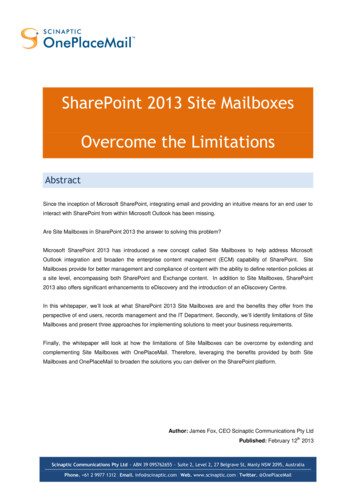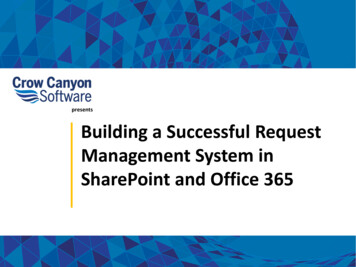Transcription
SharePointAbout the TutorialThis tutorial will give you an idea of how to get started with SharePoint development.Microsoft SharePoint is a browser-based collaboration, document management platformand content management system. After completing this tutorial, you will have a betterunderstating of what SharePoint is and what are the high-level feature areas andfunctionalities of SharePoint.AudienceThis tutorial has been prepared for anyone has an urge to develop websites and Apps.After completing this tutorial you will find yourself at a moderate level of expertise indeveloping websites and Apps using SharePoint.PrerequisitesBefore you start proceeding with this tutorial, we are assuming that you are already awareabout the basics of Web development.Copyright & Disclaimer Copyright 2018 by Tutorials Point (I) Pvt. Ltd.All the content and graphics published in this e-book are the property of Tutorials Point (I)Pvt. Ltd. The user of this e-book is prohibited to reuse, retain, copy, distribute or republishany contents or a part of contents of this e-book in any manner without written consentof the publisher.We strive to update the contents of our website and tutorials as timely and as precisely aspossible, however, the contents may contain inaccuracies or errors. Tutorials Point (I) Pvt.Ltd. provides no guarantee regarding the accuracy, timeliness or completeness of ourwebsite or its contents including this tutorial. If you discover any errors on our website orin this tutorial, please notify us at contact@tutorialspoint.comi
SharePointTable of ContentsAbout the Tutorial . iAudience . iPrerequisites . iCopyright & Disclaimer . iTable of Contents . ii1.SharePoint – Overview . 1What is SharePoint . 12.SharePoint – Types . 3SharePoint Foundation . 3SharePoint Server . 4Office 365 . 43.SharePoint – Capabilities . 6SharePoint 2013 – Capabilities . 64.SharePoint – Setup Environment . 8Installation . 145.SharePoint – Create Site Collection . 22Create Site Collection . 226.SharePoint – APIs . 277.SharePoint – Central Administration . 308.SharePoint – App Model . 35SharePoint-hosted App . 35Autohosted . 519.SharePoint – Integration Options . 54User Interface Integration . 54Events and Logic Integration . 55Data Integration . 5510. SharePoint – Development Tools . 57Site Settings . 57Add HTML page . 59Add Media file . 62SharePoint Designer . 64Visual Studio and Expression Blend . 7011. SharePoint – List Functionality . 8712. SharePoint – Additional List Functionality. 94Views . 94Validation . 98Lookup Fields . 108List Data Storage . 11313. SharePoint – Custom List . 114ii
SharePoint14. SharePoint – Libraries . 131Creating a Document Library . 131Add a Document to Library . 13715. SharePoint – Web Part . 14816. SharePoint – Site Column & Content Types . 157Content Types. 17017. SharePoint – SharePoint Data . 18118. SharePoint – Server Object Model . 185Features of Server Object Model . 185List Data . 192CAML Queries . 19619. SharePoint – Client Object Model . 199Retrieve Resources with Load using .NET. 20020. SharePoint – REST APIs . 205Retrieve Resources using REST API . 20921. SharePoint – Features & Elements . 21822. SharePoint – Feature\Event Receiver. 24023. SharePoint – Azure Platform . 248Cloud Computing . 248Azure Platform Overview . 248SharePoint Apps and Microsoft Azure. 26424. SharePoint – Packaging & Deploying . 266Farm Solution Deployment. 27025. Sharepoint – Sandbox Solutions. 27426. SharePoint – SharePoint Apps. 282App Characteristics . 282App Types . 283Autohosted . 299iii
1. SharePoint – OverviewSharePointThis tutorial will give you an idea of how to get started with SharePoint development.Microsoft SharePoint is a browser-based collaboration, document management platformand content management system. After completing this tutorial, you will have a betterunderstating of what SharePoint is and what are the high-level feature areas andfunctionalities of SharePoint.What is SharePointSharePoint is a platform to support collaboration and content management system. It is acentral web-based portal. Using SharePoint, you can manage your colleague’s and yourown documents, social activities, data, and information. It allows groups to set up a centralized, password-protected space for documentsharing. Documents can be stored, downloaded and edited, then uploaded for continuedsharing. SharePoint offers such a wide array of features that it is very challenging for anyone person to be an expert across all the workloads.Let us understand what all can we do with SharePoint. It is divided into three separateareas-CollaborationThe term collaboration contains a very strong theme for SharePoint. It means bringingpeople together through different types of collaboration, such as enterprise contentmanagement, Web content management, social computing, discoverability of people andtheir skills. In SharePoint 2013, collaboration is managed through Apps. Developers can extend, customize, or build their own Apps for SharePoint as wellmanage collaboration on SharePoint.1
SharePointInteroperabilitySharePoint is also about bringing this collaboration together through interoperability suchas Office and web-based document integration. Capability to build and deploy secure and custom solutions that integrate line-ofbusiness data with SharePoint and Office. Integrating with wider web technologies, or deploying applications to the cloud.PlatformSharePoint is also a platform that supports not only interoperability and collaboration butalso extensibility, through a rich object model, a solid set of developer tools, and a growingdeveloper community. One of the key paradigm shifts is the notion of the cloud in SharePoint. The cloud introduces new App models such aso New ways of developing, deploying, and hosting SharePoint applications.oNew forms of authentication through OAuth.oNew ways of data interoperability using OData and REST.2
2. SharePoint – TypesSharePointIn this chapter, we will be covering the different types and versions to start working onSharePoint.There are three main ways to install and use SharePoint SharePoint Foundation SharePoint Server Office 365The first two options are SharePoint on-premise, while Office 365 has emerged as a third,fully cloud-hosted model for SharePoint.SharePoint FoundationSharePoint Foundation is the essential solution for organizations that need a secure,manageable, web-based collaboration platform. SharePoint Foundation provides you withthe basic collaboration features that are included within SharePoint. SharePoint Foundation ships as a free, downloadable install and represents thefoundational parts of SharePoint. It includes a number of features such as security and administration, user andTeam site collaboration, and a number of Apps (such as document libraries andlists). In essence, it provides a baseline set of features that enable you to get startedwith both using and developing for SharePoint.SharePoint Foundation requires some features to build standard collaboration andcommunication solutions within your organization. The primary features of SharePointFoundation revolve around document management and collaboration.Key Features of SharePoint FoundationFollowing are some of the major features, which are responsible for its wide adoption inbusinesses. Effective document and task collaboration: Team websites offer access toinformation in a central location. Reduced implementation and deployment resources: SharePoint Foundationis available to Windows Server customers as a free download, with the help ofwhich implementation time and cost are greatly reduced. Better control of your organization’s important business data: SharePointFoundation also offers features for data and information management and security.3
SharePoint Embrace the web for collaboration: By extending and customizing SharePointFoundationIn short, SharePoint Foundation represents the core content storage and collaborationfeatures of SharePoint. It is the ideal edition for teams and small organizations looking toimprove on their ability to work with one another in a secure, easy-to-use, collaborativeworkspace.SharePoint ServerSharePoint Server offers a wealth of features that extend upon those offered in SharePointFoundation. It provide a richer, more advanced collection of features that you can utilizein your organization’s solutions.Key Features of SharePoint ServerSome of these additional features are described in the following list Advanced Search: The search features and functionality features available withinthe Server versions offer more flexibility. They allow customized Search Resultspages that you can configure with customized search Web Parts. Web Content Management: SharePoint Server supports web content creationand publishing for the internet. Enterprise Services: These services provide ways for you to build customsolutions quickly and easily using tools that are available to you within the Officeproduct family. Business Connectivity Services: Business Connectivity Services (BCS) enablesyou to connect to these external data sources and display business data via WebParts, user profiles, or SharePoint lists. Social Networking and Computing: Social networking is everywhere and hasbecome an expected feature set of many solutions. Records management: SharePoint Server provides excellent support for themanagement of content throughout its entire life cycle.Office 365Office 365 has emerged as a third, fully cloud-hosted model for SharePoint. It is thealternate option to hosting your own farm in your own on-premises Data Center.Key Features of Office 365 The options for licensing SharePoint Online through Office 365 are based on factorssuch as the number of users you want to add, the amount of data you need tostore, and the features you need to be available. It has also become a great place where you can develop rich applications (both asSharePoint-hosted and cloud-hosted apps) and scale without the cost of managingthe on-premises infrastructure.4
SharePoint It does not have all the same services and features as SharePoint Server, but doescarry with it some great development capabilities. There are .NET applications that you build using C# or Visual Basic and then deployinto SharePoint as .WSPs or .APPs. There are lighter-weight apps such as HTML5and JavaScript apps that you can also deploy. As a developer, you have the capability to customize any of the SharePoint editions,whether it is SharePoint Foundation, Server, or Office 365.5
3. SharePoint – CapabilitiesSharePointIn this chapter, we will be covering the default set of capabilities (or features) built intoSharePoint that enables you to take advantage of the platform without doing anydevelopment. You can use or extend these core capabilities when building your Apps. Microsofthas historically referred to these capabilities as workloads. These workloads provide a way to talk about the different capabilities of SharePointcoming together. You should see these workloads as representing not only a coreset of related applications but also as opportunities for your applicationdevelopment.Following are the workloads, which were added in SharePoint 2010 Sites: Representing the different types of sites available for use and the featureswithin these sites. Communities: Representing the community and social features such as blogs andwikis. Content: Representing core enterprise content management features. Search: Representing the search-driven features. Insights: Representing business intelligence features such as KPIs. Composites: Representing the ability to integrate external applications by using,for example, Business Connectivity Services.SharePoint 2013 – CapabilitiesIn SharePoint 2013, Microsoft has extended the capabilities to add more features andprovide tighter integration.Following are the core capabilities for SharePoint 2013CapabilitySitesNative FeaturesSites is where you will find the collaborativeaspects of SharePoint. Sites contain anabundance of features, including thecapability to create, store, and retrieve data,and manage, tag, and search for content,documents, and information. You also haveconnectivity into the Microsoft Office 2013client applications through the list anddocument library.ExampleExtensibilitySites, sitetemplates, Appsfor SharePoint,workflow, masterpages, site pages6
SharePointSocialProvides social and social networkingcapabilities, newsfeeds, and profile searchingand tagging, along with the capability tosearch, locate, and interact with peoplethrough their skills, organizational location,relationships, and rating of content.Searchcustomization,rating and taggingcapabilities, blogs,wikis, metadatatagsContentContains the capability to explore, search,and manage content using Web pages, apps,workflow, or content types.Apps forSharePoint,workflows, Wordor Excel ServicesSearchThe ability to search content inside andoutside of SharePoint in a rich and dynamicway with real-time document views throughOffice Web Apps. In addition, the integrationof information in structured database systemsand on-premises or cloud-based LOB systemssuch as SAP, Siebel, and Microsoft Dynamics.SharePoint Search,Searchcustomization,Business DataConnectivity (BDC)InsightsPredominantly about BI and support, forexample, the capability to integrate MicrosoftAccess into SharePoint; leverage Excel andSQL Server to access and display data on aWeb page; enable the use of dashboards andkey performance indicators (KPIs) totransform raw data into actionableinformation.Excel PointServicesInteroperabilityRanges from LOB integration to Officeintegration, through the new Apps for Officeapplication model; (think HTML andJavaScript-fueled custom task panes that linkto cloud services instead of VSTO managedcode add-ins) to custom solutiondevelopment.BDC, Apps forOffice, customdevelopmentBrandingChanging the look and feel of your sitethrough built-in template changes or moredetailed and organizationally driven branding.Out of the boxconfiguration,master pages andcustomizedApps forSharePoint7
4. SharePoint – Setup EnvironmentSharePointIn this chapter, we will setup the development environment for SharePoint. As you alreadyknow that there are three different options of SharePoint. They are SharePoint Foundation SharePoint Server Office 365In this chapter, we will be using the Office 365, which is cloud-based version.Step 1. You can easily create a free trial account -365-enterprise-e3-business-software8
SharePointStep 2. Click the Free trial option. A new page will open.9
SharePointStep 3. Enter the required information and click Next and you will see the following page.10
SharePointStep 4. Enter the username, company name and password and click Next. It will sendyou a verification code. Once the verification is completed then it will start creating theaccount.11
SharePointStep 5. Once your account is created, you will see the following page.12
SharePointStep 6. Click You’re ready to go and you will see the following page-Now your environment is ready and you can start share point development but you willalso need to install visual studio.Microsoft provides a free version of visual studio, which also contains SQL Server and itcan be downloaded from oadvisual-studio-vs.aspx.13
SharePointInstallationFollowing steps will guide you to install SharePoint.Step 1. Once downloading is complete, run the installer. The following dialog will bedisplayed.14
SharePointStep 2. Click Install and it will start the installation process.15
SharePointStep 3. Once the installation process is completed successfully, you will see thefollowing message-16
SharePointStep 4. Restart your computer if required. Now open Visual studio from the StartMenu. It will open the following dialog box and it will take some time for preparation.Step 5. Once all is done, you will see the main window of Visual studio.17
SharePointYou are now ready to start your application.Step 6. Select File New Project menu option.Step 7. Select Office/SharePoint in the left pane under Templates Visual C#. Doubleclick Install Office Developer Tools.18
SharePointStep 8. Click Install and close all Visual Studio instances. A new page will open. ClickNext.19
SharePointStep 9. A message box will appear. Click Update.20
SharePointStep 10. Once it is updated, you will see the message as follows-21
5. SharePoint – Create Site CollectionSharePointThe site is the core thing to SharePoint and represents the starting point for developers,and without site collection, you cannot start SharePoint development. A MicrosoftSharePoint online site collection is a top-level site that contains subsites.A number of site templates are available which you can use. The subsites shareadministration settings, navigation, and permissions each of which can be changed forindividual subsites as needed.Create Site CollectionWhen learning an application such as SharePoint, it is a good idea to create an area whereyou can perform exercises without affecting the existing environments or users.Step 1. To create a new site collection let us go to the site https://portal.office.com/22
SharePointStep 2. Select Admin icon and you will see the following page-Step 3. Select Resources Sites, in the left pane. In the right pane, click Add a site.23
SharePointStep 4. Following page will open. Enter the required information and click OK.24
SharePointYou can see that the site collection is added in your admin center URL list. The URL is thesite collection location at which the administrator can start to create and manage sites.25
SharePointStep 5: Click the link and you will see the detailed information regarding that sitecollection.26
6. SharePoint – APIsSharePointIn this chapter, we will be covering the several sets of APIs to access the SharePointplatform.The selection of APIs depend upon the following different factors Application type Developer existing skills Device on which the code runsApplication TypeThere are different types of applications such as SharePoint Add-in Web Part on a SharePoint page Silverlight application running on either a client computer or a client mobile device ASP.NET application exposed in SharePoint JavaScript running in a SharePoint site page SharePoint application page Microsoft .NET Framework application running on a client computer Windows PowerShell script Timer job running on a SharePoint serverDeveloper Existing SkillsYou can easily create applications in SharePoint if you already have experience in any ofthe following programming models without needing to learn a lot about SharePointprogramming JavaScript ASP.NET REST/OData .NET Framework Windows Phone Silverlight Windows PowerShell27
SharePointDevice on Which the Code RunsThe device on which the code runs can be any of the following Server in the SharePoint farm. An external server such as a server in the cloud. A client computer and a mobile device.The following table provides guidance for different set of APIs, which can be used for aselected list of common SharePoint extensibility projects.APIsUsage.NET Framework clientobject model,Silverlight client objectmodel,REST/OData endpointsCreate an ASP.NET web application that performs CRUDoperations on SharePoint data or external data that is surfacedin SharePoint by a BCS external content type, but does nothave to call SharePoint across a firewall.Create a LAMP web application that performs CRUD operationson SharePoint data or external data that is surfaced inSharePoint by a BCS external content type.REST/OData endpointsCreate an iOS or Android app that performs CRUD operationson SharePoint data.Mobile client objectmodelCreate a Windows Phone app that performs CRUD operationson SharePoint data.Mobile client objectmodel and the serverobject modelCreate a Windows Phone app that uses the Microsoft PushNotification Service to alert the mobile device of events inSharePoint.NET Framework clientobject modelCreate a .NET Framework application that performs CRUDoperations on SharePoint data.Silverlight client objectmodelCreate a Silverlight application that performs CRUD operationson SharePoint data.28
SharePointJavaScript clientobject modelCreate an HTML/JavaScript application that performs CRUDoperations on SharePoint data.Create an Office Add-in that works with SharePoint.Create a custom Windows PowerShell command.Create a timer job.Server object modelCreate an extension of Central Administration.Create consistent branding across an entire SharePoint farm.Create a custom Web Part, application page, or ASP.NET usercontrol.29
SharePointEnd of ebook previewIf you liked what you saw Buy it from our store @ https://store.tutorialspoint.com30
SharePoint 4 Embrace the web for collaboration: By extending and customizing SharePoint Foundation In short, SharePoint Foundation represents the core content storage and collaboration features of SharePoint. It is the ideal edition for teams and small organizations looking toFile Size: 1MBPage Count: 34