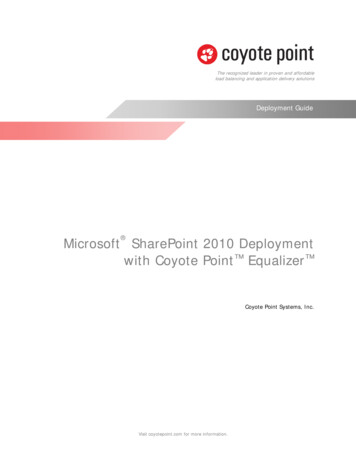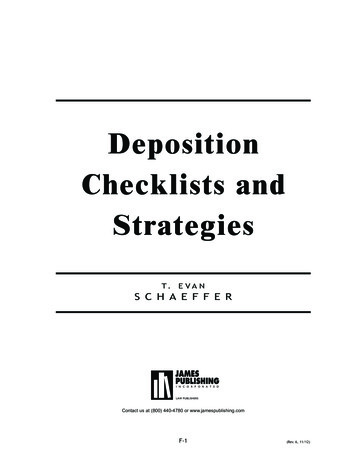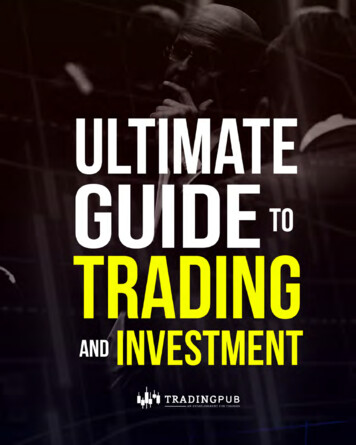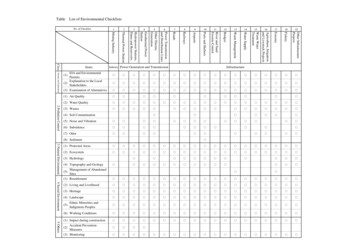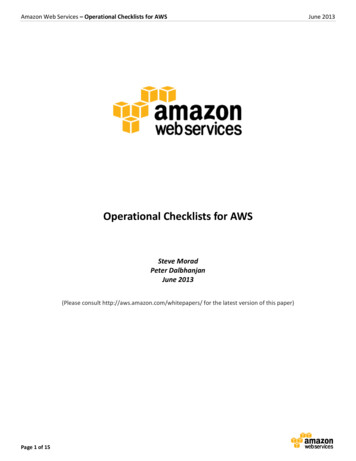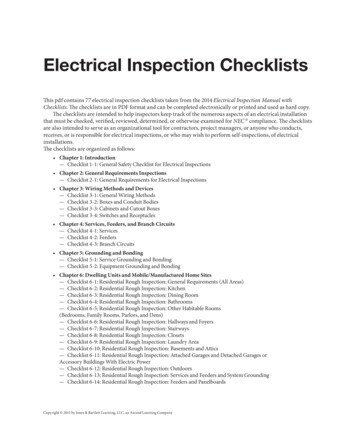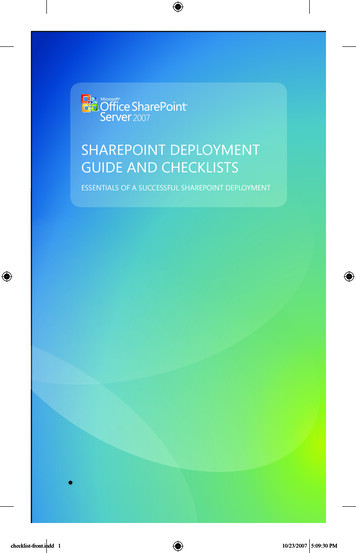
Transcription
SHAREPOINT DEPLOYMENTGUIDE AND CHECKLISTSESSENTIALS OF A SUCCESSFUL SHAREPOINT DEPLOYMENTchecklist-front.indd 110/23/2007 5:09:30 PM
MICROSOFT OFFICE SHAREPOINT SERVER 2007DEPLOYMENT GUIDE AND CHECKLISTS INDEXFront SideSHAREPOINT FEATURE AREASSAMPLE HIGH-LEVEL DEPLOYMENT PLANSHAREPOINT GOVERNANCE CHECKLISTSInformation ArchitectureProject & Operational ManagementDevelopment & ConfigurationInfrastructureTesting & ProvisioningOperational ConcernsEducation & TrainingTaxonomy & NavigationEnterprise SearchSHAREPOINT RESOURCESReverse SideGOVERNANCE TIPS AND MORE INFORMATIONSTEPS TO A SUCCESSFUL MANAGED DEPLOYMENTSHAREPOINT GOVERNANCE PLAN: INTRANET MODELSHAREPOINT PHYSICAL TOPOLOGIESSHAREPOINT CONTAINMENT HIERARCHYSHAREPOINT DEPLOYMENT TEAM ROLESchecklist-front.indd 210/23/2007 5:09:33 PM
MICROSOFT OFFICE SHAREPOINT SERVER 2007FEATURE OWS SHAREPOINTSERVICES 3.0SHAREPOINT SERVER2007 STANDARDSHAREPOINT SERVER2007 ENTERPRISECOLLABORATIONDocs/tasks/calendars, blogs,wikis, e-mail integration,project management “lite”,Outlook integration, offlinedocs/listsPORTALEnterprise Portal template,Site Directory, My Sites, socialnetworking, privacy controlBUSINESS INTELLIGENCEServer-based Excelspreadsheets and datavisualization, ReportCenter, BI Web Parts, KPIs/DashboardsPLATFORM SERVICESWorkspaces, Management,Security, Storage, Topology,Site ModelSEARCHEnterprise scalability,contextual relevance, richpeople and business datasearchBUSINESS PROCESSMANAGEMENT WITH WEBBASED FORMSRich and Web forms basedfront-ends, LOB actions,pluggable SSOCONTENT MANAGEMENTIntegrated documentmanagement, recordsmanagement, and Webcontent management withpolicies and workflowchecklist-front.indd 310/23/2007 5:09:36 PM
SAMPlE DEPlOYMENT PlAN (1)ENVISIONING Evaluate Microsoft Office SharePoint Server 2007 features Formulate preliminary cost/benefit analysis Determine project scope (lab, pilot, international/regionaldeployment, coexistence strategies, etc.) Secure executive sponsorship and fundingPLANNING Assemble Project Teams, Define Roles Review/Detail Technical Requirements Review/Detail Preliminary Enduser and Business Requirements Determine Preliminary Design Objectives Identify Coexistence Strategies Establish Test Lab Environment Perform Risk Assessment Define Communication Strategy Define Education/Training Strategy Review Client Software and Hardware Create Governance Plan with Mission, Vision, and Strategy Plan Server Configuration Plan Security Plan for performance Plan for network upgrades and WAN considerations Plan for failover and disaster recovery Plan for Localizationchecklist-front.indd 410/23/2007 5:09:37 PM
SAMPlE DEPlOYMENT PlAN (2)PLANNING (continued) Plan Integration Determine need for WSS, MOSS 2007 Standard or Enterprise Plan Collaboration Solutions Plan Enterprise/Web 2.0 Wikis and Blogging Plan Document/Records Management Plan Indexing/Search Center & Best Bets/Keywords Plan Portal Plan Scorecards Plan Web Content Management Plan Workflows Plan Internet Site Plan Extranet Partner Solution Plan Forms Solution Plan Excel Services, KPIs, Reporting Center Plan Maintenance Plan Content and Navigation StructureDEPLOYMENT, IMPLEMENTATION, & CONFIGURATION MANAGEMENT Deploy Pilot System Gather feedback on Pilot and update deploymentconfiguration Deploy applicable Development, Test, and Staging environments Production Go/No-Go Decisionchecklist-front.indd 510/23/2007 5:09:39 PM
SAMPlE DEPlOYMENT PlAN (3)DEPLOYMENT, IMPLEMENTATION, & CONFIGURATION MANAGEMENT(continued) Deploy Production System Install Hardware Install Software Configure Software Configure server, software, and network dependencies Configure Search Configure Document Management Configure Personal Sites Review single sign-on service requirements, considerKerberos Configure Microsoft Office SharePoint Server 2007 forextranet use as desired Implement solutions and applicable third partysolutions, if any Deploy updates to Client Machines as needed Test and Evaluate SystemPOST-IMPLEMENTATION OPERATIONS, OPTIMIZATION, ANDBUSINESS REVIEW Deployment Complete Maintain IT Governance through Service/Business Reviews Maintain regular Reporting in Support Operations and ChangeManagement ReviewsFor a complete sample SharePoint Deployment Plan, go to:http://go.microsoft.com/fwlink/?LinkId 102043&clcid 0x409checklist-front.indd 610/23/2007 5:09:41 PM
INFORMATION ARCHITECTURE Ensure understanding of what information architecture is and how itfits in with the Intranet strategy Ensure stakeholders understand why information architecture iscritical Consider hiring an information architecture professional Build wireframes for 4-5 most popular pages (for example, a Homepage, a Policies and Procedures page, a Department page, and aSearch Results page) Design simple sketches for each wireframe (links, content and fullfunctionality to be added later) checklist-front.indd 7Create a sitemap to plan the overall structure Create sitemap subsections for popular groups or departments,then build out lower-level sections, such as Project sites Build content types for structured departments, regions, or businesssite collections10/23/2007 5:09:41 PM
Project & Operational Managementcommunication Establish a communications plan (include): Who will do communications plan? When the communications will occur? What the communications will contain? What format the communications will be in? Create contacts list and include links for those involved across thedeployment, include stakeholders and global operations contactsdeployment process Define a deployment process for in-house and third-party softwarechange management process Define how changes will be tracked, catalogued, and approved Decide where older versions of configurations, code, and compiledcomponents will be storedcost allocation Decide if you will be allocating costs back to business or not: WILL NOT: consider where the costs will be centered (comparewith e-mail) WILL: Consider what metrics you’ll use for the charge back (# ofsites, amount of storage, amount of activity, etc.)sponsorshipchecklist-front.indd 8 Establish a SharePoint Governance board to review adoption andcontrols Solicit executive champions to create management attention to thevalue of the initiative Encourage business evangelists to share power of SharePoint withother business leaders10/23/2007 5:09:41 PM
Project & Operational Managementroles and terms Define clear roles and responsibilities for the initiation of theSharePoint technologies platforms Define clear roles and responsibilities for the initiation of theSharePoint operation Define strategic teams to address strategy issues Establish cross-functional problem resolution to address complexissues which arise Establish a Change Control Board and Reviews – Establish first whowill be on the board, then what need to be reviewed, and what isconsidered for exceptions with a recurring change review.service level agreementschecklist-front.indd 9 Create a service level agreement around the length of time andapprovals necessary to create a site Establish service level agreements for problem resolution throughthe help desk Negotiate performance service level agreements for the first loadof a site, subsequent loads of a site, and performance at remotelocations Establish a maintenance window – When and how long is anacceptable window for downtime for patching, and pushingchanges out to the environment which require worker processresets. Establish a Recovery Time Objective - How long can SharePoint bedown for unplanned downtime. Establish a Recovery Point Objective - How long can the businesstolerate a recovery from a software, hardware, and datacenterdisaster. This will help you in your Disaster Recovery plan. Be sureto test your plan on a recurring basis.10/23/2007 5:09:42 PM
DEVELOPMENT & CONFIGURATIONcustomization tools Define what customization tools will be allowed Communicate what actions will be allowed and not allowed in thetools (i.e. unghosting)site definitions and templates Establish guidelines for the development of site definitions andmechanisms for coordinating ID usage Communicate policies for site template deployment, such as therequirements for a globally installed templatesource code and build control Determine if a central repository will be required for all codeinstalled on the platform Establish standards for building components either on a centralizedserver or as guidelines for building software Communicate expectations as to reference documentation(compiler generated) and warnings (whether they are allowed)on-going source code support Describe the responsibilities of business unit for ongoing codesupportdevelopment standardschecklist-front.indd 10 Consider guidelines for which assemblies may be installed to theGlobal Assembly Cache (GAC) and which may not Establish rules about the use of the AllowPartiallyTrustedCallers Establish Life Cycle Development best practice for packaging androlling out change including support and test reviews. RequireFeatures, Solutions, and installation packaging including rollout androll back scenarios. Establish add-ons and third party solutions change managementapproval process and support SLAs.10/23/2007 5:09:42 PM
DEVELOPMENT & CONFIGURATIONbrandingchecklist-front.indd 11 Establish templates for what the SharePoint sites will look like Determine which types of sites may be modified and which may not Define which parts of the template may be changed by site owners,and which may not Create and manage a master page gallery and create solutiondeployments packages to rollout if necessary Ensure that your site’s visual designer includes some sort ofbranding in all content creation Require use of templates on higher level pages to enforce brandconsistency Remember to allow room for sub-branding of individual teams orproject brands10/23/2007 5:09:42 PM
INFRASTRUCTUREfirewalls Consider rules for outbound connections from the web servers foruse by the XML and RSS Viewer web part Communicate firewall and security restrictions including any webpart restrictions such as ActiveX controls or external RSSrecovery, load balancing and failover Decide upon and communicate the backup, clustering, loadbalancing and failover strategy and related service level agreementsenvironmentschecklist-front.indd 12 Define the environments which will be used to develop and testsolutions in SharePoint Describe the actions which are expected and those which areprohibited in each environment Communicate policies for site template deployment such as therequirements for a globally installed template10/23/2007 5:09:42 PM
TESTING & PROVISIONINGtesting Prior to launch, require content owners or editors to test their owncontent Offer a convenient mechanism for site owners to provide testingfeedback Create thorough test plans and let site owners know specificallywhat you want them to testprovisioningchecklist-front.indd 13 Determine an approval process for information policies such asexpiration, compliance and auditing Establish and document user policies and rights policies includingsecuring restricted areas Publish guidelines outlining appropriate application and contenttypes Consider forbidding confidential data on your SharePoint site orlimiting it to specific site collections or web applications which aremore tightly controlled, audited, and managed Clearly define remote access policies to ensure security10/23/2007 5:09:42 PM
OPERATIONAL CONCERNSmonitoring, uptime and downtime Establish monitoring at the server and web application level Define responses to each type of failure that may occur; useMicrosoft Operations Manager Packs for applicable areas in thedeployment such as IIS, SQL, WSS 3.0, and SharePoint Server 2007 Define scheduled downtime periods if needed Communicate the procedure to report unscheduled downtime orspecific performance issues (consider using another medium foroutage notification) Define response procedures to unscheduled downtimedisaster recovery Plan for single file recovery (perhaps using version control and therecycle bin) Plan for single or multiple site recovery Plan for server recovery Plan for data center recoverydata and document recovery Codify corporate records management requirements into SharePoint Define rules for archive of sites including warnings and approvalsquotas and reportingchecklist-front.indd 14 Establish default storage quota templates by web application Establish process for requesting a larger quota, including maximumquotas Define required auditing reports and establish storage usage reports,including how the data will be gathered and frequency Develop activity based reporting for administrators and businessusers10/23/2007 5:09:42 PM
EDUCATION & TRAININGtraining budget Include realistic training costs as part of your earliest estimates Allocate budget for IT staff, Development staff, and business users.Consider train the trainer and onsite training to reduce costsinitial training Acquire end user training and resources Acquire help desk training and resources Acquire administrator training and resources Develop administrator policy guides which describe organizationspecific policies Acquire developer training and resources Develop developer policy guides which describe organization specificdevelopment policies Provide separate training for site managers, application designers,information workers, and end userscommunity development Create online forums where users can support each other and askquestions Create opportunities for face-to-face learning in unstructured orsemi-structured environments, such as lunch and learns or afterhours discussionsrenewal trainingchecklist-front.indd 15 Plan for renewal training which gathers the learning from multiplegroups and exposes it to other groups Perform periodic audits of the platform to discover what features arenot being utilized and which features are not being utilized correctly10/23/2007 5:09:42 PM
NAVIGATION & TAXONOMYtaxonomy Give one group control over the taxonomy Consider hiring or utilizing a professional taxonomist or in housetaxonomist who has been trained or has experience with SharePointtechnology Use the taxonomy for consistent labeling of the site Build one set of taxonomy labels prior to finalizing your wireframes Update taxonomy to provide useful search metadatasite directories Define the structure of the site directories including the majorgroupings and associations Develop a linking strategy between different types of sites such asenterprise, divisional, departmental, team, etc.content typeschecklist-front.indd 16 Define core content types in the organization and include in sitetemplates or site definitions Define key fields to link documents and operational systems10/23/2007 5:09:43 PM
ENTERPRISe SEARCHsearch Assign workflows for content creation so only the best information isavailable for search indexing Integrate your taxonomy with search planning Use hit highlighting, best bets, and people search Incorporate alternative content forms such as blogs and Wikis intoyour search results Utilize BDC functionality in SharePoint to enable search on customerrelationship management or partners, products and moresearch locations Establish content sources to the file based repositories in theorganization Use the Business Data Catalog to allow searching of business datasearch relevancychecklist-front.indd 17 Define who will be responsible for core relevancy settings Implement organizational enhancements of the noise words file,thesaurus file, and keyword best bests10/23/2007 5:09:43 PM
SHAREPOINT RESOURCESTECHNET SHAREPOINT TECH CENTERSSharePoint Server:http://technet.microsoft.com/mossWindows SharePoint DN SHAREPOINT DEVELOPER PORTALSSharePoint Server:http://msdn.microsoft.com/mossWindows SharePoint POINT TEAM BLOGhttp://blogs.msdn.com/sharepointSHAREPOINT DISCUSSION FORUMS t.indd 1810/23/2007 5:09:45 PM
SHAREPOINT DEPLOYMENT GUIDE AND CHECKLISTSAKNOWLEDGEMENTSCONTENT CREATIONAND PRODUCTIONJoEL oLESon, MArK WAGnEr, ArPAn ShAh,JEFF TEPEr, MIKE WATSon (MICroSoFT CorPorATIon)SCoTT CASE, roBErT BoGUE (ShArEPoInT MVP),ShAnE YoUnG (ShArEPoInT MVP), VArIoUSConSULTAnTS AnD BUSInESS rESoUrCES FroMInTErKnoWLoGY AnD ASCEnTIUMDESIGNProWESS ConSULTInG, LLC., SEATTLE, WAThIS DoCUMEnT IS For InForMATIonAL PUrPoSES onLY. MICroSoFT MAKES noWArrAnTIES, ExPrESS or IMPLIED, In ThIS DoCUMEnT. 2007 MICroSoFT CorPorATIon. ALL rIGhTS rESErVED. MICroSoFT, ThE oFFICE LoGo,AnD MICroSoFT oFFICE ShArEPoInT SErVEr 2007 ArE EIThEr rEGISTErED TrADEMArKSor TrADEMArKS oF MICroSoFT CorPorATIon In ThE UnITED STATES AnD/or oThErCoUnTIrES.MICroSoFT CorPorATIon. onE MICroSoFT WAY. rEDMonD, WA 98052-6399. USA.PART NO. 098-108909checklist-back.indd 110/23/2007 5:11:38 PM
ENTERPRISe SEARCHthe business data catalogThe Business Data Catalog provides the bdcMetadata.XSD file, an XMLSchema Definition File (XSD) that defines the XML element mappingstructure necessary for creating an Application Definition file. Whenauthoring metadata using Microsoft Visual Studio 2005, valuableIntelliSense support can be gained by copying XML definition to aworking folder and setting the schemaLocation attribute of the rootelement to point to this schema. The BdcMetadata.XSD file can be locatedin the “\Bin” folder of the Office SharePoint Server 2007 installationdirectory, normally located at “ root \Program Files\Microsoft OfficeServer\12.0\Bin\”.multiple bdc application definitionsWhen developing BDC Application definitions, the easiest approach tocreating the definition is to include all fields in the table, making themavailable for later use by anyone. Typically, an organization will be veryselective as to which fields are available to end users. Depending on thesearch relevancyarchitecture of your application, some fields may be sensitive or evenencrypted. This can produce extended discussions on which fields areuseful and appropriate for users throughout the organization. It may bethat an organization decides to create multiple Application Definitionsto the same data structure, one perhaps complete with all fields and onerestrictive with limited field access, then assigning specific permissions onlyallowing company access to the more restrictive of the definitions.using web parts to add application definitionsWeb Parts are the easiest way to surface data from new ApplicationDefinitions. When clicking “Add a Web Part” on any SharePoint page,select “Business Data List” and add it to the page. When first added, theWeb Part properties must be set to use an available BDC Entity as itssource. (For readability, select “Edit View” from the toolbar).checklist-back.indd 210/23/2007 5:11:39 PM
NAVIGATION & TAXONOMYtaxonomy governance modelA taxonomy is a structured way of ordering words, labels, tags, etc.for a Web site. It’s similar to a vocabulary list with a set of guidelinesfor definitions and usage. A taxonomy helps to define and controlthe way a Web site is organized, what things are named, and howpeople find information. In short, a taxonomy makes it easier toorganize and find things on a Web site.checklist-back.indd 3Taxonomic l Permanent Controlled; tightly governed Push information to users Dashboards, BusinessIntelligence, BPM Applications, Content Portaladministrators CorporatestakeholdersDivision Portals Permanent Controlled; tightly governed Push information to users All public sites - content isdivisional information Dashboards, BusinessIntelligence, BPM Applications, Content Portaladministrators Divisionalbusiness ownersDepartment, Group
WINDOWS SHAREPOINT SERVICES 3.0 SHAREPOINT SERVER 2007 STANDARD SHAREPOINT SERVER 2007 ENTERPRISE COLLABORATION Docs/tasks/calendars, blogs, wikis, e-mail integration, project management “lite”, Outlook integration, offl ine docs/lists PORTAL Enterprise Portal template, Sit