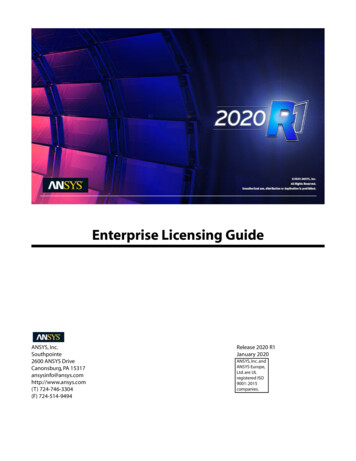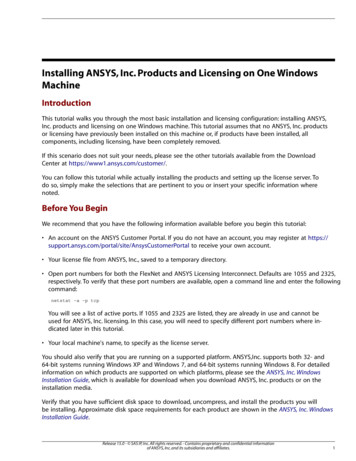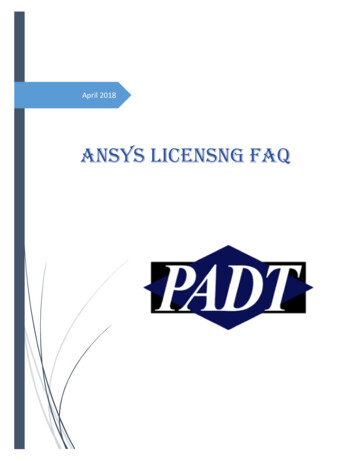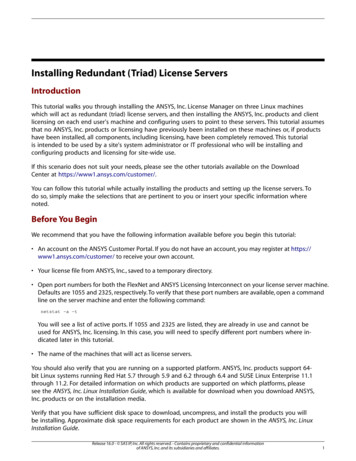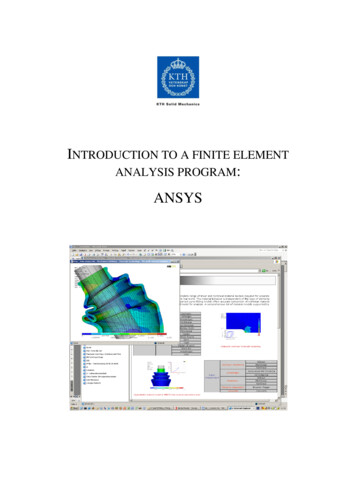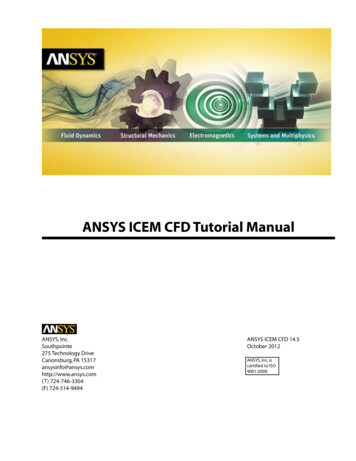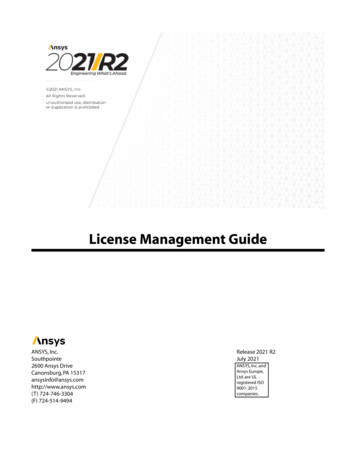
Transcription
License Management GuideANSYS, Inc.Southpointe2600 Ansys DriveCanonsburg, PA 15317ansysinfo@ansys.comhttp://www.ansys.com(T) 724-746-3304(F) 724-514-9494Release 2021 R2July 2021ANSYS, Inc. andAnsys Europe,Ltd. are ULregistered ISO9001: 2015companies.
Copyright and Trademark Information 2021 ANSYS, Inc. Unauthorized use, distribution or duplication is prohibited.Ansys, Ansys Workbench, AUTODYN, CFX, FLUENT and any and all ANSYS, Inc. brand, product, service and featurenames, logos and slogans are registered trademarks or trademarks of ANSYS, Inc. or its subsidiaries located in theUnited States or other countries. ICEM CFD is a trademark used by ANSYS, Inc. under license. CFX is a trademarkof Sony Corporation in Japan. All other brand, product, service and feature names or trademarks are the propertyof their respective owners. FLEXlm and FLEXnet are trademarks of Flexera Software LLC.Disclaimer NoticeTHIS ANSYS SOFTWARE PRODUCT AND PROGRAM DOCUMENTATION INCLUDE TRADE SECRETS AND ARE CONFIDENTIAL AND PROPRIETARY PRODUCTS OF ANSYS, INC., ITS SUBSIDIARIES, OR LICENSORS. The software productsand documentation are furnished by ANSYS, Inc., its subsidiaries, or affiliates under a software license agreementthat contains provisions concerning non-disclosure, copying, length and nature of use, compliance with exportinglaws, warranties, disclaimers, limitations of liability, and remedies, and other provisions. The software productsand documentation may be used, disclosed, transferred, or copied only in accordance with the terms and conditionsof that software license agreement.ANSYS, Inc. and Ansys Europe, Ltd. are UL registered ISO 9001: 2015 companies.U.S. Government RightsFor U.S. Government users, except as specifically granted by the ANSYS, Inc. software license agreement, the use,duplication, or disclosure by the United States Government is subject to restrictions stated in the ANSYS, Inc.software license agreement and FAR 12.212 (for non-DOD licenses).Third-Party SoftwareSee the legal information in the product help files for the complete Legal Notice for Ansys proprietary softwareand third-party software. If you are unable to access the Legal Notice, contact ANSYS, Inc.Published in the U.S.A.
Table of Contents1. Introduction . 11.1. Explanation of Licensing Terms . 21.1.1. The FlexNet License Manager Daemon (lmgrd) . 31.1.2. The Vendor Daemon (ansyslmd) . 31.1.3. Ansys Licensing Interconnect (ansysli server) . 31.1.4. The License File . 41.1.4.1. Product to License Feature Mapping . 41.1.4.2. License File Format . 41.1.4.2.1. SERVER Lines . 51.1.4.2.2. VENDOR Lines . 51.1.4.2.3. INCREMENT Lines . 61.1.5. The License Server Machines . 71.1.5.1. Selecting License Server Machines . 72. Licensing Installation and Setup . 92.1. Accessing the Ansys License Manager Installation Software . 92.1.1. Downloading the Installation Files . 92.2. Installing the License Manager . 102.2.1. License Manager Installation Prerequisites . 112.2.2. License Manager Installation Instructions - Windows . 122.2.3. License Manager Installation Instructions - Linux . 132.2.4. Silent License Manager Installation Instructions . 152.3. Uninstalling the Ansys License Manager . 162.4. Adding Licenses . 182.5. Configuring the License Server . 182.5.1. Specifying Firewall Settings . 182.6. License Server Administrative Functions . 192.6.1. Starting the Ansys License Manager . 192.6.2. Stopping the Ansys License Manager . 192.6.3. Viewing FlexNet Licenses . 192.6.4. Displaying the FlexNet License Status . 192.7. Installing the Enterprise Licensing Package . 192.7.1. Default Directory Structure . 202.7.2. Files Provided with the Enterprise Licensing Package . 212.7.3. Files created by the Licensing Interconnect . 252.7.4. Files You Create for the Licensing Interconnect . 272.7.5. Files Created for and by FlexNet . 272.7.6. Installing the Enterprise Licensing Package for the First Time . 292.7.7. Installing the Enterprise Licensing Package Subsequent Times . 303. Post-Installation Instructions . 333.1. Start the Ansys License Manager at System Boot Time . 333.1.1. Boot Time Startup Instructions using systemd . 333.2. Starting the Ansys Licensing Tomcat Server at System Boot Time . 354. Configuration Options . 374.1. Configuring TCP/IP . 374.1.1. Changing the Default Ansys Licensing Interconnect and FlexNet Port Numbers . 384.2. Advanced Licensing Configuration Options . 394.3. Modify License Manager Startup Options . 404.4. Create a Group (Linux Only) . 404.4.1. Defining Group Restrictions for the Licensing Interconnect . 40Release 2021 R2 - ANSYS, Inc. All rights reserved. - Contains proprietary and confidential informationof ANSYS, Inc. and its subsidiaries and affiliates.iii
License Management Guide4.5. Specify User Privileges . 414.5.1. Setting Idle Timeout . 424.6. Specifying the License Server and License Files . 434.7. Setting Up Redundant (Triad) Servers . 435. License Server Administration Using Ansys License Management Center . 455.1. Ansys License Management Center Browser Requirements . 455.2. Accessing the Ansys License Management Center . 455.3. Using the Ansys License Management Center . 465.3.1. Adding a License . 465.3.2. Starting the Ansys License Manager . 485.3.3. Stopping the Ansys License Manager . 485.3.4. Rereading the License Manager Settings . 495.3.5. Displaying the License Server Machine Hostid Information . 505.3.6. Viewing FlexNet Licenses . 505.3.7. Viewing the Licensing Interconnect Log . 515.3.8. Viewing the FlexNet Debug Log . 515.3.9. Viewing the Ansys License Management Center Log . 525.3.10. Viewing the Current License Usage . 535.3.11. Viewing the License Usage History . 535.3.12. Viewing the Peak License Usage . 545.3.13. Viewing License Denials . 555.3.14. Displaying the FlexNet License Status . 565.3.15. Gathering Diagnostic Information . 565.3.15.1. Gathering Diagnostic Information outside of Ansys License Management Center . 575.3.16. Displaying Queued Licenses . 575.3.17. Specifying the License Manager Run Mode . 585.3.18. Accessing the Help Options . 595.4. Enabling Secure Connections to the Web Server (Optional) . 605.4.1. Understanding Certificates . 605.4.2. Configuring Tomcat Using Keytool . 615.4.2.1. Preparing the Certificate Keystore . 615.4.2.2. Editing the Tomcat Configuration File . 625.5. Modifying the Tomcat Port Number . 635.6. Changing the Version of Java Used by Ansys License Management Center . 645.6.1. Changing the Java Version During a New Installation of Ansys License Manager . 645.6.2. Changing the Java Version on an Existing Installation of Ansys License Manager . 646. License Administration Using the ANSLIC ADMIN Utility . 676.1. Using the ANSLIC ADMIN Utility . 676.1.1. Launch the Ansys License Management Center . 696.1.2. Set License Preferences for User . 696.1.3. Set Site Preferences . 706.1.3.1. Specify Product Order . 706.1.3.2. Modify Startup Options . 716.1.3.3. Specify License Servers to Cache . 726.1.4. View Status/Diagnostic Options . 736.1.4.1. Display the License Status . 736.1.4.2. Display Queued Licenses . 746.1.4.3. Display the Customer Number . 757. Using Dongles with the Ansys License Manager . 777.1. Assumptions, Restrictions, and Notes . 777.2. File Information and Supported Dongle Driver Versions . 79ivRelease 2021 R2 - ANSYS, Inc. All rights reserved. - Contains proprietary and confidential informationof ANSYS, Inc. and its subsidiaries and affiliates.
License Management Guide7.3. Supported Platforms . 797.4. Windows Procedures . 807.4.1. Installing/Updating the Dongle Driver on Windows . 807.4.2. Removing an Existing Dongle Driver on Windows . 827.5. Linux Procedures . 837.5.1. Installing/Updating the Dongle Driver on Linux . 837.5.2. Removing an Existing Dongle Driver on Linux . 847.6. Dongle Troubleshooting . 858. Advanced Procedures . 878.1. Running FlexNet and the Licensing Interconnect Separately on Linux/UNIX . 878.2. Running FlexNet and the Licensing Interconnect Separately on Windows . 878.2.1. Installing the Licensing Interconnect as a Windows Service . 878.2.1.1. Specify Startup Options via the ansyslmd.ini File . 888.2.1.2. Specify Startup Options via Command Line . 888.2.1.3. Uninstalling the Service . 898.3. Determining if the Licensing Interconnect is Working Properly . 898.3.1. Using the statli Command . 898.3.2. Using the Licensing Interconnect Log File . 908.4. Determining the Version Number of the Licensing Interconnect . 908.5. Shutting Down the Licensing Interconnect . 908.6. Rereading the Licensing Interconnect . 918.7. Installing a New License File . 918.8. Removing Hung Licenses from the Licensing Interconnect . 918.9. Displaying a List of Currently Active Jobs . 928.10. Caching License Information from Another License Server . 938.11. Improving Licensing Performance . 948.11.1. Running a Standalone Licensing Interconnect . 948.11.2. Balancing the Load on a Triad . 958.12. Managing Triads . 968.13. Understanding Port Numbers . 968.14. Using Virus Scanners . 978.15. License Reporting Tools . 988.16. Updating the Product Order File . 988.17. Enabling License Manager Privacy Controls . 989. Enterprise Licensing Reference . 1019.1. Environment Variables . 1019.2. Licensing Interconnect Command Options . 1029.3. ansyslmd.ini Keywords . 1169.4. Glossary . 13310. Troubleshooting . 13510.1. Gathering Diagnostic Information . 13510.2. Problem Situations . 13510.2.1. License Manager Will Not Start . 13510.2.1.1. License Manager Will Not Start After Adding a License File . 13610.2.2. License Manager Will Not Stop . 13710.2.3. License Manager Will Not Stop in a Three-Server Environment . 13710.2.4. License Manager Installation's Licensing Configuration Step to Update Site Preferences (ProductOrder) Fails . 13810.2.5. The Application Does Not Show the Correct License(s) . 13810.2.6. FlexNet Log File Shows Unexpected Messages When the License Manager Is Stopped . 13910.2.7. Unable to Check Out Licenses . 140Release 2021 R2 - ANSYS, Inc. All rights reserved. - Contains proprietary and confidential informationof ANSYS, Inc. and its subsidiaries and affiliates.v
License Management Guide10.2.8. Jobs Abort When a License Manager Goes Down in Three-Server Environment . 14010.2.9. Licensing Log File Not Created . 14110.2.10. Queuing Does Not Work . 14110.2.11. No Licensing Interconnect or FlexNet Path Available from Display the License Status Option . 14210.2.12. Unable to Retrieve License Preferences in ANSLIC ADMIN . 14210.2.13. Cannot Enter Data in Text Fields . 14210.2.14. Design Point Project Locks Reserved Licenses During a Hang . 14310.2.15. See a "File Not Found" Message When Running a Licensing Utility . 14410.2.16. Cannot See Attached Dongle . 14410.2.17. Unable to Run a Bookmarked Version Ansys License Management Center . 14410.2.18. Unable to View PDF Files in Ansys License Management Center . 14510.2.19. Unable to Search PDF Files in Ansys License Management Center . 14510.2.20. Starting Ansys License Management Center Causes Error Messages (Linux Only) . 14510.2.21. Manually Changing the Tomcat Port Number . 14610.2.22. Cannot Access a License After Disconnecting from VPN . 14610.2.23. The Ansys Licensing Interconnect Shuts Down Unexpectedly . 14610.3. Licensing Error Messages . 14610.4. License Manager Installation Directory Errors . 15310.5. Ansys License Borrowing Errors . 15410.6. FlexNet License Log File Errors . 15410.7. Contacting Technical Support . 15510.8. Interpreting the ansysli server.log File . 15610.8.1. Log File Keywords . 15610.9. Log File Error Messages . 15910.10. Problem Situations . 15910.10.1. I See CHECKIN/CHECKOUT Actions for Names that do Not Correspond to License Featuresin the License File . 159Glossary . 161viRelease 2021 R2 - ANSYS, Inc. All rights reserved. - Contains proprietary and confidential informationof ANSYS, Inc. and its subsidiaries and affiliates.
List of Tables1.1. FlexNet Versions . 23.1.Tomcat Automatic Startup Instructions . 363.2. Removing Tomcat Automatic Startup Instructions . 364.1. Configuring TCP/IP . 377.1. 64-bit Windows File Information and Supported Dongle Driver Version . 797.2. 64-bit Linux File Information and Supported Dongle Driver Version . 797.3. 64-bit Windows Support . 797.4. 64-bit Linux Support . 799.1. Cipher Compatibility with Ansys Releases . 103Release 2021 R2 - ANSYS, Inc. All rights reserved. - Contains proprietary and confidential informationof ANSYS, Inc. and its subsidiaries and affiliates.vii
viiiRelease 2021 R2 - ANSYS, Inc. All rights reserved. - Contains proprietary and confidential informationof ANSYS, Inc. and its subsidiaries and affiliates.
Chapter 1: IntroductionThis document contains information for running the Ansys License Manager.Supported Hardware PlatformsThis document details information about running the Ansys License Manager on the hardware platformslisted below. The name in parentheses indicates the directory name for each platform (referred to as platform throughout this document). Linux x64 (linx64) Windows x64 (winx64)For specific operating system requirements, refer to the installation guide for the platform you arerunning. For platform support information, see the Platform Support section of the Ansys Website.Intended AudienceThe Ansys Licensing Guide is intended for the person responsible for licensing administration of Ansys,Inc. products at a site. This person is typically the system administrator.Summary of New and Changed FeaturesListed below is a summary of those licensing items that are either new or have been changed since thelast release. For a list of all major new and changed features of any product, see the Release Notesdocument for that product. The current version of FlexNet Publisher utilized my Ansys Licensing is 11.17.2. Parallel DP solves now use n-1 HPC Packs. The current version of OpenSSL utilized by Ansys Licensing is 1.1.1j. Ansys Elastic licensing now supports Motor-CAD Products. Ansys Elastic licensing now supports Lumerical Products. The Ansys Licensing Portal role management functions. Updated the clarity of the licensing error messages. optiSLang has introduced Premium and Enterprise product editions. Both editions provide a built-inlicense pool for Ansys solver variants, enabling user to run
License Management Guide ANSYS, Inc. Release 2021 R2 Southpointe July 2021 2600 Ansys Drive ANSYS, Inc. and Cano