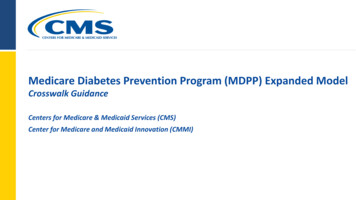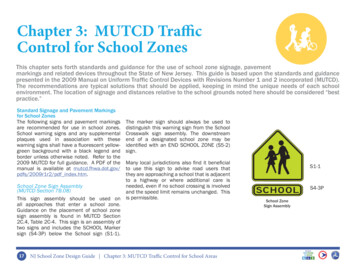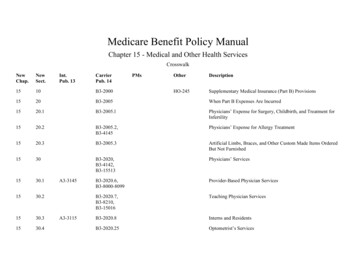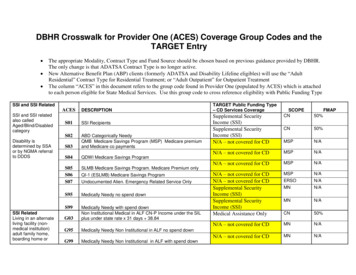Transcription
Guidance to Maintain the Medicare Diabetes Prevention Program (MDPP) Crosswalk FileOVERVIEWIn the Centers for Medicare & Medicaid Services’ (CMS) MDPP expanded model, MDPP suppliers arerequired to maintain a crosswalk file that lists beneficiary identifiers used for the Centers for DiseaseControl and Prevention (CDC) performance data submissions and the corresponding Medicare identifiersfor each beneficiary who receives MDPP services [see §424.205(d)(13)]. This requirement is essential forthe evaluation of the MDPP expanded model. This document provides guidance on the form andmanner in which the MDPP supplier must maintain the crosswalk file, including:I.II.III.IV.V.VI.VII.I.Crosswalk FileCrosswalk File Submission Due DatesBeneficiaries to Include in the Crosswalk FileData Required in Crosswalk FileNotification from CMSHow to Submit the Crosswalk FileAdditional Crosswalk ResourcesCROSSWALK FILEThe crosswalk data must be maintained as a spreadsheet (e.g. Excel) using the MDPP crosswalk filetemplate described in the “How to Submit” section of this guidance. This file contains two tabswhere data should be provided; the first labeled “FFS Medicare” and a second labeled “MedicareAdvantage.” We encourage MDPP suppliers to establish this file as soon as they begin to furnishMDPP services.II.CROSSWALK FILE SUBMISSION DUE DATESQuarterly Submission DatesOnce an MDPP supplier furnishes MDPP services for six months, the MDPP supplier must begin tosubmit a crosswalk file at each of the quarterly due dates indicated in Table 2.To determine when your organization must submit its first crosswalk file to CMS, you must identifythe date that your organization furnished its first session of MDPP services. Using the first column inTable 1, identify the date range in which the date of your first session falls. The date indicated in thesecond column will be the date on which your organization must submit its first crosswalk file toCMS and its contractor. In the initial crosswalk file, MDPP suppliers should include all beneficiariesto whom they have furnished MDPP services by the end of the month prior to the first submissiondue dates.Table 1: Determining When Your Organization Should Submit Its First MDPP Crosswalk File1
Date of first MDPP session provided by the MDPPsupplierBetween 10/2/2018 and 1/1/2019Between 1/2/2019 and 4/1/2019Between 4/2/2019 and 7/1/2019Between 7/2/2019 and 10/1/2019Date of MDPP supplier’s first crosswalksubmissionQuarter 3: July 15, 2019Quarter 4: October 15, 2019Quarter 1: January 15, 2020Quarter 2: April 15, 2020EXAMPLE: MDPP Supplier A furnished its first session of MDPP services on October 15, 2018and it will have furnished MDPP services for six months as of April 15, 2019. October 15th fallswithin the date range in the second row of Table 1. Therefore, MDPP Supplier A is required tosubmit its first crosswalk file by July 15, 2019. In that crosswalk file, MDPP Supplier A willinclude all beneficiaries to whom it furnished MDPP services between October 15th, 2018 andJune 30th, 2019.After submission of the initial crosswalk file, all MDPP suppliers must continue to submit an updatedcrosswalk file at each of the quarterly due dates listed in Table 2. As noted above, an MDPPsupplier’s first crosswalk submission will include all beneficiaries to whom the MDPP supplierfurnished MDPP services in its initial six months of furnishing services. For subsequent crosswalks,the MDPP supplier will continue to add to the original crosswalk file by adding all beneficiaries towhom the MDPP supplier furnished services during that quarter.Table 2:MDPP Crosswalk File Quarterly Submission DatesQuarter 1:October 1 – December 31Due Date: January 15thAdditional MDPPbeneficiaries to include incrosswalk file:All Medicare beneficiarieswho received at least oneMDPP session from thesupplierbetween October 1 –December 31 of theprevious yearQuarter 2:January 1 – March 31Due Date: April 15thAdditional MDPPbeneficiaries to include incrosswalk file:All Medicare beneficiarieswho received at least oneMDPP session from thesupplier between January 1– March 31 of the currentyearQuarter 3:April 1 – June 30Due Date: July 15thAdditional MDPPbeneficiaries to include incrosswalk file:All Medicare beneficiarieswho received at least oneMDPP session from thesupplier between April 1June 30 of the current yearQuarter 4:July 1 – September 30Due Date: October 15thAdditional MDPPbeneficiaries to include incrosswalk file:All Medicare beneficiarieswho received at least oneMDPP session from thesupplier between July 1 –September 30 of the currentyearEXAMPLE: After it’s first crosswalk submission, MDPP Supplier A must continue to submit acrosswalk at all subsequent quarterly due dates. These due dates will always be on the datesindicated above. MDPP Supplier A submitted it’s first crosswalk file during the April 15th duedate, so their next next submission due date is on July 15th. For that submission, MDPP SupplierA will add all Medicare beneficiaries who received at least one MDPP session from the supplier2
between April 1-June 30 (Quarter 3) to the crosswalk file that the organization submitted for theApril due date. MDPP Supplier A will continue this process at each quarterly due date indicatedin Table 2 until they are no longer enrolled in Medicare as an MDPP Supplier.III.BENEFICIARIES TO INCLUDE IN CROSSWALK FILEWho to IncludeOnly eligible Medicare beneficiaries who receive services from an MDPP supplier should be includedin that supplier’s crosswalk. This includes individuals that receive their Medicare Part B coverage viafee-for-service Medicare or a Medicare Advantage plan, known as Medicare Part C. If an MDPPsupplier provides services to non-Medicare beneficiaries, the MDPP supplier should not includethese individuals in the crosswalk files submitted to CMS. This is true even if the MDPP supplierserves Medicare beneficiaries and non-Medicare individuals in the same cohort or class.In each quarterly crosswalk submission, an MDPP supplier should include all Medicare beneficiariesto whom the MDPP supplier has furnished at least one session of MDPP services. Suppliers shouldinclude all beneficiaries up to the last day of the month prior to the crosswalk due date.EXAMPLE: For the quarterly crosswalk due to CMS on January 15th, an MDPP supplier mustinclude all beneficiaries to whom the MDPP supplier has furnished MDPP services on or beforeDecember 31st.Making the File CumulativeThe crosswalk submission from an MDPP supplier must be cumulative. This means that for eachcrosswalk submitted to CMS, an MDPP supplier must include all beneficiaries to whom the MDPPSupplier has ever furnished at least one session of MDPP services by the cut-off date indicated in thetable above.EXAMPLE: For the second quarterly crosswalk due on April 15th, an MDPP supplier mustinclude all beneficiaries included in its January 15th crosswalk submission plus any additionalbeneficiaries to whom the MDPP supplier has furnished at least one session of MDPPservices between January 1, 2019 and March 31st, 2019.Sorting Beneficiaries by Medicare Coverage TypeWhen adding a beneficiary to the crosswalk file, the MDPP supplier should take note of the sourceof the beneficiary’s Medicare Part B coverage. Information for beneficiaries who receive theirMedicare Part B coverage through original fee-for-service (FFS) Medicare should be included in the“FFS Medicare” tab. Similarly, information for beneficiaries who are enrolled in (and thereforereceive their Medicare Part B coverage through) a Medicare Advantage plan should be included inthe “Medicare Advantage” tab.Beneficiaries who switch between Fee-for-Service and Medicare Advantage3
Medicare beneficiaries may switch between FFS Medicare coverage and enrollment in a MedicareAdvantage plan during their services period. In these cases, the MDPP supplier should keep thebeneficiary listed on the original tab representing the first type of coverage they had, and add thebeneficiary to the other tab representing the new coverage.EXAMPLE: A beneficiary is listed on the FFS Medicare tab and then switches to a MedicareAdvantage plan for the rest of their services period. The supplier would keep the beneficiarylisted on the “FFS Medicare” tab and would add the beneficiary to the “MedicareAdvantage” tab. In all subsequent crosswalks files submitted, the beneficiary would belisted on both the FFS and Medicare Advantage tabs.IV.DATA REQUIRED IN CROSSWALK FILEFor each beneficiary listed in the “FFS Medicare” tab, the supplier must include the CDCOrganizational code, Participant Code, and Medicare Identifier, as shown below in Table 1. For eachbeneficiary listed in the “Medicare Advantage” tab, the supplier must include the CDCOrganizational Code and Participant Code only, as shown below in Table 2. Details on howinformation must be entered for each data element are provided below.Column 1:CDC Organizational CodeCDC-provided organizationalcode of the entity providingMDPP services to the MedicarebeneficiaryTable 1: “FFS Medicare” TabColumn 2:Column 3:Participant CodeMedicareIdentifier(s)MDPP Supplier-createdMedicareparticipant identifier that is also Beneficiary Identifierused for CDC data submission(MBI)(when applicable);MBI is a randomlygenerated numberthat was rolled outbeginning April 1,2018.Table 2: “Medicare Advantage” TabColumn 1:Column 2:CDC Organizational CodeParticipant CodeCDC-provided organizationalMDPP Supplier-createdcode of the entity providingparticipant identifier used forMDPP services to the Medicare CDC data submissionbeneficiaryA. CDC ORGANIZATIONAL CODE4Column 3:MedicareIdentifier(s)Health InsuranceClaim Number(HICN) (ifapplicable); theHICN is a SocialSecurity Number(SSN)-based numberassigned tobeneficiaries. HICNsare being replacedby MBIs.
CDC assigns each DPP organization an organizational code when the organization’s application forCDC recognition is approved. CDC recognition is delivery mode specific (e.g., in-person, online,distance learning, or combination). An organization may be provided with up to four separateorganizational codes if it offers DPP services via more than one delivery mode and applies forrecognition in more than one delivery mode. Only in-person organizational codes should bereported on the crosswalk submitted to CMS.Including the Organizational Code on the CrosswalkFor each beneficiary listed in an MDPP Supplier’s crosswalk, MDPP suppliers must include theorganizational code of the entity that provided MDPP services to that beneficiary. This should belisted in a column entitled “Organizational Code.” This information must be included forbeneficiaries listed in the “FFS Medicare” tab and the “Medicare Advantage” tab of the crosswalkfile. As a reminder, only in-person organizational codes should be reported on the crosswalk filesubmitted to CMS.On their CMS enrollment application (CMS Form 20314), MDPP suppliers, depending on how theystructure themselves, can list only one in-person organizational code, or multiple in-personorganizational codes if they offer services across different DPP organizations. MDPP suppliers shoulduse the following guidance to determine what codes must be provided on their crosswalk independing on their scenario:i.One CDC organizational code associated with one MDPP supplier enrollment: If an MDPPsupplier has only one organizational code associated with its single and only MDPP supplierenrollment, all beneficiaries listed in the supplier’s crosswalk will have the same organizationalcode.ii.One CDC organizational code associated with multiple MDPP supplier enrollments: If anorganization with one organizational code is associated with multiple MDPP supplierenrollments, the MDPP supplier should submit one crosswalk file per MDPP supplierenrollment. This may be the case if an organization with CDC recognition has administrativelocations in different states and has enrolled separately in these states under the same CDCrecognition. Separate crosswalk files would list the same organizational code of theorganization that provided MDPP services to beneficiaries.iii.Multiple organizational codes associated with one MDPP supplier enrollment: If an MDPPsupplier has multiple organizational codes associated with a single MDPP supplier enrollment,the MDPP supplier will submit only one crosswalk file. For example, this may be the case if anMDPP supplier includes multiple DPP organizations in a particular region. For each givenbeneficiary listed in the crosswalk, the supplier should provide the organizational code of theorganization that provided MDPP services to that beneficiary.iv.Beneficiaries who switch between CDC organizational codes within the same MDPP supplierenrollment: If an MDPP supplier has multiple organizational codes associated with a single5
MDPP supplier enrollment, and it furnishes MDPP services at multiple locations, beneficiariesmay choose to switch from one of these locations to another. If a beneficiary switches fromone location to another location of that same MDPP supplier, and the new location isassociated with a different organizational code, the MDPP supplier should create an additionalcrosswalk entry (i.e. a new row) within the same crosswalk file for the beneficiary that isassociated with the organizational code for the second location.B. PARTCIPANT CODEThe CDC Diabetes Prevention Recognition Program (DPRP) requires organizations to assign eachindividual who participates in the organization’s DPRP classes (participant) a unique identifier for thepurposes of performance data submission. CDC stipulates that this identifier cannot exceed 25alphanumeric characters and that the same identifier cannot be used more than once perorganizational code. For each beneficiary listed in the crosswalk, the MDPP supplier should providein the column entitled “Participant Code” the unique participant code assigned to that particularbeneficiary, which the MDPP supplier created for CDC data submissions. This information must beincluded for beneficiaries listed in both the “FFS Medicare” tab and the “Medicare Advantage” tabof the crosswalk file.In accordance with the CDC requirement, all participant codes associated with an organizationalcode should be unique to a single Medicare beneficiary and should never repeat. Therefore, wherean MDPP supplier has only one organizational code associated with its MDPP enrollment, everyparticipant code will be unique. If an MDPP supplier has multiple organizational codes associatedwith a single enrollment, all participant codes listed in the crosswalk may not be unique, but thecombination of the organizational code and the participant code must be unique.EXAMPLE: An MDPP supplier furnished MDPP services at Location A (associated with CDCorganizational code 000123) as well as Location B (associated with CDC organizational code000456). Location A can assign the participant code 5 to a beneficiary, and Location B can alsoassign the participant code 5 to a different beneficiary, because the organizational codeparticipant code combination is unique (000123-5 and 000456-5).C. MEDICARE IDENTIFIEREach Medicare beneficiary is assigned an identifier by Medicare. Until recently, these numbers werecalled Health Insurance Claims Numbers (HICN) and were based on a beneficiary’s social securitynumber (SSN). A new, unique Medicare Number is replacing the SSN-based HICN on each newMedicare card. In April 2018, CMS began mailing new Medicare cards to all people with Medicare;all beneficiaries received new cards by April 2019. These new cards have an identification numbercalled the Medicare Beneficiary Identifier (MBI), which is a randomly generated 11 digit alphanumeric number.There is a transition period (from April 2018 through December 31, 2019) where beneficiaries canuse either the HICN or MBI for Medicare transactions. Starting January 1, 2020, beneficiaries must6
use the MBI for most Medicare transactions. Learn more about this transition nmc-home.htmlWhich Medicare identifier to provide on the crosswalkThe MDPP supplier must provide the HCIN or the MBI for each beneficiary listed in the “FFSMedicare” tab. Please note that MBIs and HCINs are Protected Health Information (PHI) andsuppliers should handle this information in compliance with all applicable laws and regulations. The“FFS Medicare” tab should have two columns under the “Medicare Identifier” header where theHICN and/or MBI can be entered (in the event that a beneficiary has not yet received their newMedicare Card; see Table 1 above). This will ensure that evaluation data related to a beneficiary canbe tracked both before and after the HICN to MBI transition.Scenarios to determine appropriate Medicare identifier to report: If a beneficiary has a HICN: Leave the MBI column blank.If a beneficiary has an MBI: Leave the HICN column blank.If a beneficiary obtains an MBI during the MDPP services period: Add the beneficiary’s MBI tothe MBI column, and remove the HICN in the HICN column.Example FFS Table:Organizational CodeParticipant Code56947305694730489031848903185656Medicare IdentifierHICN999119999555115555Medicare IdentifierMBI1EG4TE5MK73333113333How to identify whether a beneficiary has received their MBIi.MBI Look-up ToolYou can use your Medicare Administrative Contractor’s (MAC’s) secure portal MedicareBeneficiary Identifier (MBI) look-up tool, which returns beneficiaries’ MBIs even if thebeneficiary has not received his new card yet. If you do not already have access, sign up foryour MAC’s portal to use the tool at iders/MACs-Provider-Portals-by-State.pdf ii.Review Medicare CardWhen a beneficiary presents their Medicare card, you can determine whether they have7
received their MBI by noting whether the beneficiary’s identifier includes mostly numbers ornumbers and letters. Because HICNs are based on SSNs they will only include numbers with aletter at the end; MBIs, however, will contain letters and numbers throughout. Here’s anexample of an MBI: 1EG4-TE5-MK73 The MBI’s 2nd, 5th, 8th, and 9th characters willalways be a letter. Characters 1, 4, 7, 10, and 11 will always be anumber. The 3rd and 6th characters will be a letter or anumber. The dashes aren’t used as part of the MBI. Theywon’t be entered into computer systems orusedin file formats.How to enter HICNs or MBIs in the spreadsheetDo not use dashes in either the HICNs or the MBIs that are entered in the crosswalk file. Theidentifiers should be entered in the following format: Generally, the HICN will be the Primary Beneficiary Account Holder’s Social Security Number(SSN) plus a Beneficiary Identification Code (BIC). This means that the HICN will be a 9 numberSSN plus a BIC composed of no more than two characters. The BIC may be a singular letter of thealphabet, two letters of the alphabet, or one letter of the alphabet and a number. (e.g. 123-456789-A1)In rare cases, the HICN will be one, two, or three letters of the alphabet followed by 9 numbers.(e.g. WC-A-123-45-6789)MBIs should be an 11-digit alpha-numeric identifier (e.g. 1EG4TE5MK72)Beneficiaries with Medicare AdvantageBecause beneficiaries who receive their Medicare Part B coverage via a Medicare Advantage planwill have a member identifier assigned by their MA plan, MDPP suppliers are not required to includethe MBI or HICN for beneficiaries listed in the “Medicare Advantage” tab of the crosswalk.V.NOTIFICATIONS FROM CMSEmail RemindersThirty (30) calendar days prior to each quarterly submission due date, CMS will send a reminder viaemail to MDPP suppliers regarding the upcoming due date. MDPP supplier related updates,information, and reminders—including crosswalk reminders—are sent to MDPP suppliers throughthe MDPP supplier-specific listserv. Your organization must sign up to be added to the supplierspecific listserv in order to receive these notifications. MDPP suppliers can sign up at any time by8
sending a request to be added to the MDPP supplier listserv to the MDPP mailbox atMDPP@cms.hhs.gov. In that request your organization should include at least one contact email.You may contact the MDPP mailbox at any time to request that an email be added or removed fromthe MDPP Supplier Listserv.CMS may follow up in writing if an MDPP supplier that was due to submit the crosswalk file does notsubmit the file by the required due date. MDPP suppliers who do not submit a crosswalk file in atimely manner may have their Medicare enrollment revoked for noncompliance with MDPP supplierstandards.VI.HOW TO SUBMIT THE CROSSWALK FILEAll organizations must submit their crosswalk file using the CMS-provided crosswalk template andthe secure File Transfer Protocol (FTP) website created by our contractor, RTI International. Thissecure website is where you will download the crosswalk file template and securely upload yourorganization’s crosswalk file after the requisite data are entered. To gain access, you will need toregister at the link below. Specific login IDs and passwords ensure that only your organization andCMS can access MDPP data uploaded to the FTP site.REGISTRATION LINK: https://goo.gl/forms/mVEr0l7B9J12dhjg2If you receive an error message when you click on the link, this error message is likely due to yourorganization’s firewall protections. If you encounter this message, please emailRTIsuppliercrosswalkhelp@RTI.org and RTI will email you the crosswalk template.Within two weeks after you register, login information will be sent to your organization along withdetailed instructions on how to download the crosswalk template and how to submit it using asecure FTP. MDPP suppliers are encouraged to register far in advance of their first crosswalk filesubmission so that your organization may gain access to the MDPP crosswalk file template and beginentering your data prior to your first crosswalk file submission date.CMS does not stipulate who submits the crosswalk file. However, maintenance and submission ofthe crosswalk file is an MDPP supplier requirement and failure to fully comply with the crosswalk filesubmission requirement may result in revocation of the organization’s enrollment in Medicare as anMDPP supplier. Please keep this in mind if your organization is working with a vendor to furnishservices.VII.ADDITIONAL CROSSWALK RESOURCES MDPP Crosswalk File Frequently Asked Questions can be found on the MDPP FAQ page accessedhere: abetes-preventionprogram/faq.html#crosswalk The MDPP Crosswalk File Guidance Webinar slides can be found sswalk-slides.pdf. The audio can be accessed9
at: https://engage.vevent.com/index.jsp?eid 5779&seid 1084. You will need to register andenter passcode qP2v82Rk. For any additional questions, please contact RTIsuppliercrosswalkhelp@rti.org10
beneficiaries listed in the "FFS Medicare" tab and the "Medicare Advantage" tab of the crosswalk file. As a reminder, only . in-person. organizational codes should be reported on the crosswalk file submitted to CMS. On their CMS enrollment application (CMS Form 20314), MDPP suppliers, depending on how they