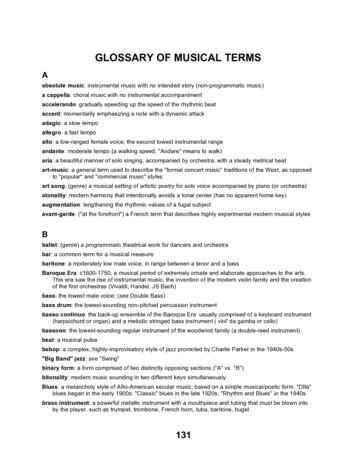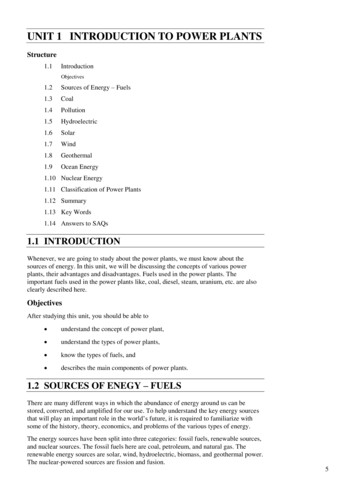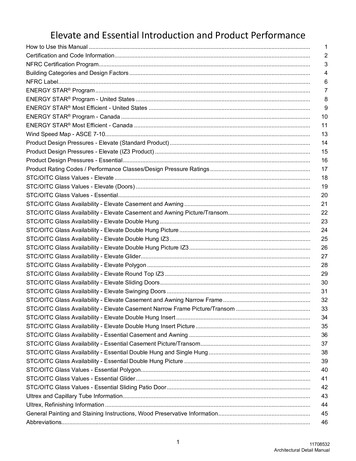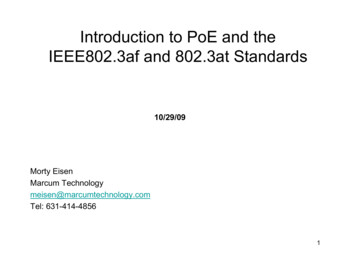Transcription
1: INTRODUCTION TO FEA AND ANSYSo Introduction to FEAoooooooGeneral Working of FEANodes, Elements, and Element ShapesGeneral Procedure of Conducting Finite Element AnalysisFEA through ANSYSEffective Utilization of FEAFEA SoftwareAdvantages and Limitations of FEA Softwareo Key Assumptions in FEAooooAssumptions Related to GeometryAssumptions Related to Material PropertiesAssumptions Related to Boundary ConditionsAssumptions Related to Fastenerso Types of AnalysisoooooStructural AnalysisThermal AnalysisFluid Flow AnalysisElectromagnetic Field AnalysisCoupled Field Analysiso Important Terms and DefinitionsoooooooooooStrength (Resistance to Deformation)LoadStressStrainElastic LimitUltimate StrengthFactor of SafetyLateral Strain and Poisson’s RatioBulk ModulusCreepEngineering Materialso Introduction to ANSYSo System Requirementso Getting Started with ANSYSo Interactive Modeo Batch Modeo Starting a New File Using the ANSYS Product Launcher windowo ANSYS Output Windowo ANSYS Metaphysics Utility Menu Window (ANSYS Session)oooooUtility MenuMain MenuGraphics AreaStandard ToolbarANSYS Command Prompt
ooooooooCommand Window IconRaise Hidden IconReset PickingContact ManagerANSYS ToolbarModel Control ToolbarUser Prompt InformationCurrent Settingso Setting the Analysis Preferenceso Units in ANSYSo Other Important Terms Related to ANSYSoooooooooooooDialog BoxesGraphics DisplayPanning, Zooming, and Rotating the ModelDividing the Graphics AreaThe Pan-Zoom-Rotate Dialog BoxGraphics PickingUsing Mouse Buttons for PickingANSYS Database and FilesSaving the FileResuming the FileClearing the DatabaseSome Basic Steps in General Analysis ProcedurePoints to Remember while Performing an Analysiso Exiting ANSYSo Self-Evaluation Test2: BASIC SOLID MODELINGo Solid Modeling in ANSYSo Solid Modeling and Direct Generationo Solid Modeling Methodso Bottom-up Constructiono Top-down Constructiono Considerations before Creating a Model for Analysiso Details Requiredo Symmetryo Creating Geometric EntitiesoooooCreating LinesCreating ArcsCreating B-SpinesCreating Fillets between Intersecting LinesCreating Areaso Creating and Modifying Work planeso Display Working Planeo Show WP Status
ooooWP SettingsOffset WP by IncrementsOffset WP toAlign WP witho Coordinate Systems in ANSYSoooooooooGlobal Coordinate SystemLocal Coordinate SystemActive Coordinate SystemDisplay Coordinate SystemNodal Coordinate SystemElement Coordinate SystemResults Coordinate SystemCreating New Coordinate SystemsDeleting Existing Coordinate3: ADVANCED SOLID MODELINGo Advanced Solid Modelingo Creating Volumeso Extruding Entitieso Extending the Lineo Creating Complex Solid Models by Performing Boolean Operationso Modifying the Solid ModelooooScaleMoveCopyReflecto Deleting Solid Model Entitieso Importing Solid Modelso Importing the IGES Fileo Importing Models from Pro/ENGINEERo Importing the Model from Unigraphics4: FINITE ELEMENT MODELING (FEM) – Io An Overview of the Finite Element Modelingo Element Attributeso Element Typeso Reasons Why ANSYS has a Large Element LibraryoooooReal ConstantsMaterial PropertiesMultiple AttributesAssigning Multiple Attributes before MeshingAssigning Default Attributes before Meshing
o Modifying Attributes after Meshingo Verifying Assigned Attributeso Element Attributes Table5: FINITE ELEMENT MODELING (FEM) – IIooooFinite Element Modeling (FEM) - IIMesh GenerationMesh DensityMeshing the Solid ModelooooSetting Element AttributesDefining the MeshDefining the Entity to be MeshedDefining the Meshing TypeoooooMeshing the ModelRefining the Mesh LocallyExtruding the MeshTransitional Pyramid ElementsRequirements for Creating Pyramid ElementsooooCreating Transitional Pyramid Elements (Hex-to-Tet Meshing)Converting Degenerate Tetrahedral (20 nodes) Elements intoNon-degenerate (10 nodes) Tetrahedral ElementsPlotting Pyramid Elementso Meshing the Beam with Orientation Nodeso Creating the Beam Mesh with Orientation Nodeso Creating the Beam Mesh with Two Orientation Nodeso Improving the Tetrahedral Element Mesheso Improving Tetrahedral Meshed Volumes by Using Volumeso Improving Tetrahedral Meshed Volumes by Using Detached Elementso Some Additional Tips while Meshing the Modelo Applying LoadsoooooThe Nodal Coordinate SystemLoads in Different DisciplinesTypes of Loads in ANSYSLoad Steps, Sub steps, and TimeApplying Loadso Deleting LoadsooooDeleting DOF ConstraintsDeleting all Loads and Load Step OptionsDeleting all Loads Applied on Solid ModelDeleting all Loads Applied on Finite Element Model
6: SOLUTION AND POSTPROCESSORo SolutionoooooDefining the New Analysis TypeRestarting the AnalysisSetting Solution ControlsSetting Analysis OptionsSolving the Analysis Problemo Post processing the ResultooooooooooPOST1 (General Postprocessor)POST26 (Time-history Postprocessor)Result Coordinate System (RSYS)Displaying the Deformed Shape of the ModelDisplaying the Minimum and Maximum StressesListing Reaction ForcesListing Stress Values at each NodeQuery PickingPath OperationsLoad Case Combinations7: STATIC STRUCTURAL ANALYSISooooEffect of self-weight on a cantilever beamAnalysis of a bicycle handleAnalysis of a stud (pin)Analysis of a master8: ADVANCED STRUCTURAL ANALYSIS (DYNAMIC AND NONLINEAR)o Advanced Structural Analysiso Dynamic Analysiso Performing the Modal Analysiso Specifying the Analysis Type, Analysis Options, and Applying Loadso Obtaining the Solutiono Reviewing Resultso Performing the Harmonic Analysiso Specifying the Analysis Type, Analysis Options, and Applying Loadso Obtaining the Solutiono Reviewing Resultso Performing the Transient Analysiso Specifying the Analysis Type, Analysis Options, and Applying Loadso Obtaining the Solutiono Reviewing Resultso Nonlinear Analysiso Geometric Nonlinearity
ooooooMaterial NonlinearityBoundary Nonlinearity (Changing Status)Performing the Nonlinear AnalysisSpecifying the Analysis Type, Setting Solution Controls, andApplying LoadsObtaining the Solution9: ADVANCED STRUCTURAL ANALYSISo Steel tubes and springs structureo Modal analysis of an airplane wingo Nonlinear analysis (material nonlinearity)o10: THERMAL ANALYSISo Thermal Analysiso Important Terms Used in Thermal AnalysisoooooooooHeat Transfer ModesThermal GradientThermal FluxBulk TemperatureFilm CoefficientEmissivityStefan–Boltzmann ConstantThermal ConductivitySpecific Heato Types of Thermal Analysiso Steady-State Thermal Analysiso Transient Thermal Analysiso Performing Steady-State Thermal AnalysisooooSetting the Analysis PreferenceCreating or Importing a Solid ModelDefining Element Attributesthe Analysis Type and Setting Solution Controls11: GENERATING THE REPORT OF ANALYSISoooooooStarting the ANSYS Report GeneratorCapturing Images for the ReportCapturing Animations for the ReportCapturing Data Tables for the ReportCapturing Lists for the ReportCompiling the ReportChanging the Default Settings of the ANSYS Report Generatoro Error Estimation in Solutiono Percentage Error in Energy Norm (SEPC)
o Element Energy Error (SERR)o Element Stress Deviations (SDSG)o Maximum and Minimum Stress Bounds (SMXB and SMNB)
o System Requirements o Getting Started with ANSYS o Interactive Mode o Batch Mode o Starting a New File Using the ANSYS Product Launcher window o ANSYS Output Window o ANSYS Metaphysics Utility Menu Window (ANSYS Session) o Utility Menu o Main Menu o Graphics Area o Standard Toolbar o ANSYS Command Prompt . o Command Window Icon o Raise Hidden Icon o Reset Picking o