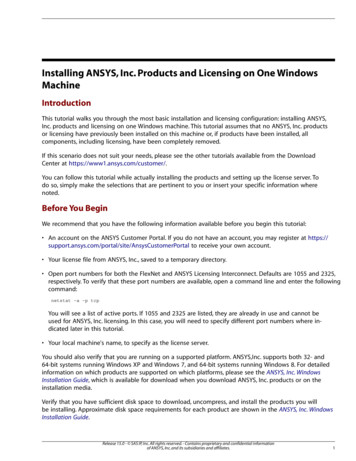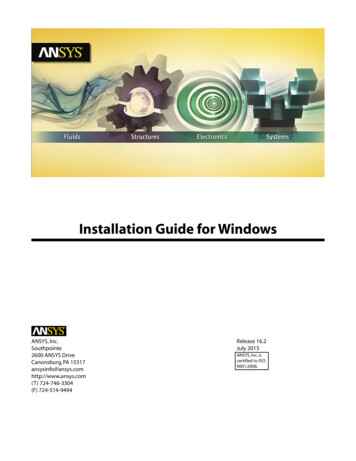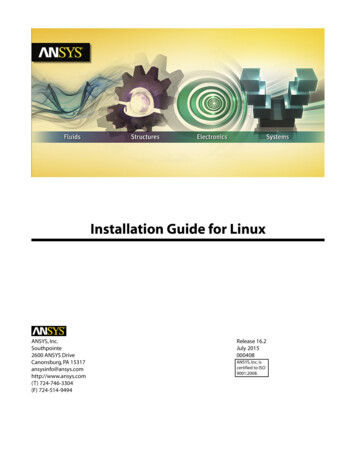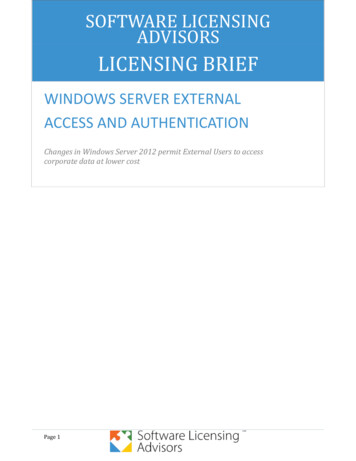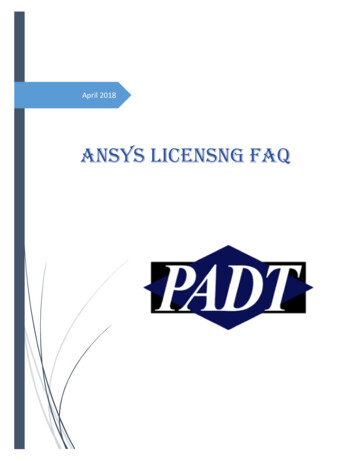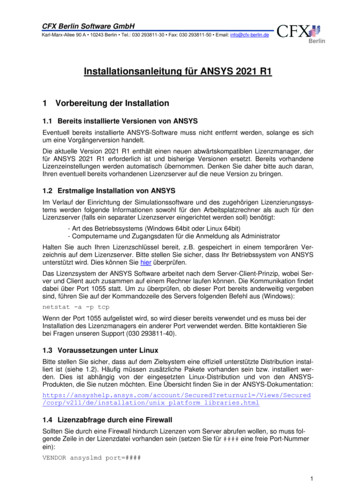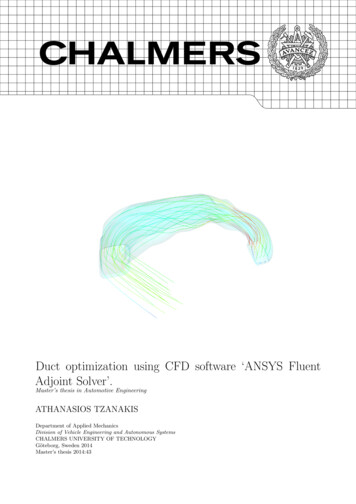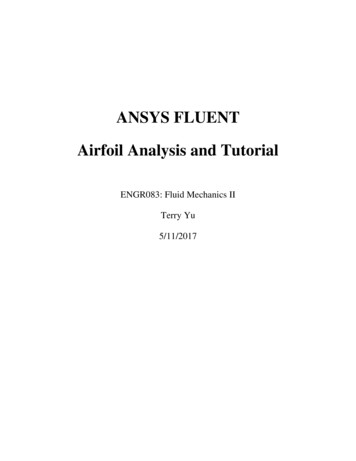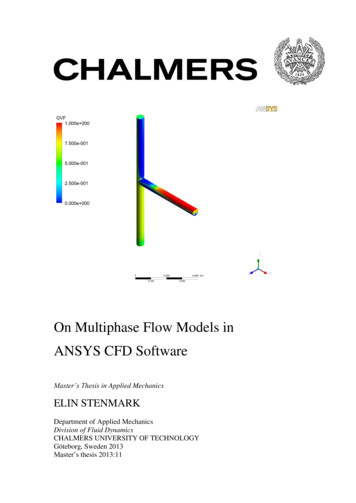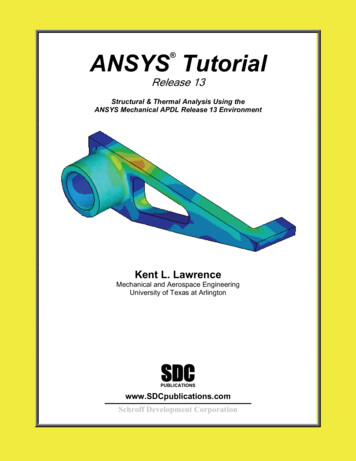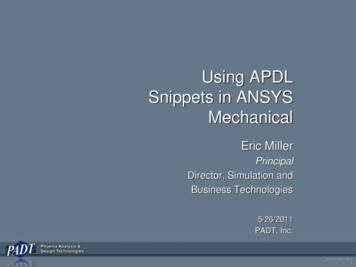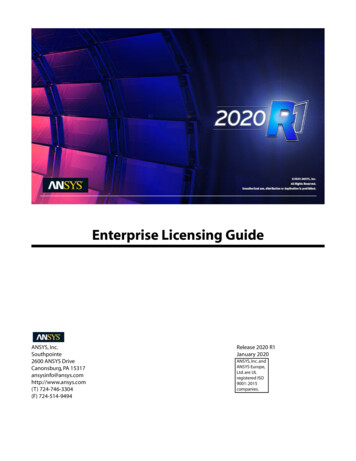
Transcription
Enterprise Licensing GuideANSYS, Inc.Southpointe2600 ANSYS DriveCanonsburg, PA 15317ansysinfo@ansys.comhttp://www.ansys.com(T) 724-746-3304(F) 724-514-9494Release 2020 R1January 2020ANSYS, Inc. andANSYS Europe,Ltd. are ULregistered ISO9001: 2015companies.
Copyright and Trademark Information 2020 ANSYS, Inc. Unauthorized use, distribution or duplication is prohibited.ANSYS, ANSYS Workbench, AUTODYN, CFX, FLUENT and any and all ANSYS, Inc. brand, product, service and featurenames, logos and slogans are registered trademarks or trademarks of ANSYS, Inc. or its subsidiaries located in theUnited States or other countries. ICEM CFD is a trademark used by ANSYS, Inc. under license. CFX is a trademarkof Sony Corporation in Japan. All other brand, product, service and feature names or trademarks are the propertyof their respective owners. FLEXlm and FLEXnet are trademarks of Flexera Software LLC.Disclaimer NoticeTHIS ANSYS SOFTWARE PRODUCT AND PROGRAM DOCUMENTATION INCLUDE TRADE SECRETS AND ARE CONFIDENTIAL AND PROPRIETARY PRODUCTS OF ANSYS, INC., ITS SUBSIDIARIES, OR LICENSORS. The software productsand documentation are furnished by ANSYS, Inc., its subsidiaries, or affiliates under a software license agreementthat contains provisions concerning non-disclosure, copying, length and nature of use, compliance with exportinglaws, warranties, disclaimers, limitations of liability, and remedies, and other provisions. The software productsand documentation may be used, disclosed, transferred, or copied only in accordance with the terms and conditionsof that software license agreement.ANSYS, Inc. and ANSYS Europe, Ltd. are UL registered ISO 9001: 2015 companies.U.S. Government RightsFor U.S. Government users, except as specifically granted by the ANSYS, Inc. software license agreement, the use,duplication, or disclosure by the United States Government is subject to restrictions stated in the ANSYS, Inc.software license agreement and FAR 12.212 (for non-DOD licenses).Third-Party SoftwareSee the legal information in the product help files for the complete Legal Notice for ANSYS proprietary softwareand third-party software. If you are unable to access the Legal Notice, contact ANSYS, Inc.Published in the U.S.A.
Table of Contents1. Introduction . 11.1. About the Licensing Interconnect . 21.2. FlexNet and Licensing Interconnect Administration Options . 31.2.1. Managing FlexNet and the Licensing Interconnect Together . 31.2.2. Managing FlexNet and the Licensing Interconnect Separately . 31.2.3. Using a Stand-Alone Licensing Interconnect . 41.2.4. Running FlexNet Without the Licensing Interconnect . 42. Installing the Enterprise Licensing Package . 72.1. Default Directory Structure . 72.2. Files Provided with the Enterprise Licensing Package . 82.3. Files created by the Licensing Interconnect . 122.4. Files You Create for the Licensing Interconnect . 132.5. Files Created for and by FlexNet . 142.6. Installing the Enterprise Licensing Package for the First Time . 152.7. Installing the Enterprise Licensing Package Subsequent Times . 172.8. Migrating ansoftd to ansyslmd . 172.8.1. Port Numbers . 182.8.2. License File Changes . 192.8.3. Migration Steps . 192.8.4. Relationship of the Licensing Interconnect with Electronics (ansoftd) products . 203. Procedures . 213.1. Running FlexNet and the Licensing Interconnect Separately on Linux/UNIX . 213.2. Running FlexNet and the Licensing Interconnect Separately on Windows . 213.2.1. Installing the Licensing Interconnect as a Windows Service . 213.2.1.1. Specify Startup Options via the ansyslmd.ini File . 223.2.1.2. Specify Startup Options via Command Line . 223.2.1.3. Uninstalling the Service . 233.3. Determining if the Licensing Interconnect is Working Properly . 233.3.1. Using the statli Command . 233.3.2. Using the Licensing Interconnect Log File . 243.4. Determining the Version Number of the Licensing Interconnect . 243.5. Shutting Down the Licensing Interconnect . 243.6. Rereading the Licensing Interconnect . 253.7. Installing a New License File . 253.8. Removing Hung Licenses from the Licensing Interconnect . 253.9. Displaying a List of Currently Active Jobs . 263.10. Caching License Information from Another License Server . 273.11. Improving Licensing Performance . 283.11.1. Running a Standalone Licensing Interconnect . 283.11.2. Balancing the Load on a Triad . 293.12. Managing Triads . 303.13. Understanding Port Numbers . 303.14. Using Virus Scanners . 313.15. License Reporting Tools . 313.16. Managing Design Point License Reserves . 313.16.1. Disabling License Reservation . 323.16.2. Managing License Usage Tracking for Design Point Reserves . 323.16.3. Releasing Reserved Licenses . 333.17. Updating the Product Order File . 343.18. Enabling License Manager Privacy Controls . 34Release 2020 R1 - ANSYS, Inc. All rights reserved. - Contains proprietary and confidential informationof ANSYS, Inc. and its subsidiaries and affiliates.iii
Enterprise Licensing Guide4. Reference . 374.1. Environment Variables . 374.2. Licensing Interconnect Command Options . 384.3. ansyslmd.ini Keywords . 514.4. Glossary . 675. Troubleshooting . 695.1. Interpreting the ansysli server.log File . 695.1.1. Log File Keywords . 695.2. Log File Error Messages . 725.3. Problem Situations . 735.3.1. I See CHECKIN/CHECKOUT Actions for Names that do Not Correspond to License Features inthe License File . 73ivRelease 2020 R1 - ANSYS, Inc. All rights reserved. - Contains proprietary and confidential informationof ANSYS, Inc. and its subsidiaries and affiliates.
Chapter 1: IntroductionThe purpose of this guide is to give you a better understanding of the ANSYS License Manager, specificallythe Licensing Interconnect and its interaction with FlexNet, to enable you to easily integrate the ANSYSEnterprise Licensing Package into your licensing configuration.This guide is directed toward the Enterprise IT license administrator with excellent FlexNet knowledgeand system administration skills, who has a uniquely customized licensing environment. Neither an installation program nor license administration tools are provided with the ANSYS Enterprise LicensingPackage.Assumptions You must have an excellent working knowledge of FlexNet. We do not provide extensive details onFlexNet, except as it relates to the interactions with the Licensing Interconnect. You have well-established scripts and processes for administering FlexNet and want to continue theiruse and would prefer to administer FlexNet and the Licensing Interconnect separately. Except where otherwise noted, all information in this guide assumes that you are administering FlexNetand the Licensing Interconnect separately. You are not running ANSYS, Inc. products on the license server machine.Resources If you prefer to use an installation program to install ANSYS licensing and GUI license administration tools, use the ANSYS release media or download the ANSYS License Manager package fromthe ANSYS Download Center and proceed with that package instead. The ANSYS Licensing Guide, foundin the ANSYS media package, or in the ANSYS Release Documentation Package on the ANSYS DownloadCenter, contains supporting documentation for the ANSYS License Manager package.Version Information This package is associated with ANSYS Release 2020 R1 FlexNet version:– Windows: Version 11.16.4.0 (ansylmd: Version 11.16.4.0)– Linux: Version 11.16.4.0 (ansylmd: Version 11.16.4.0)Note:For both Windows and Linux platforms, the FlexNet version used by LMGRD is 11.16.4.0. The Licensing Interconnect version is 2.1.1New and Changed FeaturesRelease 2020 R1 - ANSYS, Inc. All rights reserved. - Contains proprietary and confidential informationof ANSYS, Inc. and its subsidiaries and affiliates.1
Introduction The ANSYS License Manager now supports Electronics PPE products. The ANSYS License Manager now supports ANSYS SPEOS products. The ANSYS License Manager now supports the ANSYS Twin Builder Generic Runtime product. The ANSYS License Manager now supports the ANSYS GRANTA products. The ANSYS License Manager now supports the ANSYS Minerva product. The ANSYS License Manager now supports VRXPERIENCE products. The ANSYS License Manager now supports Motor-CAD products. The ANSYS License Manager now supports Helic products. The ANSYS License Manager now supports the Electronics Pro, Premium and Enterprise products. ANSYS licensing supports the Idle Timeout option which defines the time-out value before a licensecan be returned. This feature is currently available for AN
ministration tools, use the ANSYS release media or download the ANSYS License Manager package from the ANSYS Download Center and proceed with that package instead.The ANSYS Licensing Guide, found in the ANSYS media package, or in the ANSYS Release Documentation Package on the ANSYS Download Center, contains supporting documentation for the ANSYS License Manager package.