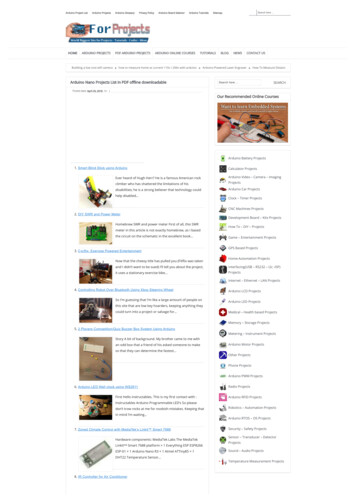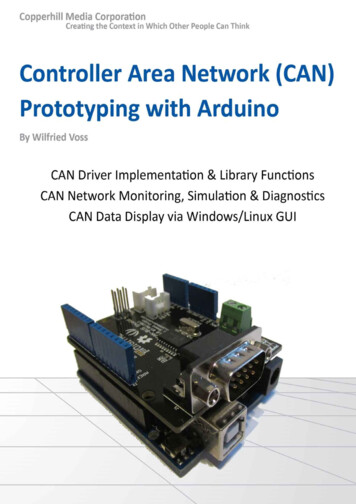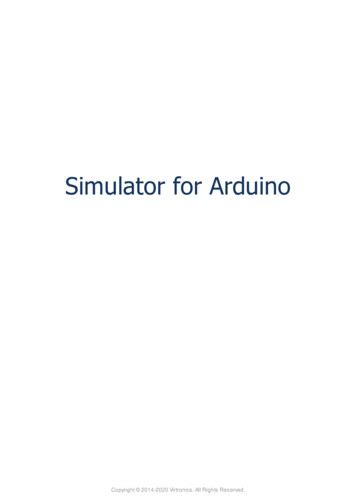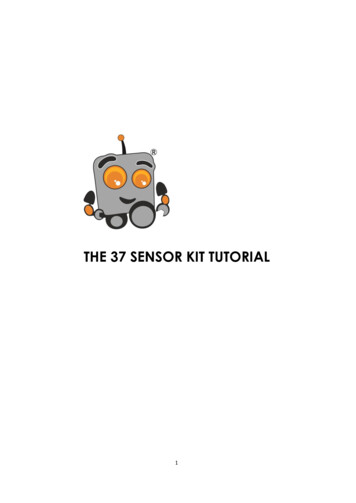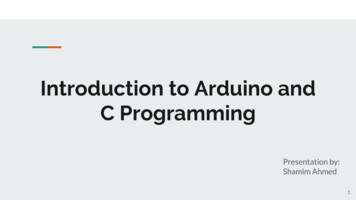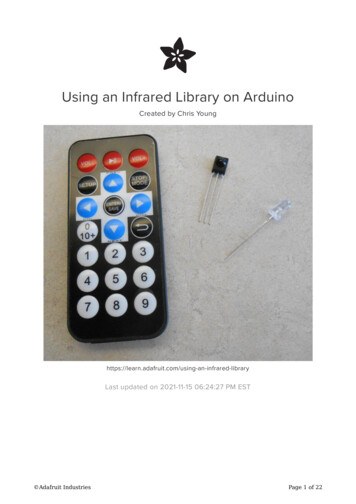Transcription
Eng.mohammed AlbhaisiLab#3 : arduino to proteus simulationfor simulate Arduino program that you wrote you have to have these programs :1-Arduino C2-proteus3- Virtual Serial Port Driver4-Arduino library to proteusYou must do following Steps if you want to simulate your program:1-We must make virtual port using Virtual Serial Port DriverHere we make virtual port between COM1 and COM22- choose port and Arduino type from toolsHints : Here we connected arduino to COM 1
Eng.mohammed Albhaisi3-write your code , then write code to initialize serial communication (you may need itsometimes )void setup(){//initialize serial communications at a 9600 baud rateSerial.begin(9600);}4-after you finish your code , then choose from Sketch Export compiled Binary to get hex file .5- choose Arduino uno from protues ,then connect COMPIM(serial port) to arduino Rx fromArduino to Rx in COMPIM and vice versa ,then choose port COM2 in COMPIM ,and change baudrate to 9600 (or try 115200 )
Eng.mohammed AlbhaisiHints : here we choose COM 2 because we connect arduino to COM 16-upload hex file to arduino that you export it in step number four .
Eng.mohammed AlbhaisiExample # 1 : lm 35 sensorFirst code Arduino C :const int sensorPin A0;int reading;float voltage;float temperatureC;void setup() {// put your setup code here, to run once:Serial.begin(9600);}void loop() {// put your main code here, to run repeatedly:reading analogRead(sensorPin);voltage tln("volts");temperatureC (voltage -0.5)*100;Serial.println("Temperature degrees C");delay(1000);}Second connect your circuit at proteus program as following :
Eng.mohammed AlbhaisiExample # 2 : PWMArduino C :Second proteus :
Eng.mohammed AlbhaisiExample # 3 : Servo motorArduino C :Second proteus :
Eng.mohammed AlbhaisiExample # 4 : Ultra sonicHC-SR04 ultrasonic ranging module.HC-SR04 is the ultrasonic ranging module used here. HC-SR04 consists of an ultrasonictransmitter, receiver and necessary electronics for making it a stand alone system. Theoperating principle is very simple. It sends 8 pulses of 40KHz sound waves, and picks up thereflected wave. The time lag between the transmission and reception is measured and thedistance is calculated from the equation D TS/2. Where D is the distance, T is the time lagand S is the speed of sound. The output of the HC-SR04 will be a pulse whose width isproportional to the distance. From the datasheet, width of the output signal will be 58uS for adistance of 1cm. What we need to do is to just send a 10uS wide trigger signal to the triggerpin of the module and wait for the output pulse at the echo pin of the module. Timing diagramand pin out of the ultrasonic module is given below.
Eng.mohammed AlbhaisiArduino C :const int pingPin 7; // Trigger Pin of Ultrasonic Sensorconst int echoPin 6; // Echo Pin of Ultrasonic Sensorvoid setup(){Serial.begin(9600); // Starting Serial Terminal}void loop(){long duration, inches, cm;pinMode(pingPin, OUTPUT);digitalWrite(pingPin, LOW);delayMicroseconds(2);digitalWrite(pingPin, HIGH);delayMicroseconds(10);digitalWrite(pingPin, LOW);pinMode(echoPin, INPUT);duration pulseIn(echoPin, HIGH);inches microsecondsToInches(duration);cm nches);Serial.print("in, tln();delay(100);}long microsecondsToInches(long microseconds){return microseconds / 74 / 2;}long microsecondsToCentimeters(long microseconds){return microseconds / 29 / 2;}
Eng.mohammed AlbhaisiSecond proteus :
Eng.mohammed AlbhaisiExample # 5 :LCD to arduinoTo get more information go to example as shown :Arduino C :// include the library code:#include LiquidCrystal.h // initialize the library with the numbers of the interface pinsLiquidCrystal lcd(12, 11, 5, 4, 3, 2);void setup() {// set up the LCD's number of columns and rows:lcd.begin(16, 2);// Print a message to the LCD.lcd.print("hello, world!");lcd.setCursor(0,1) ;lcd.print("DSP lab ! ");}void loop() {// Turn off the display:lcd.noDisplay();delay(500);// Turn on the display:lcd.display();delay(500);}
Eng.mohammed AlbhaisiSecond proteus :
Eng.mohammed AlbhaisiExercise :1- Do all example in your report (arduino C and proteus )2- Simulate code that make TrafficLight (red , yellow, green)
Arduino to Rx in COMPIM and vice versa ,then choose port COM2 in COMPIM ,and change baud rate to 9600 (or try 115200 ) Eng.mohammed Albhaisi Hints : here we choose COM 2 because we connect arduino to COM 1 6-upload hex file to arduino that you