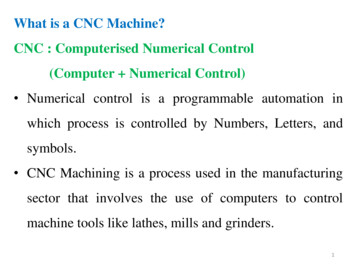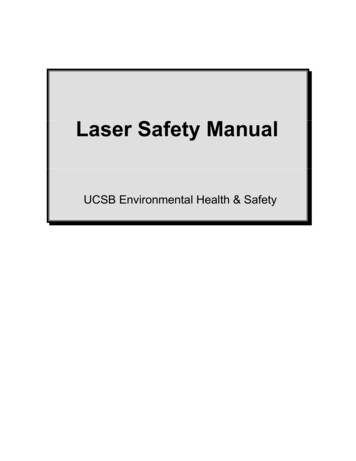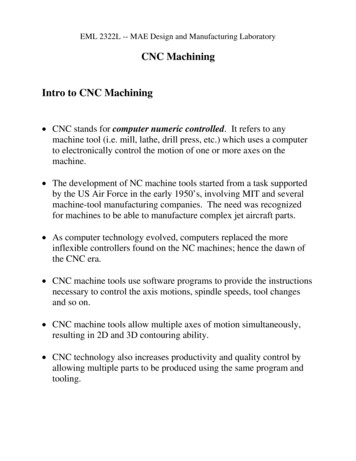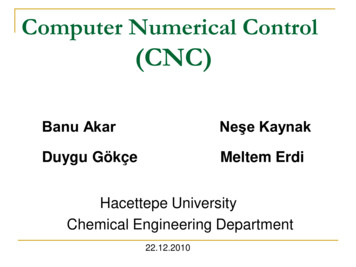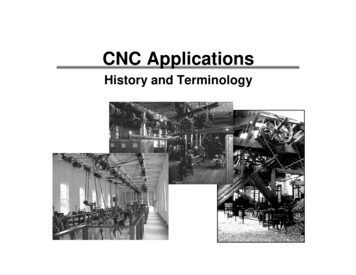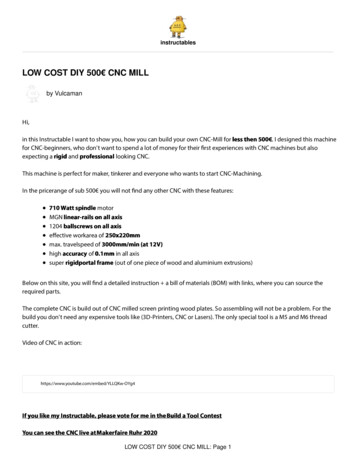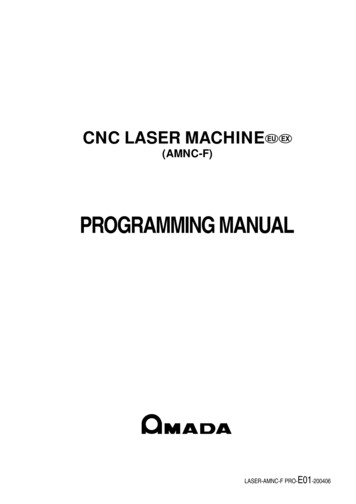
Transcription
CNC LASER MACHINE(AMNC-F)PROGRAMMING MANUALLASER-AMNC-F PRO-E01-200406
PREFACE This manual describes the programmingprocedures for the laser machine. To increase the cuttingefficiency of the laser machine, read the manual carefullybefore creating programs.(For operating the laser machine, refer to the separateOperator’s Manual.)Programming Manual:CNC Laser Machine (AMNC-F) 2004 by AMADA CO., LTD.No part of this publication may be photocopied or otherwise reproduced without the prior written permission of AMADA CO., LTD.iiPrinted in Japan
CONTENTSPart IGENERAL MACHINE COMMANDSG-Code listing . I-4M-Code listing . I-6Machine layout. I-7Coordinates and dimensions . I-7G20 Select INCH coordinates . I-7G21 Select METRIC coordinates. I-8G90 Absolute programming . I-8G91 Incremental programming . I-8G92 Establishing coordinate system. I-8G93 Origin point offset . I-9G120 Measurement probe (for LC-θ). I-9Motion instructions . I-10G00 Rapid traverse . I-10G01 Straight line motion. I-11G02 Circular arc CW . I-12G03 Circular arc CCW . I-14G09 Exact stop. I-16G61 Exact stop check mode . I-16G64 Contour cutting mode . I-16G160 Space arc interpolation (for LC-θ) . I-17General . I-18O Program numbers. I-18F Feedrate code. I-18D Offset code . I-18N Sequence numbers . I-18; End of block . I-18/ Block skip . I-19(Comments) . I-19G04 Dwell. I-19G25, G27 Programmed repositioning (for LC-α) . I-20G31 Assist gas selection. I-20G50 Home return . I-21G77 Measurement probe coordinate rotation (for LC-θ) . I-21Laser beam compensation . I-22G40 Laser beam compensation-cancel . I-22(Continued on next page.)iii
G41 Laser beam compensation-left. I-22G42 Laser beam compensation-right . I-23Laser control . I-24G24 Piercing mode . I-24M100 Laser mode ON. I-24M101 Laser mode OFF. I-24M102 Material designation. I-25M103 Start cutting mode. I-25M104 Cutting mode cancel . I-25M722, M723, M727 Tracking sensor calibration . I-25M758 Beam ON . I-26E1.E10 Cut condition select. I-26E101.E103 Pierce condition select . I-26E201.E205 Edge condition select . I-26Cutting parameter database . I-28U, V, W macro functions . I-29Macro number usage. I-29Macro memory (U, V) . I-29Macro recall (W) . I-30Nested macros . I-31Multiple part processing. I-33G98 Multiple part setup. I-33To cancel G98. I-34G75, G76 Multiple macro recall . I-35Multiple part example . I-37Multiple part processing on subcarriage sideof FO machine . I-39General M-codes . I-42M00 Program stop . I-42M02 Program end . I-42M30 Program end, return to start of program . I-42M80, M81 Work chute open/close (for LC-α). I-42M96 Call subprogram. I-43M97 End of subprogram . I-43M99 End of subprogram (for FO). I-43M150, M151, M152 Queue code (for FO). I-44M180 Cycle work chute (for LC-α). I-44Special . I-45G32, G33 Z-axis tracking sensor . I-45G65 Subprogram call (for FO) . I-45G95 Call program with parameters . I-45iv
G96 Modal program call. I-46G97 Modal program call cancel . I-46G107 Pipe Interpolation . I-46G121, G122 HS-Edge detection . I-46G130 Axes retract . I-47G140, G141, G149 OVS . I-47G150 Scaling/Coordinate rotation. I-48G161, G162 Space corner radius insertion (for LC-θ) . I-49G163 3D coordinate conversion (for LC-θ) . I-49G164 3D coordinate conversion cancel (for LC-θ). I-49G165 3D conversion (for LC-θ) . I-49G166 3D conversion cancel (for LC-θ). I-49G173 U-axis length compensation (for LC-θ) . I-49M720, M721 Sensor ON/OFF (for LC-θ). I-50Loader control . I-51G10 Pallet unload (for LC-β) . I-51M10, M11 Workpiece clamp/release (for LC-α) . I-51M20 – M29 Detectable material thickenss (for LC-α) . I-51M33 Pallet load (for LC-β, FO)/Workpiece load (for LC-α) . I-51M34 Pallet unload (for LC-β) . I-51M55 Cancel mirror image (for LC-β) . I-52M65 Stock function (for LC-α). I-52M707, M772 – M774 Pallet change . I-52M790, M791 Pallet set (for LC-β, FO). I-52M792, M793 Pallet set pin (for LC-β, FO) . I-52Part IIHOLES AND PATTERNSG-codes for holes and patterns .II-2Standard holes.II-2Standard patterns .II-2G-codes for standard holes .II-3G111 Square/Rectangle(with Square/Radius/Chamfered corners) .II-4G112 Round/Obround .II-6G113 Single D/Double D .II-8G114 Polygon(with Square/Radius/Chamfered corners) .II-10G115 Arc slot (Radius ends) .II-12(Continued on next page.)v
G116 Arc slot (Flat ends) . II-14G-codes for standard patterns. II-16General format of pattern call . II-16G126 Bolt hole circle. II-17G128 Line at angle. II-18G129 Arc . II-19G136 Grid- X. II-20G137 Grid- Y. II-21vi
Part IGeneral MachineCommandsG-Code listing .I-4M-Code listing .I-6Machine layout.I-7Coordinates and dimensions .I-7G20 Select INCH coordinates .I-7G21 Select METRIC coordinates .I-8G90 Absolute programming .I-8G91 Incremental programming .I-8G92 Establishing coordinate system.I-8G93 Origin point offset .I-9G120 Measurement probe (for LC-θ).I-9Motion instructions .I-10G00 Rapid traverse .I-10G01 Straight line motion.I-11G02 Circular arc CW .I-12G03 Circular arc CCW .I-14G09 Exact stop.I-16G61 Exact stop check mode .I-16G64 Contour cutting mode .I-16G160 Space arc interpolation (for LC-θ) .I-17General .I-18O Program numbers.I-18F Feedrate code.I-18D Offset code .I-18(Continued on next page.)I-1
N Sequence numbers .I-18; End of block .I-18/ Block skip .I-19(Comments) .I-19G04 Dwell.I-19G25, G27 Programmed repositioning (for LC-α) .I-20G31 Assist gas selection.I-20G50 Home return .I-21G77 Measurement probe coordinate rotation (for LC-θ).I-21Laser beam compensation .I-22G40 Laser beam compensation-cancel .I-22G41 Laser beam compensation-left.I-22G42 Laser beam compensation-right.I-23Laser control .I-24G24 Piercing mode .I-24M100 Laser mode ON.I-24M101 Laser mode OFF.I-24M102 Material designation.I-25M103 Start cutting mode.I-25M104 Cutting mode cancel .I-25M722, M723, M727 Tracking sensor calibration .I-25M758 Beam ON .I-26E1.E10 Cut condition select.I-26E101.E103 Pierce condition select .I-26E201.E205 Edge condition select .I-26Cutting parameter database .I-28U, V, W macro functions .I-29Macro number usage.I-29Macro memory (U, V) .I-29Macro recall (W) .I-30Nested macros.I-31Multiple part processing.I-33G98 Multiple part setup.I-33To cancel G98.I-34G75, G76 Multiple macro recall .I-35Multiple part example .I-37Multiple part processing on subcarriage sideof FO machine .I-39General M-codes .I-42M00 Program stop .I-42M02 Program end .I-42I-2
M30 Program end, return to start of program .I-42M80, M81 Work chute open/close (for LC-α).I-42M96 Call subprogram.I-43M97 End of subprogram.I-43M99 End of subprogram (for FO) .I-43M150, M151, M152 Queue code (for FO).I-44M180 Cycle work chute (for LC-α) .I-44Special .I-45G32, G33 Z-axis tracking sensor .I-45G65 Subprogram call (for FO).I-45G95 Call program with parameters .I-45G96 Modal program call.I-46G97 Modal program call cancel .I-46G107 Pipe Interpolation .I-46G121, G122 HS-Edge detection .I-46G130 Axes retract .I-47G140, G141, G149 OVS .I-47G150 Scaling/Coordinate rotation .I-48G161, G162 Space corner radius insertion (for LC-θ) .I-49G163 3D coordinate conversion (for LC-θ) .I-49G164 3D coordinate conversion cancel (for LC-θ).I-49G165 3D conversion (for LC-θ) .I-49G166 3D conversion cancel (for LC-θ).I-49G173 U-axis length compensation (for LC-θ) .I-49M720, M721 Sensor ON/OFF (for LC-θ).I-50Loader control .I-51G10 Pallet unload (for LC-β) .I-51M10, M11 Workpiece clamp/release (for LC-α) .I-51M20 – M29 Detectable material thickenss (for LC-α) .I-51M33 Pallet load (for LC-β, FO)/Workpiece load (for LC-α) .I-51M34 Pallet unload (for LC-β) .I-51M55 Cancel mirror image (for LC-β) .I-52M65 Stock function (for LC-α).I-52M707, M772 – M774 Pallet change .I-52M790, M791 Pallet set (for LC-β, FO) .I-52M792, M793 Pallet set pin (for LC-β, FO) .I-52I-3
G-CODE LISTINGThe machine is controlled by various G-codes and M-codes.follows. For information about M-codes, see page I-6.A listing of G-codesCODE �・・・・・・・・・・・・ PURPOSE ・・・・・GROUPG00 �・・・・・・・・・・・ Rapid traverse ・・・・・MotionG01 �・・・・・・・ Straight line motion ・・・・・MotionG02 �・・・・・・・・・・ Circular arc CW ・・・・・MotionG03 �・・・・・・・・・Circular arc CCW ・・・・・MotionG04 ��・・ Dwell ・・・・・GeneralG09 �・・・・・・・・・・・・・・・ Exact stop ・・・・・MotionG10 �・・・・・・・・・・・・・Pallet unload ・・・・・LoaderG20, G21・・・・・・・・・・ Select Inch/Metric coordinates ・・・・・Coordinates, dimensionsG24 �� Piercing ・・・・・LaserG25, G27 (for LC-α) ・・・・ Programmed repositioning ・・・・・GeneralG31 �・・・・・・・・・ Assist gas select ・・・・・GeneralG32 �・ Z-axis tracking sensor ON ・・・・・SpecialG33 ・・・・・・・・・・・・・・・ Z-axis tracking sensor cancel ・・・・・SpecialG40 ・・・・・・・ Laser beam path compensation cancel ・・・・・Laser beamcompensationG41 ・・・・・・・・・・・・・ Laser beam path compensationto LEFT of path ・・・・・Laser beamcompensationG42 ・・・・・・・・・・・・・ Laser beam path compensationto RIGHT of path ・・・・・Laser beamcompensationG50 �・・・・・・・・・・・・・ Home return ・・・・・GeneralG53 ・・・・・・・・ Setting in machine coordinate system ・・・・・Coordinates, dimensionsG61 �・・・ Exact stop check mode ・・・・・MotionG64 �・・・・・ Contour cutting mode ・・・・・MotionG65 (for FO) �・・・Subprogram call ・・・・・SpecialG75, �・・・ Multiple macro recall ・・・・・MultipleG77 (for LC-θ) Measurement probe coordinate rotation ・・・・GeneralG90 �・・・・ Absolute programming ・・・・・Coordinates, dimensionsG91 �・ Incremental programming ・・・・・Coordinates, dimensionsG92 hing coordinate system ・・・・・Coordinates, dimensionsG93 �・・・・・・・・ Origin point offset ・・・・・Coordinates, dimensionsG95 ・・・・・・・・・・・・・・・ Call Program with parameters ・・・・・SpecialG96 �・・・・・・・ Modal program call ・・・・・SpecialG97 �・ Modal program call cancel ・・・・・SpecialG98 �・・・・・・・・ Multiple part setup ・・・・・MultipleG107 ・・・・ Pipe interpolation (for rotary table option) � Square/Rectangle ・・・・・HoleG112 �・・・・・・・・・ Round/Obround ・・・・・HoleI-4
��・・・・・・・・・・・・ Single D/Double D ・・・・・ ・ Polygon ・・・・・ ��・・・・・・Arc slot (radius ends) ・・・・・ ��・・・・・・・・ Arc slot (flat ends) ・・・・・ HoleG120 (for LC-θ) ent probe ・・・・・ Coordinates, dimensionsG121, G122 �・ HS-edge detection ・・・・・ SpecialG126 �・・・・ Bold hole circle (BHC) ・・・・・ PatternG128 �・・・・・・ Line at angle (LAA) ・・・・・ PatternG129 �・・・・・・・・・・・・・・ Arc (ARC) ・・・・・ PatternG130 �・・・・・・・・・・・・・Axes retract ・・・・・ SpecialG136 �・・・・・・・・・ Grid-X (GRD-X) ・・・・・ PatternG137 �・・・・・・・・・ Grid-Y (GRD-Y) ・・・・・ PatternG140 �・・・・・・ OVS hole detection ・・・・・ SpecialG141 �・・・・・OVS expand function ・・・・・ SpecialG149 �・・・・・・・・・・・・・ OVS cancel ・・・・・ SpecialG150 �・・・・・・・・・ Scaling/Rotation ・・・・・ SpecialG160 (for LC-θ) ・・・・・・・・・・・ Space arc interpolation ・・・・・ MotionG161 ・・・・・・・・・・・・・・ Space corner radius insertion ・・・・・ SpecialG162 ・・・・・・・・・・・・・・・・ Space corner radius cancel ・・・・・ SpecialG163 �・ 3D coordinate conversion ・・・・・ SpecialG164 ・・・・・・・・・・・ 3D coordinate conversion cancel ・・・・・ SpecialG165 �・・・・・・・・・・・3D conversion ・・・・・ SpecialG166 �・・・・ 3D conversion cancel ・・・・・ SpecialG173 ・・・・・・・・・・・・・・・・ U-axis length compensation ・・・・・ SpecialI-5
M-CODE LISTINGM-CODE �・・・・・・・・・・ PURPOSE ・・・・・GROUPM00 �・・・・・・・・・・・・ Program stop ・・・・・General M-codeM02 �・・・・・・・・・・・・・Program end ・・・・・General M-codeM10, M11 (for LC-α) ・・・・・ Workpiece clamp/release ・・・・・SpecialM20 – M29 (for LC-α) Detectable material thickness ・・・・・SpecialM30 ・・・・・・ Program end, return to start of program ・・・・・General M-codeM33 (for LC-β/LC-α) ・・・ Pallet load/ Workpiece load ・・・・・LoaderM34 (for LC-β) �・・・・Pallet unload ・・・・・LoaderM55 (for LC-β) ・・・・・・・・・・・・・・ Cancel mirror image ・・・・・LoaderM65 (for LC-α) �・・・Stock function ・・・・・LoaderM80, M81 (for LC-α) ・・・・・・・ Work chute open/close ・・・・・General M-codeM96 �・・・・・・・・・ Call subprogram ・・・・・General M-codeM97 �・・・・・・・ End of subprogram ・・・・・General M-codeM99 (for FO) � End of subprogram ・・・・・General M-codeM100 �・・・・・・・・・ Laser mode ON ・・・・・LaserM101 �・・・・・・・・ Laser mode OFF ・・・・・LaserM102 �・・・・・ Material designation ・・・・・LaserM103 ・・・・・・・・・・ Pierce material, start cutting mode ・・・・・LaserM104 �・・・・・ Cancel cutting mode ・・・・・LaserM150, M151, M152 (for FO)・・・・・・・・・・ Queue code ・・・・・General M-codeM180 (for LC-α) ・・・・・・・・・・・・・・・・ Cycle work chute ・・・・・General M-codeM707, M772 – M774 ・・・・・・・・・・・・・・・ Pallet change ・・・・・LoaderM720, M721 �・・・Sensor ON/OFF ・・・・・LaserM722, M723, M727 ・・・・ Tracking sensor calibration ・・・・・LaserM758 �・・・・・・・・・・・・・・ Beam ON ・・・・・LaserM790, M791 (for LC-β) � Pallet set ・・・・・LoaderM792, M793 (for LC-β) ・・・・・・・・・・・・・・Pallet set pin ・・・・・LoaderI-6
MACHINE LAYOUTThe LC-α machine and the LC-β machine are ahybrid system, withmoving the material in the X-axis and moving the laser head in the Yaxis. The LC-α machine moves the material across a ball-transfertable, while the LC-β machine moves the pallet and material in the Xaxis. The LC-θ or FO machine moves the laser head in the X-axis andY-axis.With the axes at the reference positions, the laser head is at the X andY corner of the working area for the LC-α, -β, and -θ machines and isat the X and Y– corner of the working area for the FO machine.COORDINATES AND DIMENSIONSThe NC used on these machines accepts information within certainranges of values. The following table lists allowable values for varioususes.Numeric formats/allowable range of valuesItemsMetricInchX, Y, Z /– 99999.9999 /– 9999.9999G1 to 99991 to 9999N0 to 999991 to 99999O0 to 99990 to 9999R, I, J /– 99999.9999 /– 9999.9999M1 to 9990 to 999X (as parameter).001 to 9999.999.001 to 9999.999P1 to 99991 to 9999G20 Select INCH coordinatesMay be used in MDI, or at the beginning of a program on a line by itself.After changing coordinate system, G92 must be re-set. This may bedone by re-referencing the machine (using RETRACT mode) or byusing the G92 or G130 instruction.NOTEO In a program, must be followed by either a G92 statement for INCHcoordinates, or a G130 instruction.I-7
G21 Select METRIC coordinatesMay be used in MDI, or at the beginning of a program on a line by itself.After changing coordinate system, G92 must be re-set. This may bedone by re-referencing the machine (using RETRACT mode) or byusing the G92 or G130 instruction.NOTEO In a program, must be followed by either a G92 statement for METRICcoordinates, or a G130 instruction.G90Absolute programmingWhen G90 is commanded, all coordinates in the program refer tocurrent program origin or to the absolute origin point.G90 is MODAL and remains effective until G91 is commanded.G91Incremental programmingWhen G91 is commanded, all coordinates in the program areincremental distances from the previous coordinate.G91 is MODAL and remains effective until G90 is commanded.G92 Establishing coordinate systemThe G92 command is optional, unless the system has been switchedbetween INCH and METRIC. Once the machine has been powered upand referenced, the standard coordinate system is ready to use.The G92 instruction may be used to establish an absolute origin pointfor programming.The usual (default) absolute origin point for the X and Y axescorresponds to the corner of the sheet of material closest to the junctionof the work clamps and the X-gauge block.NOTEO The G92 command must be immediately followed by the appropriate X, Y, andZ values, all on the same block of information.When the machine has been referenced and is at “home” referenceposition, the NC’s position display (FUNC POS keys) displays valueswhich may be used in the G92 statement for the active units system(Inch/MM).The following charts list dimensions for some common machines. Ifyour machine does not appear here or the numbers do not seem to“match up”, confirm with AMADA the correct values for your machineand write them in below.I-8
Machine TypeX axis mm {in}Y axis mm {in}Z axis mm {in}LC-1212 α1270 {50.000}1270 {50.000}300 {11.8110}LC-2415 α2520 {99.2126}1550 {61.0236}300 {11.8110}LC-2412 β2520 {99.2126}1270 {50.000}300 {11.8110}LC-3015 β3070 {120.8661}1550 {61.0236}300 {11.8110}LC-3015 θ3050 {120.0787}1530 {60.2362}700 {27.5590}FO24122520 {99.2126}1270 {50.000}200 {7.8740}FO30153070 {120.8661}1550 {61.0236}200 {7.8740}G93 Origin point offsetThe G93 command establishes a reference origin point, relative to theabsolute origin point, anywhere within the limits set by G92. This isdone for ease of programming.G93 X Y Z ;X X-offsetY Y-offsetZ Z-offset(normally zero)ExampleG93 X0.2 Y12.0 Z0;Shifts the part-program reference point 0.2 inches in the plus-X directionand 12.0 inches in the plus-Y direction from the absolute origin point orcurrent reference established by a G98 multiple part instruction (seepage I-33).To cancel the origin point offset:G93 X0 Y0 Z0;NOTEO The G93 command must be immediately followed by the appropriate X, Y, andZ values, all on the same block of information.O When programming multiple parts using G98, the G93 refers to each partorigin as set by G98.O If G91 (incremental coordinates) is effective when G93 is commanded, itbecomes an incremental offset from the previous G93. Otherwise it replacesthe previous G93.O When using the cutting database, the system automatically corrects formaterial thickness. Unless cutting formed materials or not using the cuttingdatabase, use Z0.G120Measurement probe (for LC-θ)Compensates the machine coordinate system and program origin pointby using the optional measurement probe. For details, refer to theOperator’s Manual.I-9
MOTION INSTRUCTIONSMotion instructions belong to two groups: rapid traverse, and contouringrapid traverse (G00) is strictly for positioning the material to a particularlocation. Contouring instructions (G01, G02, and G03) are used tomove the material through a particular path under the laser head at aparticular speed (feedrate).The system defaults to absolute coordinates programming.G00 Rapid traverseThis command is for positioning. It moves the table and laser head tothe designated X, Y axis location at the current traverse speed. (defaultis maximum speed)G00 X Y ;The Z-axis may also be positioned, but not on the same block as with X,Y axes.Only axes included in the command are actually moved.NOTEO The laser beam is OFF when G00 is active.O Each axis moves independently, so the material path is usually not a straightline.O G00 forces an in-position check at the commanded end point. This may beused to force a sharp corner during processing. (Use G00 on separate line.)O Maximum rapid traverse speed is 40 m/min (1575 ipm). The RATE buttonson the CNC control panel can reduce travel speed to 50% or 25% of this.O G00 is MODAL: Once commanded, it stays in effect until a G01, G02, or G03is commanded.O Absolute/incremental programming is available by G90/G91.I-10
G01 Straight line motionMoves the material from current position to commanded locat
CNC LASER MACHINE (AMNC-F) PROGRAMMING MANUAL. ii PREFACE This manual describes the programming procedures for the laser machine. To increase the cutting efficiency of the laser machine, read the manual carefully before creating programs