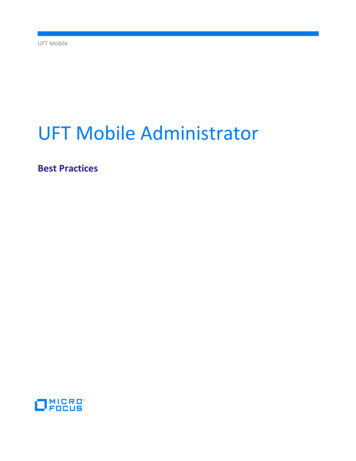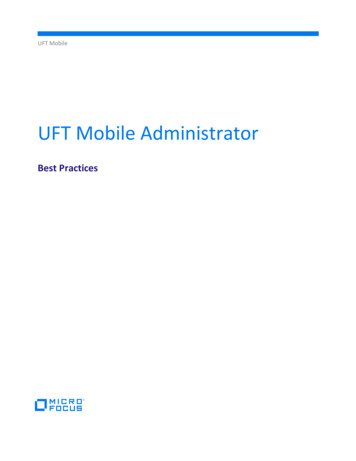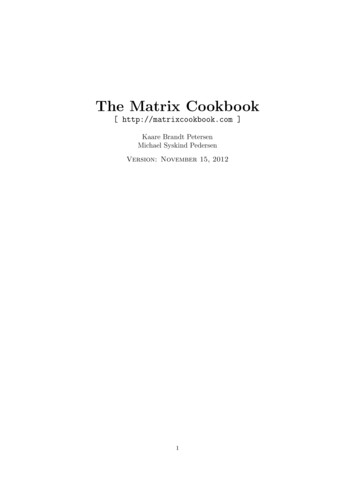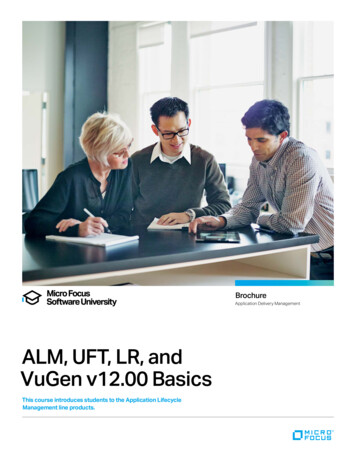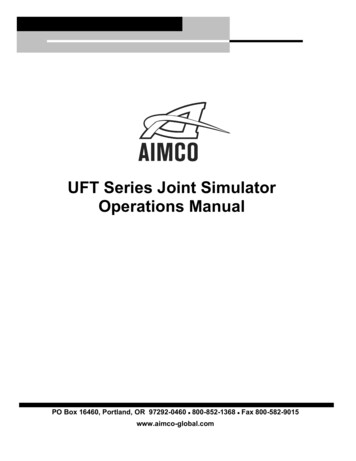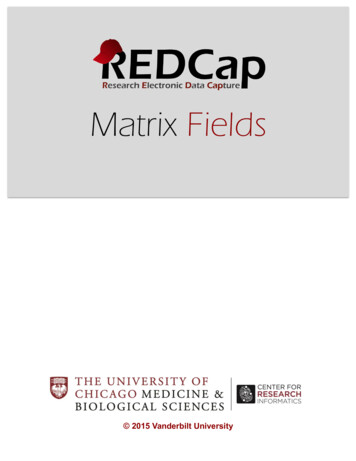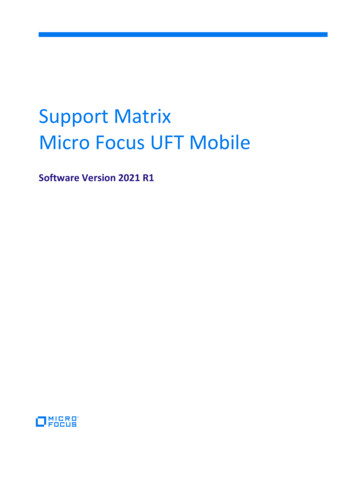
Transcription
Support MatrixMicro Focus UFT MobileSoftware Version 2021 R1
ContentsLinux server . 3Windows server . 4AWS and Azure . 5Hosted virtualization hypervisors . 5UFTM Connector . 6Supported and certified devices . 7Apple signing and packaging . 7Supported browsers . 7Screen resolutions . 8Network requirements . 8Language support. 92
Linux serverRequirementDetailsComputer Processor2.2 GHz or higher dual core processor (Quad corerecommended)Red Hat Enterprise Linux x64 versions 7.0 - 7.9, 8-8.4Operating SystemMemoryCentOS versions 7.0 - 7.9, 8-8.48 GB RAMInstallation: 6 GBDatabase: 5 GB(PostgreSQL installation and data; PostgreSQL can be installedlocally or on a different server)Apps storage:For UFT Mobile apps - 200 MBFree Hard Disk SpaceFor apps - This will depend on the number of apps beingused. For details, see File storage settings.(The apps can be stored locally or in a different location)Cache: This will depend on the number of apps being used. Theconnector caches every app installed on a device connected toit for 14 days.(Relevant only when using the embedded connector)Temp files: 5 GBThe database come with the installation package. You can alsoinstall UFT Mobile by connecting to an externalPostgreSQL database instead.DatabaseEmbedded DB: PostgreSQL server version 11.External DB: PostgreSQL server versions 9.6 - 13.25 devices connected by USB directly to the server machine.Maximum number of devicesconnected by USB to servermachineNote: Using standalone connectors, you can connect hundredsof devices to UFT Mobile. The maximum number of devices perstandalone connector is 25.3
Windows serverRequirementDetailsComputer Processor2.2 GHz or higher dual core processor (Quad corerecommended)Windows Server 2012 R2, 2016, and 2019.Operating SystemMemoryWindows 8.1, and 10.8 GB RAMInstallation: 6 GBDatabase: 5 GB(PostgreSQL installation and data; PostgreSQL can be installedlocally or on a different server)Apps storage:For UFT Mobile apps - 200 MBFree Hard Disk SpaceFor apps - This will depend on the number of apps beingused. For details, see File storage settings.(The apps can be stored locally or in a different location)Cache: This will depend on the number of apps being used. Theconnector caches every app installed on a device connected toit for 14 days.(Relevant only when using the embedded connector)Temp files: 5 GBThe database come with the installation package. You can alsoinstall UFT Mobile by connecting to an externalPostgreSQL database instead.DatabaseEmbedded DB: PostgreSQL server version 11.External DB: PostgreSQL server versions 9.6 - 13.25 devices connected by USB directly to the server machine.Maximum number of devicesconnected by USB to servermachineNote: Using standalone connectors, you can connect hundredsof devices to UFT Mobile. The maximum number of devices perstandalone connector is 25.4
AWS and AzureThis section details the images supported when installing a UFT Mobile server on AWS or Azure, as well asthe images that have been certified for use with AWS and Azure.AWSSupportedCertifiedWindows: Windows imagespublished by AWS. Refer tothe supported versions in theWindows Server OperatingSystem requirements above.Microsoft Windows Server 2016 BaseLinux: CentOS imagespublished by Centos.orgRefer to the supportedversions in the Linux ServerOperatingSystem requirements above.CentOS 7 (x86 64)AzureSupportedCertifiedWindows: Windows imagespublished by Microsoft.Refer to the supportedversions in theWindows Server OperatingSystem requirements above.Windows Server 2016 DatacenterLinux: CentOS imagespublished by Rogue WaveSoftware.Refer to the supportedversions in the Linux ServerOperatingSystem requirements above.CentOS-based 7.5Hosted virtualization hypervisorsHypervisors are supported only for the UFTM server installation. Devices should not be connected directly tothe UFTM server but to a UFTM connector which is not installed on the hypervisor.5
UFTM ConnectorYou can choose to install the embedded connector, together with the server installation. You can also installthe connector as a standalone component, on either a Linux, Windows, or macOS machine. You can install astandalone connector on your testing-tool machine or on multiple machines in distributed locations.When installing the connector, make sure that the connector machine meets the following requirements:Operating SystemRequirementsMemory: 4 GB RAMOperating System:Red Hat Enterprise Linux x64 versions 7.0 - 7.9, 8-8.4CentOS versions 7.0 - 7.9, 8-8.4LinuxFree Hard Disk Space:Installation: 6 GBCache: This will depend on the number of apps being used.The connector caches every app installed on a deviceconnected to it for 14 days.Temp files: 5 GBMemory: 4 GB RAMOperating System:Windows Server 2012 R2, 2016, and 2019Windows 8.1, and 10WindowsFree Hard Disk Space:Installation: 6 GBCache: This will depend on the number of apps being used.The connector caches every app installed on a deviceconnected to it for 14 days.Temp files: 5 GBMemory: 4 GB RAMmacOSOperating Systems:Mojave 10.14Catalina 10.15Big Sur 11.0 - 11.6Monterey 12.0Free Hard Disk Space:Installation: 6 GB6
Cache: This will depend on the number of apps being used.The connector caches every app installed on a deviceconnected to it for 14 days.Temp files: 5 GBMaximum number of connected devices per connector: 25Supported and certified devicesUFT Mobile supports all devices that meet the following OS requirements:OSVersionsAndroid5.0 - Android 12.iOS9.0 - latest version as listed in the UFTM iOS support matrix.In addition, the most popular devices have been tested and verified with UFT Mobile.Apple signing and packagingThe following software is supported for the packaging service/ iOS enabler machineSoftwareOSX/ MacOSSupported versionsBig Sur 11.3 – 11.6Monterey 12.0Version 13 or later.Note: Full installation of Xcode (install from App Store) is needed forthe iOS packager.XcodeFor the minimum OS version required for Xcode, see the Appledeveloper documentation.Supported browsersThe following browsers are supported on clients connecting to UFT Mobile's Lab console: Chrome Firefox Microsoft Edge Safari7
Screen resolutionsUFT Mobile supports the following screen resolutions:ResolutionsOperating SystemWindows 1920 x 1200 1920 x 1080 1600 x 12001366 x 728macOs 1440 x 900 2880 x 1800 2560 x 1600Network requirementsThe tables below list the protocols and ports used by UFT Mobile.UFTM on-premisesComponentProtocols & PortsServer and connector ports are configurable during installation:HTTPS/ WSS (Default. 8443)ServerHTTP/ WS (Default. 8080)Linux only: If you are going to connect iOS devices to this machinevia USB, make sure that IPV6 is enabled.HTTPS/ WSS (Default. 8443)ConnectorHTTP/ WS (Default. 8080)Linux only: If you are going to connect iOS devices to this machinevia USB, make sure that IPV6 is enabled.Remote access: 5900DevicesAndroid-specific: 5000(internal only)iOS-specific: 12345, 59018
UFTM SaaSComponentProtocols & PortsSaaS server:HTTPS/WSS 443On-premises connector ports are configurable during installation:On-premisesconnector:HTTPS/ WSS (Default. 8443)Linux only: If you are going to connect iOS devices to this machine via USB,make sure that IPV6 is enabled.Hosted devices When using UFT Mobile hosted devices, outbound communication from any on-premises components— web browsers, testing tools, UFT Mobile on-premises server (if relevant) — should be allowed forHTTPS and WSS on port 443. Servers with which the apps under test communicate should be accessible to the hosted devices. Ifthese servers are on an internal network, make them accessible only to incoming traffic from themobile devices (using an IP Allowlist), or configure your VPN on the hosted devices.Language support Non-English operating systems are supported, provided that the date settings are configured to theGregorian calendar. Non-English apps are supported by UFT Mobile. Only English language physical keyboards are supported. UFT Mobile's user interface supports 8 languages (L10N) - English, Chinese, French, German, Italian,Japanese, Russian, and Spanish. When accessing the lab console without a testing tool, the languageused in the user interface is determined by the display language set in the web browser. Whenconnecting to UFT Mobile through a testing tool, the displayed language is determined by the languageused for the testing tool. Device OS is supported for 8 languages (L10N) - English, Chinese, French, German, Italian, Japanese,Russian, and Spanish.9
UFT Mobile supports the following screen resolutions: Operating System Resolutions Windows 1920 x 1200 1920 x 1080 1600 x 1200 1366 x 728 macOs 1440 x 900 2880 x 1800 2560 x 1600 Network requirements The tables below list the protocols and ports used by UFT Mobile. UFTM on-premises Component Protocols & Ports Server