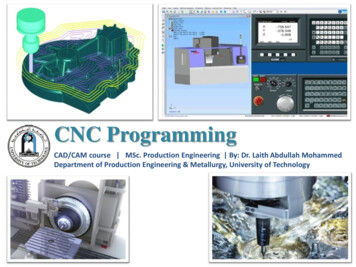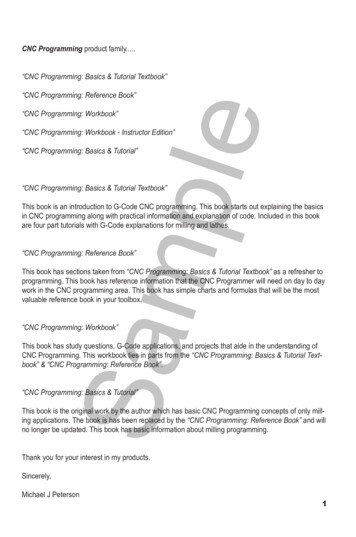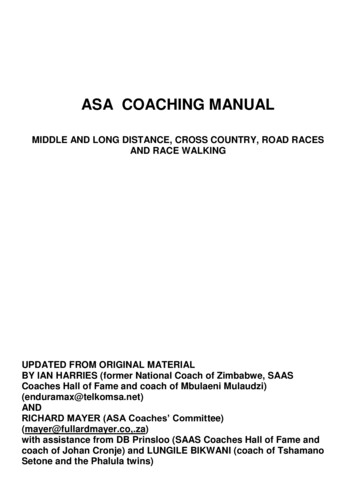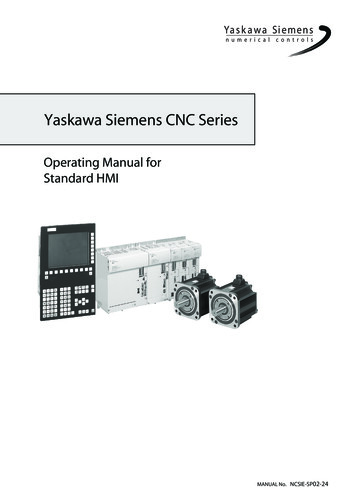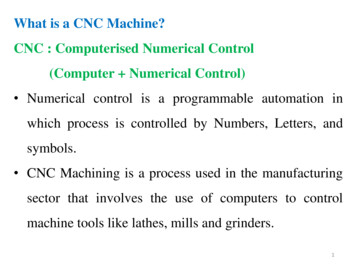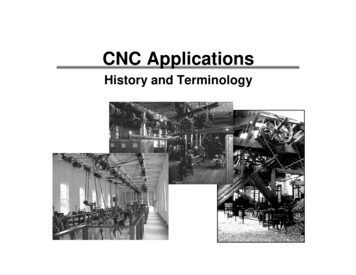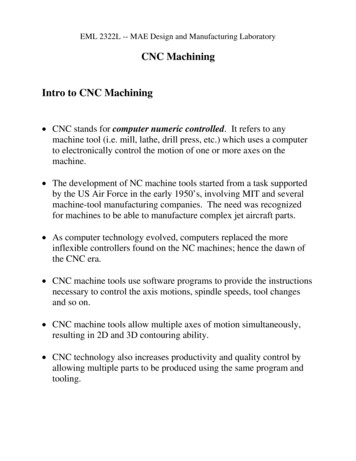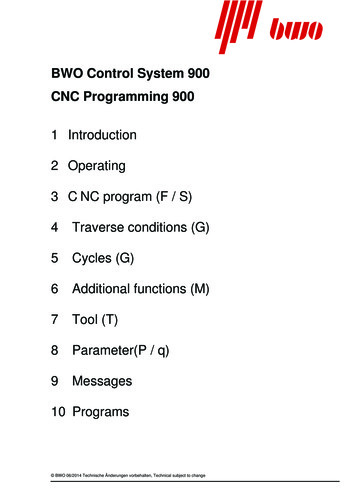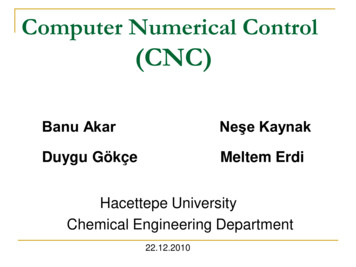Transcription
3000M CNCProgramming and OperationsManual forThree- and Four-Axis Systemswww.anilam.com
CNC Programming and Operations ManualP/N 70000504I - ContentsSection 1 - CNC Programming ConceptsPrograms. 1-1Axis Descriptions . 1-1X Axis . 1-2Y Axis . 1-2Z Axis . 1-2Defining Positions . 1-2Polar Coordinates . 1-3Absolute Positioning . 1-3Incremental Positioning . 1-4Tool-Length Offsets . 1-5Tool Diameter Compensation . 1-6Using Tool Diameter Compensation and Length Offsets with Ball-End Mills . 1-10Angle Measurement . 1-10Corner Rounding . 1-11Line-to-Line Corner Rounding . 1-11Line-to-Arc Corner Rounding . 1-12Arc-to-Arc Corner Rounding . 1-12Chamfering. 1-13Plane Selection . 1-14Arc Direction. 1-15Section 2 - CNC Console and Software BasicsConsole . 2-1Keypad . 2-1Programming Hot Keys . 2-2Editing Keys . 2-3Manual Operation Keys . 2-3Operator Keys . 2-4Soft Keys (F1) to (F10) . 2-5Off-line Keyboard (Optional) . 2-5Software Basics . 2-5Pop-up Menus . 2-5Screen Saver . 2-6Switching Selections with the Toggle Key . 2-6Clear Key . 2-6Operator Prompts . 2-6ASCII Chart . 2-6Cursor and Highlight Functions . 2-7Entering Text . 2-7Typing Over and Inserting Letters and Numbers . 2-7Deleting Characters . 2-8Messages/Error Messages. 2-8Section 3 - Manual Operation and Machine SetupPowering On the CNC . 3-1Shutting Down the CNC . 3-1Emergency Stop (E-STOP) . 3-1Performing an Emergency Stop . 3-1Activating/Resetting the Servos . 3-2(Re-)Starting the Spindle . 3-2All rights reserved. Subject to change without notice.November 2009iii
CNC Programming and Operations ManualP/N 70000504I - ContentsManual Mode Screen . 3-3Primary Display Area Labels . 3-4Secondary Display Area Labels. 3-4Position Display . 3-5Manual Machine Operation . 3-6Manual Mode . 3-6Auto Mode . 3-6Mode Settings . 3-7Activating Manual Mode Rapid or Feed . 3-8Setting a Feedrate . 3-8Adjusting Rapid Move Speed . 3-8Overriding the Programmed Spindle RPM. 3-9Absolute/Incremental Modes . 3-9Inch/MM Modes . 3-9Setting Absolute Zero . 3-10Defining Absolute Zero in X and Y Axes . 3-10Presetting the X- or Y-Axis . 3-10Fixture Offsets (Work Coordinate System) . 3-11Setting Tool Change Position . 3-12Locating Tool #0, Z0 . 3-12Presetting the Z-Axis . 3-13Activating a Tool . 3-13Activating a Plane . 3-13Activating a Spindle RPM (Requires Programmable Spindle Option). 3-14Jog Moves . 3-14Changing the Jog Mode . 3-15Jogging the Machine (Conventional) . 3-15Jogging the Machine (Continuous) . 3-16Operating the Handwheel (Optional) . 3-16One-Shot Moves . 3-17Manual Data Input . 3-17Disengaging the Z-Axis Drive System . 3-19Section 4 - Writing ProgramsProgram Basics . 4-1Developing Part Programs . 4-1Writing Program Blocks . 4-3Using Graphic Menus . 4-3No Move Blocks . 4-4Programming an Absolute/Incremental Mode Change . 4-4Programming an Inch/MM Mode Change . 4-4Programming a Tool Change. 4-5Activating a Tool . 4-5Activating Tool-Diameter Compensation . 4-6Programming a Dwell . 4-7Programming a Return to Machine Zero . 4-8Programming Fixture Offsets . 4-9Resetting Absolute Zero (Part Zero) . 4-11Programming a Plane Change . 4-13Programming a Feedrate Change . 4-14Programming a Spindle RPM . 4-15ivAll rights reserved. Subject to change without notice.November 2009
CNC Programming and Operations ManualP/N 70000504I - ContentsStraight Moves . 4-16Programming a Rapid Move . 4-16Programming a Line Move. 4-17Programming a Modal Move. 4-17Teach Mode (Programming from the Part) . 4-18Line or Rapid Moves . 4-19Programming a Move Using XY Location, Radii, or Angles . 4-20Arcs . 4-21Selecting the Plane for an Arc . 4-21Programming an Arc Using an Endpoint and Radius . 4-21Programming an Arc Using the Center and Endpoint . 4-23Programming an Arc Using the Center and the Included Angle . 4-25Programming M-Code Blocks . 4-27Dry Run M-Codes . 4-28U-Axis Synchronization M-Codes . 4-28Section 5 - Programming Canned Cycles, Ellipses, and SpiralsDrilling Cycles . 5-1Basic Drill Cycle. 5-2Peck Drilling Cycle. 5-3Boring Cycle . 5-4Chip Break Cycle . 5-5Tapping Cycle. 5-7Drill Pattern . 5-8Bolt Hole Pattern . 5-9Thread Milling Cycle . 5-11Pocket Cycles . 5-16Facing Cycle . 5-17Rectangular Profile Cycle . 5-19Circular Profile Cycle . 5-21Rectangular Pocket Cycle . 5-23Circular Pocket Cycle . 5-25Frame Pocket Cycle . 5-27Hole - Mill Cycle. 5-29Irregular Pocket Cycle . 5-31Pockets with Islands . 5-36Subprograms . 5-39Situation: 1 (Repetitive Drilling Cycle) . 5-39Situation: 2 (Rough and Finish Cycles) . 5-39Subprogram Structure . 5-39Subprogram Example . 5-39Organizing Programs Containing Subprograms . 5-40Calling Subprograms from the Main Program. 5-40Ending Main Programs . 5-40Starting Subprograms . 5-41Ending Subprograms . 5-41Looping Subprograms . 5-41Rotating, Mirroring, and Scaling Subprograms (RMS) . 5-42Ellipses and Spirals . 5-43Plane Selection. 5-43Programming an Ellipse . 5-43Programming a Spiral . 5-45All rights reserved. Subject to change without notice.November 2009v
CNC Programming and Operations ManualP/N 70000504I - ContentsMold Cycles. 5-47Programming a Mold Rotation . 5-47Rotations Around X- and Y- Axes (Small Radius) . 5-48Rotations Around X- and Y- Axes (Large Radius) . 5-52Rotation Around the Z-Axis . 5-53Programming an Elbow Milling Cycle . 5-55Engraving, Repeat, and Mill Cycles . 5-60Engraving Cycle . 5-60Repeat Cycle . 5-62Mill Cycle . 5-64Probing Cycles . 5-66Tool Probe Cycles . 5-66Spindle Probe Cycles . 5-83Section 6 - Editing ProgramsActivating the Program Editor. 6-1The Program Editor Screen. 6-2Saving Edits . 6-3Canceling Unsaved Edits . 6-3Deleting a Program Block. 6-3Inserting a Program Block . 6-4Editing a Program Block . 6-4Searching Blocks for Words or Numbers . 6-4Scrolling the Program Listing . 6-4Paging through the Program Listing . 6-5Jumping to First or Last Block in the Program . 6-5Using Comments . 6-5Writing a Comment Block . 6-5Commenting Out Existing Blocks . 6-5Canceling a Comment . 6-6Using Block Operations to Edit a Program . 6-6Section 7 - Viewing Programs with DrawDraw Modes . 7-1Starting Draw . 7-2Draw Screen Description. 7-3Putting Draw in Hold . 7-3Canceling Draw . 7-3Draw Parameters . 7-4Text On or Off . 7-4Tool On or Off . 7-5Drawing Compensated Moves. 7-5Showing Rapid Moves . 7-6Setting Grid Line Type . 7-6Setting Grid Size. 7-6Putting Draw in Motion, Single-Step, or Auto Mode. 7-7Automatic Draw Restart . 7-8Erasing Display. 7-8Running Draw for Selected Blocks . 7-8Adjusting Draw Display . 7-10Fitting the Display to the Viewing Window . 7-10Halving Display Size . 7-10Doubling Display Size . 7-10viAll rights reserved. Subject to change without notice.November 2009
CNC Programming and Operations ManualP/N 70000504I - ContentsScaling the Display by a Factor . 7-11Zooming In . 7-11Erasing Display. 7-11Changing Draw Views . 7-12Selecting the View . 7-12Section 8 - Running ProgramsSelecting Programs for Running . 8-1Running a Program One Step at a Time . 8-1Single-Step Mode vs. Motion Mode . 8-2Holding or Canceling a Single-Step Run . 8-2Single-Step Execution of Selected Program Blocks . 8-2Switching from Single-Step to Auto . 8-3Auto Program Execution . 8-3Holding or Canceling an Auto Run . 8-3Starting at a Specific Block . 8-4Clearing a Halted Program . 8-4Using Draw while Running Programs .
CNC Programming and Operations Manual P/N 70000504I - Contents November 2009 . CNC Programming and Operations Manual. CNC Programming and Operations Manual. CNC Programming and Operations Manual. . CNC Programming a