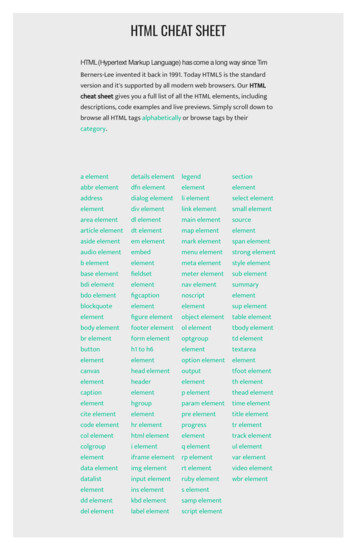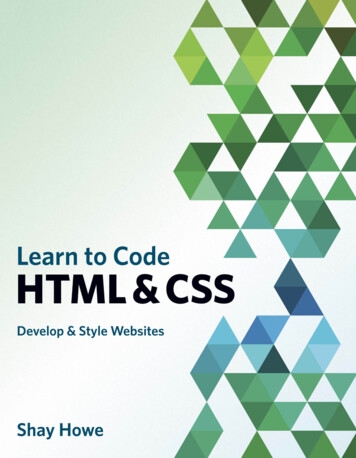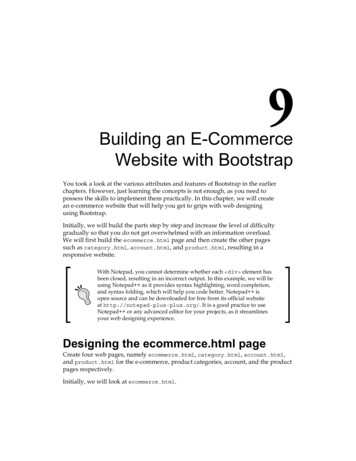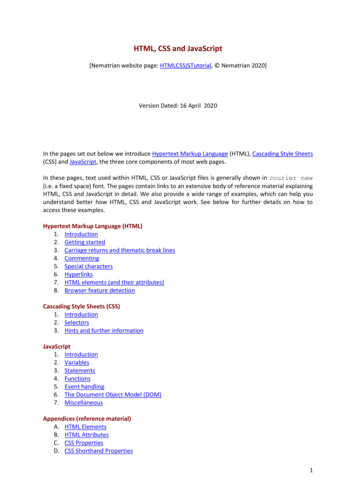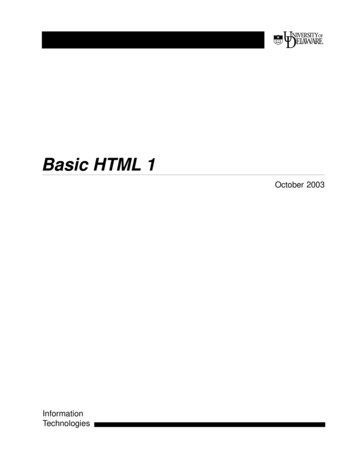Transcription
WEB TECHNOLOGIESUNIT-I: HTML Common tags- List, Tables, images, forms, Frames; Cascading Style sheets;UNIT-II: Introduction to Java Scripts, Objects in Java Script, Dynamic HTML with Java ScriptUNIT-III: XML: Document type definition, XML Schemas, Document Object model, Presenting XML, Using XMLProcessors: DOM and SAX.UNIT-IV:Java Beans: Introduction to Java Beans, Advantages of Java Beans, BDK Introspection, Using Bound properties,Bean Info Interface, Constrained properties , Persistence, Customizes, Java Beans API, Introduction to EJB’sUNIT-V:Web Servers and Servlets: Tomcat web server, Introduction to Servelets: Lifecycle of a Serverlet, JSDK, TheServelet API, The javax.servelet Package, Reading Servelet parameters, Reading Initialization parameters. Thejavax.servelet HTTP package, Handling Http Request & Responses, Using Cookies-Session Tracking, Security Issues,UNIT-VI:Introduction to JSP: The Problem with Servelet. The Anatomy of a JSP Page, JSP Processing. JSP Application Designwith MVC Setting Up and JSP Environment: Installing the Java Software Development Kit, Tomcat Server & TestingTomcatUNIT-VII:JSP Application Development: Generating Dynamic Content, Using Scripting Elements Implicit JSP Objects,Conditional Processing – Displaying Values Using an Expression to Set an Attribute, Declaring Variables andMethods Error Handling and Debugging Sharing Data Between JSP pages, Requests, and Users Passing Control andDate between Pages – Sharing Session and Application Data – Memory Usage ConsiderationsUNIT VIII:Database Access : Database Programming using JDBC, Studying Javax.sql.* package,Accessing a Database from aJSP Page, Application – Specific Database Actions,Deploying JAVA Beans in a JSP Page, Introduction to strutsframework.TEXT BOOKS:1. Web Programming, building internet applications, Chris Bates 2nd edition,WILEY Dreamtech (UNIT s 1,2 ,3)2. The complete Reference Java 2 Fifth Edition by Patrick Naughton and Herbert Schildt. TMH (Chapters: 25)(UNIT 4)3. Java Server Pages –Hans Bergsten, SPD O’Reilly (UNITs 5,6,7,8)REFERENCE BOOKS:1. Programming world wide web-Sebesta,Pearson2. Core SERVLETS ANDJAVASERVER PAGES VOLUME 1: CORE TECHNOLOGIES By Marty Hall and Larry BrownPearson3. Internet and World Wide Web – How to program by Dietel and Nieto PHI/Pearson Education Asia.4. Jakarta Struts Cookbook , Bill Siggelkow, S P D O’Reilly for chap 8.5. Murach’s beginning JAVA JDK 5, Murach, SPD6. An Introduction to web Design and Programming –Wang-Thomson7. Web Applications Technologies Concepts-Knuckles,John Wiley8. Programming world wide web-Sebesta,Pearson9. Web Warrior Guide to Web Programmming-Bai/Ekedaw-Thomas10. Beginning Web Programming-Jon Duckett WROX. ,1
UNIT I : INTRODUCTION TO HTML(Hypertext markup language)CONTENTSIntroductionStructure of htmlBasic tagso Head tago Title tago Body tag with attributeso Formatting tagso Heading tagList tag with an exampleTable tag with an exampleImages tag with an exampleFrame tag with an exampleFormsCascading style sheets2
INTRODUCTION TO HTMLHTML, or HyperText Markup Language is designed to specify the logical organisation of a document, with importanthypertext extensions. It is not designed to be the language of a word processor such as Word. HTML allows you tomark selections of text as titles or paragraphs, and then leaves the interpretation of these marked elements up tothe browser. For example one browser may indent the beginning of a paragraph, while another may only leave ablank line.HTML instructions divide the text of a document into blocks called elements. These can be divided into two broadcategories -- those that define how the BODY of the document is to be displayed by the browser, and those thatdefine information about' the document, such as the title or relationships to other documents.The detailed rules for HTML (the names of the tags/elements, how they can be used) are defined using anotherlanguage known as the standard generalized markup language, or SGML. SGML is wickedly difficult, and wasdesigned for massive document collections. Fortunately, HTML is much simpler!However, SGML has useful features that HTML lacks. For this reason, markup language and software experts havedeveloped a new language, called XML (the eXtensible markup language) which has most of the most usefulfeatures of HTML and SGML.History of HTMLHTML was originally developed by Tim Berners-Lee while at CERN, and popularized by the Mosaic browserdeveloped at NCSA. During the course of the 1990s it has blossomed with the explosive growth of the Web. Duringthis time, HTML has been extended in a number of ways. The Web depends on Web page authors and vendorssharing the same conventions for HTML. This has motivated joint work on specifications for HTML.HTML 2.0 (November 1995) was developed under the aegis of the Internet Engineering Task Force (IETF) to codifycommon practice in late 1994.HTML 3.0 (1995) proposed much richer versions of HTML.Achieving interoperability lowers costs to content providers since they must develop only one version of adocument. If the effort is not made, there is much greater risk that the Web will devolve into a proprietary world ofincompatible formats, ultimately reducing the Web's commercial potential for all participants.Each version of HTML has attempted to reflect greater consensus among industry players so that the investmentmade by content providers will not be wasted and that their documents will not become unreadable in a shortperiod of time.HTML has been developed with the vision that all manner of devices should be able to use information on the Web:PCs with graphics displays of varying resolution and color depths, cellular telephones, hand held devices, devicesfor speech for output and input, computers with high or low bandwidth, and so on.Advantages of HTML:1. First advantage it is widely used.2. Every browser supports HTML language.3. Easy to learn and use.4. It is by default in every windows so you don't need to purchase extra software.Disadvantages of HTML:1. It can create only static and plain pages so if we need dynamic pages then HTMLis not useful.2. Need to write lot of code for making simple webpage.3. Security features are not good in HTML.4. If we need to write long code for making a webpage then it produces some complexity.3
Important pointsTags are delimited by angled brackets.They are not case sensitive i.e., head , HEAD and Head is equivalent.If a browser not understand a tag it will usually ignore it.Some characters have to be replaced in the text by escape sequences.White spaces, tabs and newlines are ignored by the browser.Structure of an HTML document:All HTML documents follow the same basic structure. They have the root tag as html ,which contains head tag and body tag. The head tag is used for control informationby the browser and the body tag contains the actual user information that is to bedisplayed on the screen. The basic document is shown below. html head title Basic HTML document /title /head body h1 Welcome to the world of Web Technologies /h1 p A sample html program /p /body /html Besides head and body tag, there are some other tags like title, which is a sub tag of head,that displays the information in the title bar of the browser. h1 is used to display theline in its own format i.e., bold with some big font size. p is used to write the contentin the form of paragraph.Comments in HTML documents start with ! and end with . Each comment cancontain as many lines of text as you like. If comment is having more lines, then each linemust start and end with -- and must not contain -- within its body. ! -- this is a comment line - -- which can have more lines - - Basic HTML tagsBody tag :Body tag contain some attributes such as bgcolor, background etc. bgcolor isused for background color, which takes background color name or hexadecimalnumber and #FFFFFF and background attribute will take the path of the imagewhich you can place as the background image in the browser. body bgcolor ”#F2F3F4” background “c:\btech\imag1.gif” Paragraph tag:Most text is part of a paragraph of information. Each paragraph is aligned to theleft, right or center of the page by using an attribute called as align.4
p align ”left” “right” “center” Heading tag:HTML is having six levels of heading that are commonly used. The largestheading tag is h1 . The different levels of heading tag besides h1 are h2 , h3 , h4 , h5 and h6 . These heading tags also contain attribute called asalign. h1 align ”left” “right” “center” . . . . h2 hr tag:This tag places a horizontal line across the system. These lines are used to breakthe page. This tag also contains attribute i.e., width which draws the horizontalline with the screen size of the browser. This tag does not require an end tag. hr width ”50%” .font tag:This sets font size, color and relative values for a particular text. font size ”10” color ”#f1f2f3” bold tag:This tag is used for implement bold effect on the text b . /b Italic tag:This implements italic effects on the text. i . /i strong tag:This tag is used to always emphasized the text strong . /strong sub and sup tag:These tags are used for subscript and superscript effects on the text. sub . /sub sup . /sup Break tag:This tag is used to the break the line and start from the next line. br & < > "These are character escape sequence which are required if you want to displaycharacters that HTML uses as control sequences.Example: can be represented as <.Anchor tag:This tag is used to link two HTML pages, this is represented by a 5
a href ” path of the file” some text /a href is an attribute which is used for giving the path of a file which you want tolink.Example 1: HTML code to implement common tags.mypage.html html head ! -- This page implements common html tags -- title My Home page /title /head body h1 align "center" VIVEKANANDA INSTITUTE OF TECHNOLOGICAL SCIENCES /h1 h2 align "center" Karimnagar /h2 /body /html ! -- using heading tags -- html body text blue center h1 Java - The web programming h2 Java - The web programming h3 Java - The web programming h4 Java - The web programming h5 Java - The web programming h6 Java - The web programming /center /body /html Lists:One of the most effective ways of structuringweb site is to use lists. Lists providesstraight forward index in the web site. HTML provides three types of list i.e., bulletedlist, numbered list and a definition list. Lists can be easily embedded easily in another listto provide a complex but readable structures. The different tags used in lists areas follows. li . /li The ordered(numbered) and unordered(bulleted) lists are each made up of sets of listitems. This tag is used to write list items ul type ”disc” “square” ”circle” . /ul This tag is used for basic unordered list which uses a bullet in front of each tag, everything between the tag is encapsulated within li tags. ol type ”1” ”a” “I” start ”n” . /ol This tag is used for unordered list which uses a number in front of each list item or it usesany element which is mentioned in the type attribute of the ol tag, start attribute is usedfor indicating the starting number of the list.6a
dl . /dl This tag is used for the third category i.e., definition list, where numbers or bullet is notused in front of the list item, instead it uses definition for the items. dt . /dt This is a sub tag of the dl tag called as definition term, which is used for marking theitems whose definition is provided in the next data definition. dd . /dd This is a sub tag of the dd tag, definition of the terms are enclosed within these tags.The definition may include any text or block. ! -- using lists -- html body font face Verdana size 3 b using ordered list /b ol type 1 start 5 li c li c li J2SE li J2EE /ol b unordered list /b ul type "circle" li C li c li J2SE li J2EE /ul b definition list /b dl dt HTML dd Hyper text markup language dd using to display some text or image on the browsers dt DHTML dd Dynamic HTML /dl /fonts /body /html Tables:Table is one of the most useful HTML constructs. Tables are find all over the webapplication. The main use of table is that they are used to structure the pieces ofinformation and to structure the whole web page. Below are some of the tags used intable. table align ”center” “left” “right” border ”n” width ”n%” cellpadding ”n”cellspacing ”n” /table 7
Every thing that we write between these two tags will be within a table. The attributes ofthe table will control in formatting of the table. Cell padding determines how much spacethere is between the contents of a cell and its border, cell spacing sets the amount ofwhite space between cells. Width attribute sets the amount of screen that table will use. tr . /tr This is the sub tag of table tag, each row of the table has to be delimited by these tags. th /th This is again a sub tag of the tr tag. This tag is used to show the table heading . td . /td This tag is used to give the content of the table. html head title Working with table /title /head body bgcolor lightgrey b specifying rowspan and colspan attributes ! /b br br br br center table border 1 width 50% align center tr th rowspan 2 Name th colspan 3 Marks /tr tr th PowerBuilder th VisualBasic th developer2000 /tr tr align center td shilpa td 21 td 45 td 30 /tr tr align center td vaishali td 42 td 48 td 33 /tr caption align bottom b br mark sheet /b /caption /table /center /body /html 8
Color and Image:Color can be used for background, elements and links. To change the color of links or ofthe page background hexadecimal values are placed in the body tag. body bgcolor “#nnnnnn” text “#nnnnnn” link “#nnnnnn” vlink “#nnnnnn” alink “#nnnnnn” The vlink attribute sets the color of links visited recently, alink the color of a currentlyactive link. The six figure hexadecimal values must be enclosed in double quotes andpreceded by a hash(#).Images are one of the aspect of web pages. Loading of images is a slow process, and iftoo many images are used, then download time becomes intolerable. Browsers display alimited range of image types. body background “URL” This tag will set a background image present in the URL.Another tag that displays the image in the web page, which appears in the body of thetext rather than on the whole page is given below img src ”URL” height ”n” width ”n” align “top” “center” “bottom” Frames:Frames provide a pleasing interface which makes your web site easy to navigate. Whenwe talk about frames actually we are referring to frameset, which is a special type of webpage. The frameset contains a set of references to HTML files, each of which isdisplayed inside a separate frame. There are two tags related to frames i.e., frameset andframe frameset cols ” % , %” rows ” % , %” . /frameset frame name ”name” src ”filename” scrolling ” yes” “no” frameborder ”0” ”1” Forms:Forms are the best way of adding interactivity of element in a web page. They areusually used to let the user to send information back to the server but can also be used tosimplify navigation on complex web sites. The tags that use to implement forms are asfollows. forms action ”URL” method “post” “get” . /form When get is used, the data is included as part of the URL. The post method encodes thedata within the body of the message. Post can be used to send large amount of data, and itis more secure than get. The tags used inside the form tag are: input type “text” “password” “checkbox” “radio” “submit” name ”string”value ”string” size ”n” In the above tag, the attribute type is used to implement text, password, checkbox, radioand submit button.Text: It is used to input the characters of the size n and if the value is given than it is usedas a default value. It uses single line of text. Each component can be given a separatename using the name attribute.Password: It works exactly as text, but the content is not displayed to the screen, insteadan * is used.Radio: This creates a radio button. They are always grouped together with a same namebut different values.Checkbox: It provides a simple checkbox, where all the values can be selected unlikeradio button.9
Submit: This creates a button which displays the value attribute as its text. It is used tosend the data to the server. select name ”string” . /select This tag helps to have a list of item from which a user can choose. The name of theparticular select tag and the name of the chosen option are returned. option value ”string” selected /option The select statement will have several options from which the user can choose. Thevalues will be displayed as the user moves through the list and the chosen one returned tothe server. textarea name ”string” rows ”n” cols ”n” . /textarea This creates a free format of plain text into which the user can enter anything they like.The area will be sized at rows by cols but supports automatic scrolling.Examples HMTL HEAD SCRIPT Language 'JavaScript' function Chk(f1){if(f1.Check.checked)alert(" The Checkbox just got checked ");elsealert("not checked");f1.Radio[1].checked true;f1.Radio[0].checked false;alert(" The Radio button just got checked ");} /SCRIPT /HEAD BODY FORM Client Name : Input Type Text Name "Text" Value "" BR BR Client Address: Input Type Text Name "Text1" Value "" BR BR Client E-mail Address : Input Type Text Name "Text2" Value "" BR BR Input Type "radio" Name "Radio" Value "" Male Input Type "radio" Name "Radio" Value "" Female BR BR Input Type "CheckBox" Name "Check" Value "" Employed BR BR Input Type "Button" Name "Bt" Value "Set Element Array Value" onClick "Chk(this.form)" /FORM /BODY /HTML 10
CASCADING STYLESHEETSOne of the most important aspects of HTML is the capability to separate presentation andcontent. A style is simply a set of formatting instructions that can be applied to a piece oftext. There are three mechanisms by which we can apply styles to our HTML documents.Style can be defined within the basic HTML tag.Style can be defined in the head tagStyles can be defined in external files called stylesheets which can then be used in any document byincluding the stylesheet via a URL.A style has two parts: a selector and a set of declarations. The selector is used to create a link between the rule andthe HTML tag. The declaration has two parts: a property and a value. Declarations must be separated using colonsand terminated using semicolons.Selector{property: value; property: value .}Properties and values in styles:Font AttributesValuesFont-familyComma is delimiter, sequence of fonts like cursive ,sans etcFont-styleNormal , italic obliqueFont-weightNormal,bold,bolder,lighter,or one of these numerical values(100 t0 900)Font-sizeIt is absolute size rge),relativesize(larger,smaller),a number(pixels)Color and background t ormText-alignMeasurement nchValuesSets an element text colorUsed to set back colorSet background eviationEmpcptpxmmcminExplanationHeight of the font1 pica is 12 points1/72 of inchOne dot on screenPrinting unitPrinting unitPrinting unit11
Marging related -rightValuesPercentage or lengthLength or percentageLength or percentageLength or percentageHTML code representing cascading style sheet html head title My Web Page /title style type "text/css" blue;border:thin xt-indentation:60%} /style /head body class "m" h1 VITS Engineering College /h1 p class "mid" Jawaharlal Technological University Hyderabad /p /div /body /html 12
UNIT-II: JAVA SCRIPT & DHTMLCONTENTSIntroduction to Java Scriptso Variable , operatorso Conditional statements ,loopso Functionso EventsObjects in Java Scripto Windowo Navigatoro Documento formo Dateo Stringo arraysDynamic HTML with Java Script13
UNIT IIIntroduction to JavaScriptA number of technologies are present that develops the static web page, but we require a language that is dynamicin nature to develop web pages a client side. Dynamic HTML is a combination of content formatted using HTML,cascading stylesheets, a scripting language and DOM.JavaScript originates from a language called LiveScript. The idea was to find a language which can be used at clientside, but not complicated as Java. JavaScript is a simple language which is only suitable for simple tasks.Benefits of JavaScriptFollowing are some of the benefits that JavaScript language possess to make the web site dynamic.It is widely supported in browserIt gives easy access to document object and can manipulate most of them.JavaScript can give interesting animations with many multimedia datatypes.Special plug-in are not required to use JavaScriptJavaScript is secure languageJavaScript code resembles the code of C language, The syntax of both the language isvery close to each other. The set of tokens and constructs are same in both the language.A Sample JavaScript program html head title java script program /title script languague "javascript" function popup(){var major parseInt(navigator.appVersion);var minor parseInt(navigator.appVersion);var agent gent " " major);window.alert(agent " " major);}function farewell(){window.alert("Farewell and thanks for visiting");} /script /head body onLoad "popup()" onUnload "farewell()" /body /html JavaScript program contains variables, objects and functions.Each line is terminated by a semicolon. Blocks of code must be surrounded by curly brackets.Functions have parameters which are passed inside parenthesisVariables are declared using the keyword var.Script does not require main function and exit condition.14
JavaScript program that shows the use of variables, datatypes html head title My Sample JavaScript program /title script language "javascript" function disp(){var rno,sname,br,pr;rno prompt("Enter your registration number");sname prompt("Enter your Name");br prompt("Enter your branch Name");pr prompt("Enter the percentage");document.writeln(" h2 Your Registration No. is : /h2 " rno.toUpperCase());document.writeln(" h2 Your Name is : /h2 " sname.toUpperCase());document.writeln(" h2 Your Branch Name is : /h2 " br.toUpperCase());document.writeln(" h2 Your Overall Percentage is : /h2 " pr);document.close();} /script /head body onLoad "disp()" /body /html JavaScript program showing the using of constructs html head title Factorial /title /head. body script language "javascript" function fact(n){var i,f 1;for(i 1;i n;i ){f f*i;}return(f);}var x,n,f;x prompt("Enter the number");f fact(x);document.writeln("Factorial of " x " is " f);document.close(); /script /body /html VariablesVariables are like storage units. You can create variables to hold values. It is ideal to name a variable something thatis logical, so that you'll remember what you are using it for. For example, if you were writing a program to divide 215
numbers, it could be confusing if you called your variables numberOne, numberTwo, numberThree because youmay forget which one is the divisor, which one is the dividend, and which one is the quotient. A more logicalapproach would be to name them just that: divisor, dividend, quotient.It is important to know the proper syntax to which variables must conform:They must start with a letter or underscore (" ")Subsequent characters can also be digits (0-9) or letters (A-Z and/or a-z). Remember, JavaScript is casesensitive. (That means that MyVariable and myVariable are two different names to JavaScript, because theyhave different capitalization.)Some examples of legal names are Number hits, temp99, and name.When you declare a variable by assignment outside of a function, it is called a global variable, because it is availableeverywhere in the current document. When you declare a variable within a function, it is called a local variable,because it is available only within the function. Using var is optional, but you need to use it if you have a variablethat has been declared global and you want to re-declare it as a local variable inside a function.Variables can store all kinds of data (see below, Values of Variables, section 3.2). To assign a value to a variable, youuse the following notation:dividend 8;divisor 4;myString "I may want to use this message multiple times";message myString;Let's say the main part of the function will be dividing the dividend by the divisor and storing that number in avariable called quotient. I can write this line of code in my program: quotient divisor*dividend, and I have bothstored the value of the quotient to the variable quotient and I have declared the variable at the same time. If I hadwanted to, I could have declared it along with my other assigned variables above, with a value of null. Afterexecuting the program, the value of quotient will be 2.It is important to think about the design of your program before you begin. You should create the appropriatevariables so that it makes your life easier when you go to write the program. For instance, if you know that you willbe coding a lot of the same strings in a message, you may want to create a variable called message and give it thevalue of your message. That way, when you call it in your program, you do not have to retype the same sentenceover and over again, and if you want to change the content of that message, you only have to change it once -- inthe variable declaration.Values of VariablesJavaScript recognizes the following types of values:Numbers, such as 42 or 3.14159Logical (Boolean) values, either true or falseStrings, such as "Howdy!"null, a special keyword which refers to nothingThis relatively small set of types of values, or data types, enables you to perform useful functions with yourapplications. There is no explicit distinction between integer and real-valued numbers.Data Type ConversionJavaScript is a loosely typed language. That means you do not have to specify the data type of a variable when youdeclare it, and data types are converted automatically as needed during script execution. So, for example, youcould define a variable as follows:var answer 42And later, you could assign the same variable a string value, for example,answer "Thanks for all the fish."16
Because JavaScript is loosely typed, this assignment does not cause an error message. However, this is not goodcoding! You should create variables for a specific type, such as an integer, string, or array, and be consistent in thevalues that you store in the variable. This prevents confusion when you are writing your program.In expressions involving numeric and string values, JavaScript converts the numeric values to strings. For example,consider the following statements:x "The answer is " 42y 42 " is the answer."(The sign tells JavaScript to concatenate, or stick together, the two strings. For example, if you write:message "Hello" "World".then the variable message becomes the string "Hello World")In the first statement, x becomes the string "The answer is 42." In the second, y becomes the string "42 is theanswer."LiteralsYou use literals to represent values in JavaScript. These are fixed values, not variables, that you literally provide inyour script. Examples of literals include: 1234, "This is a literal," and true.IntegersIntegers can be expressed in decimal (base 10), hexadecimal (base 16), and octal (base 8). A decimal integer literalconsists of a sequence of digits without a leading 0 (zero). A leading 0 (zero) on an integer literal indicates it is inoctal; a leading 0x (or 0X) indicates hexadecimal. Hexadecimal integers can include digits (0-9) and the letters a-fand A-F. Octal integers can include only the digits 0-7.Some examples of integer literals are: 42, 0xFFF, and -345.Floating-point literalsA floating-point literal can have the following parts: a decimal integer, a decimal point ("."), a fraction (anotherdecimal number), an exponent, and a type suffix. The exponent part is an "e" or "E" followed by an integer, whichcan be signed (preceded by " " or "-"). A floating-point literal must have at least one digit, plus either a decimalpoint or "e" (or "E").Some examples of floating-point literals are 3.1415, -3.1E12, .1e12, and 2E-12Boolean literalsThe Boolean type has two literal values: true and false.String literalsA string literal is zero or more characters enclosed in double (") or single (') quotation marks. A string must bedelimited by quotation marks of the same type; that is, either both single quotation marks or double quotationmarks. The following are examples of string literals:"blah"'blah'"1234""one line \n another line"In addition to ordinary characters, you can also include special characters in strings, as shown in the last element inthe preceding list. The following table lists the special characters that you can use in JavaScript strings.Character Meaning\bbackspace\fform feed\nnew line\rcarriage return\ttab17
\\backslash characterEscaping charactersFor characters not listed in the preceding table, a preceding backslash is ignored, with the exception of a quotationmark and the bac
1 WEB TECHNOLOGIES UNIT-I: HTML Common tags- List, Tables, images, forms, Frames; Cascading Style sheets; UNIT-II: Introduction to Java Scripts, Objects in Java Script, Dynamic HTML with Java Script UNIT-III: XML: Document type definition, XML Schemas, Document Object model, Presenting XML,