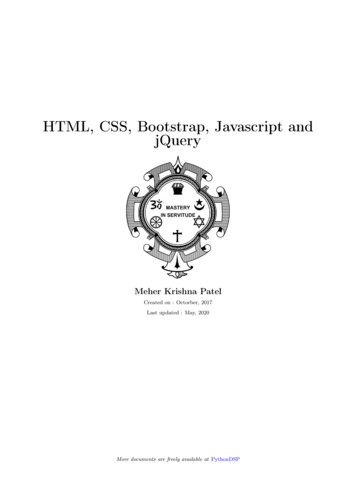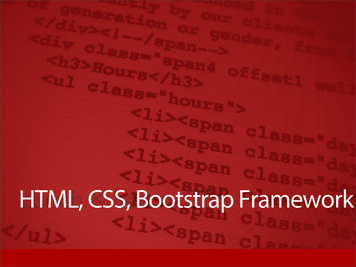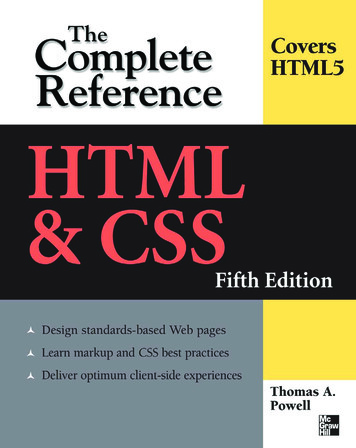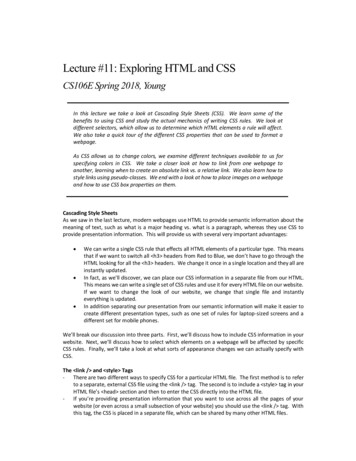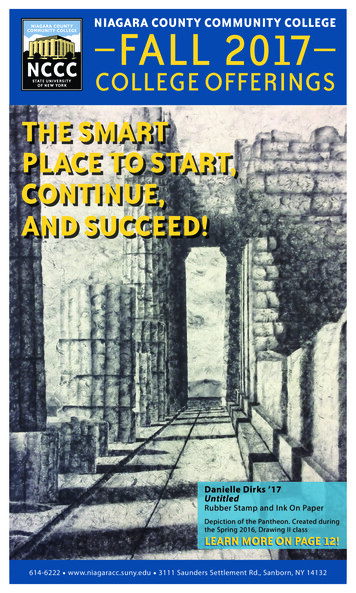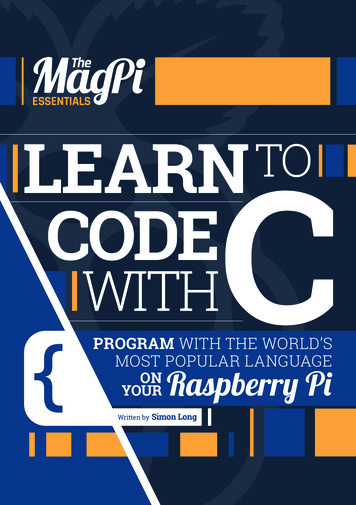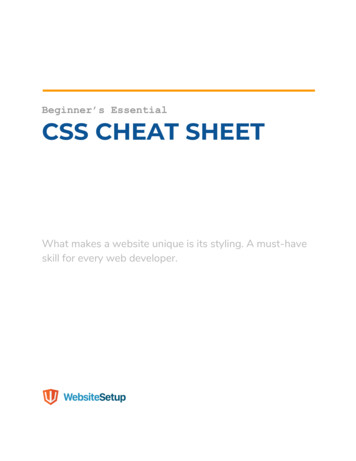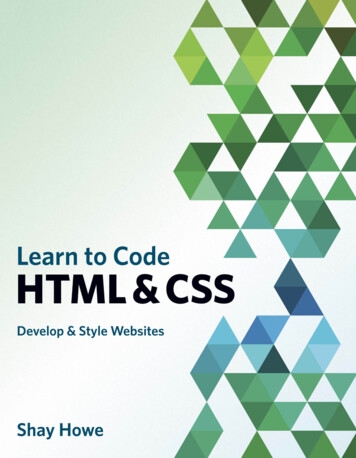
Transcription
Learn to CodeHTML & CSSDevelop & Style WebsitesShay Howe
LEARN TO CODE HTML & CSS: DEVELOP & STYLE WEBSITESShay HoweNEW RIDERSwww.newriders.comTo report errors, please send a note to errata@peachpit.comNew Riders is an imprint of Peachpit, a division of Pearson Education.Copyright 2014 by W. Shay HoweProject Editors: Michael J. Nolan and Nancy PetersonDevelopment Editor: Jennifer LynnProduction Editor: David Van NessCopyeditor: Jennifer NeedhamTechnical Editor: Chris MillsIndexer: Karin ArrigoniProofreader: Darren MeissCover Designer: Shay HoweInterior Designer: Mimi HeftCompositor: WolfsonDesignNOTICE OF RIGHTSAll rights reserved. No part of this book may be reproduced or transmitted in any form by any means, electronic,mechanical, photocopying, recording, or otherwise, without the prior written permission of the publisher. Forinformation on getting permission for reprints and excerpts, contact permissions@peachpit.com.NOTICE OF LIABILITYThe information in this book is distributed on an “As Is” basis without warranty. While every precaution hasbeen taken in the preparation of the book, neither the author nor Peachpit shall have any liability to any personor entity with respect to any loss or damage caused or alleged to be caused directly or indirectly by the instructions contained in this book or by the computer software and hardware products described in it.TRADEMARKSMany of the designations used by manufacturers and sellers to distinguish their products are claimed astrademarks. Where those designations appear in this book, and Peachpit was aware of a trademark claim, thedesignations appear as requested by the owner of the trademark. All other product names and services identifiedthroughout this book are used in editorial fashion only and for the benefit of such companies with no intention ofinfringement of the trademark. No such use, or the use of any trade name, is intended to convey endorsement orother affiliation with this book.ISBN 13: 978-0-321-94052-0ISBN 10: 978-0-321-94052-0987654321Printed and bound in the United States of America
For you.One way or another this book ended up in your hands. I’m excited tosee what you do with it, and I hope the knowledge within this bookmakes as large an impact on your life as it has on my own.
About the AuthorBorn and raised in the small town of Lima, Ohio, Shay Howe grew up disassembling remote controls and other electronics in hopes of learning how theyworked. When the Internet was introduced, he was fascinated and immediatelybegan learning all he could about it. Upon graduating from high school, he movedto Tempe, Arizona, where he attended the University of Advancing Technologyand received a Bachelor of Arts degree in digital multimedia with a focus inweb design.Currently living in Chicago, Illinois, Shay is a designer and front-end developer with a passion forsolving problems while building creative and intuitive websites. He specializes in web and productdesign and front-end development, specialties that he regularly writes and speaks about.Shay is co-founder of Chicago Camps, which hosts low-cost, high-value technology events in theChicago area. He is also co-organizer of Refresh Chicago and UX Happy Hour, which help to refreshthe creative, technical, and professional culture of New Media endeavors.Perhaps most importantly, though, Shay is the undisputed office table tennis champion.AcknowledgmentsTo everyone who helped make this book a reality, from the bottom of my heart, I cannot thankyou enough!There are so many people who have helped me in my career and with this book that it’s going tobe impossible to thank them all. I will undoubtedly forget someone important, and I apologize towhoever that may be. That said, I have to begin by thanking my family and friends. There’s no waythis book would ever exist without their help and support.My wife, Becky, was encouraging from day one and has always been supportive of my endeavors,no matter if they seemed like good ideas or not. Our pup, Gatsby, who makes me smile every day,kept my feet warm all winter while I was writing, using them as his bed under my desk. All of thethanks in the world would not be enough for my parents, Wes and Deb, who have provided me withmore support and guidance than I could have ever dreamed. I love them all.Before this was a book it was a website, and that website received feedback from some of the bestin the business. I’m incredibly thankful to Jeff Cohen, Mike Gibson, Scott Robbin, Christopher Webb,Russell Schoenbeck, Dan Kim, Chris Mills, Bruce Lawson, Christian Heilmann, and many others fortheir initial feedback on these lessons. Of course the website itself wouldn’t have existed withoutthe help of Darby Frey, who has had my back for years and is easily one of the best guys I know.iv
I tapped on quite a few friends for content for this book, and I was overwhelmed by all of theircontributions. I owe two-handed high fives to Aaron Irizarry, Adam Connor, AJ Self, Arman Ghosh,Bermon Painter, Brad Smith, Candi Lemoine, Carolyn Chandler, Chris Mills, Dan Denney, Darby Frey,Erica Decker, Estelle Weyl, Jen Myers, Jenn Downs, Jennifer Jones, Leslie Jensen-Inman, Maya Bruck,Russ Unger, Tessa Harmon, Victoria Pater, Vitaly Friedman, and Zoe Mickley Gillenwater. Next timeI see each of them the high fives are payable in full, and dinner is on me.I owe a ton of thanks to the New Riders family who helped bring this all together. Michael Nolaneased my fear of writing a book and gave me a gracious introduction to New Riders. Jennifer Lynndeserves an award for keeping this book on track and helping make sense of the content within it.Chris Mills did a fantastic job of making sure all of the right topics were covered in an understandable manner. Jennifer Needham put my words to work, making me sound better than I ever imagined.Mimi Heft always went the extra mile and was incredibly patient with me. Nancy Peterson handledevery request I threw at her with ease and kept the entire team on the same page. They’re allsuperheroes in my eyes, and they made writing this book an amazing experience.Much of the content within this book has been heavily influenced by those who have written booksand publications before me, and who continue to be thought leaders within the industry. Withoutthe contributions of Jeffrey Zeldman, Eric Meyer, Dan Cederholm, Dave Shea, Andy Budd, JeremyKeith, Cameron Moll, Ethan Marcotte, Chris Coyier, and others, it’s hard to say what I’d know.Today the Mozilla Developer Network and Dev.Opera communities are publishing some of bestcontent on HTML and CSS; they have become staples within a long list of great resources. Theymust be thanked, too, for their amazing contributions.When not in the office I do my best to stay involved in the community, and to that end I helporganize a handful of different events in the Chicago area. While writing this book I fell behind onmy duties, and I must thank Russ Unger and Brad Simpson from Chicago Camps and Jon Buda andAnthony Zinni from Refresh Chicago for picking up my slack. They all helped to carry my portion ofthe work without hesitation, and I’m thankful and honored to have them as partners in crime.Many people have generously offered words of wisdom and lent an ear from time to time. For that,I must thank Bill DeRouchey, Bill Scott, Brad Wilkening, Braden Kowitz, Brandon Satrom, Carl Smith,Chris Courtney, Chris Eppstein, Crystal Shuller, Dale Sande, Dave Giunta, Dave Hoover, Debra LevinGelman, Derek Featherstone, Dustin Anderson, Fabian Alcantara, Greg Baugues, Hampton Catlin,Jack Toomey, Jason Kunesh, Jason Ulaszek, JC Grubbs, Jim and Jen Remsik, Jonathan Snook, KeithNorman, Luis D. Rodriguez, Michael Boeke, Michael “Doc” Norton, Michael Parenteau, MiltonJackson, Nishant Kothary, Peter Merholz, Sam Rosen, Samantha Soma, Tim Frick, Todd Larsen, andTodd Zaki Warfel.Last, but certainly not least, I must thank the late Matt Puchlerz. He taught me more than he’ll everknow, and I wouldn’t be where I am today without him. I am forever grateful for Matt’s friendship,and I miss him dearly.v
ContentsIntroduction . . . . . . . . . . . . . . . . . . . . . . . . . . . . . . . . . . . . . . . . . . . . . . . . . . . . xLESSON 1Building Your First Web Page1What Are HTML & CSS? . . . . . . . . . . . . . . . . . . . . . . . . . . . . . . . . . . . . . . . . . . . . 2Understanding Common HTML Terms . . . . . . . . . . . . . . . . . . . . . . . . . . . . . . . . . . . . 2Setting Up the HTML Document Structure . . . . . . . . . . . . . . . . . . . . . . . . . . . . . . . . . 4Understanding Common CSS Terms . . . . . . . . . . . . . . . . . . . . . . . . . . . . . . . . . . . . . 7Working with Selectors . . . . . . . . . . . . . . . . . . . . . . . . . . . . . . . . . . . . . . . . . . . . . 9Referencing CSS. . . . . . . . . . . . . . . . . . . . . . . . . . . . . . . . . . . . . . . . . . . . . . . . . . 11Using CSS Resets . . . . . . . . . . . . . . . . . . . . . . . . . . . . . . . . . . . . . . . . . . . . . . . . . 12Summary . . . . . . . . . . . . . . . . . . . . . . . . . . . . . . . . . . . . . . . . . . . . . . . . . . . . . . 16LESSON 2Getting to Know HTML17Semantics Overview . . . . . . . . . . . . . . . . . . . . . . . . . . . . . . . . . . . . . . . . . . . . . . . 18Identifying Divisions & Spans. . . . . . . . . . . . . . . . . . . . . . . . . . . . . . . . . . . . . . . . . . 18Using Text-Based Elements . . . . . . . . . . . . . . . . . . . . . . . . . . . . . . . . . . . . . . . . . . 20Building Structure. . . . . . . . . . . . . . . . . . . . . . . . . . . . . . . . . . . . . . . . . . . . . . . . 23Creating Hyperlinks . . . . . . . . . . . . . . . . . . . . . . . . . . . . . . . . . . . . . . . . . . . . . . 29Summary . . . . . . . . . . . . . . . . . . . . . . . . . . . . . . . . . . . . . . . . . . . . . . . . . . . . . 35LESSON 3Getting to Know CSS36The Cascade . . . . . . . . . . . . . . . . . . . . . . . . . . . . . . . . . . . . . . . . . . . . . . . . . . . 37Calculating Specificity . . . . . . . . . . . . . . . . . . . . . . . . . . . . . . . . . . . . . . . . . . . . . 38Combining Selectors . . . . . . . . . . . . . . . . . . . . . . . . . . . . . . . . . . . . . . . . . . . . . . 40Layering Styles with Multiple Classes. . . . . . . . . . . . . . . . . . . . . . . . . . . . . . . . . . . . 42Common CSS Property Values . . . . . . . . . . . . . . . . . . . . . . . . . . . . . . . . . . . . . . . . 44Summary . . . . . . . . . . . . . . . . . . . . . . . . . . . . . . . . . . . . . . . . . . . . . . . . . . . . . 52vi Learn to Code HTML & CSS
LESSON 4Opening the Box Model53How Are Elements Displayed? . . . . . . . . . . . . . . . . . . . . . . . . . . . . . . . . . . . . . . . . 54What Is the Box Model? . . . . . . . . . . . . . . . . . . . . . . . . . . . . . . . . . . . . . . . . . . . . 56Working with the Box Model . . . . . . . . . . . . . . . . . . . . . . . . . . . . . . . . . . . . . . . . . 56Developer Tools. . . . . . . . . . . . . . . . . . . . . . . . . . . . . . . . . . . . . . . . . . . . . . . . . 67Summary . . . . . . . . . . . . . . . . . . . . . . . . . . . . . . . . . . . . . . . . . . . . . . . . . . . . . 73LESSON 5Positioning Content74Positioning with Floats. . . . . . . . . . . . . . . . . . . . . . . . . . . . . . . . . . . . . . . . . . . . . 75Positioning with Inline-Block . . . . . . . . . . . . . . . . . . . . . . . . . . . . . . . . . . . . . . . . . 87Creating Reusable Layouts . . . . . . . . . . . . . . . . . . . . . . . . . . . . . . . . . . . . . . . . . . 90Uniquely Positioning Elements . . . . . . . . . . . . . . . . . . . . . . . . . . . . . . . . . . . . . . . . 95Summary . . . . . . . . . . . . . . . . . . . . . . . . . . . . . . . . . . . . . . . . . . . . . . . . . . . . . 98LESSON 6Working with Typography99Adding Color to Text . . . . . . . . . . . . . . . . . . . . . . . . . . . . . . . . . . . . . . . . . . . . . . 100Changing Font Properties . . . . . . . . . . . . . . . . . . . . . . . . . . . . . . . . . . . . . . . . . . . 101Applying Text Properties . . . . . . . . . . . . . . . . . . . . . . . . . . . . . . . . . . . . . . . . . . . 113Using Web-Safe Fonts . . . . . . . . . . . . . . . . . . . . . . . . . . . . . . . . . . . . . . . . . . . . . 123Embedding Web Fonts . . . . . . . . . . . . . . . . . . . . . . . . . . . . . . . . . . . . . . . . . . . . . 124Including Citations & Quotes . . . . . . . . . . . . . . . . . . . . . . . . . . . . . . . . . . . . . . . . . 128Summary . . . . . . . . . . . . . . . . . . . . . . . . . . . . . . . . . . . . . . . . . . . . . . . . . . . . . 131LESSON 7Setting Backgrounds & Gradients132Adding a Background Color . . . . . . . . . . . . . . . . . . . . . . . . . . . . . . . . . . . . . . . . . . 133Adding a Background Image . . . . . . . . . . . . . . . . . . . . . . . . . . . . . . . . . . . . . . . . . 134Designing Gradient Backgrounds . . . . . . . . . . . . . . . . . . . . . . . . . . . . . . . . . . . . . . 142Using Multiple Background Images . . . . . . . . . . . . . . . . . . . . . . . . . . . . . . . . . . . . . 152Exploring New Background Properties . . . . . . . . . . . . . . . . . . . . . . . . . . . . . . . . . . . 153Summary . . . . . . . . . . . . . . . . . . . . . . . . . . . . . . . . . . . . . . . . . . . . . . . . . . . . . 156Contentsvii
LESSON 8Creating Lists157Unordered Lists . . . . . . . . . . . . . . . . . . . . . . . . . . . . . . . . . . . . . . . . . . . . . . . . . 158Ordered Lists . . . . . . . . . . . . . . . . . . . . . . . . . . . . . . . . . . . . . . . . . . . . . . . . . . 158Description Lists . . . . . . . . . . . . . . . . . . . . . . . . . . . . . . . . . . . . . . . . . . . . . . . . 160Nesting Lists. . . . . . . . . . . . . . . . . . . . . . . . . . . . . . . . . . . . . . . . . . . . . . . . . . . 162List Item Styling . . . . . . . . . . . . . . . . . . . . . . . . . . . . . . . . . . . . . . . . . . .
that ideal, all-encompassing resource for learning HTML and CSS. Traditionally, you’ll see books that teach HTML first and then CSS, keeping the two lan-guages completely separate. But when they’re taught independently, things don’t really come together until the very end, which is frustrating for someone new to HTML and CSS. I wanted to take a different approach, teaching both languages at File Size: 712KBPage Count: 44