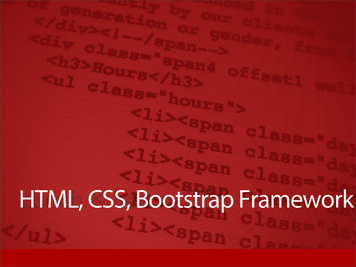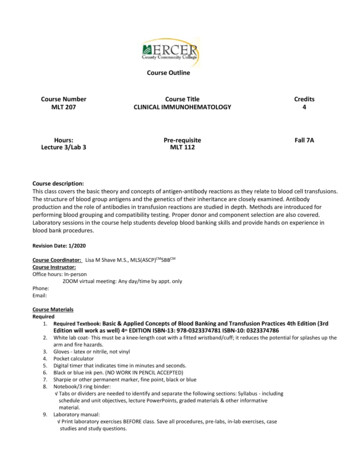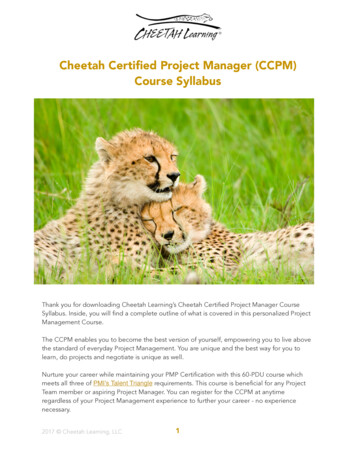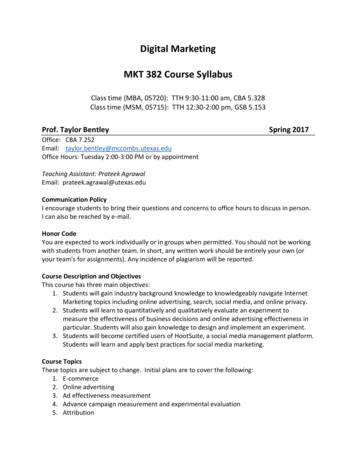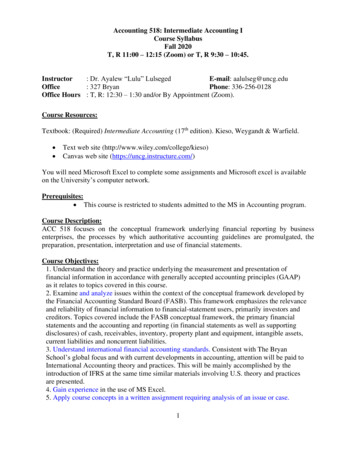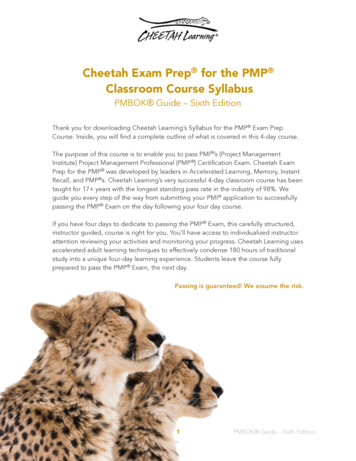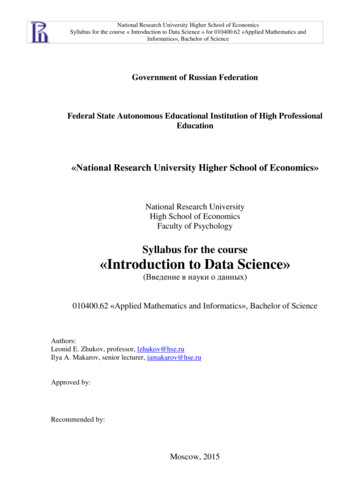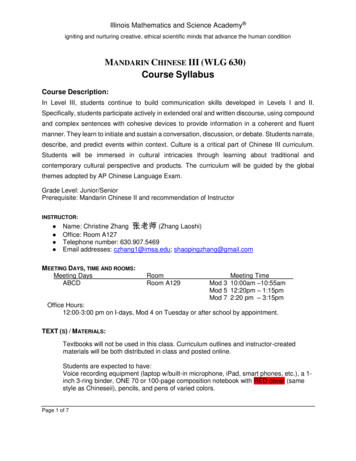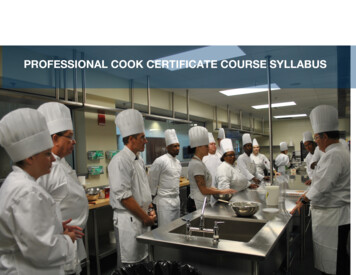Transcription
Deccansoft Software Services-Microsoft Silver Learning PartnerHtml5 SyllabusHTML 5 COURSE SYLLABUSOverview: HTML5 is a standard for structuring and presenting content on the Web. It incorporates featuressuch as geolocation, video playback and drag-and-drop. HTML5 allows developers to create rich internetapplications without the need for third party APIs and browser plug-ins.Course Objectives: HTML5 comes with many new content-specific elements, like article, footer, header, nav, section. Improvements to HTML web forms where new attributes have been introduced for input tag withsupport for form controls like calendar, date, time, email, url, search etc Introduction of canvas, which supports a two-dimensional drawing surface that you can program withJavaScript. Embedding audio or video to web pages without third-party plugins. Choice to the visitors to share their physical location with your web application.(Geo Location) CSS Support for additional selectors, Drop shadows, Rounded corners, multiple backgrounds,Gradients, Animation, Transparency and many more The CSS3 specification is still under development by W3C. However, many of the new CSS3 propertieshave been implemented in modern browsers like New Selectors, Backgrounds and Borders, GradientEffects, Text Effects and Fonts, Transformations, Transitions, Animations, Multiple Column Layout.Pre-requisite / Target Audience: basic understanding of html and its tagsModule 1: HTML5 IntroductionIn this module, you will learn the evolution of html5. HTML5 is the latest standard for HTML. HTML5 wasdesigned to replace both HTML 4, XHTML, and the HTML DOM Level 2. Limitations of HTML 4 Introduction and Advantages of HTML 5 First HTML5 Document Overview of New Features of HTML5 List of HTML 4.01 elements removed from HTML5:Module 2: Page Layout Semantic ElementsIn this module, you will learn what semantic elements is and how to use it. A semantic element clearlydescribes its meaning to both the browser and the developer. HeaderBlock No: 402, Saptagiri Towers, Begumpet Main Road, Hyderabad - 500 016, TELANGANA, 91 80083 27000, enquiry@deccansoft.com, http://www.deccansoft.com
Deccansoft Software Services-Microsoft Silver Learning PartnerHtml5 Syllabus Navigation Section & Articles Footer Aside and more Module 3: HTML5 Web FormsIn this module, you will learn about html web forms, HTML form on a web page allows a user to enter datathat is sent to a server for processing. Forms can resemble paper or database forms because web users fill outthe forms using checkboxes, radio buttons, or text fields. HTML 5 Global Attributes Displaying a Search Input Field Contact Information Input Fields Utilizing Date and Time Input Fields Number Inputs Selecting from a Range of Numbers Selecting Colors Creating an Editable Drop-Down Requiring a Form Field Autofocusing a Form Field Displaying Placeholder Text Disabling Autocomplete Restricting ValuesModule 4: Canvas APIIn this module you will learn about canvas, The HTML canvas element is used to draw graphics, on the fly,via JavaScript. The canvas element is only a container for graphics. You must use JavaScript to actually drawthe graphics. Canvas has several methods for drawing paths, boxes, circles, text, and adding images. Overviewof HTML5 Canvas History What Is a Canvas? Canvas Coordinates Registering the Canvas dimensions Drawing on Canvas with paths, curves etc. Working with Solid colors, Gradients & Transparency Importing External Images & Setting the background Working with Color & Geometrical transformations Creating graphs & chartsBlock No: 402, Saptagiri Towers, Begumpet Main Road, Hyderabad - 500 016, TELANGANA, 91 80083 27000, enquiry@deccansoft.com, http://www.deccansoft.com
Deccansoft Software Services-Microsoft Silver Learning PartnerHtml5 Syllabus Working with Text Animating a Vertical Bar-Chart Fine tune animation with Acceleration & Easing. Working with Pixel Data CSS and Canvas Create High-Res, Retina-Display-Ready Media with Canvas Clipping Canvas drawings & saving them to a file. When Not to Use Canvas Fallback Content Implementing Canvas Security Ensuring backward compatibility Support of Canvas API to older versions of browsersModule 5: SVG APIIn this module you will learn about svg, svg stands for Scalable Vector Graphics and it is an SVG viewer thenrenders a language for describing 2D-graphics and graphical applications in XML and the XML. SVG is mostlyuseful for vector type diagrams like Pie charts; Two-dimensional graphs in an X, Y coordinate system etc. Overview of SVG Understanding SVG Scalable Graphics Creating 2D Graphics with SVG Adding SVG to a Page Simple Shapes Transforming SVG Elements Reusing Content Patterns and Gradients SVG Paths Using SVG Text Putting the Scene Together Building an Interactive Application with SVG Adding the CSS Styles Ensuring backward compatibility Support of SVG API to older versions of browsersModule 6: HTML5 Media (Video & Audio)In this module you will learn multimedia. HTML5 introduced two new elements that include playbackfunctionality for supported media formats. The audio element can be used to add audio content to a webpage.Block No: 402, Saptagiri Towers, Begumpet Main Road, Hyderabad - 500 016, TELANGANA, 91 80083 27000, enquiry@deccansoft.com, http://www.deccansoft.com
Deccansoft Software Services-Microsoft Silver Learning PartnerHtml5 Syllabus Adding Video & Audio to a page Supported Audio & Video formats Audio & Video codecs Loss & Lossless compression Media specific attributes Vs Global attributes Deployment challenges on Mobiles Converting Audio & Video to supported formats using open source & commercial software Using a Frame grabber Custom Controls, Seek bar, Progress bar with Javascript & CSS Applying CSS skins & transforms Working with multiple tracks, Subtitles & Captions with Captionator, Player & the Lean back Player Integrating Video with Canvas & SVG Applying Visual filters using Canvas & SVG Debugging, Browser support. Licensing issues. Ensuring backward compatibility Support of Media API’s to older versions of browsersModule 7: Web Storage APIIn this module you will learn web storage, web storage sometimes known as DOM storage (Document ObjectModel storage), provides web application software methods and protocols used for storing data in a webbrowser Goodbye cookies introducing Web Storage Browser Support Local Vs Session storage Using the HTML5 Web Storage API Setting and Retrieving Values Storing forms & caching events with local storage Storing & Accessing JSON data. Communicating Web Storage Updates Data Security Need more storage space - exploring Web SQL Database API & Indexed DB Creating a Grocery List with Web SQL DB Ensuring backward compatibility Support of Web Storage API to older versions of browsersModule 8: GeolocationBlock No: 402, Saptagiri Towers, Begumpet Main Road, Hyderabad - 500 016, TELANGANA, 91 80083 27000, enquiry@deccansoft.com, http://www.deccansoft.com
Deccansoft Software Services-Microsoft Silver Learning PartnerHtml5 SyllabusIn this module, you will learn about geolocation. Geolocation is the identification or estimation of the realworld geographic location of an object, such as a radar source, mobile phone, or Internet-connected computerterminal. Comparing Geolocation techniques in the past & modern day Geolocation Understanding the pillars of Geolocation. i.e., GPS/ IP Address/ Cell IDs/ Wi-Fi and Bluetooth LBS (Location based services) Mobile & Augmented reality applications, which consume geolocation service. Understanding Latitude, Longitude, Speed, Course & Accuracy Getting you current location Browser compatibility & Fallbacks. Reverse geocoding Mapping location Getting Distance & Directions between two places. Following a moving location Combing geolocation with google maps Triggering the Privacy Protection Mechanism Saving Geographical information Geolocation usage – Geo Marketing, Geo social, Geo tagging, Geo social, Geo tagging & Geoapplications. Building a Real-Time Application with HTML5 Geolocation Ensuring backward compatibility Support of Geolocation API to older versions of browsersModule 9: Web WorkersIn this module, you will learn about web worker. A web worker is a JavaScript that runs in the backgroundwithout affecting the performance of the page. You can continue to do whatever you want: clicking, selectingthings, etc., while the web worker runs in the background. What are web workers? Possibilities & Limitations of web workers Inline, Dedicated & Shared Workers Creating a worker, Assign roles & deploying the same. Leveraging a Shared Worker Worker support in modern browsers Managing multiple workers Parsing data with workers Perform Heavy array computations Using timers in conjunction with workerBlock No: 402, Saptagiri Towers, Begumpet Main Road, Hyderabad - 500 016, TELANGANA, 91 80083 27000, enquiry@deccansoft.com, http://www.deccansoft.com
Deccansoft Software Services-Microsoft Silver Learning PartnerHtml5 Syllabus Work with pixel manipulations Make twitter JSONP requests Connect to share workers at same time with multiple browser windows Transferable objects Debugging Your Workers Ensuring backward compatibility Support of Web Workers API to older versions of browsersModule 10: HTML5-Server Sent EventsServer-sent events is a standard describing how servers can initiate data transmission towards clients once aninitial client connection has been established. They are commonly used to send message updates orcontinuous data streams to a browser client and designed to enhance native, cross-browser streaming througha JavaScript API called Event Source.Block No: 402, Saptagiri Towers, Begumpet Main Road, Hyderabad - 500 016, TELANGANA, 91 80083 27000, enquiry@deccansoft.com, http://www.deccansoft.com
Deccansoft Software Services-Microsoft Silver Learning PartnerHtml5 SyllabusCSS 3 COURSE SYLLABUSOverview: CSS (Cascading Style Sheets) consist of a set of formatting rules that we use to control the layoutand appearance of the content on a web page. One best feature of CSS is that you can store all the CSS rules inone document, keep that document separate from the HTML content, and link the two together. CSS3 offerssome new and exciting features to enhance the appearance of the website. CSS3 makes it easier for thedesigners that will make the visitors go crazy over them to be implemented.Pre-requisite / Target Audience: basic understanding of html and its tagsModule 1: INTRODUCING CSS3In this module you will learn about css3, CSS3 is the latest upgrade in CSS levels. By Using CSS3, you can easilyuse old CSS element as well. There are a lot of new modules has been added in CSS3.But we must know thatCSS3 is still under development and will be completed after sometimes.But most of its elements implementedin all major browsers. It has New Text effects .It has Transition effects. It has Animation effects and many otherthings. What CSS3 Is and How It Came to Be A Brief History of CSS3 CSS3 Is Modular Module Status and the Recommendation Process CSS3 Is Not HTML5 Let’s Get Started: Introducing the Syntax Browser-Specific Prefixes Future-Proofing Experimental CSS Getting StartedModule 2: BORDER AND BOX EFFECTSIn this module, you will learn this is the great incrementation in CSS3, We can add rounded border to any ofthe HTML elements. We don't need to use photoshop anymore for rounded corners. border-radius Shorthand Differences in Implementation Across Browsers Using Images for Borders Multicolored Borders Adding Drop Shadows Border and Box Effects: Browser SupportBlock No: 402, Saptagiri Towers, Begumpet Main Road, Hyderabad - 500 016, TELANGANA, 91 80083 27000, enquiry@deccansoft.com, http://www.deccansoft.com
Deccansoft Software Services-Microsoft Silver Learning PartnerHtml5 SyllabusModule 3: BACKGROUND IMAGES AND OTHER DECORATIVEIn this module, here we will learn how to set background-image and its properties to develop. Thebackground-image property in CSS applies a graphic (e.g. PNG, SVG, JPG, GIF, WEBP) or gradient to thebackground of an element. There are two different types of images you can include with CSS: regular imagesand gradients. PROPERTIES Background Images Multiple Background Images Background Size Background Clip and Origin background-repeat Background Image Clipping Image Masks Background Images: Browser SupportModule 4:2D TRANSFORMATIONSIn this module, you will learn about transformation .transformation is an effect that lets an element changeshape, size and position. The transform Property rotate Position in Document Flow transform-origin translate skew scale Multiple Transformations Transforming Elements with Matrices Reflections with WebKit 2D Transformations: Browser Support3D TRANSFORMATIONS 3D Elements in CSS Transform Style The Transformation Functions Rotation Around an Axis Translation Along the Axis ScalingBlock No: 402, Saptagiri Towers, Begumpet Main Road, Hyderabad - 500 016, TELANGANA, 91 80083 27000, enquiry@deccansoft.com, http://www.deccansoft.com
Deccansoft Software Services-Microsoft Silver Learning PartnerHtml5 Syllabus The Transformation Matrix Perspective The perspective and perspective-origin Properties The Transformation Origin Showing or Hiding the Backface 3D Transformations: Browser SupportModule 5: TRANSITIONS AND ANIMATIONSIn this module, By the Help of Transition Property of CSS3, We can transit our element in hover status.Actually you can display the hover effects in the transitive way or animated way. Animation is another andpower full technique in CSS3; by using it, we can animate any element in frames. Transitions Property Duration Timing Function Delay Shorthand The Complete Transition Example Multiple Transitions Triggers More Complex Animations Key Frames Animation Properties The Complete Animations Example Multiple Animations Transitions and Animations: Browser SupportModule 6: CSS3-Multi Column LayoutIn this module, using css3 we can divide columns into multiple parts according to web page viewport. Let’scheck how to do multiple column layout CSS3 Multi-column Properties CSS3 Create Multiple Columns CSS3 Specify the Gap Between Columns CSS3 Column Rules How Many Columns an Element Should Span The Column WidthBlock No: 402, Saptagiri Towers, Begumpet Main Road, Hyderabad - 500 016, TELANGANA, 91 80083 27000, enquiry@deccansoft.com, http://www.deccansoft.com
Deccansoft Software Services-Microsoft Silver Learning PartnerHtml5 Syllabus CSS3 Multi-columns PropertiesModule 7: MEDIA QUERIESIn this module, Media Queries are a key component of responsive design, which make it possible for CSS toadapt based on various parameters or device characteristics. The @media at-rule is used to conditionally applystyles to a document.The Advantages of Media Queries Syntax Media Features Width and Height Device Width and Height Using Media Queries in the Real World Orientation Aspect Ratio Pixel Ratio Multiple Media Features Mozilla-Specific Media Features Media Queries: Browser SupportAt the end of the course, participants will be able to get:1.Create Web Page with HTML(5) & CSS(3)2.How to set Headers , Paragraph for web page3.How to set pages for webpage4.Create animation elements5.How to create a responsive website for all devices such as(Mobile,Tablet,Computer)6.How to create Box and set Positions for elements7.How To create buttons and use for pages or send forms8.How to create to insert Video and Audio in webpage9.How to create Vertical,Horizontal,Dropdown Navigation Bar(menus)10. Create attractive differents Forms11. How to create Circle,Thumbnail and set Text on imagesBlock No: 402, Saptagiri Towers, Begumpet Main Road, Hyderabad - 500 016, TELANGANA, 91 80083 27000, enquiry@deccansoft.com, http://www.deccansoft.com
HTML5 is the latest standard for HTML. HTML5 was designed to replace both HTML 4, XHTML, and the HTML DOM Level 2. Limitations of HTML 4 Introduction and Advantages of HTML 5 First HTML5 Document Overview of New Features of HTML5 List of HTML 4.01 elements removed from