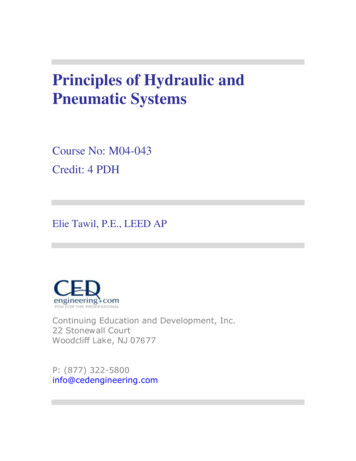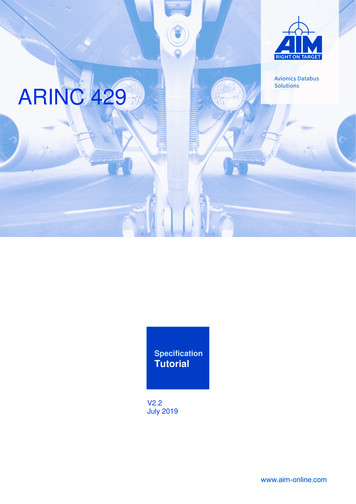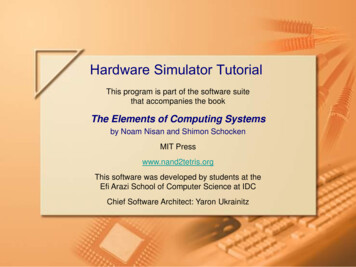Transcription
Pascal Tutorial
PASCAL TUTORIALSimply Easy Learning by tutorialspoint.comtutorialspoint.comi
ABOUT THE TUTORIALPascal TutorialPascal is a procedural programming language, designed in 1968 and published in 1970 by Niklaus Wirth and named inhonor of the French mathematician and philosopher Blaise Pascal.Pascal runs on a variety of platforms, such as Windows, Mac OS, and various versions of UNIX/Linux.This tutorial will give you great understanding on Pascal to proceed with Delphi and other related frameworks etc.AudienceThis tutorial is designed for Software Professionals who are willing to learn Pascal Programming Language in simple andeasy steps. This tutorial will give you great understanding on Pascal Programming concepts and after completing thistutorial you will be at intermediate level of expertise from where you can take yourself at higher level of expertise.PrerequisitesBefore proceeding with this tutorial you should have a basic understanding of software basic concepts like what is sourcecode, compiler, text editor and execution of programs etc. If you already have understanding on any other computerprogramming language then it will be an added advantage to proceed.Compile/Execute Pascal ProgramsIf you are willing to learn the Pascal programming on a Linux machine but you do not have a setup for the same, then donot worry. The compileonline.com is available on a high end dedicated server giving you real programming experience witha comfort of single click compilation and execution. Yes! it is absolutely free and its online.Copyright & Disclaimer Notice All the content and graphics on this tutorial are the property of tutorialspoint.com. Any content fromtutorialspoint.com or this tutorial may not be redistributed or reproduced in any way, shape, or form without thewritten permission of tutorialspoint.com. Failure to do so is a violation of copyright laws.This tutorial may contain inaccuracies or errors and tutorialspoint provides no guarantee regarding the accuracy ofthe site or its contents including this tutorial. If you discover that the tutorialspoint.com site or this tutorialcontent contains some errors, please contact us at webmaster@tutorialspoint.comiii
Table of ContentsPascal Tutorial . iAudience . iPrerequisites . iCompile/Execute Pascal Programs . iCopyright & Disclaimer Notice . iPascal Overview . 1Features of the Pascal Language? . 1Facts about Pascal . 1Why to use Pascal? . 2Environment . 3Installing Free Pascal on Linux . 4Installing Free Pascal on Mac . 4Installing Free Pascal on Windows . 4Text Editor . 4Program Structure . 6Pascal Hello World Example . 7Compile and Execute Pascal Program: . 8Basic Syntax . 9Functions/Procedures . 9Comments . 9Case Sensitivity . 10Pascal Statements . 10Reserved Words in Pascal. 10Character set and Identifiers in Pascal . 10Data Types . 12Pascal Data Types: . 12Type Declarations: . 13Integer Types . 13Constants. 14Enumerated types . 14Subrange Types . 15Variable Types . 16Basic Variables in Pascal . 16Variable Declaration in Pascal . 17Variable Initialization in Pascal . 18Enumerated Variables . 19Subrange Variables . 19Constants . 21iii
Declaring Constants . 21Operators . 23Arithmetic Operators . 23Relational Operators . 24Boolean Operators. 26Bit Operators. 27. 29Operators Precedence in Pascal . 29Decision Making . 31Syntax: . 34Flow Diagram:. 34Example: . 35The if-then-else if-then-else Statement . 35Syntax: . 35Syntax: . 37Example: . 37Syntax: . 38Flow Diagram:. 39Example: . 40Syntax: . 40Flow Diagram:. 41Example: . 41Syntax: . 42Example: . 42Loops . 43while-do loop. 44Syntax: . 44Flow Diagram:. 45Example: . 45For-do LOOP . 46Syntax: . 46Example: . 47. 47Repeat-Until Loop . 48Syntax: . 48For example, . 48. 48Flow Diagram:. 48Example: . 49iii
Example: . 50Loop Control Statements: . 52Syntax: . 52Flow Diagram:. 52Example: . 53Syntax: . 54Flow Diagram:. 54Example: . 55Syntax: . 56Flow Diagram:. 56Example: . 57Functions . 58Subprograms . 58Functions . 58Defining a Function: . 59Function Declarations: . 60Procedure . 62Defining a Procedure: . 62Procedure Declarations: . 63Calling a Procedure: . 63Recursive Subprograms . 64Arguments of a Subprogram: . 66Variable Scope . 70Local Variables . 70Global Variables . 71Strings . 74Examples . 74Pascal String Functions and Procedures . 76Boolean . 79Declaration of Boolean Data Types . 79Example: . 80Arrays. 81Declaring Arrays . 81Types of Array Subscript . 82Initializing Arrays . 83Accessing Array Elements . 83Pascal Arrays in Detail . 84Two-Dimensional Arrays: . 85Initializing Two-Dimensional Arrays: . 85iii
Accessing Two-Dimensional Array Elements: . 85Declaring Dynamic Arrays . 86Declaring Packed Arrays . 88Pointers . 90What Are Pointers?. 90Printing a Memory Address in Pascal . 91NILL Pointers . 92Pascal Pointers in Detail: . 93Incrementing a Pointer . 94Decrementing a Pointer . 94Pointer Comparisons . 95Records. 101Defining a Record . 101Accessing Fields of a Record . 102Records as Subprogram Arguments. 103Pointers to Records . 104The With Statement . 106Variants . 108Declaring a Variant . 108Example: . 109Sets . 110Defining Set Types and Variables. 110Set Operators . 111Example: . 112File Handling . 114Creating and Writing to a File . 115Reading from a File . 115Files as Subprogram Parameter . 116Text Files . 117Appending to a File . 118File Handling Functions . 118Memory Management . 124Allocating Memory Dynamically . 124Resizing and Releasing Memory . 126Memory Management Functions . 127Units . 131Using Built-in Units . 131Creating and Using a Pascal Unit . 132Date Time . 135iii
Getting the Current Date & Time: . 135Various Date & Time Functions: . 136Objects . 142Object Oriented Concepts:. 142Defining Pascal Objects . 143Visibility of the Object Members. 146Constructors and Destructors for Pascal Objects: . 146Inheritance for Pascal Objects: . 148Classes . 152Defining Pascal Classes: . 152Visibility of the Class Members . 155Constructors and Destructors for Pascal Classes: . 156Inheritance: . 157Interfaces: . 160Abstract Classes: . 160Static Keyword: . 161iii
1CHAPTERPascal OverviewThis chapter describes the basic definition and concepts of Pascal.Pascal is a general purpose high level language that was originally developed byNicklaus Wirth in the early 1970s. It was developed for teaching programming as asystematic discipline and to develop reliable and efficient programs.Pascal is Algol based language and includes many constructs of Algol. Algol-60 is a subsetof Pascal. Pascal offers several data types and programming structures. It is easy tounderstand and maintain the Pascal programs.Pascal has grown in popularity in the teaching and academics arena for various reasons: Easy to learn.Structured language.It produces transparent, efficient and reliable programs.It can be compiled on a variety of computer platforms.Features of the Pascal Language?Pascal has the following features: Pascal is a strongly typed language.It offers extensive error checking.It offers several data types like arrays, records, files and sets.It offers a variety of programming structures.It supports structured programming through functions and procedures.It supports object oriented programming.Facts about Pascal The Pascal language was named for Blaise Pascal, French mathematician andpioneer in computer development.Niklaus Wirth completed development of the original Pascal programminglanguage in 1970.TUTORIALSPOINTSimply Easy LearningPage 1
Pascal is based on the block structured style of the Algol programming language.Pascal was developed as a language suitable for teaching programming as asystematic discipline whose implementations could be both reliable and efficient.The ISO 7185 Pascal Standard was originally published in 1983.Pascal was the primary high-level language used for development in the AppleLisa, and in the early years of the Mac.In 1986, Apple Computer released the first Object Pascal implementation and in1993, the Pascal Standards Committee published an Object-Oriented Extensionsto Pascal.Why to use Pascal?Pascal allows the programmers to define complex structured data types and build dynamicand recursive data structures such as lists, trees and graphs. Pascal offers features likerecords, enumerations, subranges, dynamically allocated variables with associatedpointers, and sets.Pascal allows nested procedure definitions to any level of depth. This truly provides agreat programming environment for learning programming as a systematic disciplinebased on fundamental the concepts.Among the most amazing implementations of Pascal are: SkypeTotal CommanderTeXMacromedia CaptivateApple LisaVarious PC GamesEmbedded SystemsTUTORIALS POINTSimply Easy LearningPage 2
2CHAPTEREnvironmentThis section describes the environment setup for running PascalThere are several Pascal compilers and interpreters available for general use.Among these are: Turbo Pascal: provides an IDE and compiler for running Pascal programs onCP/M, CP/M-86, DOS, Windows and Macintosh.Delphi: provides compilers for running Object Pascal and generates native codefor 32- and 64-bit Windows operating systems, as well as 32-bit Mac OS X andiOS. Embarcadero is planning to build support for the Linux and Android operatingsystem.Free Pascal: it is a free compiler for running Pascal and Object Pascal programs.Free Pascal compiler is a 32 and 64 bit Turbo Pascal and Delphi compatible Pascalcompiler for Linux, Windows, OS/2, FreeBSD, Mac OS X, DOS and several otherplatforms.Turbo51: it is a free Pascal compiler for the 8051 family of microcontrollers, withTurbo Pascal 7 syntax.Oxygene: it is an Object Pascal compiler for the .NET and Mono platforms.GNU Pascal (GPC): it is a Pascal compiler composed of a frontend to GNUCompiler Collection.We will be using Free Pascal in these tutorials. You can download Free Pascal for youroperating system from the link: Download Free PascalTUTORIALS POINTSimply Easy LearningPage 3
Installing Free Pascal on LinuxThe linux distribution of Free Pascal comes in three forms: a tar.gz version, also available as separate files. a .rpm (Red Hat Package Manager) version a .deb (Debian) version.Installation code for the .rpm version:rpm -i fpc-X.Y.Z-N.ARCH.rpmWhere X.Y.Z is the version number of the .rpm file, and ARCH is one of the supportedarchitectures (i386, x86 64 etc.).Installation code for the Debian version(like Ubuntu):dpkg -i fpc-XXX.debWhere XXX is the version number of the .deb file.For details read: Free Pascal Installation GuideInstalling Free Pascal on MacIf you use Mac OS X, the easiest way to use Free Pascal is to download the Xcodedevelopment environment from Apple's web site and follow the simple installationinstructions. Once you have Xcode setup, you will be able to use the Free Pascal compiler.Installing Free Pascal on WindowsFor Windows, you will download the Windows installer, setup.exe. This is a usualinstallation program. You need to take the following steps for installation: Select a directory.Select parts of the package you want to install.Optionally choose to associate the .pp or .pas extensions with the Free PascalIDE.For details read: Free Pascal Installation GuideText EditorThis will be used to type your program. Examples of few editors include Windows Notepad,OS Edit command, Brief, Epsilon, EMACS, and vim or viTUTORIALS POINTSimply Easy LearningPage 4
Name and version of text editor can vary on different operating systems. For exampleNotepad will be used on Windows and vim or vi can be used on windows as well as Linux,or Unix.The files you create with your editor are called source files and contain program sourcecode. The source files for Pascal programs are typically named with the extension .pas.Before starting your programming, make sure you have one text editor in place and youhave enough experience to write a computer program, save it in a file, compile it andfinally execute it.TUTORIALS POINTSimply Easy LearningPage 5
3CHAPTERProgram StructureThis section describes basic Pascal program structure so that we can take it as a referencein upcoming chapters.A Pascal program basically consists of the following parts:Program nameUses commandType declarationsConstant declarationsVariables declarationsFunctions declarationsProcedures declarationsMain program blockStatements and Expressions within each blocksCommentsEvery Pascal program generally have a heading statement, a declaration and an executionpart strictly in that order. Following format shows the basic syntax for a Pascal program:program {name of the program}uses {comma delimited names of libraries you use}const {global constant declaration block}var {global variable declaration block}function {function declarations, if any}{ local variables }begin.end;procedure { procedure declarations, if any}{ local variables }begin.end;begin { main program block starts}.end. { the end of main program block }TUTORIALS POINTSimply Easy LearningPage 6
Pascal Hello World ExampleFollowing is a simple Pascal code that would print the words "Hello, World!":program HelloWorld;uses crt;(* Here the main program block starts *)beginwriteln('Hello, World!');readkey;end.Let us look various parts of the above program: The first line of the program program HelloWorld; indicates the name of theprogram. The second line of the program uses crt; is a preprocessor command which tells thecompiler to include the crt unit before going to actual compilation. The next lines enclosed within begin and end statements are the main program block.Every block in Pascal is enclosed within a begin statement and an end statements.However, the end statement indicating the end of the main program is followed by afull stop (.) instead of semicolon (;). The begin statement of the main program block is where the program executionbegins. The lines within (*.*) will be ignored by the compiler and it has been put to add acomment in the program. The statement writeln('Hello, World!'); uses the writeln function available in Pascalwhich causes the message "Hello, World!" to be displayed on the screen. The statement readkey; allows the display to pause until the user presses a key. It ispart of the crt unit. A unit is like a library in Pascal. The last statement end. ends your program.TUTORIALS POINTSimply Easy LearningPage 7
Compile and Execute Pascal Program: Open a text editor and add the above mentioned code. Save the file as hello.pas Open a command prompt and go to the directory where you saved the file. Type fpc hello.pas at command prompt and press enter to compile your code. If there are no errors in your code the command prompt will take you to the next lineand would generate hello executable file and hello.o object file. Now type hello at command prompt to execute your program. You will be able to see "Hello World" printed on the screen and program waits till youpress any key. fpc hello.pasFree Pascal Compiler version 2.6.0 [2011/12/23] for x86 64Copyright (c) 1993-2011 by Florian Klaempfl and othersTarget OS: Linux for x86-64Compiling hello.pasLinking hello8 lines compiled, 0.1 sec ./helloHello, World!Make sure that free Pascal compiler fpc is in your path and that you are running it in thedirectory containing source file hello.pas.TUTORIALS POINTSimply Easy LearningPage 8
4CHAPTERBasic SyntaxYou have seen a basic structure of Pascal program, so it will be easy to understand otherbasic building blocks of the Pascal programming language.This section shows the basic syntax of Pascal program.VariablesAvariable definitions are put in a block beginning with a var keyword, followed bydefinitions of the variables as follows:varA Variable, B Variable . : Variable Type;Pascal variables are declared outside the code-body of the function which means they arenot declared within the begin and end pairs, but they are declared after the definition ofthe procedure/function and before the begin keyword. For global variables, they aredefined after the program header.Functions/ProceduresIn pascal a procedure is set of instructions to be executed, with no return value and afunction is a procedure with a return value. The definition of function/procedures will beas follows:Function Func Name(params.) : Return Value;Procedure Proc Name(params.);CommentsTUTORIALS POINTSimply Easy LearningPage 9
The multiline comments are enclosed within curly
If you are willing to learn the Pascal programming on a Linux machine but you do not have a setup for the same, then do not worry. The compileonline.com is available on a high end dedicated server giving you real programming experience with a comfort of single click compilation