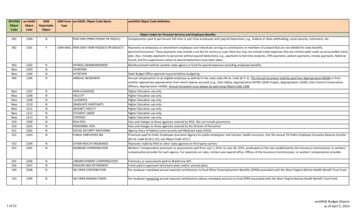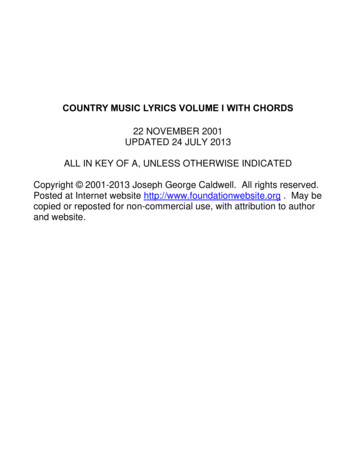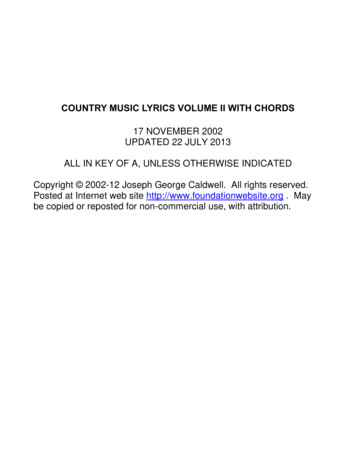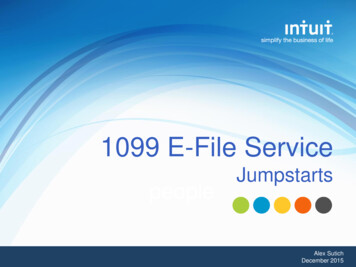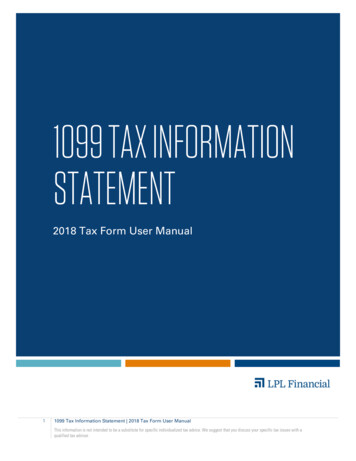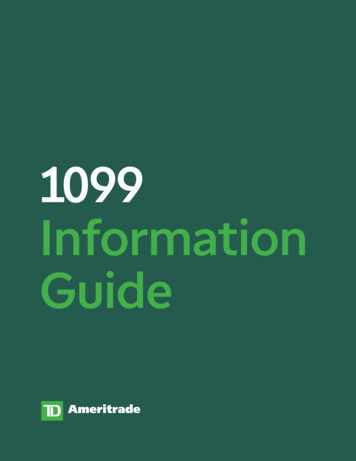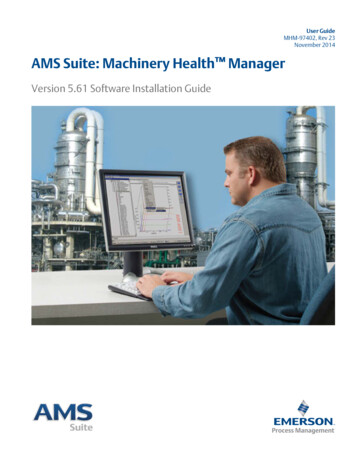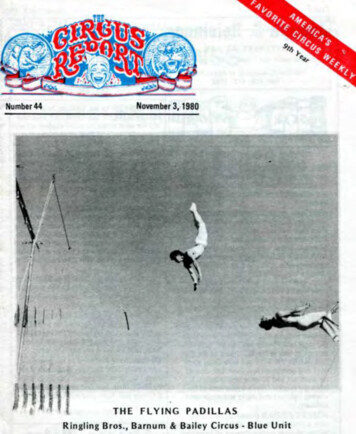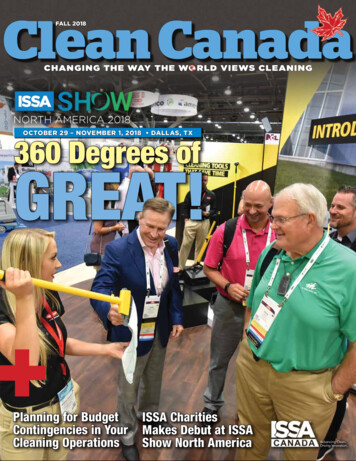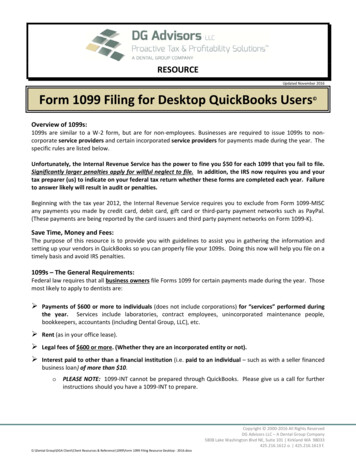
Transcription
RESOURCEUpdated November 2016Form 1099 Filing for Desktop QuickBooks Users Overview of 1099s:1099s are similar to a W‐2 form, but are for non‐employees. Businesses are required to issue 1099s to non‐corporate service providers and certain incorporated service providers for payments made during the year. Thespecific rules are listed below.Unfortunately, the Internal Revenue Service has the power to fine you 50 for each 1099 that you fail to file.Significantly larger penalties apply for willful neglect to file. In addition, the IRS now requires you and yourtax preparer (us) to indicate on your federal tax return whether these forms are completed each year. Failureto answer likely will result in audit or penalties.Beginning with the tax year 2012, the Internal Revenue Service requires you to exclude from Form 1099‐MISCany payments you made by credit card, debit card, gift card or third‐party payment networks such as PayPal.(These payments are being reported by the card issuers and third party payment networks on Form 1099‐K).Save Time, Money and Fees:The purpose of this resource is to provide you with guidelines to assist you in gathering the information andsetting up your vendors in QuickBooks so you can properly file your 1099s. Doing this now will help you file on atimely basis and avoid IRS penalties.1099s – The General Requirements:Federal law requires that all business owners file Forms 1099 for certain payments made during the year. Thosemost likely to apply to dentists are: Payments of 600 or more to individuals (does not include corporations) for “services” performed duringthe year. Services include laboratories, contract employees, unincorporated maintenance people,bookkeepers, accountants (including Dental Group, LLC), etc. Rent (as in your office lease). Legal fees of 600 or more. (Whether they are an incorporated entity or not). Interest paid to other than a financial institution (i.e. paid to an individual – such as with a seller financedbusiness loan) of more than 10.oPLEASE NOTE: 1099‐INT cannot be prepared through QuickBooks. Please give us a call for furtherinstructions should you have a 1099‐INT to prepare.Copyright 2000‐2016 All Rights ReservedDG Advisors LLC – A Dental Group Company5808 Lake Washington Blvd NE, Suite 101 Kirkland WA 98033425.216.1612 o. 425.216.1613 f.G:\Dental Group\DGA Client\Client Resources & Reference\1099\Form 1099 Filing Resource Desktop ‐ 2016.docx
Form 1099 FilingPage 2 Almost all practices will need to issue 1099s for rent, unincorporated laboratories and Dental Group, LLC ifnot paid by credit card; and, may have other service payees, attorneys or interest payments to report. You will need to issue a 1099 to us if you have not paid us by credit card. Please be sure if youare issuing checks to us that they are in the name of Dental Group, LLC (Not Martin‐Boyle,PLLC) EIN: 91‐1941528. PLEASE NOTE: 1099s are due in the mail to payees on or before January 31. The filing copies are due tothe Internal Revenue Service on or before JANUARY 31ST also – this is new this year. A 1096 must accompany your paper filing copies of Forms 1099.Obtaining Information from Your VendorsIn order to issue Forms 1099, you will need the name, identification number and address of the vendor. Thisinformation can be obtained by sending a request to them with a Form W‐9. Blank W‐9s are available at theInternal Revenue Service website (www.irs.gov). Print or type your name and address in the box “Requester’s name and address” of the Blank W‐9 andthen make photocopies!You should document your mailing of the Form W‐9. If the vendor fails to provide you with the information youwill have to submit an incomplete Form 1099 and you will be required to begin back‐up withholding! YOU WANT TO AVOID THE MAJOR HASSLE OF BACK‐UP WITHHOLDING AT ALL COSTS. Consequently,you should work very hard to get vendors to provide you with W‐9’s or applicable information! If youneed more resources to convince a vendor to comply, please give us a call!Setting Up QuickBooks to Capture Data:Your QuickBooks file must be properly set up to capture data in order to issue Forms 1099. By entering all of theapplicable data in QuickBooks, generating your 1099 information at year‐end is as simple as printing a fewreports!Change Your QuickBooks Preferences to Indicate You Issue Forms 1099:Select: EditSelect: PreferencesSelect: Tax – 1099 (icon)Select: Company PreferencesSelect: “Yes” for the Do you file 1099‐MISC forms?CloseMake Sure Your Company Information Is Up‐to‐date in Your File:Select: CompanySelect: Company InformationBe sure the legal name of the company is listed along with the correct address, federal tax identificationnumber, phone number and payroll tax form information.Copyright 2000‐2016 All Rights ReservedDG Advisors LLC – A Dental Group Company5808 Lake Washington Blvd NE, Suite 101 Kirkland WA 98033425.216.1612 o. 425.216.1613 f.G:\Dental Group\DGA Client\Client Resources & Reference\1099\Form 1099 Filing Resource Desktop ‐ 2016.docx
Form 1099 FilingPage 3Begin to Prepare 1099s:Go to Vendors and click on Print/E‐file 1099s then select 1099 WizardSelect your 1099 vendors:Select the vendors that need a Form 1099‐Misc. (Changing the selections also changes the vendors’ 1099 statusin your company file.)Click Continue once you have selected all applicable vendorsVerify your 1099 vendors’ information:Edit each vendor’s information as needed. If you hover your cursor over the Address, it will show you thecomplete address. Be sure you have complete address for each vendor that will receive a 1099. Please note:You have only one line for the address that will print on the 1099.Please note that if the vendor provides a social security number (xxx‐xx‐xxxx), the name of the vendor mustbe the individual’s name. If the vendor provides a business name, then you should receive an employeridentification number (xx‐xxxxxxx).In order for your 1099 to print correctly, if you have a vendor that has a social security number, you will need tofill in the Company Name field as well as the First Name and Last Name of the individual.If this is not completed correctly, you will most likely receive a notice from the IRS stating that the Tax IDnumber and the name do not match.Click Continue once you have completed this step.Copyright 2000‐2016 All Rights ReservedDG Advisors LLC – A Dental Group Company5808 Lake Washington Blvd NE, Suite 101 Kirkland WA 98033425.216.1612 o. 425.216.1613 f.G:\Dental Group\DGA Client\Client Resources & Reference\1099\Form 1099 Filing Resource Desktop ‐ 2016.docx
Form 1099 FilingPage 4Map vendor payment accounts:These are the accounts you have used to track payments to your 1099 vendors. You will need to apply thepayments to the appropriate box on Form 1099 Misc.Box 1: Rent – Choose this box for Rent or other applicable accounts such as Storage and ParkingBox 7: Nonemployee Compensation – Choose this box for:AccountantsRepair & MaintenanceComputer Support & RepairsConsultingContract iew payments for exclusions:Beginning with QuickBooks 2012, Intuit upgraded the software to exclude payments made through the creditcard accounts. However, when you use bank accounts (via Pay Bills, Write Checks or directly in a bank register)to record a vendor payment made with a credit card, debit card or gift card or using a third party paymentnetwork such as PayPal, you should note the payment method in the check number field. QuickBooksrecognizes and automatically excludes from Form 1099‐MISC any “check” payment containing one of thefollowing notations in the check number filed (limited to 8 characters):DebitDBT cardVisaDebit coverMCWhen preparing Forms 1099 via the QuickBooks 1099 Wizard (Vendors Print/E‐file 1099s), you can reviewpayments made to vendors eligible to receive Form 1099 to ensure appropriate payments are being capturedand inappropriate payments are being excluded. Click View Included Payments.QuickBooks shows you all the vendor payments being included on Forms 1099‐MISC. Review the list tobe sure there are no payments made using credit cards, debit cards, gift cards, or PayPal. If you find anypayments that should be excluded from Forms 1099‐MISC, edit the check number field to include oneof the notations that QuickBooks recognizes. Click View Excluded Payments.QuickBooks shows you all the vendor payments being automatically excludedForms 1099‐MISC. Review the list to be sure there are no payments that should be included.fromCopyright 2000‐2016 All Rights ReservedDG Advisors LLC – A Dental Group Company5808 Lake Washington Blvd NE, Suite 101 Kirkland WA 98033425.216.1612 o. 425.216.1613 f.G:\Dental Group\DGA Client\Client Resources & Reference\1099\Form 1099 Filing Resource Desktop ‐ 2016.docx
Form 1099 FilingPage 5Confirm your 1099 entries:This is your summary page of the 1099‐MISC forms and amounts that you are reporting for the year.Choose a filing method:At this point we are recommending E‐filing rather than printing and paper filing of the 1099s. If you choose topaper file, you will need to be sure you have preprinted Forms 1099 and 1096.E‐Filing 1099s through QuickBooks:Choose “Go to Intuit 1099 E‐file Service” and follow the prompts. This service will e‐file your 1099s for a fee.When you e‐file, you will not be required to provide a 1096. You can then print the vendor copies and mail toyour vendors or email a PDF copy, whichever works best for you.Note: You will need to open QuickBooks from the computer where the Intuit Sync Manager is running – usuallythe administrator’s computer – in order to E‐file the 1099s.E‐Filing through a 3rd Party IRS approved Site:There are a number of Forms sites you can use. We have used Tax 1099 and it is easy to use and reasonablypriced. https://www.tax1099.com/Copyright 2000‐2016 All Rights ReservedDG Advisors LLC – A Dental Group Company5808 Lake Washington Blvd NE, Suite 101 Kirkland WA 98033425.216.1612 o. 425.216.1613 f.G:\Dental Group\DGA Client\Client Resources & Reference\1099\Form 1099 Filing Resource Desktop ‐ 2016.docx
Form 1099 FilingPage 6Paper File 1099s:Click on the Print 1099s button and the following box will appear. Click OKThe following box will pop up and show you the vendors you have selected, whether you have a valid ID andaddress and the amount that will be on the 1099.Click the Preview 1099 button. This will show you exactly what each 1099 will look like. This is a good finalreview to be sure you have all the correct information entered. You will also be able to verify if you have avendor with a Social Security Number that their first name appears above the Company Name. When you aresure all looks correct, click on Close.Black and White copies of Form 1099‐MISC – these will be the forms that you will separate and send toeach of your vendors once they are printed.Red copies of Form 1099‐MISC – these will NOT be separated and will be sent to the Internal RevenueService along with a 1096.Red Form 1096 – This is a summary page of the 1099’s you have prepared and will be sent with the redForms 1099‐MISC.Copyright 2000‐2016 All Rights ReservedDG Advisors LLC – A Dental Group Company5808 Lake Washington Blvd NE, Suite 101 Kirkland WA 98033425.216.1612 o. 425.216.1613 f.G:\Dental Group\DGA Client\Client Resources & Reference\1099\Form 1099 Filing Resource Desktop ‐ 2016.docx
Form 1099 FilingPage 7The Forms 1099‐MISC must be printed on these pre‐printed forms. These are 2‐up forms and will print two1099’s per page. Example: Another Dental Lab and Dental Consulting are the first two vendors on the above list– these will both print on one page.To Print Forms 1099 and 1096:1. Put the black and white Forms 1099‐MISC in your printer. (The above sample shows a total of 5vendors so you would want to put 3 of these Forms in your printer) Click Print 1099.2. Put the red Forms 1099‐MISC in your printer and click the Print 1099 button again.3. Put one 1096 in the printer and click on the Print 1096 button.a. This will ask for a Contact Name – Use the Doctor’s Nameb. Do NOT click on this is my final returnc. Click OKThe 1096 is a Summary of the 1099‐MISC forms you are filing.The Red Copy of the1099‐MISC and the Red 1096 will be mailed to the IRS only. The Black & White copies of the 1099‐MISC will bemailed to each individual vendor.If you are in Washington State (for other states – see front & back of 1096) – The Red Copies and the 1096 will bemailed to:Department of the TreasuryInternal Revenue Service CenterKansas City, MO 64999Be sure to make a photocopy of the Forms 1096 and 1099s for your records.Need more forms or have questions?TelephoneToll FreeFaxEmail (Gen)Barb 1613mail@cpa4dds.combarb@cpa4dds.comCopyright 2000‐2016 All Rights ReservedDG Advisors LLC – A Dental Group Company5808 Lake Washington Blvd NE, Suite 101 Kirkland WA 98033425.216.1612 o. 425.216.1613 f.G:\Dental Group\DGA Client\Client Resources & Reference\1099\Form 1099 Filing Resource Desktop ‐ 2016.docx
Note: You will need to open QuickBooks from the computer where the Intuit Sync Manager is running – usually the administrator’s computer – in order to E‐file the 1099s. E‐Filing through a 3rd Party IRS appr