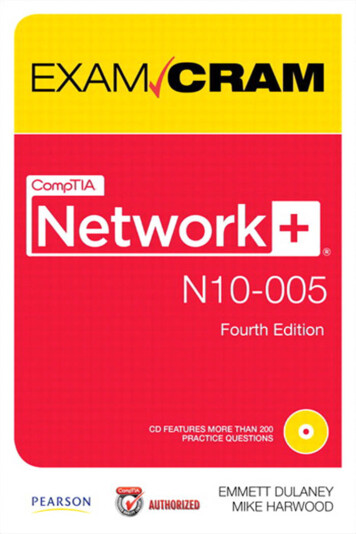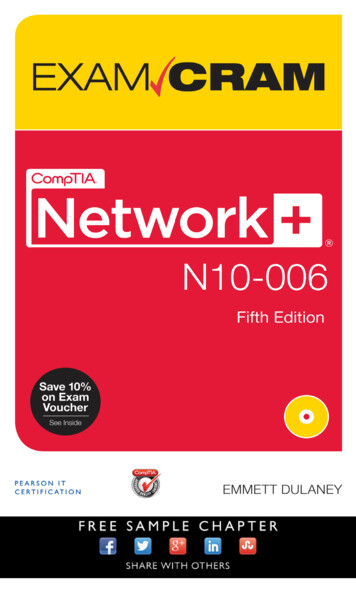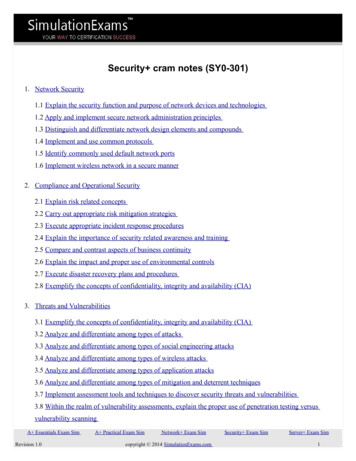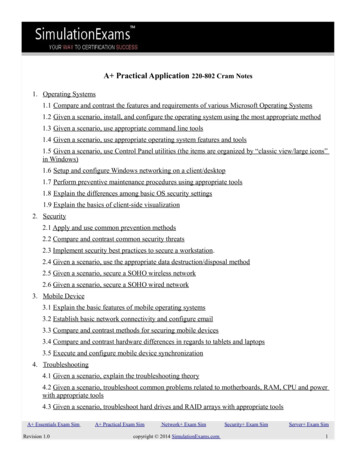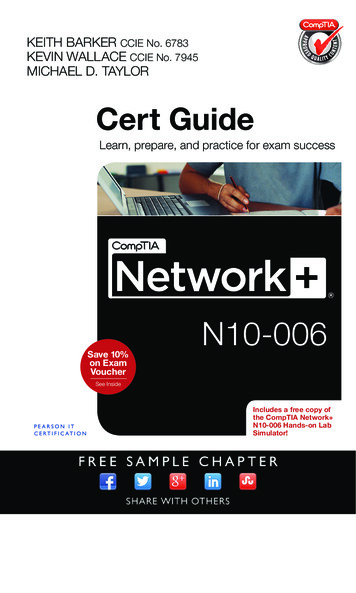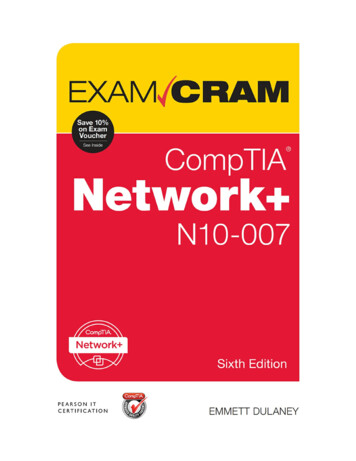Transcription
Network (N10-005) Cram Notes1. Networking Concepts1.1 Compare the layers of the OSI and TCP/IP models.1.2 Classify how applications, devices, and protocols relate to the OSI model layers.1.3 Explain the purpose and properties of IP addressing.1.4 Explain the purpose and properties of routing and switching.1.5 Identify common TCP and UDP default ports.1.6 Explain the function of common networking protocols.1.7 Summarize DNS concepts and its components1.8 Given a scenario, implement the following network troubleshooting methodology1.9 Identify virtual network components2. Network Installation and Configuration2.1 Given a scenario, install and configure routers and switches.2.2 Given a scenario, install and configure a wireless network.2.3 Explain the purpose and properties of DHCP.2.4 Given a scenario, troubleshoot common wireless problems.2.5 Given a scenario, troubleshoot common router and switch problems.2.6 Given a set of requirements, plan and implement a basic SOHO network.3. Network Media and Topologies3.1 Categorize standard media types and associated properties.3.2 Categorize standard connector types based on network media.3.3 Compare and contrast different wireless standards.3.4 Categorize WAN technology types and properties.3.5 Describe different network topologies.3.6 Given a scenario, troubleshoot common physical connectivity problems.A Essentials Exam SimRevision 1.0A Practical Exam SimNetwork Exam Simcopyright 2014 SimulationExams.comSecurity Exam SimServer Exam Sim1
3.7 Compare and contrast different LAN technologies.3.8 Identify components of wiring distribution.4. Network Management4.1 Explain the purpose and features of various network appliances.4.2 Given a scenario, use appropriate hardware tools to troubleshoot connectivity issues.4.3 Given a scenario, use appropriate software tools to troubleshoot connectivity issues.4.4 Given a scenario, use the appropriate network monitoring resource to analyze traffic.4.5 Describe the purpose of configuration management documentation.4.6 Explain different methods and rationales for network performance optimization.5. Network Security5.1 Given a scenario, implement appropriate wireless security measures.5.2 Explain the methods of network access security.5.3 Explain methods of user authentication.5.4 Explain common threats, vulnerabilities, and mitigation techniques.5.5 Given a scenario, install and configure a basic firewall.5.6 Categorize different types of network security appliances and methods.A Essentials Exam SimRevision 1.0A Practical Exam SimNetwork Exam Simcopyright 2014 SimulationExams.comSecurity Exam SimServer Exam Sim2
1. Networking Concepts1.1 Compare the layers of the OSI and TCP/IP modelsOSI modelApplication Layer1. Application layer is responsible for identifying and establishing the availability of desiredcommunication partner and verifying sufficient resources exist for communication.2. Some of the important application layer protocols are: WWW, SMTP, FTP, etc.Presentation Layer1. This layer is responsible for presenting the data in standard formats.2. This layer is responsible for data compression, decompression, encryption, and decryption.3. Some Presentation Layer standards are: JPEG, MPEG, MIDI, PICT, Quick Time, TIFF.Session Layer1. Session Layer is responsible for co-coordinating communication between systems/nodes.2. The Session Layer: The following are some of the session layer protocols and interfaces: a)Network File System (NFS), SQL, RPC (Remote Procedure Call), X-Windows, ASP, DNA SCP.Transport Layer1. The Transport Layer is responsible for multiplexing upper-layer applications, sessionestablishment, and tearing-down of virtual circuits.2. This layer is responsible for flow control, to maintain data integrity.Network Layer1. There can be several paths to send a packet from a given source to a destination. The primaryresponsibility of Network layer is to send packets from the source network to the destinationnetwork using a per-determined routing methods.2. Routers work at Network layer.Data Link Layer1. Data Link Layer is layer 2 of OSI reference model. This layer is divided into two sub-layersA. Logical Link Control (LLC) sub-layer: It handles error control, flow control, framing,and MAC sub-layer addressing.B. Media Access Control (MAC) sub-layer: It is the lower of the two sub-layers of theData Link layer. MAC sub-layer handles access to shared media, such a Token passing orA Essentials Exam SimRevision 1.0A Practical Exam SimNetwork Exam Simcopyright 2014 SimulationExams.comSecurity Exam SimServer Exam Sim3
Ethernet.Physical Layer1. The actual flow of signals take place through Physical layer. At Physical layer, the interfacebetween the DTE and DCE is determined.The following are some of the standard interfaces are defined at Physical layer: EIA/TIA-232,EIA/TIA 449,V.24,V.35,X.21,G.703,HSSI (High Speed Serial Interface).TCP/IP ModelApplication Layer1. Provides user interface for communication.2. Defines TCP/IP application protocols and how host program interface withTransport layer .3. When sending transmit data to Transport Layer.4. When receiving transmits data to Transport Layer.5. Protocols included are DNS, HTTP, Telnet, FTP, RDP etc.Transport Layer1. It allows host-host communication. It provides reliable, connection-orientedtransport b/w two sockets on two computers using Internet Protocol to communicate.2. Defines level of service and status of connection used when transporting data.3. When sending transmits data to Internet Layer.4. When receiving transmits data to Application Layer.5. Protocols include TCP, UDPInternet Layer1. It packs data in to data packets called IP datagrams( contains sources anddestination IP address).2. Also does logical addressing and routing of data on network.3. When sending it transmit data to Network Access Layer.4. When receiving transmit data to Transport Layer,5. Protocols included are IP,ICMP, ARP, RARP and IGMPNetwork Access Layer1. Defines how data is sent physically through the network.A Essentials Exam SimRevision 1.0A Practical Exam SimNetwork Exam Simcopyright 2014 SimulationExams.comSecurity Exam SimServer Exam Sim4
2. Provides access to physical network that is allow your computer to access wire,wireless or optical network.3. When sending it transmit data to physical network.4. When receiving transmit data to Internet layer.5. Protocols included are Ethernet, Token Ring, FDDI.The following diagram provides a mapping of OSI to DoD (TCP/IP) Model:In the Application layer lies many of network aware programs and services such as:1. HTTP (80) - HyperText Transport Protocol which is used for transferring webpages.2. SNMP (161/162) - Simple Network Management Protocol which is used for managing network devices.3. FTP (20/21) - File Transfer Protocol which is used for transferring files across the network.4. TFTP (69) - Trivial File Transfer Protocol which is a low overhead fast transfer FTP protocol.5. SMTP (25) - Simple Mail Tranfer Protocol which is used for transferring email across the Internet.6. Telnet (23) - An application for remotely logging into a server across the network.7. NNTP (119) - Network News Transfer Protocol which is used for transferring news.The numbers, shown in brackets next to the protocols, are called the Well Known Port Numbers,A Essentials Exam SimRevision 1.0A Practical Exam SimNetwork Exam Simcopyright 2014 SimulationExams.comSecurity Exam SimServer Exam Sim5
1.2 Classify how applications, devices, and protocols relate to the OSI model layers. MAC Address : Data link layer IP address : Network Layer EUI-64 (Extended Unique Identifier): Data Link Layer Frames : Data Link Layer Packets: Network Layer Layer-2 Switch: Data Link Layer Router: Network Layer Multilayer Switch: Data Link Layer and Network Layer Hub: Physical Layer Encryption devices: Presentation Layer Cable: Physical Layer NIC: Data Link Layer and Physical Layer Bridge: Data Link Layer1.3 Explain the purpose and properties of IP addressingIP addresses are written using decimal numbers separated by decimal points. This is called dotted decimalnotation of expressing IP addresses. 2 types of IP addressing is used. 1. IP v4 addressing and 2. IP v6addressing convention.The different classes of IP addresses is as below:IP v4 Addressing:ClassFormatLeading Bit Pattern Network Address Range Max Networks Max 28-1911638465534A Essentials Exam SimRevision 1.0A Practical Exam SimNetwork Exam Simcopyright 2014 SimulationExams.comSecurity Exam SimServer Exam Sim6
CN.N.N.H110192-2232097152 Network address of all zeros means "This network or segment". Network address of all 1s means " all networks", same as hexadecimal of all Fs. Network number 127 is reserved for loop-back tests. Host (Node) address of all zeros mean "This Host (Node)". Host (Node) address of all 1s mean "all Hosts (Nodes) " on the specified network.254CIDR (Classless Inter-Domain Routing )Classless Inter Domain Routing (CIDR) is a method for assigning IP addresses without using the standardIP address classes like Class A, Class B or Class C. In CIDR notation, an IP address is represented asA.B.C.D /n, where "/n" is called the IP prefix or network prefix. The IP prefix identifies the number ofsignificant bits used to identify a network.Ex: 216.3.128.12, with subnet mask of 255.255.255.128 may be written as 216.3.128.12/25 usingCIDR Notation.Ipv4 addressing1. An IP address (32 bit number, 4 bytes) consists of four octets seperated by dots. The octet is a binarynumber of eight digits, which equals the decimal numbers from 0 to 255.2. The internet protocol defines the special network address 127.0.0.1 as a local loopback address.2. IP v6 addressing1. IPv6 address is 128 bits in length represented in hexadecimal2. IPv6 Loopback address is 0:0:0:0:0:0:0:1, also expressed as ::1.3. IPv6 reserves two special addresses. They are 0:0:0:0:0:0:0:0 and 0:0:0:0:0:0:0:1.4. Three transition strategies for migration from ipv6 to ipv4 are dual stacking, 6-to-4 tunneling and NATPTIPv6 address consists of 8 groups of four hexadecimal digits separated by colons and which mainlyconsists of 3 segments called Global Prefix which is of 48 bits, subnet part with 16 bits and Interface IDcalled as Host part with 64 bits. The first 3 octets constitute Global Prefix, the fourth octet constitute subnetA Essentials Exam SimRevision 1.0A Practical Exam SimNetwork Exam Simcopyright 2014 SimulationExams.comSecurity Exam SimServer Exam Sim7
part and the last four form the Interface ID.Rules :a) One set of 0's in the address can be replaced by :: but this can be done only onceb) One or any number of consecutive groups of 0 value can be replaced with two colons (::)MAC addressIt is a unique value associated with a network adapter. These are also known as hardware addresses orphysical addresses. It contains 12-digit hexadecimal numbers (48 bits in length)By convention, MAC addresses are usually written in one of the following two formats:Format 1.MM:MM:MM:SS:SS:SSFormat 2.MM-MM-MM-SS-SS-SSThe first half of a MAC address contains the ID number of the adapter manufacturer. The second half of aMAC address represents the serial number assigned to the adapter by the manufacturer. In the example,00:A0:C9:14:C8:29The prefix 00A0C9 indicates the manufacturer is Intel Corporation.The number 14C829 is the serial number assigned by the manufacturer.SubnettingIt is nothing but creating networks within a network. Subnetting allows an organization with a single IPaddress (Class A /ClassB /ClassC) to have multiple subnetworks, thus allowing several physical networkswithin the organization.Default subnet mask for Class A network: 255.0.0.0Default subnet mask for Class B network: 255.255.0.0Default subnet mask for Class C network: 255.255.255.0The directed broadcast should reach all Hosts on the intended network (or subnet, if sub netted). Forexample, the directed broadcast address for an IP network 196.233.24.15 with default subnet mask is196.233.24.255. This is arrived by putting all 1s for the host portion of the IP address.UnicastA Essentials Exam SimRevision 1.0Packets are sent from single source to specific destination. There is only onesender and one receiver.It uses IP delivery methods such as Transmission Control Protocol (TCP) andUser Datagram Protocol (UDP), which are session-based protocolsExamples FTP, TelnetA Practical Exam SimNetwork Exam Simcopyright 2014 SimulationExams.comSecurity Exam SimServer Exam Sim8
BroadcastPackets are sent from one source to all other clients. There is only one senderand all connected clients are receivers.It is largely confined to local area network (LAN) technologies, mostly Ethernetand token ringMulticastPackets are sent from one or more sources to set of receivers. There can be oneor more senders and one or more receivers.It is useful if a group of clients require a common set of data at the same time, orwhen the clients are able to receive and store (cache) common data until neededAPIP (Automatic Private IP Addressing)APIPA (Short for Automatic Private IP Addressing), is a feature that allows DHCP clients to automaticallyself-configure an IP address and subnet mask when a DHCP server isn't available. When a DHCP clientboots up, it first looks for a DHCP server in order to obtain an IP address and subnet mask. If the client isunable to find the information, it uses APIPA to automatically configure itself. The IP address range is169.254.0.1 through 169.254.255.254. The client also configures itself with a default class B subnet maskof 255.255.0.0.1.4 Explain the purpose and properties of routing and switching.Routing is the process of directing the messages generated at source host towards the destination host overa computer network. The path may consist of several nodes that forward the messages (packets) to
Network File System (NFS), SQL, RPC (Remote Procedure Call), X-Windows, ASP, DNA SCP. Transport Layer 1. The Transport Layer is responsible for multiplexing upper-layer applications, session establishment, and tearing-down of virtual circuits. 2. This layer is responsible for flow control, to maintain data integrity. Network Layer 1. There can be several paths to send a packet from a given .