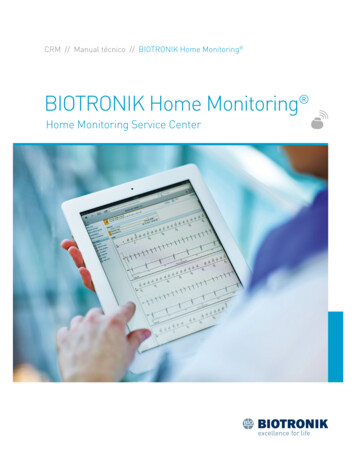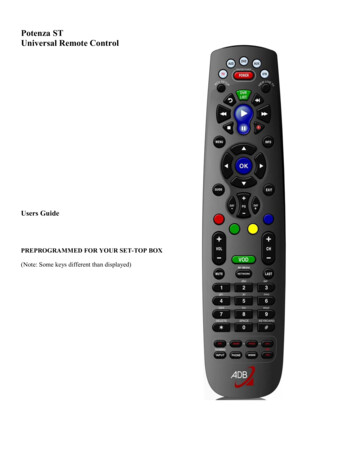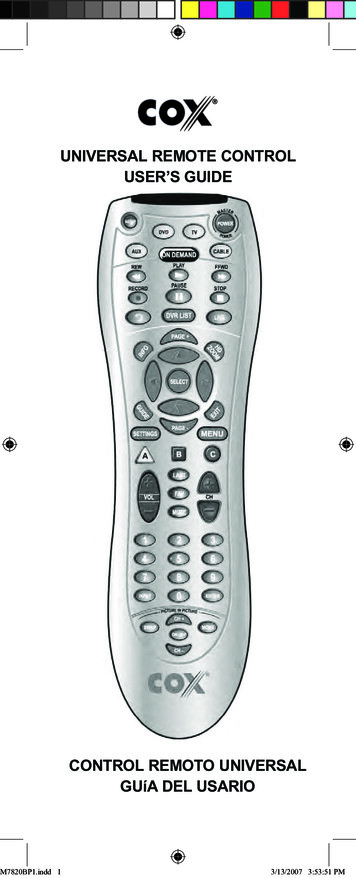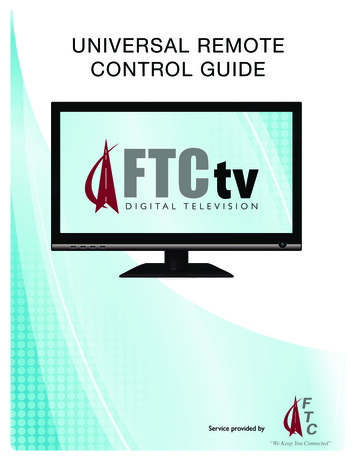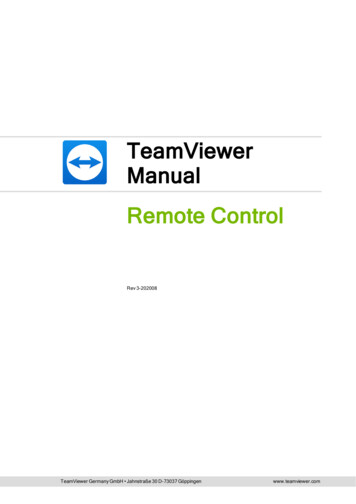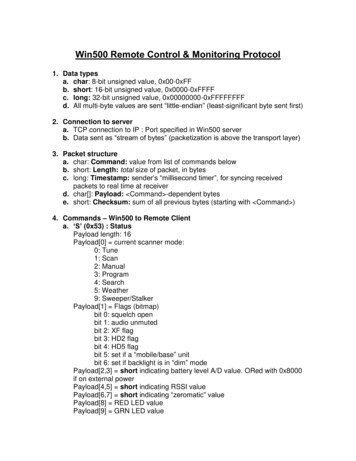
Transcription
Win500 Remote Control & Monitoring Protocol1. Data typesa. char: 8-bit unsigned value, 0x00-0xFFb. short: 16-bit unsigned value, 0x0000-0xFFFFc. long: 32-bit unsigned value, 0x00000000-0xFFFFFFFFd. All multi-byte values are sent “little-endian” (least-significant byte sent first)2. Connection to servera. TCP connection to IP : Port specified in Win500 serverb. Data sent as “stream of bytes” (packetization is above the transport layer)3. Packet structurea. char: Command: value from list of commands belowb. short: Length: total size of packet, in bytesc. long: Timestamp: sender’s “millisecond timer”, for syncing receivedpackets to real time at receiverd. char[]: Payload: Command -dependent bytese. short: Checksum: sum of all previous bytes (starting with Command )4. Commands – Win500 to Remote Clienta. ‘S’ (0x53) : StatusPayload length: 16Payload[0] current scanner mode:0: Tune1: Scan2: Manual3: Program4: Search5: Weather9: Sweeper/StalkerPayload[1] Flags (bitmap)bit 0: squelch openbit 1: audio unmutedbit 2: XF flagbit 3: HD2 flagbit 4: HD5 flagbit 5: set if a “mobile/base” unitbit 6: set if backlight is in “dim” modePayload[2,3] short indicating battery level A/D value. ORed with 0x8000if on external powerPayload[4,5] short indicating RSSI valuePayload[6,7] short indicating “zeromatic” valuePayload[8] RED LED valuePayload[9] GRN LED value
Payload[10] BLU LED valuePayload[11,14] currently-tuned frequency, in HzPayload[15] current rx mode: AM 0, FM 1, NFM 2b. ‘L’ (0x4C) : LCD Data – fullNote: Win500 also supports connections to the PSR-310/410 scanners,which have a 5th line of LCD text. If Win500 is connected to such ascanner, then the payload will be 82 bytes long: 80 bytes of LCD data,with the icons at offsets 80 and 81. It is up to the client app to look at thelength field, verify that it indicates a payload of 66 or 82, then decide howmuch LCD data is present and how to display it. The information below isfor a non-310/410 scanner.Payload length : 66Payload[0,63] LCD text, top-left to bottom-rightPayload[64] LCD Icons (bitmap)bits 0-2: signal bars, 0-5bit 3: ‘S’bits 4-5: batteryPayload[65] LCD Icons (bitmap)bit 0: ‘F’bit 1: ‘G’bit 2: ‘A’bit 3: ‘T’bit 4: up arrow bit 5: down arrow bit 6: backlight onc. ‘A’ (0x41) : Audio samples, compressedPayload length : variable, must be deduced from packet’s Length value.Should be verified against ‘dwBufferLength’ field in the WAVEHDRstructure.Payload[] : audio sample datad. ‘a’ (0x61) : Audio samples, uncompressedPayload length : variable, must be deduced from packet’s Length value.Should be verified against ‘dwBufferLength’ field in the WAVEHDRstructure.Payload[] : audio sample datae. ‘C’ (0x43) : Server informationPayload length: 5Payload[0] Flags (bitmap)bit 0: Win500 server allows control of scannerPayload[1] Win500’s remote protocol versionPayload[2] – Payload[3] reserved
Payload[4] ‘D’ if server instructing client to close the connectionf. ‘l’ (0x6C) : Log MessagePayload length: variablePayload[] string data, or special flagsThis represents text strings or control messages for the log messagewindow as seen in the Win500 Remote Client Windows application. On asmall, remote device, it may not be desired to handle these messages.If the payload length is 1, then the payload consists of a single byteindicating a control flag. At present, the only valid control flag value is0xFF. This tells the client to erase the last line of the log message window(generally, because a new string will be coming to replace it, e.g. when anew CTCSS value has been detected on a “searching” channel).If payload length is greater than 1, then the payload is a nul -terminatedASCII string of text for the log message window. The client should verifythat the last byte of the payload, as determined by the payload length, isreally 0x00.g. ‘t’ (0x74) : “Chat” messagePayload length: variablePayload[] string dataThis represents a text string sent via Win500’s “Chat Send” function. It’s a nul -terminated string and should be validated in the same way as the ‘l’command above. On a small, remote device, it may not be desired tohandle these messages.5. Commands – Remote Client to Win500a. ‘t’ (0x74) : “Chat” messagePayload length: variablePayload[] string dataThis represents a nul -terminated ASCII text string sent to Win500, fordisplay in its log message window. A small, remote device may not wish togenerate this message.b. ‘c’ (0x63) : Info requestPayload length: 0This asks Win500 to send the “Server Information” message above(command ‘C’, 0x43). The client should not sit and wait for a response; itshould continue normal operation and handle the response if/when it isreceived.
c. ‘k’ (0x6B) : Key press dataPayload length: 1Payload[0] key codeThis is a key press that Win500 will forward to the connected scanner. Thekey values can be found in the PSR-500 manual, in Appendix A “RemoteControl Protocol”.6. Audio sample formatAll audio samples correspond to Microsoft’s WAV format, 8000 samples persecond, 8 bits per sample, monaural. Uncompressed data is plain PCM, whilecompressed data is GSM6.10. Each Payload[] starts with a MicrosoftWAVEHDR structure; the remainder of the payload is the sample data. The“pointer” members of the WAVEHDR structure are not valid.It is presumed that the reader is familiar with whatever coding is required to“play audio” on his target platform / environment, so details are not specifiedhere. However, on the Windows Mobile (“Pocket PC”) platform, I used thevarious waveOut APIs, such as waveOutOpen, waveOutSetVolume,waveOutPrepareHeader, waveOutWrite, waveOutUnprepareHeader,waveOutReset, and waveOutClose.7. Recommended processing/parsing of received dataSince Win500 sends its data over the stream-oriented TCP transport, theclient will not receive “packets” from the transport. Instead, TCP delivers astream of bytes. The client must parse the received stream, looking forcommand bytes, extracting (and validating) the “length” field, then validatingthe checksum. Only after completely validating a received packet should theclient attempt to act on that data. This is especially true if there is some activeTCP agent (like my TCPMux program) between Win500 and the client app.Here is some pseudo-code describing the recommended method:// Some function that tells us the socket is still connected to the hostint SocketConnected( void );// Some function that reads data from a socket, returning the number// of bytes read. Places the data at buffer , only reading up to// availableSpace int SocketReceive( unsigned char *buffer, int availableSpace );// Some function that processes valid received packets.void ProcessPacket( unsigned char Cmd, unsigned char *Payload, int PayloadLen );// the standard C "memmove()" functionvoid *memmove( void *dest, const void *src, size t count );const int RxBufferSize 20000;unsigned char RxBuffer[ RxBufferSize ];
int RxLength;RxLength 0;while ( SocketConnected() ){// try to get some data from the socketint bytes SocketReceive( RxBuffer RxLength, RxBufferSize - RxLength );if ( bytes )// got some data{RxLength bytes;int done 0;int needBufferShift 0;do{// if some 'valid' check below failed, throw away the first received// byteif ( needBufferShift ){memmove( RxBuffer 0, RxBuffer 1, RxLength - 1 );RxLength--;needBufferShift 0;}// make sure we have the minimum byte count for a packetif ( RxLength 9 ){done 1;continue;}// get the "command" byteunsigned char cmd RxBuffer[ 0 ];// Make sure command byte is valid. Also take this opportunity to get// an "expected packet length"int expectedSize 0, expectedSize310 0;switch ( cmd ){// invalid command byte. Toss it and keep tryingdefault:needBufferShift 1;continue;// fixed-size packetscase 'S':expectedSize 25;break;case 'L':expectedSize 75;expectedSize310 91;break;case 'C':expectedSize 14;
break;// variable-length packets. just leave the expected sizes 0case 'A':case 'a':case 'l':case 't':break;}// Note that in the above, we handled ALL possible commands, even those// we may not be interested in (e.g. 't' and 'l'). We do this so that// we can more easily sync to the actual packet boundaries// Now extract the total packet lengthint packetLen (int)RxBuffer[1] (int)RxBuffer[2] * 256;// If the indicated length is something ridiculous, then the packet// can't possibly be valid (or we're not yet synced)if ( packetLen 9 packetLen 20000 ){needBufferShift 1;continue;}// For the fixed-size packets, make sure it matches what we expect. If// it doesn't, toss the first byte as we did above and continueif ( expectedSize && packetLen ! expectedSize &&expectedSize310 && packetLen ! expectedSize310 ){needBufferShift 1;continue;}// look at the variable-length packets, and make sure packetLen looks// good.//////ifAh - but before we look at those packets, we have to make sure wehave enough data (we're going to be looking into the packet!).If we don't have enough bytes, wait for more( RxLength packetLen ){done 1;continue;}// OK, now we'll go look at the variable-length packets// first, the audio packetsif ( cmd 'A' cmd 'a' ){LPWAVEHDR pWaveHdr (LPWAVEHDR)(RxBuffer 7);expectedSize 9 sizeof(WAVEHDR) pWaveHdr- dwBufferLength;if ( packetLen ! expectedSize ){needBufferShift 1;
continue;}}// now the log message packetif ( cmd 'l' ){// make sure it's either a single 0xFF byte or a nul -terminated// stringif ( (packetLen 10 && RxBuffer[7] ! 0xFF) (packetLen ! 10 && RxBuffer[packetLen-3] ! 0x00) ){needBufferShift 1;continue;}}// check for chat text. Make sure it's null-terminatedif ( cmd 't' ){if ( RxBuffer[packetLen-3] ! 0x00 ){needBufferShift 1;continue;}}// calculate checksum on rx dataunsigned short rs;int i;for ( i 0, rs 0; i packetLen-2; rs RxBuffer[i ] );// extract received checksumunsigned short s (unsigned short)RxBuffer[packetLen-2] (unsigned short)RxBuffer[packetLen-1] * 256;// if calculated checksum doesn't match the received, toss first byte// and keep tryingif ( s ! rs ){needBufferShift 1;continue;}// Wheee! We have a complete, valid packet. Go do something (or// nothing) with it.ProcessPacket( cmd, RxBuffer 7, packetLen - 9 );// And remove the packet from the receive bufferif ( RxLength packetLen )// shortcut. buffer had exactly one packet, so just zero the// lengthRxLength 0;else{memmove( RxBuffer, RxBuffer packetLen, RxLength - packetLen );
RxLength - packetLen;}// keep looping as long as we have a possible candidate packet} while ( ! done );}}
Note: Win500 also supports connections to the PSR-310/410 scanners, which have a 5th line of LCD text. If Win500 is connected to such a scanner, then the payload will be 82 bytes long: 80 bytes of LCD data, with the icons at off