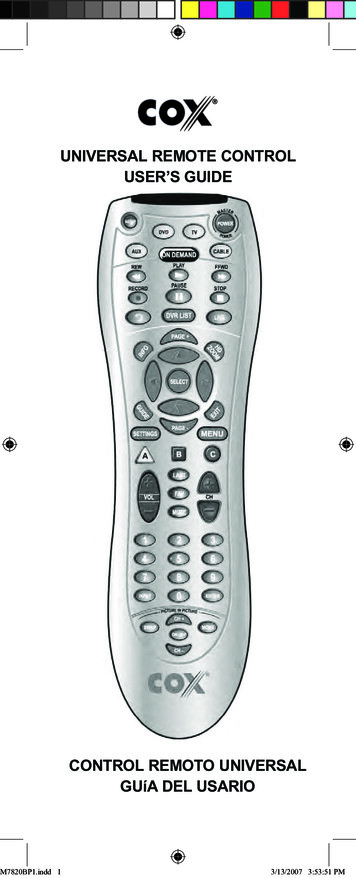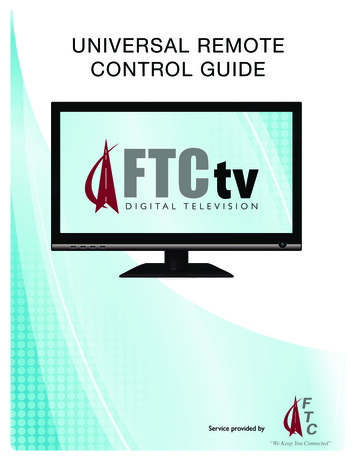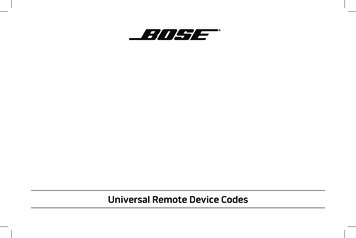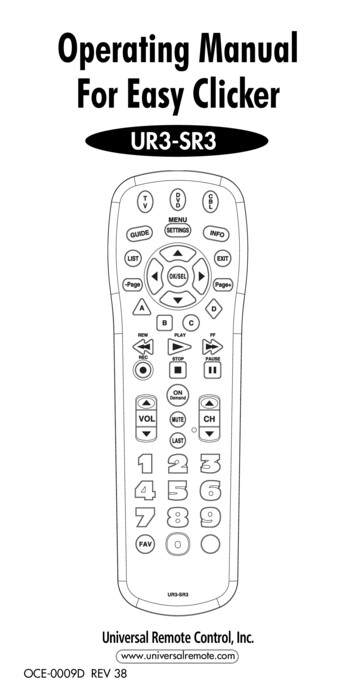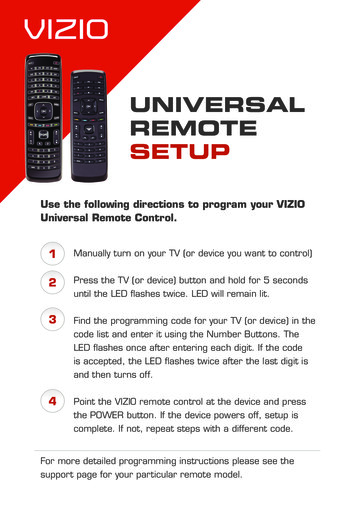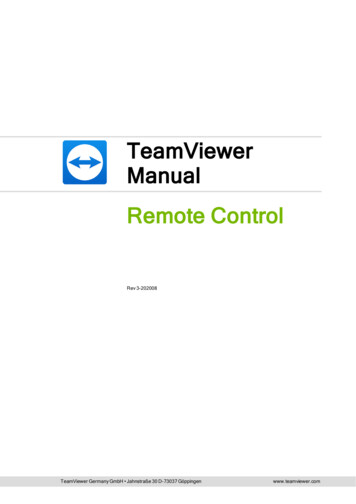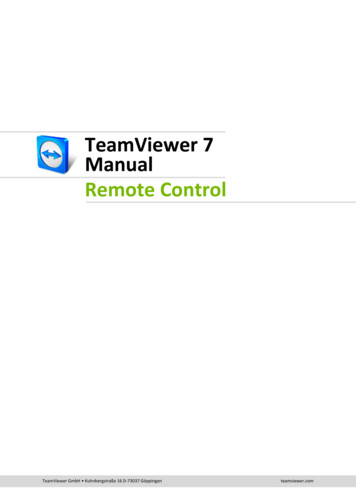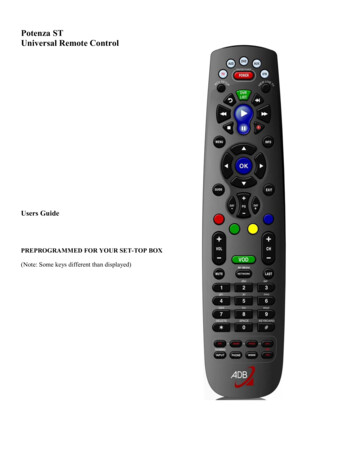
Transcription
Potenza STUniversal Remote ControlUsers GuidePREPROGRAMMED FOR YOUR SET-TOP BOX(Note: Some keys different than displayed)
Table of ContentsINTRODUCTION.3FEATURES AND FUNCTIONS.4Key Charts .5Device Table .7INSTALLING BATTERIES.8PROGRAMMING DEVICE CONTROL.8SETTING UP A COMBO UNIT .9SEARCHING FOR YOUR CODE.9CHECKING THE CODES.10USING LEARNING.10Learning Precautions.10Programming a Learned Key.10Deleting a Single Learning Key.11Deleting All Learned Keys in a Specific Mode.11PROGRAMMING CHANNEL CONTROL LOCK.11Unlocking Channel Control.11Locking Channel Control to STB.11CHANGING VOLUME LOCK .12Unlocking Volume Control for a Single Device (Individual Volume Unlock).12Unlocking All Volume Control (Global Volume Unlock).12Locking Volume Control To One Mode (Global Volume Lock).12PROGRAMMING ID LOCK .12PROGRAMMING MACRO KEYS .13Programming a Macro Key.13Clearing a Macro Key.13USING THE MASTER POWER KEY .13Programming the Master Power Key.13Using the Master Power Key.14Clearing the Master Power Key.14RE-ASSIGNING DEVICE KEYS .14CLEARING CUSTOM PROGRAMMING.14TROUBLESHOOTING.15FCC NOTICE.15ADDITIONAL INFORMATION.16MANUFACTURER’S CODES .17Setup Codes for Audio Amplifiers.17Setup Codes for Audio Receivers.17Setup Codes for Audio Accessories.18Setup Codes for Cable Boxes/Converters.18Setup Codes for Cable/DVR/PVR Combos.18Setup Codes for DVD Players.19Setup Codes for DVD Recorders.20Setup Codes for DVD Combos .21Satellite Receivers and DVR/PVR Systems.21Setup Codes for DVR/PVR Systems.21Setup Codes for TVs.21Setup Codes for TVs (DLP).25Setup Codes for TVs (HDTV).25Setup Codes for TVs (LCD).25Setup Codes for TV/DVD Combos.26Setup Codes for TV/VCR Combos.27Setup Codes for TV/VCR/DVD Combos.27Setup Codes for VCRs.272
INTRODUCTIONThe Potenza ST Universal Remote Control by Universal Electronics is our latest generation universal remote control. Itssophisticated technology allows you to consolidate up to five of your original home entertainment remote controls intoone easy-to-use product. Moreover, its packed with advanced features such as: Preprogrammed control to operate the set-top box supplied by your service providerDedicated keys to control popular functions on your DVR/PVR (Digital/Personal Video Recorder)Programmable Master Power key for master on/off control of your home entertainment equipment with a singlekeystrokeProgrammable Macro Keys to allow you to activate certain keys in a specific orderChannel Lock to lock channel selection only to the cable converterVolume Lock to lock volume controls to one mode or individual modesDevice Key Re-Assignment to remotely control a second (duplicate) deviceCode Search to help program control of older or discontinued componentsColor-coded keys to quickly locate popular functionsCode library for popular video and audio devicesBefore using the product, you will need to install the enclosed batteries and also perform some programming to operatethe specific home entertainment devices you wish to control.Please follow the instructions detailed in this manual to set up the unit and then start enjoying your new remote control.3
FEATURES AND FUNCTIONSUse the illustration below to locate features on the Potenza ST Universal Remote Control and then study the Key Charts(on the next three pages) to learn how they function.To find out what type of devices can be controlled by each device key after programming, see “Device Table” on page 74
Key ChartsKeyFunctionUse SETUP for all programmingsequences.Press POWER once to turn on oroff a home entertainment device. ForMASTER POWER control, see“Using the Master Power Key” onpage 13.Press TV, AUD, DVD, AUX orSTB once to select a homeentertainment device to control. Alsosee “Device Table” on page 7.Each device key has an embeddedLED (red light) that blinks uponselection and indicates the remotecontrol is working and (afterprogramming) is sending signals.Use GUIDE to display the programguide.Use INFO to display the currentchannel and program information.Use DAY (or DAY- ) to move aday forward (or back) on your settop box’s program guide.Use the Cursor keys to move thecursor in the program guide andmenu screens and to navigate withinthe interactive service.Use OK to choose options, PPVevents, and to tune to programs fromthe program guide.Use PAGE (or PAGE- ) to pageup (or page down) through menuscreens and the program guide.Use EXIT to ex it out of your settop box’s menu and guide.Use VOL (or VOL- ) to raise (orlower) the audio volume.Use CH (or CH- ) to select thenext higher (or lower) channel.For DVD players, use these keys toskip forward (or reverse) throughchapters. For amplifiers/receivers,use these keys to select the nexthigher (or lower) preset station.Press MUTE once to turn thesound off or on.Press LAST once to recall the lastchannel.5
KeyFunctionUse A , B , C , and D to accessadditional features on your set-topbox (see set-top box manual fordetails).These keys are colored Red, Green,Yellow, BlueUseto command yourPVR/DVR set-top box to instantlyreplay the last 7 seconds of aprogram you are watching.Press LIVE to command yourPVR/DVR set-top box to return towatching live TV.Press LIST once to display a list ofrecorded shows on your PVR/DVRset-top box.In all modes except STB, useREW , PLAY , FFWD , STOP ,and PAUSE to control a VCR,DVD player, or a PVR (afterselecting a desired device) . Torecord in the VCR mode, pressREC twice.In the STB mode, use these keys tocontrol the DVR/PVR functions ofthe set-top box.Use the keypad numbers ( 1 - 9 , and0 ) to directly tune channels (e.g.,09).For amplifiers/receivers, use thekeypad numbers to select inputs 1through 10.Press ASPECT once to change theaspect ratio of the show you arewatching. (Not available on all settop boxes).Press SHIFT to access additionalset-top box features (see your set-topbox’s manual).PIP turns the Picture-In-Picturefeature on or off (if available on yourTV or set-top box).SWAP is used to switch PIP imagesand sound between the main andwindow pictures.MOVE moves the PIP window todifferent positions on your TVscreen.key turns closed captions on/offSAP is used to secondary audio.6
KeyFunctionINPUT in STB mode is used toview other video sources ( A or B ).In other modes, use INPUT toswitch between the source inputs onthe device you are controlling.All other keys not mentioned in thismanually, currently, have noassigned functionDevice TableNOTE: Please refer to the table below when performing the instructions in “Programming DeviceControl” on page 8 or “Setting Up a Combo Unit” on page 9. After programming, the Potenza STUniversal Remote Control will be able to control the following types of devices:Device KeyControls these types ofdevicesTelevision.Audio Amplifier, Tuner, orReceiverDVD Player, or extr a VCR,TV/VCR Combo or PVRCan be programmed as anadditional TV/VCR/DVD orVCRSet top box7
INSTALLING BATTERIES1. On the back of the remote control, push the tab and lift off the battery cover.2. Locate the two (2) enclos
MASTER POWER control, see “Using the Master Power Key” on page 13. Press TV, AUD, DVD, AUX or STB once to select a home entertainment device to control. Also see “Device Table” on page 7. Each device key has an embedded LED (red light) that blinks upon selection and indicates the remote control is working and (after