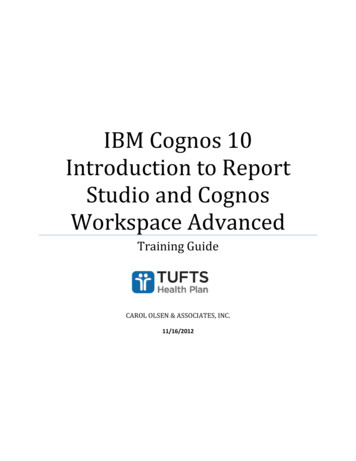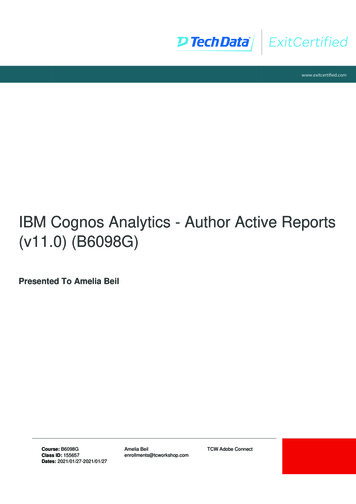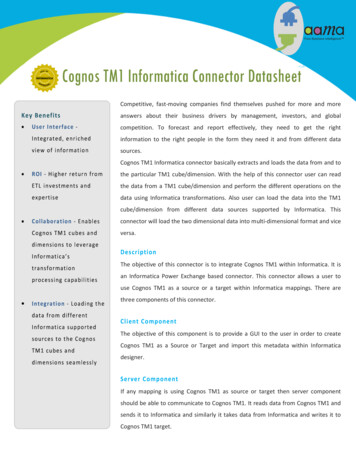
Transcription
Competitive, fast-moving companies find themselves pushed for more and moreanswers about their business drivers by management, investors, and globalcompetition. To forecast and report effectively, they need to get the rightinformation to the right people in the form they need it and from different datasources.Cognos TM1 Informatica connector basically extracts and loads the data from and tothe particular TM1 cube/dimension. With the help of this connector user can readthe data from a TM1 cube/dimension and perform the different operations on thedata using Informatica transformations. Also user can load the data into the TM1cube/dimension from different data sources supported by Informatica. Thisconnector will load the two dimensional data into multi-dimensional format and viceversa.The objective of this connector is to integrate Cognos TM1 within Informatica. It isan Informatica Power Exchange based connector. This connector allows a user touse Cognos TM1 as a source or a target within Informatica mappings. There are three components of this connector.The objective of this component is to provide a GUI to the user in order to createCognos TM1 as a Source or Target and import this metadata within Informaticadesigner.If any mapping is using Cognos TM1 as source or target then server componentshould be able to communicate to Cognos TM1. It reads data from Cognos TM1 andsends it to Informatica and similarly it takes data from Informatica and writes it toCognos TM1 target.
This is a plug-in configuration xml file. It will contain all Cognos TM1 supported data types associations with ODBC datatypes and other metadata related information.Following diagram shows the basic flow of data between Informatica and Cognos TM1.The client component of the connector will enable user to fetch cube metadata inside Informatica PowerCenter. Thiscube definition will form a source or target instance. These instances can be used to create mappings and subsequentlytransfer data from cube to other targets or vice-versa.1. Import a Cube/Dimension from Cognos TM1 into Informatica as a SourceThe wizard shown below enables user to import a cube or a dimension inside Informatica to be used as a source ortarget instance.Saama Technologies, Inc. 900IE Hamilton Avenue, Suite 120 Campbell, CA 95008IUSA
a) Import a cubeb) Import a dimensionSaama Technologies, Inc. 900IE Hamilton Avenue, Suite 120 Campbell, CA 95008IUSA
To import a cube/dimension, enter the proper credentials for Host Name, Server Name, User Name and Password to getconnected to the Cognos TM1 Server. Select the type of object you want to import either Cube or Dimension. Theavailable cubes/ dimensions in the server to which the user has read/read-write access will be seen in the AvailableCubes/Dimensions box.User can select any particular Cube/Dimension from the Available Cubes/Dimensions box and click on “Import” buttonto import that Cube/Dimension inside Informatica PowerCenter Designer. User can also import multiple Cubes fromAvailable Cubes Box at a time and click on “Import” button to import multiple Cubes.2. Cognos TM1 Application ConnectionCognos TM1 will use Application type of connection. The user interface of the same is as shown below:Saama Technologies, Inc. 900IE Hamilton Avenue, Suite 120 Campbell, CA 95008IUSA
03. Cognos TM1 Source/Target Session ExtensionCognos TM1 connector add a session extension “Skip Zero/Blank Values” as shown below:The following Informatica versions are supported on Windows: Informatica PowerCenter 8.6.1, 9.0.0, 9.0.1 and 9.1.0Saama Technologies, Inc. 900IE Hamilton Avenue, Suite 120 Campbell, CA 95008IUSA
The following Informatica versions are supported on Windows: Informatica PowerCenter 8.6.1, 9.0.0, 9.0.1 and 9.1.0 . Title: Microsoft Word - Saama Cognos TM1Connector DataSheet for Infor