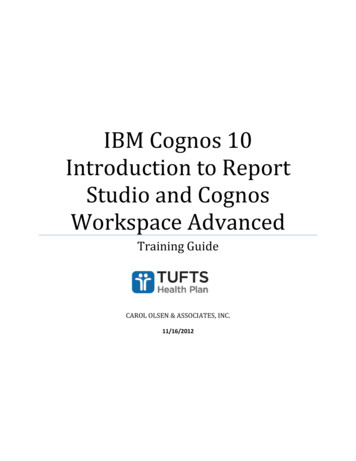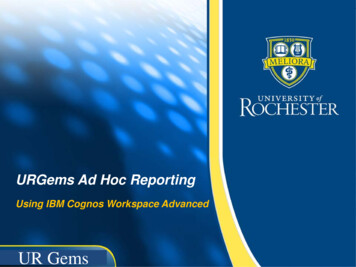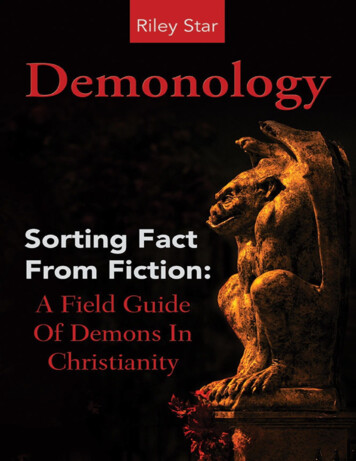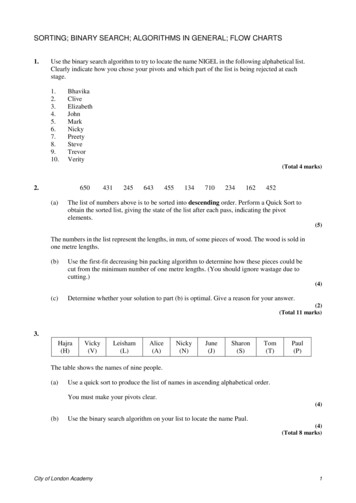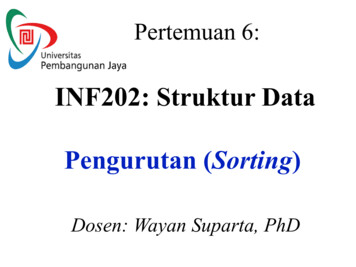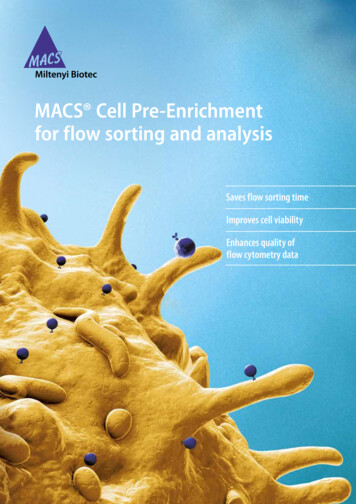Transcription
Advanced SortingCOGNOSAdvanced Sorting in Report StudioThis document covers how to create customized sort data items. In the example below, Classification issorted in the preferred manner - by classification, not alphabetically.Page 1 of 11January 2012
Advanced SortingFollow these steps to change the default sort order:1. Open the report in design mode within Cognos Report StudioPage 2 of 11January 2012
Advanced Sorting2. Mouse over the Explorer Bar to select Query Explorer and click on Query1Page 3 of 11January 2012
Advanced Sorting3. In the Insertable Objects pane, click on the Toolbox tabPage 4 of 11January 2012
Advanced Sorting4. Drag a Data Item to the query and enter the expression above and click OkPage 5 of 11January 2012
Advanced Sorting5. In the Properties pane, change the Name to Student SortPage 6 of 11January 2012
Advanced Sorting6. Mouse over the Explorer Bar and to select Page Explorer and click on Page1Page 7 of 11January 2012
Advanced Sorting7. Highlight a column on the report, click the sort icon and select Advanced SortingPage 8 of 11January 2012
Advanced Sorting8. From the Data items section, drag the sort field you just created, in this caseStudent Sort to the Groups section. Drop it just above the field you want to sort. ClickOk and run the report.Page 9 of 11January 2012
Advanced Sorting9. Your report is now sorted in the customized orderPage 10 of 11January 2012
Advanced SortingFor additional information regarding Cognos, policies and access, or modifications to the ODS, contactthe Business Intelligence Team at cognos@kent.edu. For technical assistance, contact the IS Help Deskat 672-HELP (4357).www.kent.edu/is/trainingistraining@kent.edu 2012 This information is provided by the Division of Information Services, Kent State University and is proprietary and confidential. Thesematerials are made available for the exclusive use of Kent State University employees, and shall not be duplicated, published or disclosed forother purposes without written permission.Page 11 of 11January 2012
For additional information regarding Cognos, policies and access, or modifications to the ODS, contact the Business Intelligence Team at cognos@kent.edu. For technical assistance, contact the IS Help Desk at 672-HELP (4357). www.kent.edu/is/training istraining@kent.edu