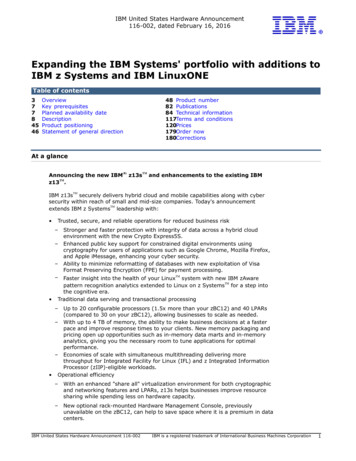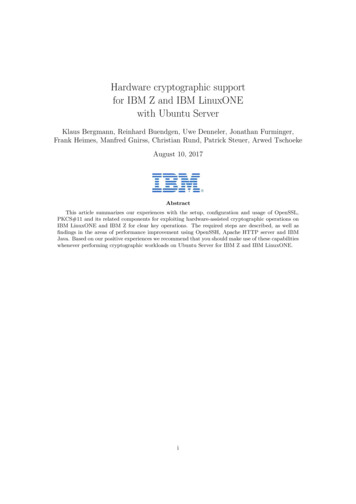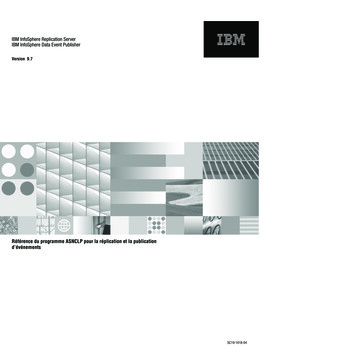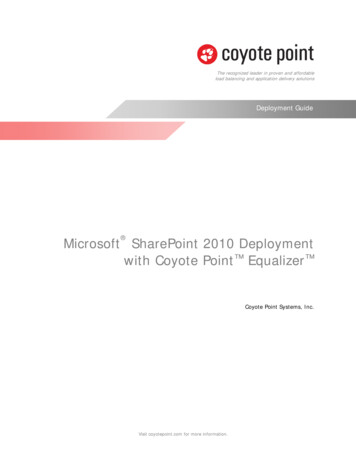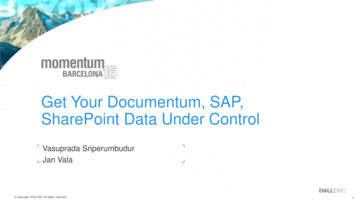Transcription
SharePoint Web Parts for IBM CognosQueryVision SharePoint Web Parts forIBM CognosINSTALLATION & CONFIGURATION GUIDEVersion 2019.1TOC-i
SharePoint Web Parts for IBM CognosTable of Contents1.INTRODUCTION . 12.WHAT’S NEW . 12.12.2QueryVision Web Parts V 2016.1 . 1QueryVision Web Parts V 2015.1 . 23.LATEST GUIDES . 24.PREREQUISITES . 25.INSTALLATION . 35.15.25.35.45.55.6Installation Overview . 3Licensing . 5Extract Files from Archive . 5Preparing for Install . 6Install. 6Uninstall . 66.DEPLOYMENT AND CONFIGURATION . 66.1Deploying Web Parts to your SharePoint Server . 66.2Remove Web Parts from your SharePoint Server . 86.3Aids for monitoring Deploy or Remove . 96.4Configuration .106.4.1QvtConfig.xml - the QueryVision Application Configuration File .106.4.2Copy Login Session Access File to your Cognos Server .176.4.3Setting Up Code Access Security .176.4.4IBM Cognos Analytics 11.X - Cognos Configuration Changes .196.5Configuring for HTTP/SSL .207.LICENSING . 217.17.27.37.4License Duration .21License Scope .21Development & Test .22Managing License Files .228.USING W EB PARTS . 238.1Overview .238.2Adding Web Parts to a Page .238.3QueryVision Cognos Authentication Web Part .238.4QueryVision Single Sign On Cognos Authentication Web Part.248.5QueryVision Service Account Cognos Authentication Web Part .258.6QueryVision Content Manager Tree Web Part .308.7QueryVision Report Viewer Web Part .328.7.1Report Viewer support for IBM Cognos Analytics 11 .358.8QueryVision Favorites Web Part .378.9IBM Cognos Component Web Part .408.9.1Cognos Component restrictions for SharePoint 2013/2016 .478.10Web Part Connections with QueryVision .478.10.1Report Viewer Web Part Connected with Content Manager Browser: .488.11Filters & the Report Viewer Web Part .498.11.1Filter behavior with the Report Viewer .49TOC-ii
SharePoint Web Parts for IBM Cognos8.11.28.11.38.11.48.11.58.128.13Filter parameter to Report parameter matching .50Connecting Filter Providers to a Report Viewer .50Drop Down [SharePoint] List Filter Provider .53Cognos Report Drop Down List Filter Provider .55Re-Using Web Parts .57Embed, New Window & Redirect options .579.REPORT AUTOSIZING . 5910.ADVANCED AUTHENTICATION . .510.5.110.5.210.610.6.1Single Signon (SSO) Options .59Basic Requirements & Considerations .59Summary of SSO Options Available .60SSO Setup Instructions .62Mandatory Requirements for All Options .62Standard SSO .63Remote User Fixed .63Remote User Lookup .64Dynamic .64Single Sign On in Complex Network Environments .70Managing the receiving URL for SSO credentials .70Multiple SharePoint Apps sharing a Cognos Server .72Single Sign On In Depth .75Single Sign On Workflow .7511.COGNOS MAINTENANCE MODE & SERVER UNAVAILABLE CONFIGURATION . 7712.APPENDICES . 7912.112.1.112.1.212.2Logging .79Enabling and configuring .79Viewing the log file .80Direct URLs to IBM Cognos Content .82TOC-iii
SharePoint Web Parts for IBM Cognos1. INTRODUCTIONThe following guide covers the installation, deployment and usage of QueryVision’s SharePointWeb Parts for Cognos.The Web Parts mentioned in the guide are fully packaged Web Parts which integrate IBM Cognos10.X or IBM Cognos Analytics 11 functionality directly within a SharePoint 2010, 2013 and 2016application. You can use these web parts to enhance your overall end user experience, bypresenting a customized portal or series of portals that are dedicated to specific reports,dashboards, or business processes.2. WHAT’S NEWFor an overall view of What’s New for QueryVision SharePoint Web Parts for Cognos 2016.1 –see QueryVision Web Parts for Cognos - Whats NewFor release specific information see QueryVision Web Parts for Cognos - Version 2016.1ReadmeFrom the perspective of this guide, the following is new or changed:2.1 QueryVision Web Parts V 2019.2.0 Validated and tested with 11.0.13 (Long Term Support release for 11.0.X – will be maintaineduntil Nov 1, 2021) and 11.1.2 (current 11.1.X release) Update for rendering individual ICA 11 interactive Reports (vs. 10.2.2/static/non-interactiveconfigured reports) and ICA 11 Dashboards in the Cognos Component Web Part as IBM haschanged the URLs used to render those Cognos objects directly (vs. navigating and runningvia the ICA 11 UI. This changes how you set up the Cognos Component web part for thoseobject types (see later in this document). Updates to property render reports built on non-Framework Manager based data sources(which can be done for non-interactive reports which are rendered with the Report ViewerWebPart) Update Service Account support to 11.X and other web part changes (no feature/functionchanges) Report Viewer - Support for extracting report parameters from the SharePoint Web PageURL query string to run one or more reports on the page – Contact QueryVision for moreinformation. Report Viewer - Bug Fix to avoid asking for report parameters via SDK call during useroperations (restricted to running in authoring mode (web part editing mode). This wascausing report execution performance and timeout issues for heavily loaded servers2.2 QueryVision Web Parts V 2016.1 Configuration Files - QvtConfig.xml Existing QueryVision installations will have to re-apply configuration changes from theircurrent QvtConfig.xml file to the new 2016.1 version Configuration for ICA 11 servers adds an additional AccessURI parameter and isimpacted by the changes to the ICA 11 Architecture impacting the use of the GatewaycomponentPage 1
SharePoint Web Parts for IBM Cognos SharePoint 2016 – there are no SharePoint 2016 specific installation or configurationchanges required (vs. SharePoint 2013) Web Part behavior changes for ICA 11 – The Content Manager Browser, Report Viewer,Favorites and Cognos Component web parts have ICA 11 specific features and behaviorwhen connected to ICA 11 (vs. IC 10.x) SSO Dynamic authentication updates – which version of components for SSOauthentication need to be selected based on the JRE that IBM Cognos is using (seeQueryVision SSO Dynamic Trusted Sign On Provider Guide)2.3 QueryVision Web Parts V 2015.1Version 2015.1 introduced Autosizing toolkit capabilities, which are optional extensions for theQueryVision Report Viewer web part and any SharePoint page with QueryVision (or othervendor’s) web parts to optimize the report height and width for embedded SharePoint content.This includes additional components to install and configure.See the QueryVision Report Autosizing Guide for details and the following video IntroducingAutosizing (YouTube)3. LATEST GUIDESThe latest versions of this guide and the installation guide can be found on the queryvision.comweb site here: QueryVision SSO Dynamic Trusted Sign On Provider Guide QueryVision Web Parts Installation Guide4. PREREQUISITES IBM Cognos 10.X, IBM Cognos Analytics 11.X Microsoft SharePoint 2010, SharePoint 2013 or SharePoint 2016Page 2
SharePoint Web Parts for IBM Cognos5. INSTALLATION5.1 Installation OverviewInstallation of the QueryVision SharePoint web parts for IBM Cognos requires installation ofsoftware components and files on: All SharePoint Web Front End (WFE) servers in a SharePoint installation or “Farm” Optionally (requires for Single Sign On) on each Cognos application server (or Gatewayserver)Information required before installation: Understand the network topology for SharePoint and Cognos servers are configured withinthe network: Use of network software and hardware components: Firewalls, load balancers,application management or authentication management (e.g. Citrix NetScaler) Use of HTTP/HTTPS for each “link” between network components Organization of servers within SharePoint and Cognos (for multi-server installations)Identify which SharePoint Web Site(s) to install the components to on the SharePoint WFEs Identify the folder locations on the WFEs for the virtual directory structure for each targetweb site.The following is a typical location: Collection IBM Cognos installation and configuration information Identify which IBM Cognos servers have the Content Manager (CM) installed Identify information from Cognos Configuration for the target IBM Cognos
dashboards, or business processes. 2. W . changed the URLs used to render those Cognos objects directly (vs. navigating and running via the ICA 11 UI. This changes how you set up the Cognos Component web part for those object types (see later in this document). Updates to property render reports built on non-Framework Manager based data sources (which can be done for non-interactive