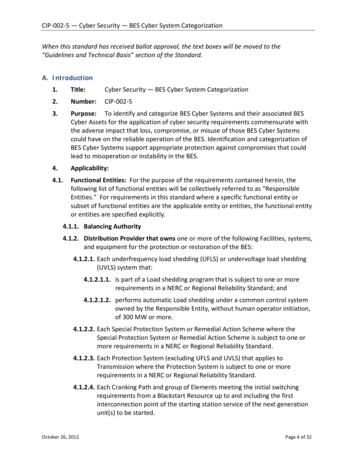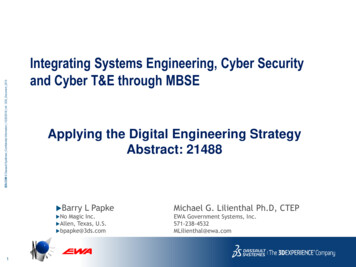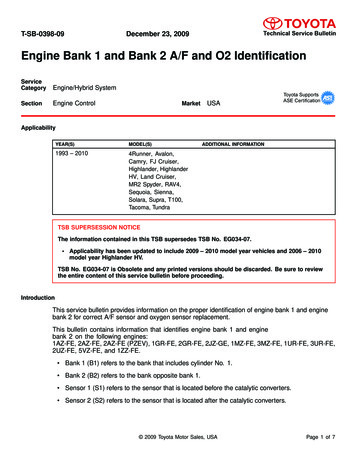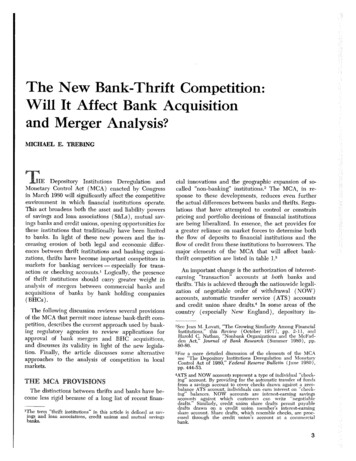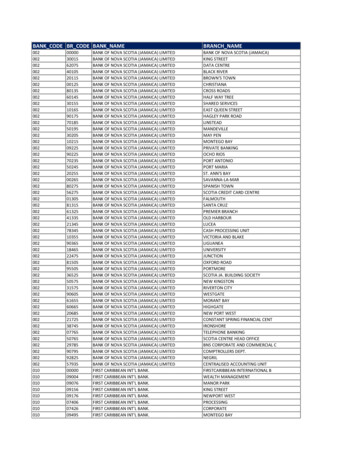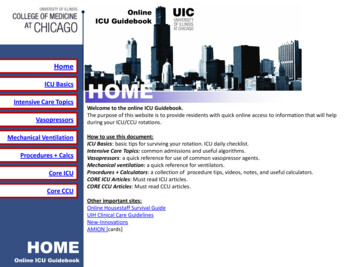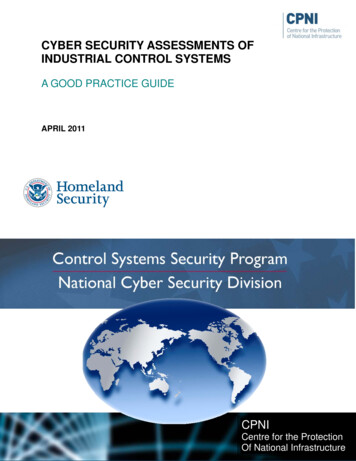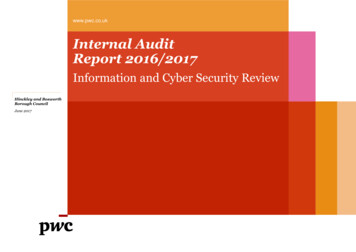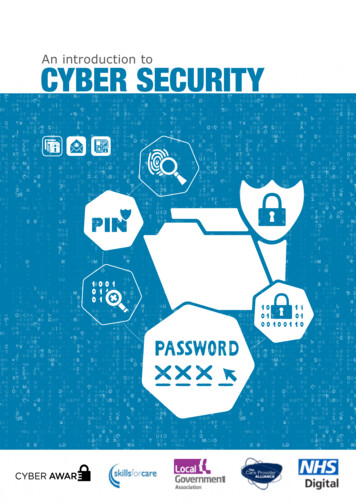Transcription
BeginCyber securityat homeHelping to protect you andyour family online
ContentsIntroduction3Common tactics used by cyber criminals4Securing your digital home10Guidance for parents and carers14Family topics for discussion22Parent and carer checklist231
IntroductionIt can be hard to know where to start when it comes to protectingyour home and your family from today’s cyber threats.Being connected is a part of our daily lives, whether it’s talkingto friends and family through apps or on social media, playinggames, downloading music, looking up facts for a school project,sharing photos, shopping, or banking online. We all need to protectour important information so, to make things easier, we havecreated this guide to help you and your family enjoy the benefits oftechnology in a safe way.The guide includes recommendations on practical steps you cantake to help you interact confidently with technology and contributetowards your digital wellbeing. It is divided into three main sections: Common tactics used by cyber criminals Securing your home network Guidance for parents and carersBy securing our home networks and personal devices, and teachingboth young and old family members about the importance of usingdevices responsibly and safely, we can help safeguard our familiesfrom scams and control unwanted content.Stay safe.23
Common tactics usedby cyber criminalsWhat to look out for – phishing emails and smishing textsCyber criminals send emails and texts containing links that may take you to a fakewebsite, or attachments that once opened download malicious software to yourdevice. They can look very realistic and may even contain real information aboutyou or your personal interests. When it comes to phishing, remember, no topic isoff limits. Sometimes the emails or texts might also contain a phone number thatyou think is legitimate but is in fact fraudulent, designed to trick you into sharingconfidential information over the phone.Phishing exampleBeing connected in today’s digital world can sometimes be risky. Read about themost common tactics cyber criminals use to get your personal information so thatyou know what to look out for:What cyber criminals wantTo steal moneyTo steal confidentialinformationTo cause disruptionUnexpected emailsUnusual emailsender addressGeneric or unusualgreetingUrgent requestsBe cautious of any urgent requests e.g.“update details” or threats to “close youraccount”. Verify first, using trusted contactdetails (eg use the phone number on thecompany’s official website, or those providedon the back of your bank card etc), beingcareful not to use phone numbers quoted inthe email as they could be fraudulent.My inbox (1)Dear Bank of Ireland customer,What they might look forPasswordsYour identityYour banking detailsWe are unable to validate your account information, therefore as a preventive measure,we have temporarily limited access to sensitive account featuresOnce you have updated your account records, we will try again to validate yourinformation. This will help protect your account in the future.Log in to bankofireland.com to access your BOI 365 account and rectify this issuenowBecause email is not secure from communication, please do not reply to this email.Sorry for the inconveniency this might causeHow they tempt usCuriosity:You’ve won!Urgency:Deadline24 hoursThreat:AccountsuspendedFear:I have yourpasswordUnknown links or attachmentsHover over the link to see whereit is bringing you. If in doubt, godirectly to the website instead (donot click on the link).4Poorly written and/or badlydisplayed emailsIncludes poor syntax andgrammar, unusual signatory orno contact information.5
Smishing examples“Your account has beensuspended”Your registered phonenumber has expired andtherefore we suspendedyour outgoing payments.Confirm your registerednumber at https://neverclick/on-links“Your package couldn’tbe delivered”Dear Customer, your itemis out for delivery today.If you will not be home,call 087 XXX XXXX toagree alternative deliveryarrangements.What to look out for – vishing calls“You’ve won a prize”You have been selectedto win 1000 euro in theIrish Euro Lottery! (secondround!) Click herehttps://neverclick/onlinks to win! Hurry, accessis limited.Hello, I’m callingfrom your bank.We’ve noticed severalpayments have gonefrom your account toa foreign country. Wecan stop any moregoing through if youjust give me youraccount number andyour full PIN.requests your fullbanking details or otherconfidential informationclaims that your bankaccount has beencompromisedasks you to transfermoney out of youraccount“You have a tax refund”Your refund is nowavailable. Refund amountEUR: 1479.15. Pleasecheck https://neverclick/on-linksDO NOT CLICK LINKS OR OPEN ATTACHMENTS YOU ARE NOT 100%CERTAIN ABOUT6Unexpected calls from someone claiming to be your bank, credit card company orother trusted company (eg IT company, Revenue) who:offers assistance after you haveinteracted with your bank oranother company on social mediaasks to take remote controlof your computer so that theycan ‘fix’ or upgrade itTHESE ARE JUST SOME EXAMPLES OF HOW YOU COULD GET TRICKED INTOGIVING AWAY YOUR INFORMATION. BE VIGILANT – DON’T GIVE AWAYPERSONAL OR BANKING INFORMATION. HANG UP THE PHONE, AND DON’TCALL BACK ANY NUMBER THE CALLER MAY HAVE GIVEN YOU7
What you need to knowMoney mulesHere are some other ways cyber criminals might try to access your personalinformation or trick you into doing something for their gain:What to look out forTypically young people and students are targeted eitherby someone they know or through online advertisementsor social media posts and recruited as money mules toallow their account to be used to receive (unknowingly)stolen money. Then they must either transfer it to anotheraccount, usually overseas, and keep some of the cash forthemselves as ‘payment’, or withdraw the cash and pass iton to the money mule recruiter.Social mediaWhat to look out forCyber criminals could try to use what you post on socialmedia to steal your identity and access your accounts, orthey might contact you pretending to be someone you trust.What you can doWhat you can doCheck your privacy and security settings and control who seesyour profile and what you post.Beware of requests to make quick and easy money. Do not allowsomeone to transfer money into your account for onward transferto an account designated by them, in return for cash payment. Byallowing your bank account to be used in this way, you are actingfraudulently and, if you are caught, the consequences can be serious.Limit how much personal information you share and only connectwith people you know or trust.Be suspicious of strange requests, even if it seems to come froma friend who claims that they need some money urgently or theyneed your bank account details.Public Wi-FiWhat to look out forWhen you access public Wi-Fi you can never be sure whohas set up the network and you don’t know who else isconnected to it. Cyber criminals can intercept public Wi-Fiwithout you knowing and see everything you are doingonline, including when you enter your payment details.What you can doAvoid using public Wi-Fi to check your bank accounts, make apayment or shop online. Use 3G/4G instead or wait to use asecure trusted Wi-Fi connection.Remember, if you are a Bank of Ireland customer, we will never: send you a link to the login page of our online banking channels ask you for your full 6-digit PIN (we only ever ask you to confirm 3 randomdigits of your PIN) ask you to transfer money out of your account to protect you from fraud ask you to click a link in an email with an urgent warning about suspiciousactivity on your account. (We may sometimes send you a text to verify atransaction on your account but we will never ask you to provide confidentialinformation or click a link to verify a transaction) call you to ask you to make a payment to another account ask you to tell us any ‘one-time password’ or code that you have received fromus by textAlways monitor your bank accounts regularly to check for any unauthorisedactivity.Report suspicious emails or texts to 365security@boi.com.For more information on fraudster tactics and the latest fraud alerts, visit SecurityZone at bankofireland.com/security.This guidance is standard practice across the global financial services industry.89
Securing yourdigital homeSecure your smart home appliancesWhy is it important?Check what appliances in your household are connected to each other and theinternet through your home network eg. TVs, games consoles, speakers, heatingsystems, refrigerators etc. Sometimes you can communicate with these webenabled smart appliances through your mobile phone as they are connected toyour home network.What can I do?Advances in technology create greater opportunities for us to stay connected –whether at home or on the move. With this convenience though comes greaterrisk from online fraud and cyber attack, so it’s important that you take steps tohelp secure your home network, smart home appliances and mobile devices. Change the default username and / or password that comes with allsmart appliances, making sure they are protected with a strong PIN orpassword. Check the product or service provider’s website to help you. Defaultmanufacturer passwords are generally known or easily guessed, which makes iteasier for a cyber criminal to target you and steal your valuable information. Where you have installed an app on your phone to manage a connectedproduct or appliance, make sure your mobile device is suitablyprotected. That way, if your mobile device is lost or stolen, it is protected fromunauthorised access.Secure your home networkWhy is it important?The first step to a cyber secure home is to secure your home network. This willhelp protect your information, including bank account information, user names,passwords, photos etc. from unauthorised access.What can I do?Go to your home broadband provider’s website to search for further guidance onthe following:Secure your mobile devicesWhy is it important?Your phone or tablet holds a lot of information about you, such as your contacts,your emails and text messages, your music and all your apps, so it’s important thatyou protect it.What can I do?Check whether the provider uses a WPS (Wi-Fi Protected Set Up) feature.This enables a Wi-Fi connection to your hub without needing to know thenetwork name or password, which may allow someone to connect to yournetwork without permission. Lock your mobile device with a long passcode (at least six digits), and/orbiometric protection (fingerprint/face ID) where possible. Install the latest version of operating software as soon as it becomesavailable and enable automatic updates where possible. Change the Wi-Fi password to a strong password only you know andchange the wireless network name (or SSID) to something unique. (You willthen need to reconnect all your devices connected to it). Default user namesand passwords for Wi-Fi networks are generally known and can be shared byhackers, so it is safer to change them. Before disposing of your mobile device, reset it to factory settings. Mosthome Wi-Fi providers now enable encryption (such as WPA2) ontheir Wi-Fi networks by default. This means that the Wi-Fi signal is scrambledso that unauthorised computers and devices cannot read or understand theinformation you are sharing across your Wi-Fi network. Check your serviceprovider’s website for more information about how the network that you useat home is protected. 1011
Use strong passwords for online accountsUse anti-virus and/or anti-malware softwareWhy is it important?Why is it important?Passwords provide a layer of protection when accessing your email accounts andwebsites or apps that you have registered with.Anti-virus software offers general protection for your laptop, desktop or Androidmobile device, guarding it against a variety of known viruses and weaknesses.Anti-malware is a more specialised layer of defence. Without this protection, cybercriminals may be able to steal your personal information or prevent you fromaccessing your files. Using both anti-virus and anti-malware tools together can helpto maximise your protection.48DoCreate a long password - usethree or four random wordsor a sentence - that is easy foryou to remember but harderfor a cyber criminal to guess.Use different passwords fordifferent accounts so that ifone is guessed, the rest ofyour accounts won’t be at risk.Consider using a ‘passwordmanager’. It frees you fromhaving to remember multiplecomplex passwords as youonly need to remember themaster password.Use stronger (two factor)authentication where it isoffered by online services often a security code texted toyour mobile phone. It is usedin addition to your password tomake sure that you are who yousay you are when logging on.Don’tBailey2020Don’t use words that canbe linked to you personally,like your pet’s name, date ofbirth, or a well-known phrase.Don’t share yourusernames or passwords.What can I do? Install a reputable anti-virus and/or anti-malware software product: thereare many to choose from nowadays. Make sure you go to the product provider’sofficial website to download and install the software, following their instructions.Make regular back-upsWhy is it important?Don’t allow websites to‘remember your password’.Making a back up of the information that is important to you (like your contact list,text threads, photos, videos, music, documents etc) helps prevent you from losingit completely, for example through malware, theft or physical damage.What can I do?Options for backing up your information include:Don’t use single dictionarywords or common themes,like sports or seasons. Cloud storage services (there are many to choose from such as Google Drive,iCloud, OneDrive, Dropbox) Saving to external and portable hard drives Saving to a USB device that you ownRemember to label any portable back-ups that you create!If you think that one of your online accounts has been hacked, such as your emailaccount, change the password for that account as soon as possible. Considerchanging your password for other accounts too.TIP: VISIT THE WEBSITE WWW.HAVEIBEENPWNED.COM AND TYPE IN YOUR EMAILADDRESS TO CHECK IF IT HAS BEEN COMPROMISED IN A DATA BREACH1213
Guidance for parentsand carersUse parental control tools & restrictions for a safer online experienceWhy is it important?Parental control tools and restrictions help you to manage what your child canaccess online.What can I do? As a parent or carer, it can be tricky keeping track of your child’s digital life andknowing that you are doing everything you can to keep them as safe as possibleonline. Read our practical guidance below to help get you started.There are several good products available - choose the right one for you andfollow the provider’s instructions to set it up. Turn on Google SafeSearch. This helps to protect children from comingacross inappropriate content and images when using the Google search engineon their phone, tablet or computer. Enabling ‘Restrictions’ in iPhone and iPad ‘Settings’ allows you to manageaccess, including: blocking access to apps, system apps (like Safari and Camera) and In-AppPurchases preventing apps from being installed or deleted placing age restrictions on films and apps and restricting explicit content inmusic and podcasts Enabling ‘Parental controls’ in Android device ‘Settings’ allows you to: set age limits for apps, games and films restrict explicit music contentTalk to your family about cyber securityTalking openly, positively and regularly with your child is the first step to teachingthem safe online habits and why it is so important. This could include discoveringthe internet, games and apps together and talking about what is suitable, whatboundaries you have and why.You can also ask them who they are chatting to or playing a game with online, andencourage them to come to you when they are worried about negative onlinebehaviour, like cyberbullying. Talking to other parents may also help with your owndecision making.Parental control software products offer protection for home computers (eg.Windows, Mac). They can include: filtering and blocking unsuitable websites and pop-ups setting time restrictions on accessing websites filtering age-appropriate contentYou can also set up a separate ‘Restricted Profile’ for your child on Androidtablets in Settings. This is handy if you want to share your own device withyour child. Parental control apps are also available which can help to: block apps and filter web content track location and manage time restrictions, etcThere are several good products to choose from eg Google Family Link onthe Google Play Store for Android or the Apple App Store for iPhones andiPads. Download the parental control app that suits your needs and follow theinstructions provided. Many applications also offer in-app restriction settings,or restricted mode, (eg YouTube). 14‘Screen Pinning’ or ‘Guided Access’ on mobile devices temporarily restrictsyounger children to one app, for example if you have lent them your phone fora short while to play a game. They are unable to switch to another app withoutyour PIN code or fingerprint. You can turn this function on in ‘Settings’.15
Keep up to date with apps and social media safetyWhy is it important?Kids love apps. There are new apps available all the time so it’s important that youkeep up to date with the latest ones and what your kids want to use them for.Social media, photo and video sharing apps are especially popular. You can help tokeep your kids safe and safeguard their identity by teaching them how to protecttheir privacy and what they need to be aware of.What can I do?BEFORE YOU BEGIN Apply restrictions and parental controls (see page 12 and 13). Talk to your child about the apps they want to download. Read the app provider’s recommended safety precautions and about theapp’s features designed for online safety.Then, talk to your child about:APP SAFETY Only download apps from official app stores (such as the Apple App Storeand Google Play Store) and not from links received in texts, emails or on socialmedia.Review and restrict app permissions. For example, consider if an app reallyneeds to know your location, or access your contacts, photos, microphone, orother features.PRIVACY FIRST Check privacy settings. Often the default setting means that photos or videoscan be seen by anyone. Manage who can see your posts and who can sendposts to you. Avoid sharing any ‘personally identifiable information’ like your phonenumber or home address on apps. Respect the privacy of others. If someone you know is in a photo you post,make sure they have agreed that you can share it.PUBLIC SHARING Be aware that friends could publish photos of you using a ‘public’ accountwhich means anyone could see them, or they could be posted through othersocial media accounts which may have different privacy settings. Be careful when sharing information about you. Sharing too much canincrease the chance of someone stealing your identity, unwanted contact oreven cyberbullying. When you share photos, others might be able to see your location. Thinkabout if you really want people to know where your photos were taken; you canturn this off in location settings. Information you post can live forever, even if you remove it later.TRUST YOUR CONNECTIONS Only connect with people you actually know or trust. Fraudsters ordishonest people can set up fake profiles to try and connect with you fordishonest reasons. You can usually block, delete or report other users if you have a negativeexperience. It’s not safe to meet up with someone you have only met online; strangerdanger rules apply here too. Tell a parent or guardian or another trusted adultif you have any concerns.16TIP: IN SOCIAL NETWORKS ENCOURAGE A TRUSTED EXTENDED FAMILYMEMBER (E.G. OLDER COUSIN) TO BE INCLUDED IN THE SAME SOC
Cyber criminals could try to use what you post on social . on to the money mule recruiter. What you can do Beware of requests to make quick and easy money. Do not allow . send you a link to the login page of our online banking channels ask you for your full 6