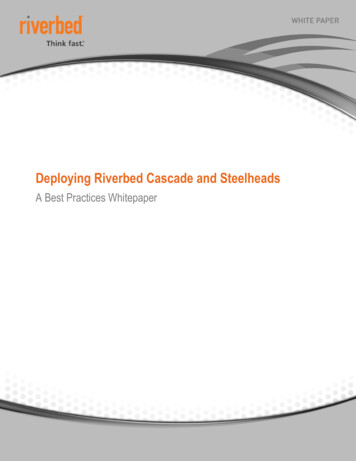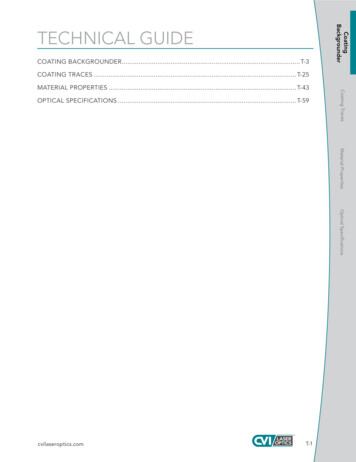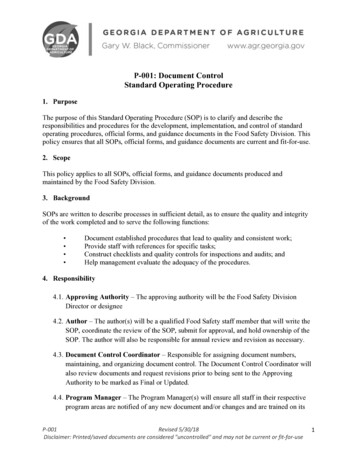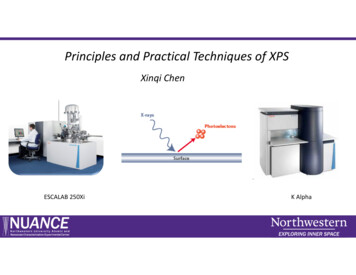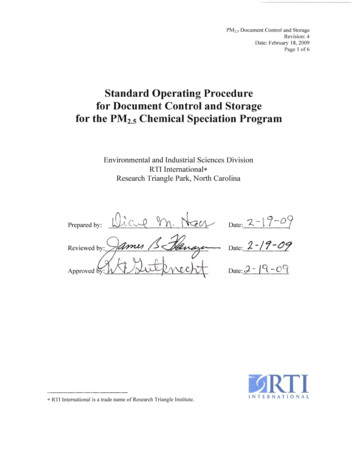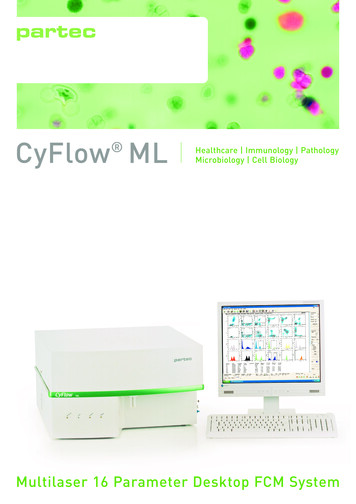Transcription
Standard Operating Procedure: Optical ProfilerContentsHardware Description and Principle of Operation . 1Procedure. 1Emergency Stop . 5Allowed Activities. 6Disallowed Activities . 6What to watch out for during operation . 6Common Troubleshooting Tips . 6When to call staff? . 6
Standard Operating Procedure: Optical ProfilerHardware Description and Principle of OperationBruker ContourGT-I 3D Optical ProfilerThe Bruker Optical Profiler is a fully automated and programmable optical interferometricmicroscope that can be used to measure and map surface features in 3D. The system featuresan automated tip/tilt optical head, to enable measurements over a range of angles whileminimizing tracking errors.Material RequirementsEquipment: substrate and tweezersPersonal Protective Equipment: nitrile glovesProcedureEstimated Time: 10 minutesStart Up Tool1. Turn on the power to the system from the controller. The green ON button will beilluminated.2. Open the Vision64 software.3. Make sure there is enough space between the objective and the sample so that a crashwill not occur. Select Continue.4. Make sure the turret is clear of the stage and all samples. Select Continue.5. If necessary, select Initialize XY in the settings for the XY stage to initialize the XY stageand select Initialize Z in the settings for the Z stage to initialize the Z stage.Sample Measurement1. Place the sample to be measured on the stage directly under the objective. Be sure it isoriented in a way you want it measured as the stage does not rotate.2. In the XY control panel under Instrument Control, select the speed at which you want tomove the sample stage and drag the red circle in XY control from the center of the crosshair to move the stage to position your sample under the objective.3. In Measurement Setup, select the measurement mode. VSI/VXI (vertical scanninginterferometry) is used to measure a range of surfaces while PSI (phase shiftinginterferometry) is used to measure smooth, continuous surfaces. There are also optionsfor intensity and thick-film measurements.Revision 0.0Created August 28 , 2018thPage 1 of 7
Standard Operating Procedure: Optical Profiler4. Select the objective (5x or 20x) and magnification (0.55x, 1x, or 2x) you intend to use formeasurements. This will determine the measurement area and the resolution of featuresyou are able to measure.5. In the Z control panel under Instrument Control, select the speed at whichyou want to move the objective lens. Drag the red mark in Z control up ordown to adjust the height of the objective in order to bring the sample featuresinto focus. WARNING: Constantly monitor the gap between the objectivelens and sample while adjusting the Z position. Crashing the objectivelens into the sample will seriously damage the objective.6. The sample is in focus when you observe regularly spaced black and whitefringes on the screen.7. Portions of the image will appear red when the detector is saturated. You can manuallyadjust the intensity under Instrument Control or select Auto for an automatic adjustment.Unselect Auto after each auto intensity adjustment.8. In the Tip Tilt control panel under Instrument Control, select the speed at which you wantto move the objective. Drag the red circle in Tip Tilt control from the center of the crosshair to adjust the objective. You need to adjust the tip and tilt such that the fringes areoriented perpendicular to any step features and expanded until there are around 5 fringeson the screen.9. Adjust the Z-position to refocus such that the brightest fringe is in the middle of the screen.10. Adjust the light intensity when necessary.Revision 0.0Created August 28 , 2018thPage 2 of 7
Standard Operating Procedure: Optical Profiler11. In Measurement Settings, set the backscan (distance the z-stage will move up beforemeasuring) and the length (distance the z-stage will move down before when measuring).The total range of the measurement will be the backscan and length together. If you aremeasuring in PSI mode, you will not set the range of the measurement.12. You may also set the profilometer to take multiple measurements and average them. Ifyou wish to measure a larger area, you may select Stitch and set the parameters forstitching.13. Once your measurement parameters are entered, click Single Acquisition to make themeasurement. Do not touch or bump the table holding the ContourGT while it ismaking a measurement as any wobbling could ruin the measurement.Revision 0.0Created August 28 , 2018thPage 3 of 7
Standard Operating Procedure: Optical ProfilerAnalysis1. After the system has made a measurement the software will switch to the Data Analysiswindow. Note: There are many options for filtering and analyzing data available in DataAnalyzer. For information on the different options consult a Bruker manual.2. There are multiple views one can use to perform measurements, such as 2D or 3D.Change the view using the tab on the left.3. In the 2D view measurements can be made along cross-sections on the X and Y-axes.These can be moved around the 2D field. Make measurements by moving the R and Mcursors to positions you wish to compare.4. In the 3D view measurements can be made between points set by right-clicking on the 3Dfield.Revision 0.0Created August 28 , 2018thPage 4 of 7
Standard Operating Procedure: Optical ProfilerShutdown Tool1.2.3.4.Remove your sample. Move the objective up first if it is too close to the sample.Close the Vision64 software.Turn off the power to the system from the controller.Clean up the work area.Emergency StopEmergency stops should not be necessary for this tool, but if circumstances ever arise where it isnecessary to perform an emergency stop, do so by pressing the red EMO button on the tool’scontroller.Revision 0.0Created August 28 , 2018thPage 5 of 7
Standard Operating Procedure: Optical ProfilerAllowed ActivitiesUsers should only attempt to make measurements with the tool configured as it is. Anything thatrequires a different configuration should not be attempted without first consulting staff.Disallowed ActivitiesDo not attempt to change the objectives.Users should not attempt to calibrate the tool. If they do not believe the tool is properly calibratedthey should inform the cleanroom staff.What to watch out for during operationBe mindful of the limits your sample might impose on measurements. Rough surfaces, nonreflective surfaces and multiple materials with different reflectivity can affect or hindermeasurements.Common Troubleshooting TipsIf something is not responding, attempt to close and restart the software. Also, reinitialize thestages.When to call staff?If the stages stop working, or the light is no longer working.Revision History:Revision 0.0Created August 28 , 2018thPage 6 of 7
The Bruker Optical Profiler is a fully automated and programmable optical interferometric microscope that can be used to measure and map surface features in 3D. The system features an automated tip/tilt optical head, to enable measurements