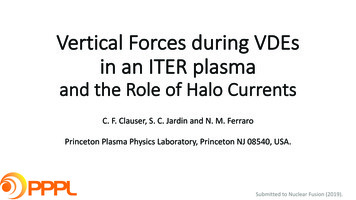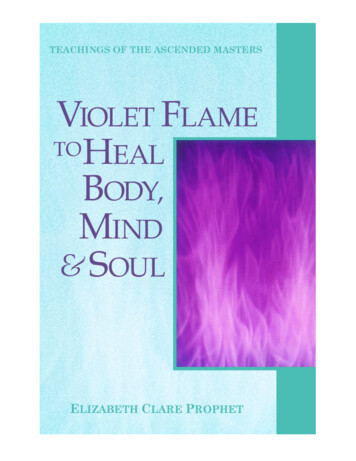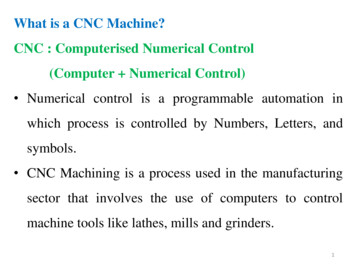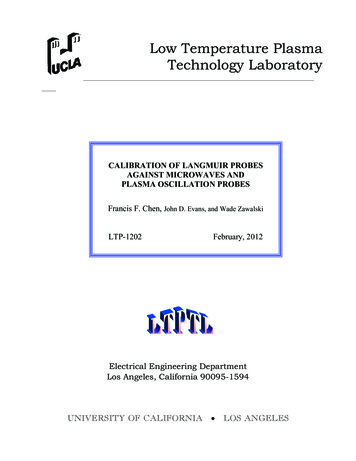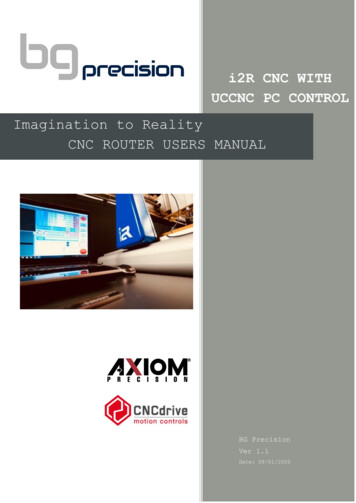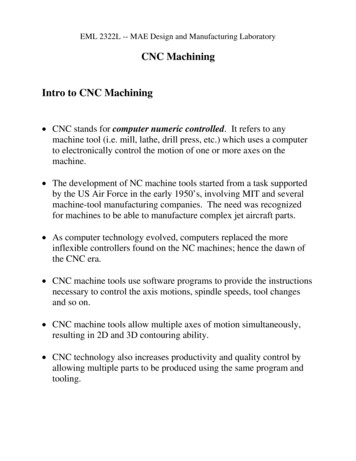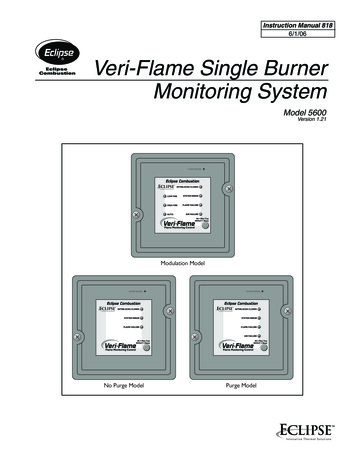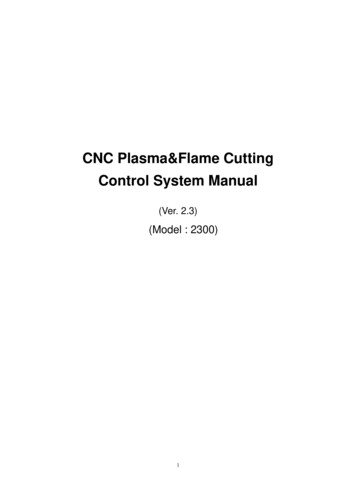
Transcription
CNC Plasma&Flame CuttingControl System Manual(Ver. 2.3)(Model : 2300)1
CatalogCHAPTER 1 SUMMARIZE .11.1 BRIEF INTRODUCTION.11.2 CHARACTERISTICS OF SYSTEM .11.3 TECHNICAL STANDARD.11.4 SYSTEM INTERFACE .21.5 HARDWARE CONFIGURATION .3CHAPTER 2 SYSTEM BOARD AND MAIN INTERFACE .42.1 INTRODUCTION OF OPERATING BOARD.42.2 POWER ON PROCESS AND MAIN INTERFACE.42.3 FUNCTION INDEX OF MAIN INTERFACE .7CHAPTER 3 CUTTING FUNCTION .93.1 CUTTING OPERATION INDEX. 113.2 SPEED REGULATION .123.3 FORWARD .123.4 BACKWARD .123.5 EDGE CUTTING / OFFSET CUTTING / RETURN .133.6 BACK TO REFERENCE FUNCTION .143.7 OXYGEN GAS PREHEAT TIME REGULATION .153.8 PERFORATION POINT SELECTION .163.9 DYNAMIC AMPLIFICATION .173.10 CUTTING EXIT .17CHAPTER4 PART OPTIONS.194.1 XY MIRROR .194.2 ANGLE ADJUSTMENT .204.3 ARRAY .214.4 ZOOM IN/OUT .254.5 SELECT ROW/NUMBER .264.5.1 Select row .274.5.2 select number.294.5.3 operation after select row/number .294.6 RESTORE .30CHAPTER 5 MANUAL FUNCTION.315.1 FIXED MOVING FUNCTION .315.2 CONTINUOUS MOVING FUNCTION .325.3 FIXED-LENGTH MOVING .325.4 BREAKPOINT RECOVERY .32CHAPTER 6FILE OPERATION .342
6.1 FILES IN THE HARD DISK .346.2 FILES IN THE U DISK.356.3 SEARCH FILE .376.4 EDIT CODE .376.5 NEW CODE .386.6 COMPILE CODE .38CHAPTER 7 PARAMETER SETTING .397.1 COMMON PARAMETERS .397.2 FLAME PARAMETERS .407.3 PLASMA PARAMETERS .427.4 POWDER PARAMETERS .437.5 SYSTEM PARAMETERS .447.6 PARAMETER IMPORT .467.7 PARAMETER EXPORT .477.8 SAVE PARAMETERS .47CHAPTER 8 DIAGNOSIS FUNCTION.498.1 DIAGNOSIS INTERFACE INDEX.508.2 INPUT DIAGNOSIS .508.3 OUTPUT DIAGNOSIS .508.4 KEY-PRESS DIAGNOSIS .518.5 SYSTEM SELF-CHECK .528.6 DATE AND TIME .538.7 SYSTEM DEFINITION .548.7.1 Parameter backup and restore .548.7.2 Input definition.558.7.3 Output definition.558.7.4 Coordinate definition .56CHAPTER 9GRAPH .589.1 CHOOSE GRAPH.589.2 FILM/HOLE SIZE .59CHAPTER 10 PORT EXPLANATION.6110.1 INPUT PORT .6110.1.1 Input Wiring Instructions.6310.1.2 Remote Input.6410.1.3 Input Configuration.6510.2 OUTPUT PORT .6710.2.1 Output Wiring Instructions.6810.2.2 Output configuration.7210.3 MOTOR PORT .7410.3.1 Typical wiring diagram of the electrical motor interfaces.7510.3.2 Coordinate Mapping.793
CHAPTER11 INSTALLATION AND DEBUGGING.8011.1 HORIZONTAL / VERTICAL PULSES NUMBER SETTING .80CHAPTER12 THE USE OF BIOS.8112.1 SYSTEM UPGRADE .8212.2 WELCOM INTERFACE UPGRADING .8212.3 MOVEMENT CONTROL UPGRADE.8212.4 MOVEMENT BACKUP .8212.5 SYSTEM RESET .82APPENDIX 1G、M CODE RAPID CONSULT.834
2300CHAPTER 1CNC ControllerSUMMARIZE1.1 BRIEF INTRODUCTIONThe digital controller 2300 is a new production, which is integrated many merits of the sameproductions at home and aboard. The controller can control the motion of two axis, which is apt tothe application of flame or plasma cutting. This controller is very light and handy and it is veryeasy to operate. The controller provides menu or illustration for all the operations for theconvenience of users. All key switches are human oriented designed, and they are very convenientand comfortable.The controller chooses high speed DSP and ARM as its core to assure the cutting process tobe more stable. The motion control algorithm is optimized so that the machine can move morestale and reliable, and it can save the life of the motor and the mechanical parts.Fig 1.2 2300A2300B1.2 CHARACTERISTICS OF SYSTEM1) 10.4 inches 800*680 dots color LCD.Man-Machine-Dialog software and Professional Hot Key design for easy cutting operation,user-friendly as Hypertherm’s EDGE controller.2)Multi-language file system and menu, and the menu can be switched only by one key.3)DSP core can control the machine move in high speed accurately, stably and in low noise.4) Long-distance remote control can control the machine to move forward ,backward, left,right and cutting start, stop and so on (optional configuration).5) Support the EIA code (G code) and various FastCAM、FreeNest、SmartNest、IBE softwares.6) compact keyboard design and easy to input files.7) Operations such as Proportion Zoom, Rotate, Mirror, Array display, Steel plate angleadjust .all available and have professional solution in the CNC controller.1
2300CNC Controller8) Coordinate system can be customized to support the two-dimensional coordinates of alleight kinds.9) All input and output port type and the number can be customized (normally open ornormally closed)10) System Self-diagnosis for easy trouble-shooting.11) all functions and techniques can upgrade online12) Import and export files by single or all files.13)Support the Flame, Plasma, Dusting draw and Demonstration four kinds of mode.14)Flame and Plasma are separated in the control IO ports.15)Support THC, two level preheat, three level pierce in flame mode.16)Plasma arc feedback, positioning feedback, automatically shut down the arc at thecorner.17)Support edge cutting. It can save the preheat time for the thick steel plate.18) Movement speed can be real-time acceleration, deceleration.19) According to plate thickness, the cutting speed is automatically restricted by a speed limitin the corner, effectively preventing over burn.20)Dynamic/static illustration of the process, graphics zoom in / out, dynamically trackingcut-off point under zooming state.21)Automatically memorize the working situation and the last cutting point when power off.22) "Cutting offset" function can avoid waste the steel plate when the nesting of the plate iscalculated wrong.23)set up different administration authority and the corresponding password to safeguard theinterests of managers.1.3 TECHNICAL STANDARD1) Control Axis:22) Control accuracy : /-0.001mm3) Coordinate range: /- 99999.999mm4) Max pulses : 200kHz Max speed:15000 mm/m5) Max lines of code:150000lines6) Max size of single code file:4M2
2300CNC Controller7) Time resolution :10ms8) Working Voltage: DC 24V in put9) Working Temperature:-10 -60 . Relative Humidity, 0-95%.1.4 SYSTEM INTERFACE1)2)3)4)5)15 pins interface of 2 axis of motor drive.25 pins interface of 16 channels optical couple output ports,max back flow current 300mA.25 pins interface of 16 channels optical couple input ports,max output current 300mA.USB interface on the front panel.Extend IO input/output ports, PWM input ports, analog input ports.1.5 HARDWARE CONFIGURATION1) Monitor:15 inch, 1024*768, high definition 16 million colors and high brightness LCD or10.4 inch 800*600, 26 million color LCD.2) Memory: 64M SDRAM3) Memory available for user: 256M or 1G electronic hard disk4) System master frequency: 400MHz5) USB: USB 1.1 front interface6)Keyboard: electronic PCB foil keyboard( one machine) or standard industrialkeyboard(split type machine)7) Chassis: full-steel structure completely shielded which defends electromagnetic radiation,interference and static electricity.3
2300CHAPTER 2CNC ControllerSYSTEM BOARD AND MAIN INTERFACE2.1 INTRODUCTION OF OPERATING BOARDFig 2.1 board and keys【F1】-【F8】:【S /PgUP】:【S /PgDn】:【F tion key in different interfacepage-up key of code interface or Torch up in other interfacepage-down key of code interface or Torch down in other interfaceAccelerate or skip to the head of code lineDecelerate or skip to the tail of code lineduring the cutting process, change the cutting speed to ratio of the speed limityou have set, for example press 【1】, change the cutting speed to 10% of thespeed limit you have set, press 【2】, change the cutting speed to 20% of thespeed limit you have set2.2 POWER ON PROCESS AND MAIN INTERFACEWhen power just on, the system will go for the process of self scan:4
2300CNC ControllerFig 2.2 system self scanIn the starting process, there is 3 seconds to countdown, before the countdown is over, ifpressing 【F2】, it will enter the bios starting interface shown as Fig2.3 (please take the referenceof the appendix 2 to run bios). If pressing any other key, it will jump over the countdown anddirectly enter the welcome interface. If pressing no key, it will countdown to 0 and then enter thewelcome interface shown as Fig2.4.F1 - 系统升级(System software update)F2 - 欢迎界面升级(Welcome picture update)F3 - 运动控制升级(Motion update)F4 - 系统备份(System backup)F5 - 系统还原(System recovery)F6 - 启动系统(Start system)Fig 2.3 bios interface5
2300CNC ControllerFig 2.4 welcome interfaceIn the welcome interface, press any key to enter the main interface automatically shown as Fig2.5:FLSK F2500Version 3.3.71.1Speed:00000File:SHAPE 43.TXTStatus:Current Line/Hole:00000/00000 Ignition LowPreheat HighPreheat Pierce 1 Pierce 2 Pierce 3 TorchUp TorchDn THC En ExhaustssssssssssCutSpeed【X】1000.00 Kerf【Z】1.20ManualSpeed【Y】3000.00 Angle0.00Manual 【F】keepMov StepMov ContiMovStepDis【G】 5.00 Flame Cu 【G】 X:500.00-X:0.00 Y:500.00-Y:0.0000001:(TEST PATTERN)00002:G92F1 ShapeLibF2 FilesF3F7F4 Setups F5 Diagnose F6 ZoomInPartOptionManualMoveFig 2.5 the main interface6F8 Zero
2300CNC ControllerIn the main interface, press 【F1】-【F8】for the following functions:【F1】:ShapeLib: pressing F1 to enter the Shape Library including 45 common shape, and mostof them have plate size and hole size.【F2】:Files: You can load local files, U disk files or edit, import, export and delete codes.【F3】:PartOption: make actions of mirroring, rotation, plate adjusting, plate arraying, selectingrow and hole or code edition etc.【F4】:Setups: setting all parameters.【F5】:Diagnose: including input ports diagnosis, output ports diagnosis, keyboard diagnosis,system self check, date setting and system self defines.【F6】:ZoomIn: Zoom in the shape in full screen.【F7】:ManualMove: Manually move the machine.【F8】:Zero: Clear the coordinate of X and Y before starting cut or after cutting over.【X】:CutSpeed: Setting the cutting speed.【Y】:ManualSpeed: Setting the manual moving speed.【Z】:Kerf: Setting the kerfs’ compensate value.【F】:Manual: Setting the mode of manual movement including keepMov(keep movement),StepMov(step movement), ContiMov(continue movement). The selected mode is blackbackground.【G】:StepDis: Setting the distance of the fixed-length.【M】:Selecting the cutting mode including Flame Cu(flame cutting), Plasma C(plasma cutting),Demo run.2.3 Function index of main interface7
2300CNC onF4SetupsF1Disk FileF1MirrorF1commonF1InputDiagnoseF1keepmovingF2U dit FileF4ScaleF4PowderF4CloseOutputF4Speed-DownF5Del FileF5Selectline tionF6ImportParametersF6SystemSelf-checkF6Copy to F7Date putF2OutputF3CoordinateF8Save8F5DecryptionF6Zoom InF7ManualMoveF8ZeroF7RecoveryF6LanguageF8 Update
2300CHAPTER 3CNC ControllerCUTTING FUNCTIONIn the main interface, press the 【SPACE】to enter the cutting interface, shown as follows:FLSK F2500Version 3.3.71.1Speed:000003File:SHAPE 43.TXTStatus:Current Line/Hole:00000/00000 Ignition LowPreheat HighPreheat Pierce 1 Pierce 2 Pierce 3 TorchUp TorchDn THC En ExhaustssssssssssCutSpeed【X】1000.00 Kerf【Z】1.20ManualSpeed【Y】3000.00 Angle0.00Manual 【F】keepMov StepMov ContiMovStepDis【G】 5.00 Flame Cu 【G】 X:500.00-X:0.0000001:(TEST PATTERN)00002:G92F1 BackF2 Forward Y:500.00-Y:0.0012F3 GoBackF4F6F7F8F5 SpeedUpSpeedDownPreheatDown PreheatUp JumptoPierceFig 3.1 cutting function interfaceShow the current workpiece's cutting path, including the slotted value.Show the G-code being processed, shows the current and next line.Show the current cutting speed, during processing, you can press the keyboard's number keys【1】 - 【9】 to achieve quick speed regulation. For example, press the number【3】, the speedis automatically adjusted to 30%; press the number 【8】 the speed is automatically adjusted to80%.X shows the absolute coordinate of the torch in X direction.Y shows the absolute coordinate of the torch in Y direction.In the cutting interface: Press 【X】: Modify the current maximum cutting speed. Press 【Y】: Modify the current maximum speed manual shift car. Press 【F】: Change the current manual method. Press 【G】: Modify the current fixed-length fixed long-distance move. 【START】(【F9】): Start cutting. 【STOP】(【F10】): Parking, the system can suspend all ongoing actions. 【F1】:The torch move back along the cutting path(I / O port closed)9
2300CNC Controller 【F2】: The torch forward along the path (I / O port closed). 【F3】: Return to the starting point of cutting torch, i.e. the starting point of the current workpiece. 【F4】: Decrease the cutting speed, each decrease of 1% click rate. 【F5】: Increase the cutting speed, each 1% increase in click rate. 【F6】: Reduce the preheat time, skip the remaining preheat time, and the systemautomatically records preheat time. 【F7】: Increase the preheat time once 15 seconds. 【F8】: When the system is suspended, for selecting perforation point; when the systembegins to move, for the dynamic amplification. four direction keys (Up, down, left and right): When the gun through, manually move thetorch.10
2300CNC Controller3.1 Cutting Operation IndexCuttingInterfaceF1BackwardF2 ForwardF3 Back toreferenceF4 SpeedDownF5 SpeedUpF6 PreheatDownF7 PreheatUpF8 Jump topierceAutomatic operation index11
2300CNC Controller3.2 Speed Regulation3.2.1 Normal Speed RegulationIn automatic operation, or when the system is suspended, in the cutting interface the systemcan regulate speed.The operation panel, press 【F5】 or 【PRE】, increasing at a rate per click rate of 1%.Holdthe 【F5】 or 【PRE】, then the rate will continuously increase to 100%.Increased to 100%, thespeed is "common parameters" in the "cutting speed."The operation panel, press 【F4】 or 【NEXT】, each click rate of speed reduced by 1%.Holdthe 【F4】 or 【NEXT】, then the rate will be continuously reduced to1%. Reduced to a very slowspeed when running in order to ensure the accuracy requirements, the system may auto-adjust thespeed based on the size of "horizontal pulses" and "vertical pulses", actual speed may not be the"cutting speed" of 1% is greater than 1%.3.2.2 Quick Speed RegulationIn automatic operation, or when the system is suspended, in the cutting interface the systemcan carry out quick speed regulation.In the cutting interface, on the operation panel, press the number keys 【1】 - 【9】, the speedwill quickly adjust to the corresponding percentage figures 10 times, for example press 【3】,adjust to 30% of the speed limit you have set, press 【8】, adjust to 80% of the speed limit youhave set.3.3 ForwardIn the automatic function interface, press key【F1】,the machine start to move without realcutting. The process does not include any ignition, perforation and any other I/O working. Themachine just moves the torch according to the graphic figure.The function can be used to check the trail and code before you start the real cutting process,or can also be used when the process needs through the gun. Press the red “STOP” key to stop thenull cutting process if you want.3.4 BackwardDuring the running process, if you want to go backward according to the origin trail to(maybe the iron board was not cut through), you can follow the following direction: First, press “STOP” key to set the machine at pause status. In the automatic function interface, press key【F3】(Back) to make the machine gobackward along with the original trail. When the torch reaches the position you need, press“STOP” key to stop it. You may press key 【F2】 to go forward if the machine just went back toomuch.Notice: Go backward or forward function can be used repeatedly to make the machine reachan ideal position. When the torch reaches the position you need, press “START” key again, if the currentcutting code is G01, G02 or G03, system will automatically perforate before performing these12
2300CNC Controllerprocedures, and then continue the current program, if the current row is not G01, G02 or G03, thesystem will directly continue the current line program.3.5 Edge Cutting / Offset Cutting / ReturnWhen the torch is not on the actual path of the current work piece, it will prompt as follows:FLSK F2500Version 3.3.71.1Speed:00000File:SHAPE 43.TXT[G]Cutting return[X]Offset cutting[Y]only returnStatus:PauseCurrent Line/Hole:00000/00000 Ignition Lowheat HighPreheat Pierce 1 Pierce 2 Pierce 3 TorchUp TorchDn THC En Exhaust0.1ssssssssssCutSpeed【X】1000.00 Kerf【Z】1.20ManualSpeed【Y】3000.00 Angle0.00Manual 【F】keepMov StepMov ContiMovStepDis【G】 5.00 Flame Cu 【M】 X:500.00-X:0.00 Y:500.00-Y:0.0000001:(TEST PATTERN)00002:G92F1 BackF2 ForwardF3 GoBackF4F6F7F8F5 SpeedUpSpeedDownPreheatDown PreheatUp JumptoPierceFig. 3.2 edge perforationThere are two reasons led to this situation:(1) When the common parameter "edge perforation" selects "Yes" and the next processingline G-code is M07, the system will be automatically suspended. At this time, the torch can bemanually moved to any edge of the plate, press the "start" button, the system will prompt as above(2) When the processing is paused, due to mechanical failure or other reasons, it needs tomove the torch out of the actual path of the workpiece, the above prompt will appear. If press 【G】, the system cutting returns back to the paused point, continue to cut it. Thisfeature is particularly useful for thick steel plate, it can reduce the preheat time and increasecutting efficiency. This function is the commonly-used edge perforation function. If press【X】, the system considers current point is the paused point, it will continue cuttingit. That is, the system offsets the cutting point. When the cutting machine paused or a poweroutage, if the cutting tip or steel plate with the pan has been offset, or the user would like to thinkthat is offset cutting, you can press this button. If press【Y】, The system only return to the paused point quickly, and then break off. Duringthe cutting process, if discovery cutting torch malfunction, or other issues, need to move the13
2300CNC Controllercutting tip out of cutting region to overhaul. After the maintenance, this key can be pressed. Thenreturn to the paused point, press the "start" button, the system automatically continues to cutting.3.6 Back to Reference FunctionPause in the processing, if press the 【F3】, then the system will prompt:FLSK F2500Version 3.3.71.1Speed:00000File:SHAPE 43.TXTAre you sure to return?ENTER: SureESC: CancelStatus:PauseCurrent Line/Hole:00000/00000 Ignition Lowheat HighPreheat Pierce 1 Pierce 2 Pierce 3 TorchUp TorchDn THC En Exhaust0.1ssssssssssCutSpeed【X】1000.00 Kerf【Z】1.20ManualSpeed【Y】3000.00 Angle0.00Manual 【F】keepMov StepMov ContiMovStepDis【G】 5.00 Flame Cu 【M】 X:500.00-X:0.00 Y:500.00-Y:0.0000001:(TEST PATTERN)00002:G92F1 BackF2 ForwardF3 GoBackF4F6F7F8F5 SpeedUpSpeedDownPreheatDown PreheatUp JumptoPierceFig. 3.3 return reference promptPress the Enter key, the system will automatically return to the starting point of the workpiece, and then the system automatically switches to processing the main interface, and waits forfurther user action.14
2300FLSK F2500Version 3.3.71.1Speed:00000CNC ControllerFile:SHAPE 43.TXTStatus:StopCurrent Line/Hole:00000/00000 Ignition Lowheat HighPreheat Pierce 1 Pierce 2 Pierce 3 TorchUp TorchDn THC En Exhaust0.1ssssssssssCutSpeed【X】1000.00 Kerf【Z】1.20ManualSpeed【Y】3000.00 Angle0.00Manual 【F】keepMov StepMov ContiMovStepDis【G】 5.00 Flame Cu 【M】 X:500.00-X:0.00 Y:500.00-Y:0.0000001:(TEST PATTERN)00002:G92F1 ShapeLibF2 FilesF3F7F4 Setups F5 Diagnose F6 ZoonInF8 ZeroPartOptionManualMoveFig. 3.4 main process interfaceDuring the return process, the user can press the "Stop" button to stop the operation, and cancontinue to return operation after pressing of 【F3】. Number of back to reference and stop has nolimit.3.7 Oxygen Gas Preheat Time Regulation In the preheat process, press the START (F9) key to skip the process of preheat andperforation delay, and immediately open the perforation signal then begin to cut. In the preheat process, press the stop (F10) key to stop preheat, waiting for the F9 key ispressed again. In the preheat process, press the F6 key then the preheat time will be reduced to the currentpreheat time spent, and skip the process of preheat and perforation delay, and open the perforationsignal then begin to cut.For example: the original system sets the preheat time of 60 seconds after null cutting, whenpreheat needed, the interface will count down, under normal circumstances, till 0, the systembegins the next step of cutting, but if the system has the remaining 10 seconds of countdown time,press F6, then the system immediately stops preheat to begin the next step of cutting, and recordsthe preheat time of 50 seconds, the system automatically thinks that users need preheat time of 50seconds, the next preheat after the null cutting when the preheat time becomes 50 seconds.
Man-Machine-Dialog software and Professional Hot Key design for easy cutting operation, user-friendly as Hypertherm’s EDGE controller. 2)Multi-language file system and menu, and the menu can be switched only by one key. 3)DSP core can control the machine