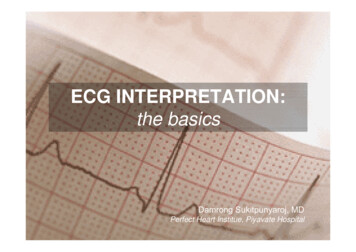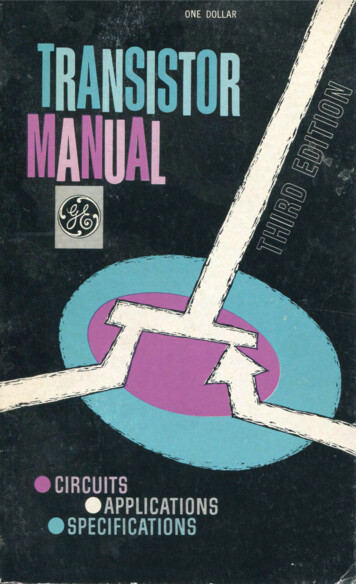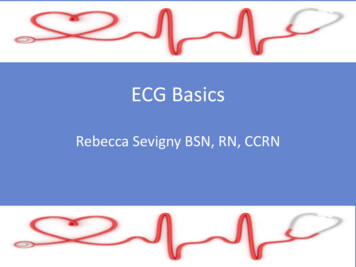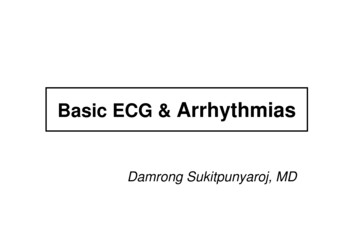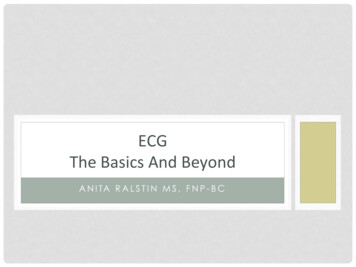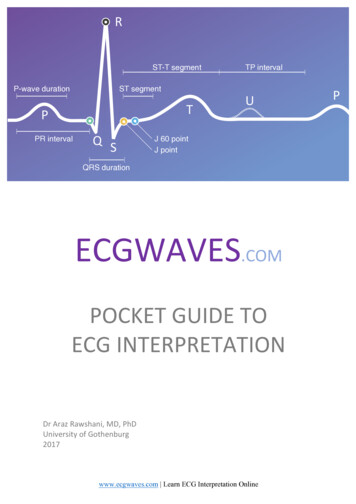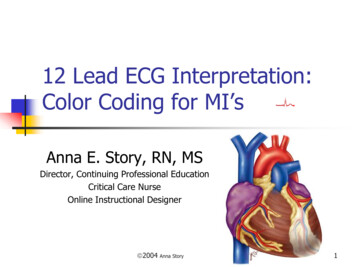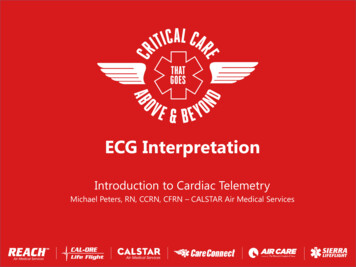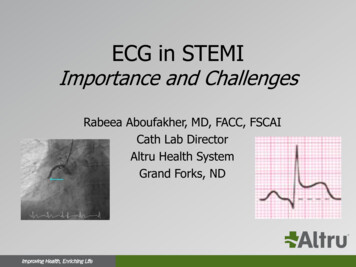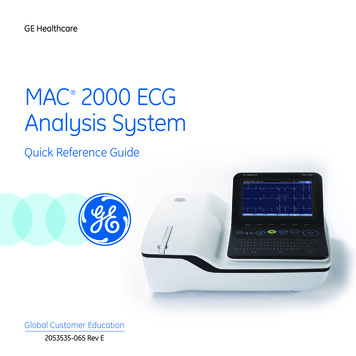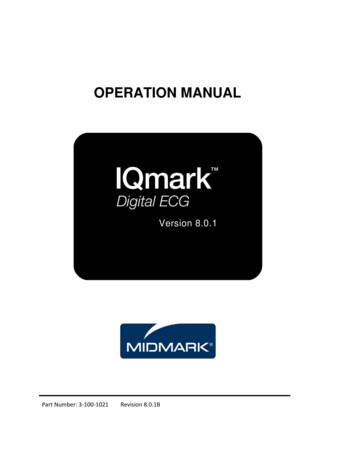
Transcription
Go To Table Of ContentsOPERATION MANUALVersion 8.0.1Part Number: 3-100-1021Style BRevision 8.0.1B
Go To Table Of ContentsIQmark Digital ECG Operation ManualTABLE OF CONTENTSA WORD OF THANKS . IIIPRECAUTIONS . VI.GENERAL INFORMATION . 1A.B.C.D.DESCRIPTION . 1NECESSARY COMPUTER SKILLS. 2CONFIGURATIONS . 2Typical PC Configuration. 2Thin Client Configurations . 2SYSTEM SPECIFICATIONS. 5II.SYSTEM INSTALLATION . 6A.B.C.COMPUTER REQUIREMENTS . 6HARDWARE SETUP . 6SOFTWARE INSTALLATION . 7Windows Taskbar . 7Screen Saver. 8Installation Steps for IQmark Diagnostic Workstation . 8CONNECTING THE IQMARK DIGITAL ECG MODULE . 8Serial-Type ECG module . 8USB-Type ECG module . 8CONFIGURING THE IQMARK DIGITAL ECG . 9Configuring for Serial-Type ECG Module . 10Configuring for USB-Type ECG Module. 10Thin Client Channel Setting . 10Database Settings . 11List Management . 11ECG Settings . 13D.E.III.OPERATION. 19A.B.INTRODUCTORY NOTES . 19PREPARATION . 19Instructions for Performing ECG Acquisition . 20STARTING THE PROGRAM . 21OPENING SCREEN . 21STAT ECG. 22TESTING A NEW PATIENT . 23Live ECG . 24REVIEWING PATIENT REPORTS. 26ECG Report Review . 27Editing Diagnostic Statements . 27ECG Report (Details) Review . 28C.D.E.F.i
IQmark Digital ECG Operation ManualSerial Comparison . 30RR Variability Report Review . 31APPENDIX . 33A.B.C.H.I.OPERATIONS AT A GLANCE . 33TROUBLESHOOTING GUIDE . 34MAINTENANCE AND STORAGE OF THE ECG MODULE . 38Preventative Inspection . 38Cleaning . 38Storage. 38MAINTENANCE AND STORAGE OF 10-LEAD RESTING ECG PATIENT CABLE . 38Instructions for Use . 38Cleaning . 39Disinfection . 39RADIO AND TELEVISION INTERFERENCE. 40EMC REQUIREMENTS FOR THE IQMARK DIGITAL ECG . 40CUSTOMER SUPPORT . 45Warranty. 45Return Materials Authorization . 45Shipping . 45SAFETY AND INTERNATIONAL SYMBOLS . 46GLOSSARY . 47IV.IQMARK DIGITAL ECG SERVICE MANUAL . 48A.B.INTRODUCTION. 48THEORY OF OPERATION . 4810-Leadwire Patient Cable. 49ECG Buffer Amplifiers . 49Instrumentation Amplifiers. 49Filters and Gain Amplifiers . 50Analog to Digital Conversion . 50Microcontroller . 50Isolated Serial Interfaces . 51Lead-Off Detector . 51Pacemaker Detector . 51DC-DC Power Converter . 51SYSTEM MAINTENANCE AND OBTAINING SERVICE . 52D.E.F.G.C.ii
Go To Table Of ContentsIQmark Digital ECG Operation ManualA Word of ThanksThank you for purchasing the IQmark Digital ECG. Midmark has used the latestmicroelectronic and computer software technology to develop a compact, lowmaintenance and high-quality ECG system. Our goal is to enable healthcareprofessionals to provide quality and efficient patient care. With that in mind, ourproduct is designed with intuitive layouts and features that will enable more physiciansto conduct office-based tests, which will result in more timely diagnoses and enhancedpatient outcomes.We believe you will be pleased with the user-friendly operation of our product and withyour results. As your partner in healthcare, we look forward to working with you in thecoming years as we develop even more sophisticated diagnostic technology for thecardiopulmonary field. Your thoughts, questions, and comments about our product arewelcomed.Midmark Diagnostics Group.800-624-8950, ext. 2www.midmark.comCaution: Federal Law restricts this device to sale by or on the order of a physician.iii
Go To Table Of ContentsIQmark Digital ECG Operation ManualPhysician’s ResponsibilityThe interpretations provided by the Midmark IQmark Digital ECG are for the exclusiveuse of licensed physicians or personnel under their direct supervision. Not all ECGabnormalities can be detected by computerized / automated ECG analysis algorithm.The suggested interpretation, including numerical and graphical results, should beexamined with respect to the patient’s overall clinical condition.It is the responsibility of the physician to ensure proper administration of the test,making a diagnosis, obtaining expert opinions on the results, and instituting the correcttreatment.NoticeThe information in this manual is subject to change without notice.Midmark Diagnostics Group shall not be liable for technical or editorial omissions madeherein, nor for incidental or consequential damages resulting from the furnishing,performance, or use of this guide.This document may contain proprietary information protected by copyright. No part ofthis document may be photocopied or reproduced in any form without prior writtenconsent from Midmark Diagnostics Group.IQmark and IQpath are registered trademarks of Midmark Diagnostics Group.Windows is a registered trademark of Microsoft Corporation.Pentium is a registered trademark of Intel Corporation.iv
Go To Table Of ContentsIQmark Digital ECG Operation Manual PrecautionsRead the following precautions to ensure proper operation of this instrument.1. Familiarize yourself thoroughly with the operations and procedures of theinstrument prior to use.2. Installation and maintenance of the instrument:Install and keep the instrument away from splashing water.Do not install the instrument where humidity, ventilation, direct sunlight orair containing dust, salt, sulfur, etc. might affect it.Protect the instrument from shock and vibration while transporting it.Do not install the instrument in a chemical storage area or where gas isgenerated.3. Preparation of the instrument prior to operation:Verify proper instrument operation.Check that all cable connections are safe and secured.When in use with additional equipment, such as a computer, request theassistance of personnel familiar with the additional equipment, if needed.4. Observe the patient and instrument closely during use. If any abnormality isobserved, immediate proper action, such as stopping the operation of theinstrument, should be taken for the safety of the patient.5. Keep the instrument clean to ensure trouble-free operation for the next use.6. In case of a malfunction, call a Midmark Support Services at (800) 624-8950, ext. 2and describe the problem precisely.7. Inspect the instrument and accessories regularly.8. Do not make any modifications to the instrument.9. Environmental operating limits:Operation:59 to 95 F (15 to 35 C)30 to 75% humidity (non-condensing)760mm Hg /- 20%.Storage/Shipping (batteries removed):4 to 120 F (-15 to 50 C)30 to 95% humidity (non-condensing)760mm Hg /- 20% DANGER:There is a possible explosion hazard if used in the presence of flammableanesthetics.10. The IQmark Diagnostic Workstation and ECG have been tested for proper functionwith the Off-The-Shelf (OTS) Operating Systems (OS) specified in this manual. Donot operate the IQmark Diagnostic Workstation and ECG with an operating systemv
Go To Table Of ContentsIQmark Digital ECG Operation Manualother than the OTS OS specified. Future releases of currently approved operatingsystems should not be used until Midmark has had an opportunity to test the ECGwith them. Before updating your operating system, contact Midmark for the latestOTS operating systems information. CAUTION: Replace the patient cable with Midmark patient cables equipped withbuilt-in defibrillation protection. Contact Midmark for cable replacement. CAUTION: Contact Midmark for any servicing questions.vi
Go To Table Of ContentsIQmark Digital ECG Operation ManualI.General InformationA. DescriptionFigure 1-0The IQmark Digital ECG (serial-type - with On/Off switch)Figure 1-1The IQmark Digital ECG (USB-type - without On/Off switch) NOTE: This manual is intended for IQmark Diagnostic Workstation users. If you areusing your IQmark Digital ECG through an EMR, please contact MidmarkSupport Services for assistance with installation, setup and operation.The IQmark Digital ECG is a portable device that converts a supported MicrosoftWindows-based personal computer (PC), be it desktop, laptop, notebook or pen-based,to an electrocardiograph with interpretive capabilities. The device is electronicallyisolated from the PC and connects to it directly through the USB port or serial port.Together with IQmark Diagnostic Workstation, the IQmark Digital ECG makes it easy torecord 12-lead ECG, interpret them, archive the reports for future reference and sharethem with your colleagues via networks or email. As simple to use as a traditional office1
Go To Table Of ContentsIQmark Digital ECG Operation ManualECG device, it features fully integrated PC technology and a host of advanced diagnosticfeatures. NOTE:There are two types of IQmark Digital ECG acquisition modules: a serial(COM) port type and a USB port type, both are designed for use with aMicrosoft-based computer. The serial-type ECG module requires batteriesand has a power switch, indicated by ; the USB-type ECG module does notrequire batteries and does not have a power switch. This manual is writtenfor both types of modules.B. Necessary Computer SkillsThis manual assumes that you are already capable of using Windows-based applications,that you have some understanding of how a PC works, and that you are familiar with thebasic operations of Microsoft Windows. If this is true, you will have no problem usingthe product. However, in the event that you have any technical questions or problems,please refer to Appendix B, Troubleshooting Guide for immediate assistance. SupportServices information is listed in Appendix G, Customer Support.C. ConfigurationsTypical PC ConfigurationThe block diagram below illustrates the standard configuration of the IQmark DigitalECG system. The primary components are a Windows-based PC, a printer, and theIQmark Digital ECG acquisition module. A portable computer is recommended if mobilityis a consideration. Please refer to this diagram when setting up your IQmark Digital ECGsystem.Figure 1-2Block Diagram for the IQmark Digital ECG systemThin Client ConfigurationsIf you have a thin client environment, you can install the software on the TerminalServer and operate the IQmark Digital ECG through a thin client terminal.IQmark Diagnostic Workstation supports two thin client configurations: IQpath VirtualChannel Solution and COM port mapping. IQpath uses either USB or serial port versionsof the IQmark Digital ECG in high-latency, limited bandwidth network configurationswith Windows-based PC clients. For non-Windows thin client devices on low-latency2
Go To Table Of ContentsIQmark Digital ECG Operation Manualhigh-speed networks, use the serial port versions of the IQmark Digital ECG and connectto client devices via COM port mapping.Setting up any application in a network environment typically requires special accessrights and knowledge of the network. Please have your system administrator install andconfigure the IQmark Diagnostic Workstation to your office environment.Thin Client Using the IQpath Virtual Channel SolutionIQpath provides the following advantages over COM port mapping:Improved performance on high-latency, low-bandwidth, high-loss networks.o Microsoft Terminal Services: Improvement is approximately 10-to-1 inlatency tolerance.o Citrix ICA: Improvement is approximately 40-to-1 in latency tolerance.No COM port mapping is required.The USB version of the ECG module is compatible.Improved device auto-configuration and diagnostics. NOTE:IQpath has specific requirements for computer hardware, software andnetwork performance. System administrators should read Setup Manual:IQpath Thin Client Virtual Channel Software before installing, configuring andusing this software in a thin client environment.The following block diagram describes IQpath. In this thin client environment, the clientcomputers must be running Windows XP SP2 or Windows Vista:To use IQpath, load IQmark Workstation on the terminal server and install one of thefollowing software components on each client PC that you intend to use for dataacquisition:IQpath for Microsoft Terminal Services if you are using Microsoft TerminalServices (Microsoft RDP).3
Go To Table Of ContentsIQmark Digital ECG Operation ManualIQpath for Citrix ICA if you are using Citrix software on your clients and servers.These software products are provided separately and may be obtained by contactingMidmark at (800) MIDMARK (643-6275).Once you have installed the software on the server and client computers, you mustconfigure the software for virtual channel operation as described in Section II-DConnecting the IQmark Digital ECG Module and Section II-E Configuring the IQmarkDigital ECG.Thin Client Using COM Port MappingCOM port mapping refers to a configuration in which the ECG device connects to a serialport of the client and the server is configured so that logical COM ports on the terminalserver are mapped to the physical COM ports of the client.If you are using non-Windows-based thin client terminal devices on a low-latency, highspeed network you must use the serial port versions of the ECG device and configurethe thin client server for COM port mapping. NOTE: In order to use the COM port mapping solution in a thin client environment,the computer hardware and software as well as the network must meetstringent performance requirements. System administrators must read thedocument Setup Manual: Midmark Products over Thin Client Environmentsbefore installing, configuring and using this software in a thin clientenvironment using COM port mapping.The following block diagram illustrates the use of the ECG device in a thin clientenvironment using COM port mapping:4
Go To Table Of ContentsIQmark Digital ECG Operation ManualTo use the ECG device in this configuration, install IQmark Diagnostic Workstation on theterminal server and configure the server to map to the COM port on th
Figure 1-0 The IQmark Digital ECG (serial-type - with On/Off switch) Figure 1-1 The IQmark Digital ECG (USB-type - without On/Off switch) NOTE: This manual is File Size: 1MB