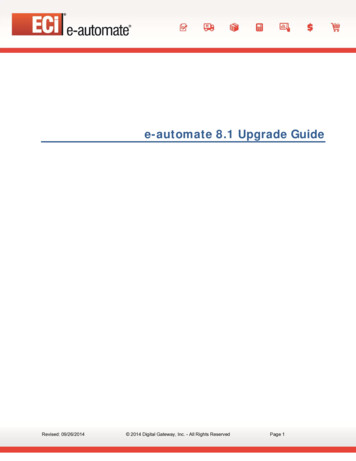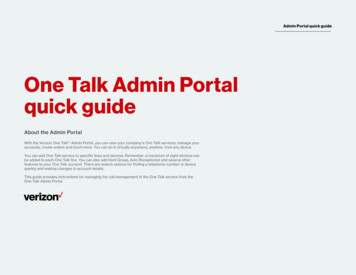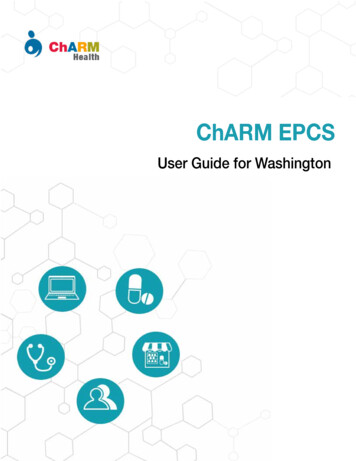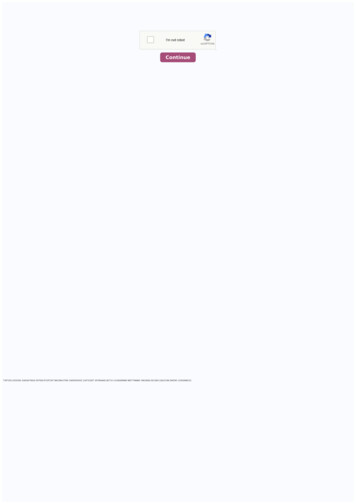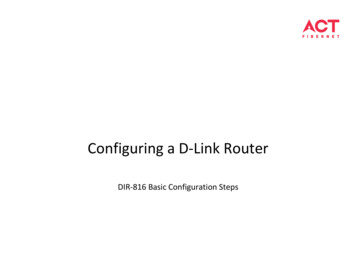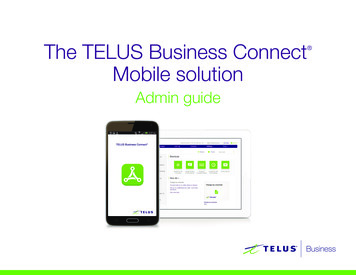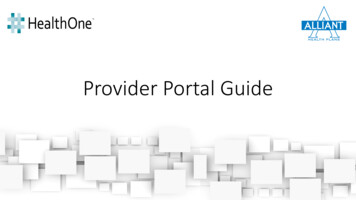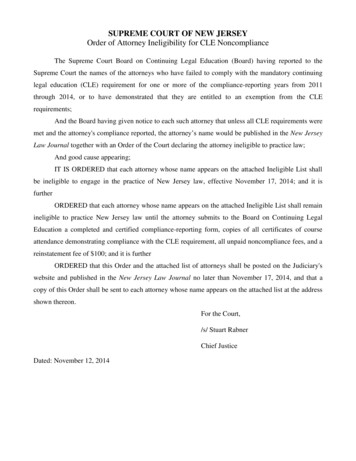Transcription
Service ToolsAdmin Manual
Copyright 1997-2017 Vital Images, Inc. All rights reserved. Date of Publication August 2017VPMC-14944A Service Tools Admin ManualThis publication is valid for Vitrea Intelligence Practice Management version 1.4No part of this work may be reproduced, stored in a retrieval system, or transmitted in any form or by any means, electronic ormechanical, including photocopying and recording, or by any information storage or retrieval system without permission in writingfrom Vital Images.TrademarksVital Images, Vitrea, ViTAL, and ViTAL U are registered trademarks of Vital Images, Inc.All other marks are property of their respective owners.Restricted Rights LegendIf this software or documentation is delivered to the Department of Defense (DOD) of the U.S. Government, it is delivered withRestricted Rights as follows:Use, duplication or disclosure of the software by the U.S. Government is subject to restrictions as set forth in subparagraph (c)(l)(ii)of the Rights in Technical Data and Computer Software clause at DFARS 252.227-7013.If this software or documentation is delivered to any unit or agency of the U.S. Government other than DOD, it is delivered withRestricted Rights and use, duplication or disclosure by the U.S. Government is subject to the restrictions as set forth in FAR 52.22719 (b)(3). If the software or documentation is delivered to NASA, it is delivered with Restricted Rights subject to the restrictions setforth in 18-52.227-86(d) of the NASA FAR Supplement.Limits of Liability and Disclaimer of WarrantyVITAL IMAGES SHALL HAVE NO LIABILITY OF ANY KIND FOR ANY DIRECT, INCIDENTAL OR CONSEQUENTIAL DAMAGESBASED ON ANY DEFECT, FAILURE OR MALFUNCTION OF THE SOFTWARE, OR USE OF ANY VITAL IMAGESDOCUMENTATION, WHETHER THE CLAIM IS BASED UPON WARRANTY, CONTRACT, TORT OR OTHERWISE. VITALIMAGES MAKES NO WARRANTY, EXPRESS OR IMPLIED, INCLUDING BUT NOT LIMITED TO, ANY WARRANTY OFMERCHANTABILITY OR FITNESS FOR A PARTICULAR PURPOSE WHETHER ARISING FROM STATUTE, COMMON LAW,CUSTOM OR OTHERWISE.Notice of ConfidentialityThis software and the information in this software including, but not limited to, the ideas, concepts and know-how are proprietary,confidential and trade secret to Vital Images, and the information contained therein shall be maintained as proprietary, confidentialand trade secret to Vital Images and shall not be copied or reproduced in any form whatsoever. This software and any informationcontained therein shall not be disclosed to anyone other than authorized representatives of the user's employer, who is contractuallyobligated not to disclose same without the express written consent of Vital Images. The user of this software and any informationcontained therein shall not attempt to discern Vital Images' confidential and trade secret information and shall not reverse compile,disassemble, or otherwise reverse engineer this software or any information contained therein.Software License NoticeThis software is a licensed product of and is distributed by Vital Images, and may only be used according to the terms of that licenseon the system identified in the License Agreement. In the event of any conflict between these terms and the terms of any writtenagreement or agreement assented to through electronic means with Vital Images, the terms of such written or assented agreementshall control.Manufactured for: Vital Images, Inc; 5850 Opus Parkway, Suite 300; Minnetonka, MN, USA; 55343; Phone 866.433.4624VPMC-14944A2
Table of ContentsIntroduction to Service Tools . 4Audience . 4Where to find the system . 4Browser compatibility. 4Logging In . 4Data Manager: Warehouse . 5Configuration Variables . 5Edit and Resend . 6Export . 6Data Manager: Import . 7Data Manager: Truncate . 7Admin: App Server Log . 8Admin: Mass Resend. 8Admin: Message Documentation . 9Admin: ETL Handlers . 10Admin: HL7 Config Tester . 10Admin: Resource Modality Variances . 11Help: Login Information . 11VPMC-14944A3
Introduction to Service ToolsAudienceThis manual is intended for the support and integration teams who utilize advance functionalityto install and configure the Vitrea Intelligence platform and applications for customers.Where to find the systemThe system is entirely web-based and located as a launch-able link from the Vitrea Intelligenceportal page.Browser compatibilityThe system relies on HTML5, CSS3, JavaScript and other web standards. Each web browser mayimplement part or all of these standards. To ensure you have the best experience please useone of the following browsers versions. The system currently supports the Chrome ( 42.x),Safari ( 8.x), Firefox ( 37.x) and Internet Explorer ( 9). The system has also been testedand validated for use on tablet computers.Logging InThe system displays patient health information and requires a user to login to the system viathe main portal page, typically with their enterprise login ID. The system does not directlymanage user names and passwords but delegates to the hospital central enterprise directorysystem. All page views are logged in the auditing system based on the authorized user ID.VPMC-14944A4
Data Manager: WarehouseConfiguration VariablesThe configuration variables section allows you to configure important system-wide variables.Most of these are configured at system installation time, but some may need to be edited afterthe-fact to enable or change functionality:Configuration VariableValue and entifier-typehostEmployee identifiers matching thisconfiguration are what the SDK uses with theSSO integration to check authenticationservice-tools-admin-manualhostname of server (important for email andAMQP messaging)set to “true” to display the Finance tab on theleft side navbar, requires page reload to takeeffectset to “true" to enable the Truncatefunctionality for iteratively building a newinstall, requires page reload to take ef
Admin: ETL Handlers The ETL Handlers interface controls how messages get transformed and sent to the correct destination. The ability to create a new ETL Handler is available at the bottom of the page. All changes to ETL handlers will require a restart of the data manager service on the server to take effect.