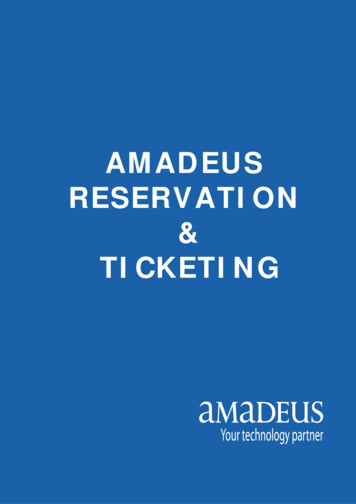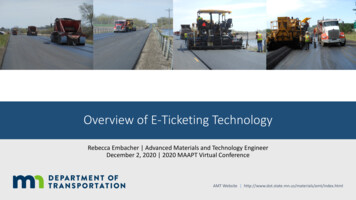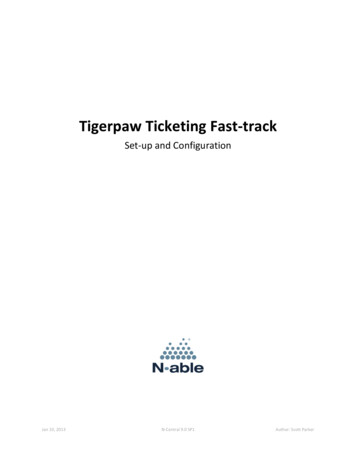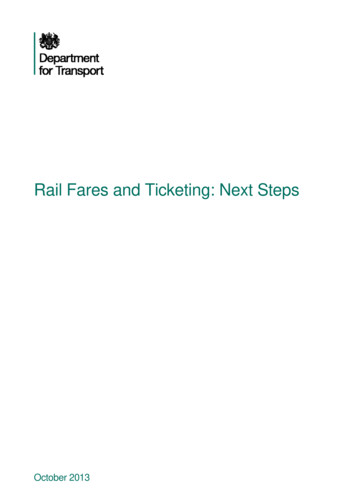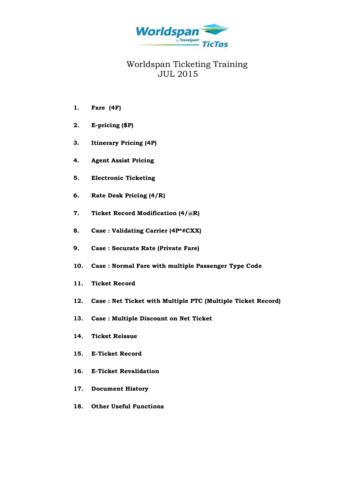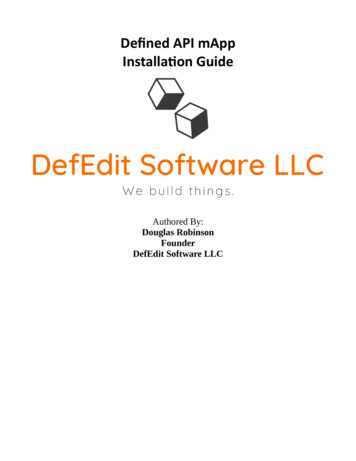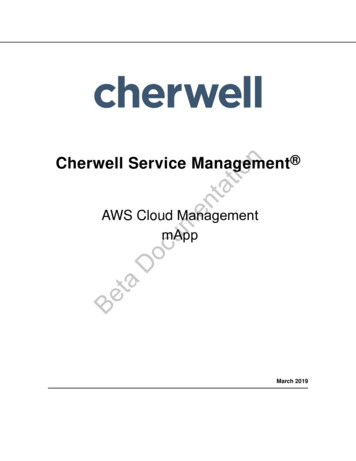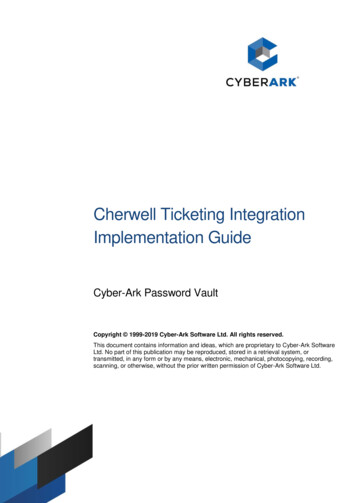
Transcription
Cherwell Ticketing IntegrationImplementation GuideCyber-Ark Password VaultCopyright 1999-2019 Cyber-Ark Software Ltd. All rights reserved.This document contains information and ideas, which are proprietary to Cyber-Ark SoftwareLtd. No part of this publication may be reproduced, stored in a retrieval system, ortransmitted, in any form or by any means, electronic, mechanical, photocopying, recording,scanning, or otherwise, without the prior written permission of Cyber-Ark Software Ltd.
Cherwell Ticketing IntegrationIntroductionThe following is a document that describes how to implement the Cherwell ticketing integration.Once the integration is set up, users will be able to retrieve a password based off of the validity ofexisting Cherwell tickets.In the event that Cherwell is unreachable, a failsafe can be configured to either release or notrelease passwords during an outage.Pre-requisites1. Create an EPV account (for retrieving the API Key and Cherwell account)2. Make the account owner of the safe/s where these accounts reside and provide the followingauthorizations :3. Onboard the EPV account into the “Cyberark EPV” platform (which may need to be activatedif not active)4. Keep the object name of this onboarded EPV account for the ticketing system“ConnectionDetails” setting described below5. Make sure network settings are in place for the PVWA server to access itself as “localhost” .You can verify this by opening the PVWA interface in a browser on the PVWA server andreferencing “localhost” instead of the FQDN or IP in the address.Cherwell Ticketing Integration Cyber-Ark Software Ltd. cyberark.com2
InstallationInstalling the Ticketing Integration(Note: adding or editing files in the PVWA’s web directory may result in restarting the webapplication’s service, and disconnecting active user sessions in the PVWA.) Extract the following files into a temporary location (will be used in configuration stage andfor testing) : Example.xml CyberArk.PasswordVault.PublicInterfaces.dll rwell.exe rwell.dll Copy the following files to the bin directory of PVWA.( \inetpub\wwwroot\PasswordVault\Bin\) : rwell.dllConfigurationConfiguring the Ticketing Integration From PVWA, create an account that will be used to connect to the ticketing system in thePVWATicketingSystem Safe. Edit the example.xml file to meet your needs. Reference the “Configuration Parameters”description below to understand what needs to be changed in your environment. Somevalues have been populated with defaults in the example file as per the requirements.At this point you can test the example xml and the integration logic from command line sCherwell.exe Update PVWA’s configuration file PVConfiguration.xml in the PVWAConfig safe:o Add the content of the edited example.xml file under the TicketingSystems section.(See Appendix A for details) Further edits to the ticketing system configuration should be made via the PVWA by loggingin with an administrative account, and going to Administration Options TicketingSystems.Cherwell Ticketing Integration Cyber-Ark Software Ltd. cyberark.com3
Configuration ParametersConnectionDetails – Safe and object [file] names for EPV account that has permissions to retrievethe vaulted Cherwell API key and the Cherwell account (username/password) for retrieving the initialAPI tokenLoggingDebug– Yes/No – whether to create a log for troubelshooitngDirectory Specify the log file location on disk (full path to Password – Whether to release password in this case (Yes/No)ErrorMessage – Error to display if password is not released for this reasonTicketIDNotFoundReleasePassword – Whether to release password in this case (Yes/No)ErrorMessage – Error to display if password is not released for this reasonExtendedConnectionDetailsPVWAServer – PVWA server serving REST requests to the vault. This will rarely be anythingother than “localhost”ApiKeyUsername – Username of the vaulted account holding the Cherwell API keySafe– Safe of the vaulted account holding the Cherwell API keyTicketingWebServiceAccountUsername – Username of the vaulted account holding the Cherwell credentialsSafe– Safe of the vaulted account holding the Cherwell credentialsTokenEndpoint – Endpoint from which to query for the Cherwell tokenWebService – These settings describe how to access the Cherwell REST APIIgnoreSSL – Whether to ignore SSL certificate errors if using https (Yes/No)BaseAddress – Cherwell web server addressProtocol – Web service protocol (http/https)Port – Web service portTimeout – Web service timeout (in ms)Cherwell Ticketing Integration Cyber-Ark Software Ltd. cyberark.com4
TicketTypes Ticket Type Name – The ticket types that the system will process. (e.g.Change,Request,Incident)Regexp - Shows the valid format for this type of ticket in a regular expression formatEndpoint – URL used to retrieve ticket status. The variable {ticketID} will be replacedwith the user-provided ticket number and the {ApiKey} placeholder will be replaced bythe Cherwell API Key retrieved from the vault.Validations – parent node for all validations to perform on this ticket type Validation name – Name given to the validation (mainly for loggingpurposes)Field – Which field in the web service response to check forAllowedValues – Comma separated list of accepted values for theabove fieldNote: If reading the configuration of the ticketing integration fails, the ticketID will not be validated and the useraction will fail. There is no failsafe configuration for this (as the configuration itself may not be read).Cherwell Ticketing Integration Cyber-Ark Software Ltd. cyberark.com5
Activating the Ticketing Integration for a PlatformIn PVWA: Go to : Administration Platform ManagementChoose an existing platform or create a new onePress “Edit”UI & Workflows Ticketing System Add Active Ticketing Systems (if not grayed out)UI & Workflows Ticketing System ActiveTicketingSystems Add TicketingSystemChange new ticketing system name to “Cherwell”UI & Workflows Ticketing System EnterTicketing Info – change to “Yes” Validate Ticket Number – change to “Yes” Renaming the ticketing system (optional): Go to : Administration Options Ticketing Systems Cherwell Change the “Name” field to the new name which will be displayed to users. Press “OK” to save changes Go to : Administration Platform Management Choose the platform for which this ticketing system is activated UI & Workflows Ticketing System ActiveTicketingSystems Change the “Name” field of the “Cherwell” ticketing system to the new namewhich will be displayed to users. Press “OK” to save changesCherwell Ticketing Integration Cyber-Ark Software Ltd. cyberark.com6
TroubleshootingTracing ModeSet Parameter value of “Logging/Debug” to “yes”.Ensure that the target folder already exists, and that the web application user has read and writeaccess to this folder.Manual TestingProvided with this integration is an executable that can be used at the command-line level. Edit theexample.xml file to use the desired specifications, and run the executable with the iaRESTExtensionsCherwell.exe example.xmlThe credentials prompted for would be the same ones as in the ConnectionAccountSetting (for theEPV account to retrieve the other accounts).Cherwell Ticketing Integration Cyber-Ark Software Ltd. cyberark.com7
Appendix A : Update PVWA’s configuration file PVConfiguration.xml inthe PVWAConfig safe Open PrivateArk ClientGo to safe “PVWAConfig”Select PVConfiguration.xml - right click - Retrieve and Save asChoose a temporary location to save the file toCopy the file to create a backup (in case you will need to roll back changes)Edit the fileSearch for the “TicketingSystems” tagPlace the content from example.xml within the TicketingSystems tag. (example below)Paste the edited file back into the safe and overwrite the file.Example (added code of example.xml file in red): TicketingSystems EnableTicketingWithoutRequiredReason "Yes" System Name "Cherwell" Assembly erwell" ConnectionDetails Safe "PVWATicketingSystem" File "TICKETING CRED ACCOUNT OBJECT" / TicketingParameters /TicketingParameters /System /TicketingSystems Cherwell Ticketing Integration Cyber-Ark Software Ltd. cyberark.com8
existing Cherwell tickets. In the event that Cherwell is unreachable, a failsafe can be configured to either release or not release passwords during an outage. Pre-requisites 1. Create an EPV account (for retrieving the API Key and Cherwell account) 2. Make the account owner of the saf