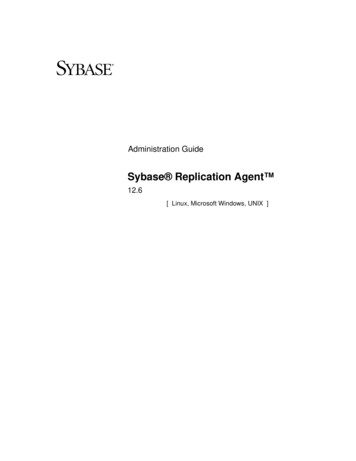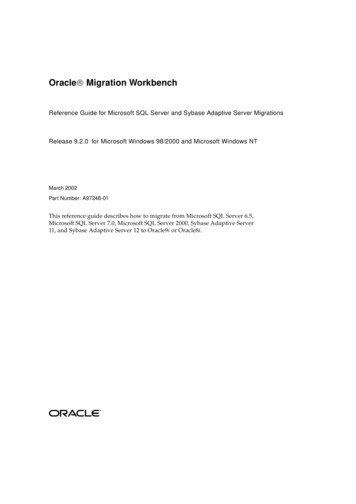Transcription
Configuration GuideReplication Server 15.2[ UNIX ]
DOCUMENT ID: DC35817-01-1520-01LAST REVISED: February 2009Copyright 2009 by Sybase, Inc. All rights reserved.This publication pertains to Sybase software and to any subsequent release until otherwise indicated in new editions or technical notes.Information in this document is subject to change without notice. The software described herein is furnished under a license agreement,and it may be used or copied only in accordance with the terms of that agreement.To order additional documents, U.S. and Canadian customers should call Customer Fulfillment at (800) 685-8225, fax (617) 229-9845.Customers in other countries with a U.S. license agreement may contact Customer Fulfillment via the above fax number. All otherinternational customers should contact their Sybase subsidiary or local distributor. Upgrades are provided only at regularly scheduledsoftware release dates. No part of this publication may be reproduced, transmitted, or translated in any form or by any means, electronic,mechanical, manual, optical, or otherwise, without the prior written permission of Sybase, Inc.Sybase trademarks can be viewed at the Sybase trademarks page at http://www.sybase.com/detail?id 1011207. Sybase and the marks listedare trademarks of Sybase, Inc. indicates registration in the United States of America.Java and all Java-based marks are trademarks or registered trademarks of Sun Microsystems, Inc. in the U.S. and other countries.Unicode and the Unicode Logo are registered trademarks of Unicode, Inc.All other company and product names mentioned may be trademarks of the respective companies with which they are associated.Use, duplication, or disclosure by the government is subject to the restrictions set forth in subparagraph (c)(1)(ii) of DFARS 52.227-7013for the DOD and as set forth in FAR 52.227-19(a)-(d) for civilian agencies.Sybase, Inc., One Sybase Drive, Dublin, CA 94568.
ContentsAbout This Book . viiCHAPTER 1Preparing to Install and Configure Replication Server. 1Before you begin . 1Planning the replication system . 2Using the Replication Server installation worksheet . 5Completing the worksheet . 5Completing the database setup worksheet . 19CHAPTER 2Configuring Replication Server and Adding Databases with rs init23Using rs init . 23Using rs init interactively. 23rs init with a resource file . 24Starting rs init . 24Configuring a new Replication Server . 25Adding a database to the replication system . 31CHAPTER 3Upgrading or Downgrading an Existing Replication Server.Preparing to upgrade .Overview .Upgrading to Replication Server 15.2 .If an upgrade fails .Upgrading a user database in a replication system .Committing a local site to a new version level.Setting the replication system version .Setting the Replication Server site version.Upgrading routes .Mixed-version replication systems .Upgrading Adaptive Server in replication system.Downgrading Replication Server to an earlier version .Downgrade restrictions.Configuration Guide for UNIX3535363741414242444646475153iii
ContentsCHAPTER 4Using Password Encryption . 55Overview . 55Enabling password encryption for a Replication Server. 56Altering an encrypted password for a Replication Server . 57CHAPTER 5Secure Sockets Layer . 59Setting up SSL services . 59Adding the SSL driver to the driver configuration file . 60Adding trusted CA certificates to the trusted roots file . 60Obtaining a certificate for each SSL-enabled Replication Server61Creating an identity file. 61Adding an encrypted password to the configuration file. 62Creating SSL entries in the directory service . 62Enabling SSL on Replication Server . 63CHAPTER 6Starting or Stopping a Replication Server . 65Starting a Replication Server . 65Stopping a Replication Server using isql. 66CHAPTER 7Replication Monitoring Services . 67Introducing Replication Monitoring Services . 67Monitoring servers in the replication domain. 68Installation . 68Configuring RMS for three-tier management support . 68Starting and Stopping RMS. 69Connecting to RMS . 70CHAPTER 8Installing and Implementing Non-ASE Support Features . 73Introduction . 73Components for non-ASE support installed with ReplicationServer . 74Overview of non-ASE support installation. 75Configuring non-ASE support . 76Creating a replicate database connection using connection profiles76Creating replication definitions . 76Creating subscriptions. 76Marking primary tables . 76AP PE ND IX AWorksheets . 79ivReplication Server
ContentsReplication Server installation worksheet . 80Database setup worksheet. 83AP PE ND IX BAP PE ND IX CUsing rs init with Resource Files .Using resource file templates.Using resource files for rs init .Editing a resource file .Using rs init command line options .Sample Replication Server resource file .858586878889Sample Replication System . 99Description of the sample replication system . 99Setting up the example . 100Testing and troubleshooting the replication system . 105Index . 107Configuration Guide for UNIXv
ContentsviReplication Server
About This BookAudienceThis guide is for System Administrators or other qualified installers whoare familiar with their system’s environment, networks, disk resources,and media devices.How to use this bookThis book explains how to: Set up and configure a replication system Start and stop a Replication Server Upgrade or downgrade Replication Server softwareSee the Replication Server release bulletin for your platform for theoperating system and platforms that Replication Server supports.Use this book with the Replication Server Installation Guide for UNIX toinstall and set up Replication Server for your platform.The information in this book is organized as follows:Configuration Guide for UNIX Chapter 1, “Preparing to Install and Configure Replication Server”describes what you need to know and do before you installReplication Server. Worksheets help you organize the installationinformation. Chapter 2, “Configuring Replication Server and Adding Databaseswith rs init” explains how to install Replication Servers and adddatabases to your replication system. Chapter 3, “Upgrading or Downgrading an Existing ReplicationServer” describes how to upgrade from an earlier version ofReplication Server. It also explains how to downgrade yourreplication system to revert to an earlier version. Chapter 4, “Using Password Encryption” describes how to use rs initto enable password encryption for a Replication Server. It alsoexplains how to alter passwords in configuration files. Chapter 5, “Secure Sockets Layer” describes how to enable SSL fora Replication Server.vii
Related documents Chapter 6, “Starting or Stopping a Replication Server” explains how tobegin using Replication Server. Chapter 7, “Replication Monitoring Services” explains how to configureReplication Monitoring Services (RMS). Chapter 8, “Installing and Implementing Non-ASE Support Features”explains how to install and configure support for non-Adaptive Server(non-ASE) data servers. Appendix A, “Worksheets” includes the Replication Server InstallationWorksheet, which you can use to collect and record the information youneed to install and configure a Replication Server, and the Database SetupWorksheet, which you can use to collect and record the information youneed to add a database to your replication system. Appendix B, “Using rs init with Resource Files” explains how to runrs init in batch mode using resource files. Appendix C, “Sample Replication System” explains how to set up asimple replication system using the pubs2 database provided withSybase Adaptive Server . This exercise is a good introduction toReplication Server.The Sybase Replication Server documentation set consists of the following: The release bulletin for your platform – contains last-minute informationthat was too late to be included in the books.A more recent version of the release bulletin may be available on theWorld Wide Web. To check for critical product or document informationthat was added after the release of the product CD, use the Sybase ProductManuals at http://www.sybase.com/support/manuals/.viii Installation Guide for your platform – describes installation and upgradeprocedures for all Replication Server and related products. New Features Guide– describes the new features in Replication Server. Administration Guide – contains an introduction to replication systems.This manual includes information and guidelines for creating andmanaging a replication system, setting up security, recovering fromsystem failures, and improving performance. Configuration Guide for your platform (this book) – describesconfiguration procedures for all Replication Server and related products,and explains how to use the rs init configuration utility.Replication Server
About This BookOther sources ofinformation Design Guide – contains information about designing a replication systemand integrating heterogeneous data servers into a replication system. Getting Started with Replication Server – provides step-by-stepinstructions for installing and setting up a simple replication system. Heterogeneous Replication Guide and the Replication Server Optionsdocumentation set – describes how to use Replication Server to replicatedata between databases supplied by different vendors. Reference Manual – contains the syntax and detailed descriptions ofReplication Server commands in the Replication Command Language(RCL); Replication Server system functions; Sybase Adaptive Servercommands, system procedures, and stored procedures used withReplication Server; Replication Server executable programs; andReplication Server system tables. System Tables Diagram – illustrates system tables and their entityrelationships in a poster format. Available only in print version. Troubleshooting Guide – contains information to aid in diagnosing andcorrecting problems in the replication system. Replication Manager plug-in help, which contains information aboutusing Sybase Central to manage Replication Server.Use the Sybase Getting Started CD, the SyBooks CD, and the SybaseProduct Manuals Web site to learn more about your product: The Getting Started CD contains release bulletins and installation guidesin PDF format, and may also contain other documents or updatedinformation not included on the SyBooks CD. It is included with yoursoftware. To read or print documents on the Getting Started CD, you needAdobe Acrobat Reader, which you can download at no charge from theAdobe Web site using a link provided on the CD. The SyBooks CD contains product manuals and is included with yoursoftware. The Eclipse-based SyBooks browser allows you to access themanuals in an easy-to-use, HTML-based format.Some documentation may be provided in PDF format, which you canaccess through the PDF directory on the SyBooks CD. To read or print thePDF files, you need Adobe Acrobat Reader.Refer to the SyBooks Installation Guide on the Getting Started CD, or theREADME.txt file on the SyBooks CD for instructions on installing andstarting SyBooks.Configuration Guide for UNIXix
The Sybase Product Manuals Web site is an online version of the SyBooksCD that you can access using a standard Web browser. In addition toproduct manuals, you will find links to EBFs/Maintenance, TechnicalDocuments, Case Management, Solved Cases, newsgroups, and theSybase Developer Network.To access the Sybase Product Manuals Web site, go to Product Manuals athttp://www.sybase.com/support/manuals/.Sybase certificationson the WebTechnical documentation at the Sybase Web site is updated frequently. Finding the latest information on product certifications1Point your Web browser to Technical Documents athttp://www.sybase.com/support/techdocs/.2Click Certification Report.3In the Certification Report filter select a product, platform, and timeframeand then click Go.4Click a Certification Report title to display the report.Finding the latest information on component certifications1Point your Web browser to Availability and Certification Reports athttp://certification.sybase.com/.2Either select the product family and product under Search by BaseProduct; or select the platform and product under Search by Platform.3Select Search to display the availability and certification report for theselection.Creating a personalized view of the Sybase Web site (including supportpages)Set up a MySybase profile. MySybase is a free service that allows you to createa personalized view of Sybase Web pages.x1Point your Web browser to Technical Documents athttp://www.sybase.com/support/techdocs/.2Click MySybase and create a MySybase profile.Replication Server
About This BookSybase EBFs andsoftwaremaintenance Finding the latest information on EBFs and software maintenance1Point your Web browser to the Sybase Support Page athttp://www.sybase.com/support.2Select EBFs/Maintenance. If prompted, enter your MySybase user nameand password.3Select a product.4Specify a time frame and click Go. A list of EBF/Maintenance releases isdisplayed.Padlock icons indicate that you do not have download authorization forcertain EBF/Maintenance releases because you are not registered as aTechnical Support Contact. If you have not registered, but have validinformation provided by your Sybase representative or through yoursupport contract, click Edit Roles to add the “Technical Support Contact”role to your MySybase profile.5ConventionsClick the Info icon to display the EBF/Maintenance report, or click theproduct description to download the software.This section describes the stylistic and syntactic conventions used in this book.Syntax statements (displaying the syntax and options fora command) are printed as follows:Style conventionsalter user userset password new passwd[verify password old passwd]Examples that show the use of Replication Server commands are printed asfollows:alter user louiseset password hFE5tverify password hFE5tCommand names, command option names, program names, program flags,keywords, configuration parameters, functions, and stored procedures areprinted as follows: Use alter user to change the password for a login name. Variables, parameters to functions and stored procedures, and usersupplied words are in italics in syntax and in paragraph text, as follows:Configuration Guide for UNIXxi
The set password new passwd clause specifies a new password. Names of database objects, such as databases, tables, columns, anddatatypes, are in italics in paragraph text, as follows:The base price column in the Items table is a money datatype. Names of replication objects, such as function-string classes, error classes,replication definitions, and subscriptions, are in italics.Syntax conventions Syntax formatting conventions are summarized inTable 1. Examples combining these elements follow.Table 1: Syntax formatting conventionsKeyDefinitionvariableVariables (words standing for values that you fill in) are in italics.Curly braces mean you must choose at least one of the enclosed options. Do not include braces in thecommand.Brackets mean you may choose or omit enclosed options. Do not include brackets in the command.{ }[ ] ,( ).Vertical bars mean you may choose no more than one option (enclosed in braces or brackets).Commas mean you may choose as many options as you need (enclosed in braces or brackets).Separate your choices with commas, to be typed as part of the command.Commas may also be required in other syntax contexts.Parentheses are to be typed as part of the command.An ellipsis (three dots) means you may repeat the last unit as many times as you need. Do not includeellipses in the command.Obligatory Choices: Curly braces and vertical bars – choose only one option.{red yellow blue} Curly braces and commas – choose one or more options. If you choosemore than one, separate your choices with commas.{cash, check, credit}Optional choices: One item in square brackets – choose it or omit it.[anchovies] Square brackets and vertical bars – choose none or only one.[beans rice sweet potatoes]xiiReplication Server
About This Book Square brackets and commas – choose none, one, or more options. If youchoose more than one, separate your choices with commas.[extra cheese, avocados, sour cream]Repeating elements:An ellipsis (.) means that you may repeat the last unit as many times as youneed. For the alter function replication definition command, for example, you canlist one or more parameters and their datatypes for either the add clause or theadd searchable parameters clause:alter function replication definition function rep def{deliver as 'proc name' add @parameter datatype[, @parameterdatatype]. add searchable parameters @parameter[, @parameter]. send standby {all replication definition}parameters}AccessibilityfeaturesThis document is available in an HTML version that is specialized foraccessibility. You can navigate the HTML with an adaptive technology such asa screen reader, or view it with a screen enlarger.Replication Server HTML documentation has been tested for compliance withU.S. government Section 508 Accessibility requirements. Documents thatcomply with Section 508 generally also meet non-U.S. accessibility guidelines,such as the World Wide Web Consortium (W3C) guidelines for Web sites.Note You might need to configure your accessibility tool for optimal use.Some screen readers pronounce text based on its case; for example, theypronounce ALL UPPERCASE TEXT as initials, and MixedCase Text aswords. You might find it helpful to configure your tool to announce syntaxconventions. Consult the documentation for your tool.For information about how Sybase supports accessibility, see SybaseAccessibility at http://www.sybase.com/accessibility. The Sybase Accessibilitysite includes links to information on Section 508 and W3C standards.If you need helpEach Sybase installation that has purchased a support contract has one or moredesignated people who are authorized to contact Sybase Technical Support. Ifyou cannot resolve a problem using the manuals or online help, please have thedesignated person contact Sybase Technical Support or the Sybase subsidiaryin your area.Configuration Guide for UNIXxiii
xivReplication Server
CH A PTE R1Preparing to Install andConfigure Replication ServerThis chapter helps you organize the information required to install theReplication Server software and to set up a replication system.TopicBefore you beginPlanning the replication systemPage12Using the Replication Server installation worksheetCompleting the database setup worksheet519Before you beginSybase recommends that you first read this guide to plan your replicationsystem before installing Replication Server. Version 15.2 of ReplicationServer, however, comes with a sample Replication Server that you caninstall during the installation process, so you can begin installingReplication Server immediately, and return to this manual to configureyour Replication Server after installation.To use the sample Replication Server, see the Replication ServerInstallation Guide for UNIX to begin installation.You can use the “Worksheets” on page 79 to collect and record theinformation you need to install and configure a Replication Server, and tocollect and record the information you need to add a database to yourreplication system.Note After you have completed the worksheets, refer to the ReplicationServer Installation Guide for UNIX to install your Replication Serversoftware.Configuration Guide for UNIX1
Planning the replication systemPlanning the replication systemAnswer these questions before you begin to install and configure the software.Where is the primarydata?Determine which Adaptive Server databases contain the data you want toreplicate to other databases.Note Although this document refers to Adaptive Server databases, you can usenon-Adaptive Server databases with Replication Server. For more information,see Chapter 8, “Installing and Implementing Non-ASE Support Features”.Where will youreplicate the data?Determine the Adaptive Server databases where Replication Server willmaintain copies of the data.What ReplicationServers will youneed?When you design a replication system, you decide how many ReplicationServers will be installed, which databases they will manage, and on whichmachine they will execute.A Replication Server can manage one or more databases. One ReplicationServer is adequate for some replication systems. Other systems require aReplication Server at each geographic site to manage all of the databases at thatsite. Still others require multiple Replication Servers at each site to handlemany databases or heavy transaction volumes.When you upgrade Replication Servers, you can “phase in” the upgrades andinstall 15.2 Replication Servers initially only at certain sites. Consider thetiming of such upgrades with care, and assess each site’s need for the newReplication Server features.2Replication Server
CHAPTER 1Where is the RSSDfor each ReplicationServer?Preparing to Install and Configure Replication ServerReplication system data is stored in a dedicated Adaptive Server Enterprisedatabase called the Replication Server System Database (RSSD), or embeddedin an SQL Anywhere database (ERSSD). RSSD must be actively managed,while ERSSD is automatically created, configured, and maintained byReplication Server. If you choose to use RSSD, it is created when theReplication Server is installed.Before you begin the installation, decide which Adaptive Server will store theRSSD for the Replication Server and the devices on which the database and itslog will be stored. You can create the Adaptive Server database devices duringinstallation, but identify their physical disk location before you install theReplication Servers.If you choose to use ERSSD, decide the directory paths for the ERSSDdatabase file, transaction log, and backup. For better performance andrecoverability, the database file, transaction log, and backup directory shouldbe on different disk devices.Note Embedded Replication Server System Database (ERSSD) requiresSybase SQL Anywhere . SQL Anywhere version 11 included withReplication Server 15.2 is only available on 32-bit and 64-bit Linux, 64-bit SunSPARC, 64-bit Sun Solaris x86/x64, 64-bit HP Itanium, and 64-bit IBM AIXplatforms.The ERSSD, Sample Replication Server, and ASA11 folder are not availableon 32-bit Sun SPARC, 32-bit Sun Solaris x86/x64, 32-bit IBM AIX, and 64-bitLinux on POWER (IBM pSeries).Where is the initialdisk partition for eachReplication Server?Replication Server stores messages, such as replicated transactions, on disk instable queues. Disk space for the queues is allocated from disk partitions youcreate. A disk partition can be a raw disk partition or an operating system file.You must allocate a disk partition of at least 20MB for each Replication Serveryou install. You can add more partitions later if necessary. Check each partitionto make sure that it is available and that the “sybase” user can write to it. Touse an operating system file for a partition, create an empty file. Verify thatthere is enough space on the file system for Replication Server to extend thefile to full partition size.Which ReplicationServer is the IDServer?The first Replication Server you install is the ID Server. It must be runningwhen you install new Replication Servers or add databases to the replicationsystem.Configuration Guide for UNIX3
Planning the replication systemThe ID Server assigns a unique site ID to each Replication Server and a uniquedatabase ID to each database in the replication system. It also maintainsreplication system version information.Which databasesrequire ReplicationAgents?A Replication Agent retrieves transactions from a database log, and passesthem to the replication system via the Replication Server that manages thedatabase.There is one Replication Agent per database. Because the Replication Agent isconfigured when a database is set up for replication, you must know whether aReplication Agent is required before you add a database to the replicationsystem. A user database requires a Replication Agent if: The database holds primary data that is replicated to other databasesmanaged by the same or different Replication Servers. The Replication Server manages a database that is a source of replicatedstored procedure execution.You can replicate a stored procedure execution from a primary to replicatedatabases or from a replicate to a primary database. RepAgent retrieves theprocedure call information from the database transaction log. See theReplication Server Administration Guide Volume 1. The database is the active or standby database in a warm standbyapplication. RepAgent for a standby database is needed only when youswitch to the standby database. See the Replication Server AdministrationGuide Volume 1.An RSSD requires a Replication Agent if the Replication Server using thatRSSD has a route to another Replication Server; for example: The Replication Server manages primary data that is replicated todatabases managed by other Replication Servers. The Replication Server manages a database that is a source of replicatedstored procedure execution. The Replication Server is an intermediate site in an indirect route.An RSSD does not require a RepAgent if the replication system has only oneReplication Server. RepAgent for ERSSD is managed by Replication Server. Itis automatically started when a route is created. You do not need to decide theERSSD RepAgent requirements at installation or configuration time ofReplication Server.4Replication Server
CHAPTER 1Which databasesrequire warmstandby?Preparing to Install and Configure Replication ServerReplication Server can maintain a warm standby database for an AdaptiveServer database. If the active database fails, clients can switch to the standbydatabase with little interruption.To set up a warm standby application, you must perform some tasks in theReplication Server before and after you add databases to the replicationsystem. Read Chapter 3, “Managing Warm Standby Applications” in theReplication Server Administration Guide Volume 2, before you installReplication Server.Using the Replication Server installation worksheetMake copies of the worksheet in “Replication Server installation worksheet”on page 80 in Appendix A, “Worksheets.” Use the copies to record informationas you read the rest of this section. Keep the copies so you can use them if youreconfigure your replicat
x Replication Server † The Sybase Product Manuals Web site is an online version of the SyBooks CD that you can access using a standard Web browser. In addition to product manuals, you will find links to EBFs/Maintenance, Technical Documents, Case Management, Solved Cases, newsgroups, and the