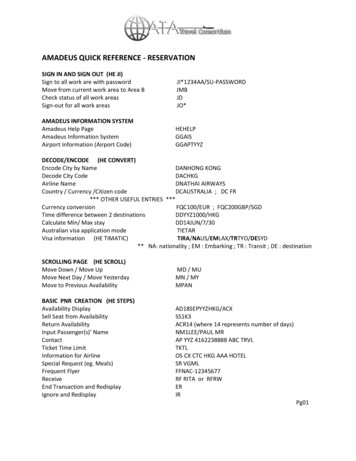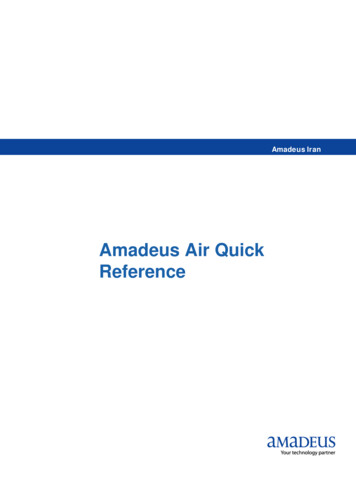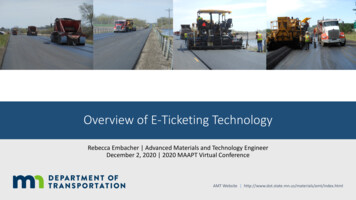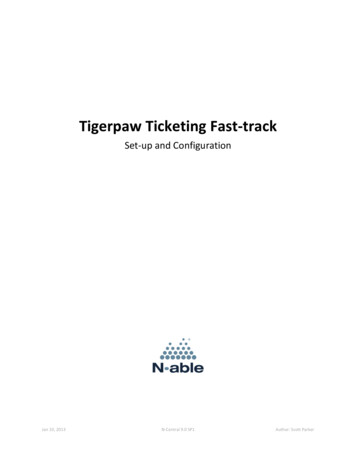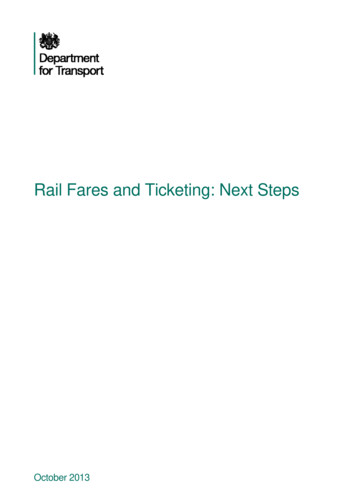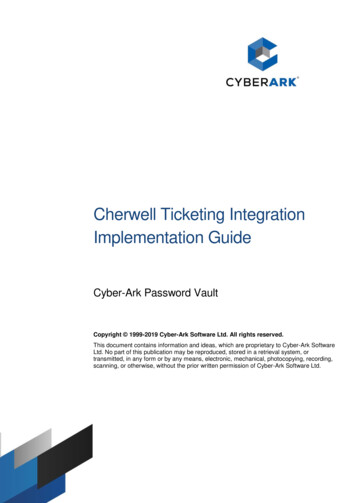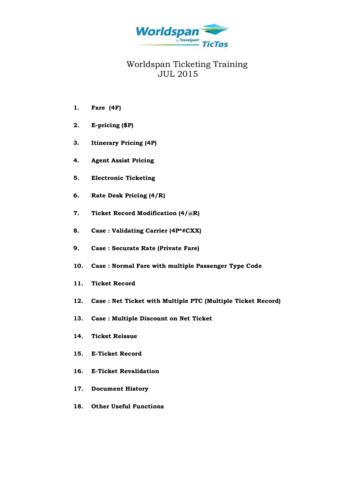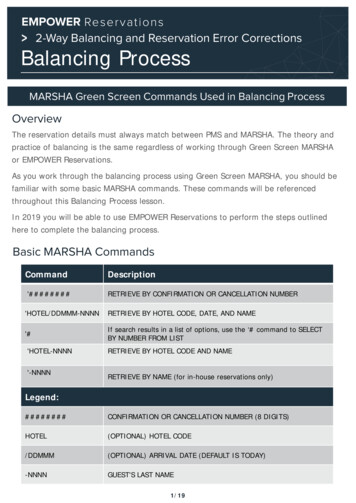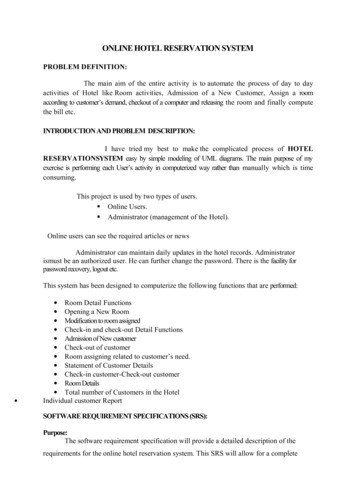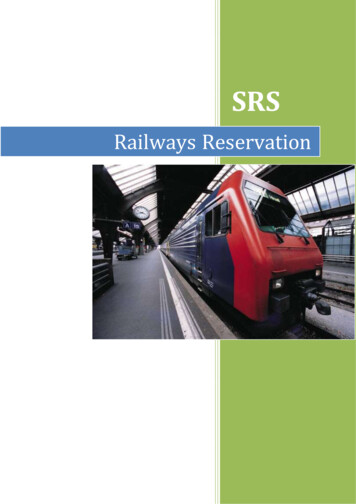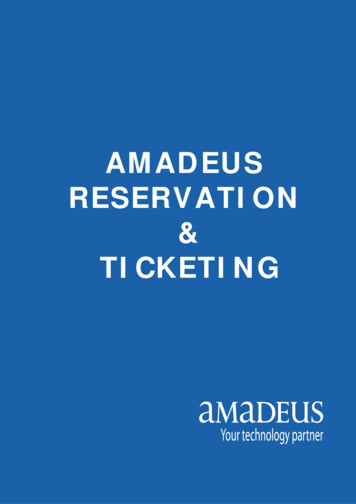
Transcription
AMADEUSRESERVATION&TICKETING
Amadeus Qatar Training ServicesDocument controlSecurity levelCompanyAmadeus Qatar W.L.LDepartmentTraining ServicesAuthorMuhammad Zafar MinhasReviewed byDateApproved byDateVersionDate122010January 2011ChangeCommentBy2
Amadeus Qatar Training ServicesTable of ContentsCHAPTER 1. 10Introduction to Amadeus Selling Platform . 10Signing In. 11Signing In / Signing Out on command page . 14Duty Codes. 14Signing Options . 14Move between Areas . 15Move between Work Areas Options. 15Status of Work Areas. 16Local security . 17Creating an Agent Sign and Profile . 17Deleting an Agent Sign. 17Command Recall/History . 18Office Profile Display . 19Customised Itinerary/Invoice message. 20CHAPTER 2. 21Amadeus Help . 21Amadeus Online Help Options. 22Amadeus Information System . 23Amadeus Information System Display Options . 23CHAPTER 3. 24Encoding and Decoding . 24Encoding and Decoding Options . 24Conversion . 25Conversion Options . 27CHAPTER 4. 28Amadeus Air. 28Amadeus Availability. 30Amadeus Schedule. 30By Neutral Display. 30By Departure Time Display. 30By Arrival Time Display . 31By Elapsed Travel Time Display. 31Amadeus Availability / Schedule Options. 32DIRECT ACCESS . 32Time Table. 34Time Table Display Options . 34Flight Information. 35Flight Information Display Options . 35CHAPTER 5. 36Passenger Name Record - PNR. 36Name Element . 37Single Passenger Name . 37Multiple Passenger with Same Surname . 38Multiple Passengers with Different Surnames. 39Passenger with an Infant . 393
Amadeus Qatar Training ServicesInfant Surname Same as Adult Associated . 39Infant Surname Different with Adult Associated. 40Name Field Options . 40Sell Segment. 41Contact Field . 44Ticket Arrangement. 45Received From . 46End of Transaction . 47Ignore Transaction . 48Canceling. 48Retrieval. 49Retrieving a PNR By Record Locator . 49Retrieving a PNR By Surname . 49Retrieving a PNR By Alphabet . 49Retrieving a PNR from Name List Display . 49Retrieving a PNR by Flight Number and Name . 50Retrieve specified element in PNR. 50Retrieving a PNR by Flight Number . 50Retrieving a PNR from List of Flight Search Display. 50Steps To Create a PNR. 51Display the Availability / Schedule. 51Sell the Air Segment/ Segments. 51Enter the Name . 52Enter the Contact Details . 52Enter the Ticket Arrangement Option . 53Enter the Received From Element . 53End Transaction to Save the PNR . 54CHAPTER 6. 55General Remark . 55Confidential Remark . 55Itinerary Remark . 55Other Service Information (OSI) . 56Special Service Request (SSR) . 57Special Service Request for FOID . 57Special Service Request for Passport (APIS) . 57Secure Flight Passenger Data (S.F.P.D) . 58Frequent Flyer . 59Creating a Frequent Flyer SSR Element. 59Advance Seat Request. 60Basic Seat Request – Non Smoking . 60Basic Seat Request – Smoking . 60Seat Map Display . 60Seat Map Display from PNR Flight Segment . 60Open Flight Segment. 61Arrival Unknown - ARNK. 62Option Queue. 63Queue to own Office on today’s Date . 63Queue to own Office on Specified Date . 63Reconfirming Segment. 644
Amadeus Qatar Training ServicesManually Insert Ticket Number . 65Printing . 66Printing Options . 66History . 67History Options: . 68History Element Codes. 69CHAPTER 7. 71Segment Re-Book. 71Copy / Clone PNR. 72Individual PNR Security . 72Steps to Creating PNR Security Element. 72Read Access (R) .
RESERVATION & TICKETING . Amadeus Qatar Training Services Document control Security level Company Amadeus Qatar W.L.L . Amadeus system making it easier for you to sell travel, increase your productivity and focus on delivering great customer service. Designed using the latest web technology, the intuitive graphical interface enables both new and expert users to make the most out of the .