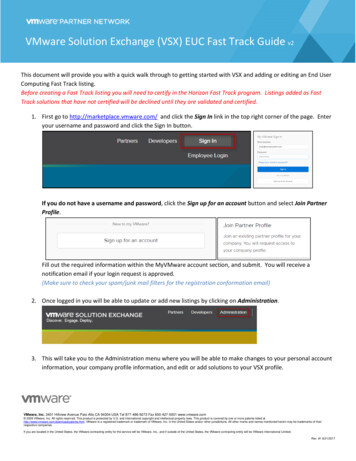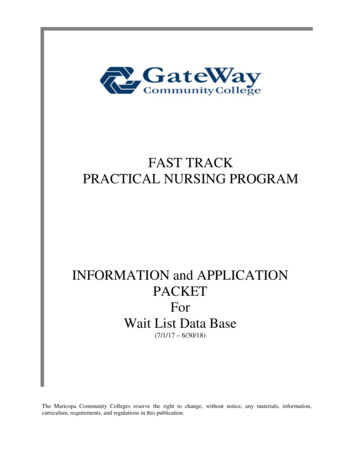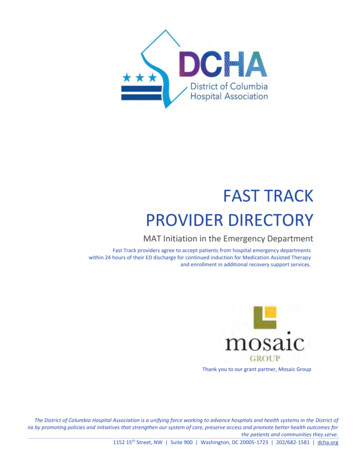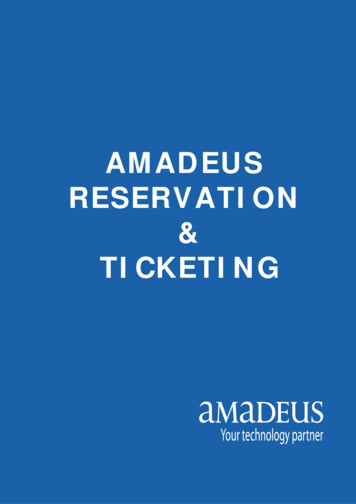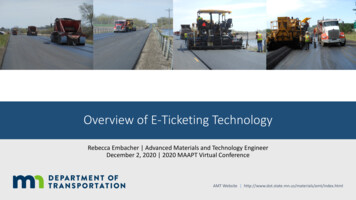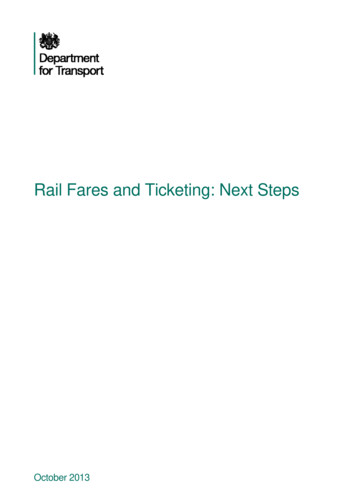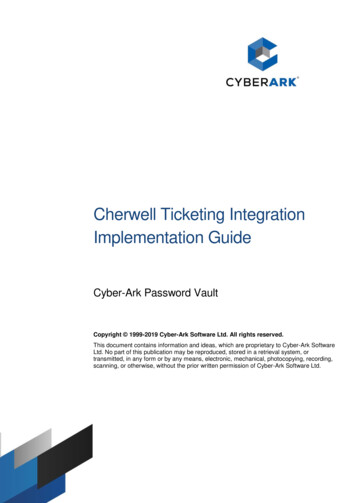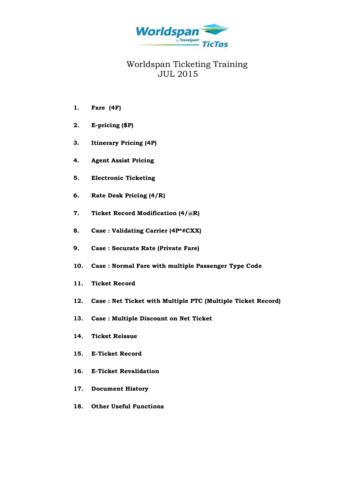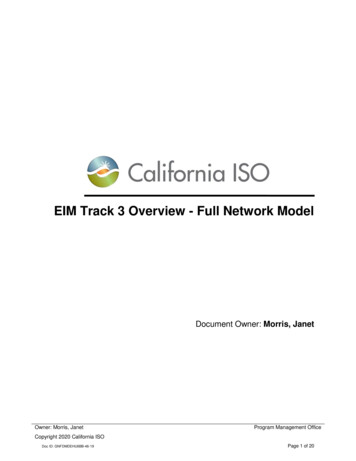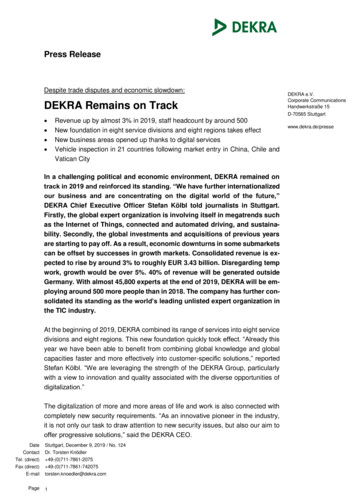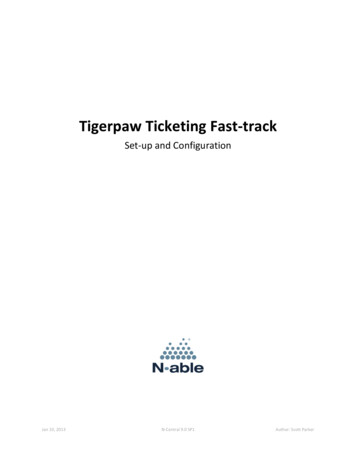
Transcription
Tigerpaw Ticketing Fast-trackSet-up and ConfigurationJan 10, 2013N-Central 9.0 SP1Author: Scott Parker
Table of ContentsSet up asset information transfer to Tigerpaw . 3Set up integration with Tigerpaw ticketing. 4Configure your system to create emails for Tigerpaw to monitor . 6Test ticketing from N-central . 6Notes . 7IMPORTANTFor this document to be successful the Tigerpaw N-able Configurator and Integrator tools mustbe properly installed and available. A document written by Tigerpaw is linked below to helpyou complete these tasks. Tigerpaw support is available to assist as ad/v10/Integrating N-able with Tigerpaw.pdf
Set up asset information transfer to Tigerpaw Under Configuration PSA integration in N-central create an account login for Tigerpaw to use topull asset info. This must be duplicated into the Tigerpaw Configurator tool as you will see below.You can use any username/password you wish. Now copy this same account into the Tigerpaw N-able Configurator tool.3
Set up integration with Tigerpaw ticketing In N-central, at the SO level, go under Administration User Accounts, and ADD a new SO Adminuser account as demonstrated below: The Notification Method tab for the new user should reflect the User Name email account, as seenhere:4
The Admin account you create will need to be replicated into the Tigerpaw N-able Configurator : You also MUST edit the Long and Short Notification templates at the SO level to include thiscustomerID {{CustomerID}} line in both the subject and the body with a space on either side. To do this, at the SO Level, open Administration Defaults Notification Defaults andedit both Email – Long and Email – Short as shown below:5
Configure your system to create emails for Tigerpaw to monitor Under CONFIGURATION NOTIFICATIONS in N-central edit each notification to include theAdmin level account you created for Tigerpaw at the beginning of this document as seen here:Test ticketing from N-central Under Configurations Notifications in N-central check off one of your notifications and click on“Test Notification”A ticket should generate within a few minutes6
Notes N-able is able to assist with the creation of the user account in N-central, the setup of emailnotifications and the notification itself containing the Tigerpaw user. Responsibility of the set up of the Tigerpaw N-able Configurator, Integrator and otherTigerpaw specific software remains with the knowledgeable team at Tigerpaw support. The first place your tickets will appear in Tigerpaw is likely in the main email feed. This feedcontains everything Tigerpaw has received and doesn’t know what to do with. This will beconfigured later between yourself (the client) and Tigerpaw. The Tigerpaw software will check its mailbox every 5 minutes or so.7
7 Notes N-able is able to assist with the creation of the user account in N-central, the setup of email notifications and the notification itself containing the Tigerpaw user. Responsibility of the set up of the Tigerpaw N-able Configurator, Integrator and other Tigerpaw specific software