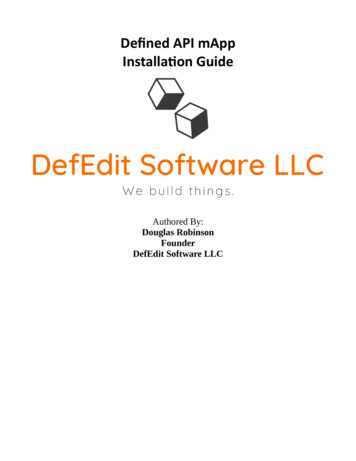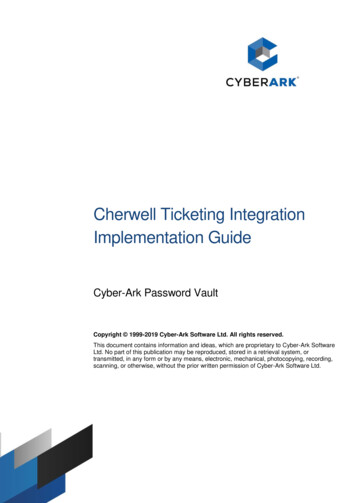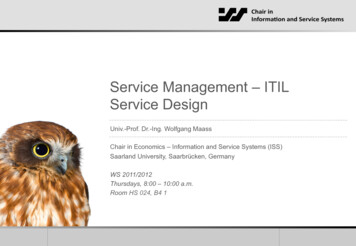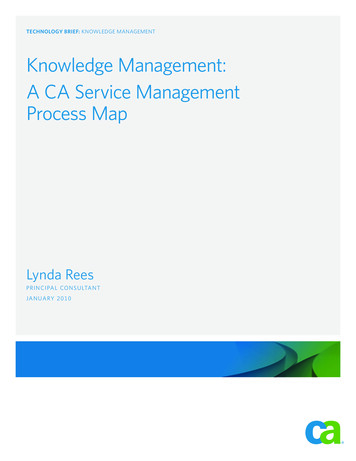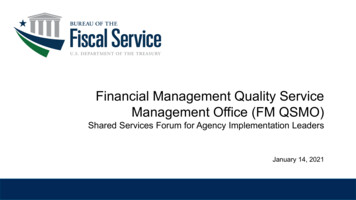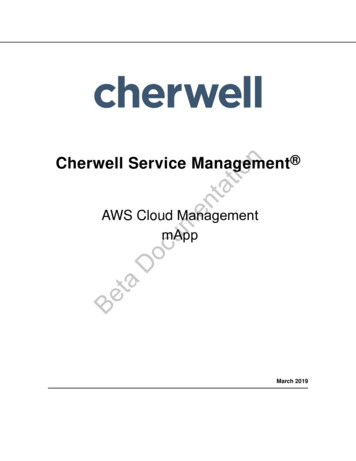
Transcription
entationCherwell Service Management BetaDocumAWS Cloud ManagementmAppMarch 2019
Cherwell Service Management Legal Notices Cherwell Software, LLC 2019 All Rights Reserved.Cherwell and the Cherwell logo are trademarks owned by Cherwell Software, LLC and are registered and/orused in the United States and other countries. ITIL is a registered trademark of AXELOS Limited. All otherproduct or company names referenced herein are used for identification purposes only and are or may betrademarks or registered trademarks of their respective owners.Some or all parts of the mApp product is covered by one or more claims of U.S. Patent No. 9,612,825.nThe information contained in this documentation is proprietary and confidential. Your use of this information andCherwell Software products is subject to the terms and conditions of the applicable End-User License Agreementand/or Nondisclosure Agreement and the proprietary and restricted rights notices included therein.tatioYou may print, copy, and use the information contained in this documentation for the internal needs of your userbase only. Unless otherwise agreed to by Cherwell and you in writing, you may not otherwise distribute thisdocumentation or the information contained here outside of your organization without obtaining Cherwell’s priorwritten consent for each such distribution.BetaDocumenContact Cherwell SoftwareAWS Cloud Management mApp
Cherwell Service Management ContentsContentsAWS Cloud Management mApp.4BetaDocumentationApply the AWS Cloud Management mApp.7Using the AWS Cloud Management mApp.9Optional AWS Configuration for Use with the AWS Cloud Management mApp.13Accessing AWS Cloud Management via the Portal.13AWS Cloud Management mApp
AWS Cloud Management mAppCherwell Service Management AWS Cloud Management mAppCherwell Platform Requirements: 9.4.0, 9.5.0Cherwell Content Version Requirements: 8.3.2 or laterOverviewHow the AWS Cloud Management mApp WorkstionThe AWS Cloud Management mApp provides functionality that allows you to choose an AWS Service/Template from the Service Catalog so you can review, edit, submit, and track the status of the request.Technicians can identify and interact with a Customer's AWS Service/Template Service Request to managethe request effectively. CSM integrates with AWS so that you can automatically create and manage the lifecycleof an AWS Service/Template CI once it has been provisioned, so you can add it to the CMDB and the appropriateService Request. Technicians receive "real-time" AWS CloudFormation events or notices that generate anIncident, so that you can manage the Incident throughout its lifecycle.umentaCSM provides AWS Cloud Management as a mApp Solution so that Users can easily incorporate AWSServices/Templates into their existing CSM system. Download the mApp Solution from the Cherwell mAppExchange. Use the Apply mApp wizard to apply the mApp Solution to your CSM system. The wizardgenerates a Blueprint, which can then be viewed and published to a test or live system to commit thechanges.The AWS Cloud Management mAppincludes the following items:mApp Item AWS Check Provision Status AWS Cloudwatch Event AWS Config Staging - Create CIMerge ActionImport BeBusiness ObjectstaDAutomation Process DefinitionocItem TypeAWS Cloudwatch Event AWS Config Staging AWS Deployment Status Cloud Services - Database Cloud Services - Providers Cloud Services - Storage Cloud Services - Virtual Machine Specifics - AWS ProvisionIncidentOne-Step ActionsAWS Cloud Management mApp AWS 1 Select from Listbox AWS 2 Select from Listbox AWS 3 Select from ListboxImportMergeImport4
AWS Cloud Management mAppCherwell Service Management Merge Action AWS 5 Select from Listbox AWS 6 Select from Listbox AWS 7 Select from Listbox AWS 8 Select from Listbox AWS 9 Select from Listbox AWS 10 Select from Listbox AWS 11 Select from Listbox AWS 12 Select from Listbox AWS Autoapproval AWS Auto-Approve indexpensive AWS Launch Estimator URL AWS Select - JSON Uppercase AWS Select - JSON Lowercase AWS Submit for Approval Check Provision Status Create CI from Incident Create Config Item Create New Event (testing) Ingest AWS CloudWatch Link to IncidenttioAWS 4 Select from Listboxocumenta nmApp ItemDItem TypeProvision CFT SetProductIDta SearchBeSubmit Service Cart OrderStored ExpressionStored ValueAWS Cloud Management mApp All AWS CloudWatch Events All Config Unprocessed CloudWatch Events GetProductID Provisioned Product ID AWS API URL AWS Cloudwatch ProductID AWS Config JSON AWS Customer RecID AWS-debugOverwriteImportImportImport5
AWS Cloud Management mAppCherwell Service Management Item TypemApp ItemWeb ServiceMerge Action AWS-debug NEW AWS-Field-Select-Number AWS-null AWS-x-api-keyAWS Service Catalog APIImportAWS Cloud Management WorkflowsBetaDocumentationThe following diagram describes the AWS data flow for provisioning.The following diagram describes the AWS Provision Service Request states.AWS Cloud Management mApp6
AWS Cloud Management mAppDocumentationCherwell Service Management taApply the AWS Cloud Management mAppBePrior to installing AWS Cloud Management mApp, you must have an established AWS instance, includingCloudFormation Templates (CFTs). The Approval process included in the mApp Solution will need to becustomized to your organization's requirements. You will also need to update security rights for the SpecificsAWS Provision Form to be viewed on the Portal.Have this information available as you install the mApp Solution: API Gateway URL. The webcall must already be established. X-API key used to authenticate requests between Cherwell and AWS.We recommend you first deploy the AWS Cloud Management mApp on a development environment prior todeploying to your production environment.To apply the mApp Solution, perform the following steps:1. Download the mApp Solution.2. Apply the mApp Solution using the Apply mApp wizard in CSM Administrator.3. In the Specify a Value for x-api key screen of the Apply mApp Wizard, enter the x-api key from AWS.AWS Cloud Management mApp7
AWS Cloud Management mAppCherwell Service Management BetaDocumentation4. In the Specify a Value for AWS API URL screen of the Apply mApp Wizard, enter the URL for the APIGateway.5. Click Next.6. Review the summary of changes. Click Next.7. Select the Open a Blueprint so that I can preview the changes option.8. Click Finish.9. The Blueprint builds and opens.10. The default One-Step Action used to query the AWS CFTs uses a JSON structure that starts the objectname with a capital letter. If your CFTs are configured this way, no further action is required. However, ifyour CFTs are configured with lowercase first, select a new One-Step Action.AWS Cloud Management mApp8
AWS Cloud Management mAppumentationCherwell Service Management Doc11. We recommend saving and scanning the Blueprint prior to publishing. If you are using a Globalizedenvironment, choose Update validation foreign keys. Click Publish.taUsing AWS Cloud Management mAppBeYou must set up a New Service before you can use the AWS Cloud Management mApp to provision asolution.To set up a New Service, perform the following steps:1. Open CSM Desktop Client.2. Choose New New Service.3. Complete Service required fields as follows: Service Name: Cloud Management Service Description: Request Cloud Management Operations Service Type: choose Technical4. Select the Categories tab and create two new Categories:a. Incident Category: EventUncheck the Visible in Portal checkbox.AWS Cloud Management mApp9
AWS Cloud Management mAppCherwell Service Management b. Incident Category: ProvisioningtionCheck the Visible in Portal checkbox.5. Select the Subcategories tab and create two new Subcategories:taa. Under the Provisioning Category:Incident Type: select Service Request Subcategory: Dynamic AWS Template Subcategory Specifics Name: choose Specifics - AWS ProvisionBetaDocumen b. Under the Event Category: Incident Type: select Incident Subcategory: Cloudwatch Event Subcategory en-US: Cloudwatch EventAWS Cloud Management mApp10
AWS Cloud Management mApptionCherwell Service Management BetaDocumenta6. Advance the Service status to Active.To use the AWS Cloud Management mApp to provision a solution, perform the following steps:1. Open CSM Desktop Client.2. Choose New New Incident.3. Complete Incident required fields.4. For Service, choose Cloud Management.5. For Category, choose Provisioning.6. For Subcategory, choose Dynamic AWS Template.Note: Only one categorization is included in the AWS Cloud Management mApp, becausethis categorization can be used with any request made to AWS using CFTs.AWS Cloud Management mApp11
AWS Cloud Management mAppCherwell Service Management Documentation7. In the Fulfill the Service Request section, click the AWS Products button to query available CFTs.Beta8. Choose a CFT. The template fields display in the Fulfill the Service Request section.AWS Cloud Management mApp12
AWS Cloud Management mApp9. Complete required fields.oc10. Submit the Incident for approval.umentationCherwell Service Management D11. The AWS Cloud Management mApp will interface with AWS to provision the resources.BetaOptional AWS Configuration for Use with the AWS Cloud ManagementmAppThere are several configurations you can make to your AWS instance to improve functionality with Cherwell:1. If your AWS instance is set up to send configuration information back to CSM, a JSON file of the configdetails is sent. It is parsed into the CMDB and attached to the Incident.2. You can set up AWS-side CloudWatch Events. CloudWatch Events monitor the AWS resources (example:You can monitor the CPU usage of virtual machines. If the usage reaches the threshold you set, an alertis generated. The alert is associated with the Configuration Item in the CMDB, and will create an Incidentfor the CI).Accessing AWS Cloud Management via the PortalUsers can make AWS Cloud Management requests via the Portal.1. Navigate to the Portal and log in.AWS Cloud Management mApp13
AWS Cloud Management mAppCherwell Service Management 2. In the Service Catalog, choose Cloud Management Provisioning Dynamic AWS Template.3. Click the AWS Products button.4. Select a template to display.5. Fill out required fields.BetaDocumentation6. Click the Add to Cart button and submit the order.AWS Cloud Management mApp14
API Gateway URL.The webcall must already be established. X-API key used to authenticate requests between Cherwell and AWS. We recommend you first deploy the A WS Cloud Management mApp on a development environment prior to deploying to your production environment. To