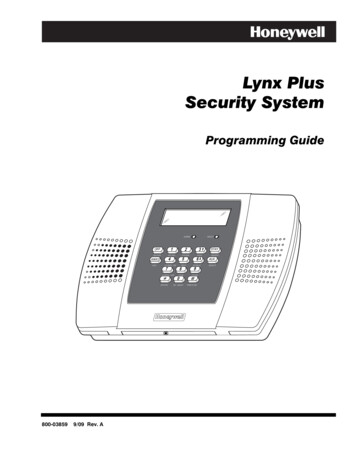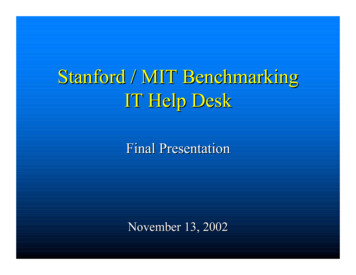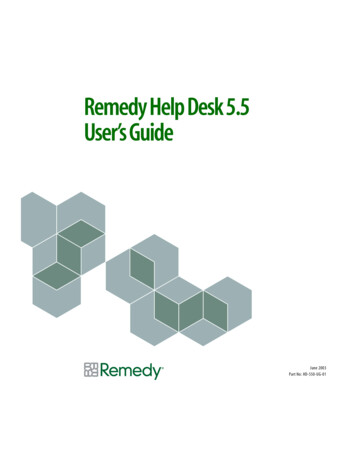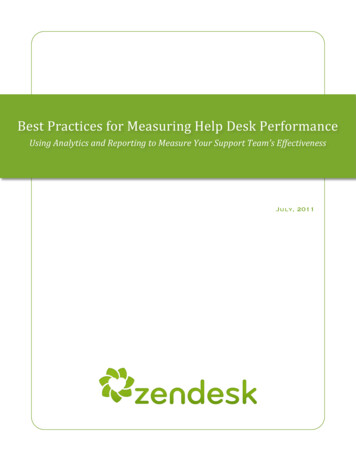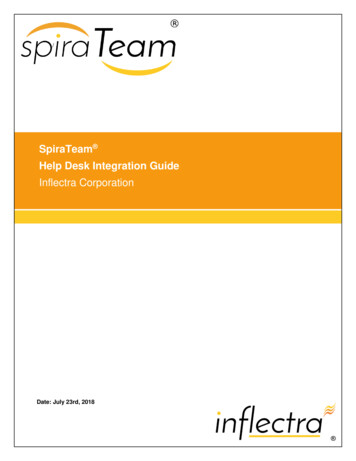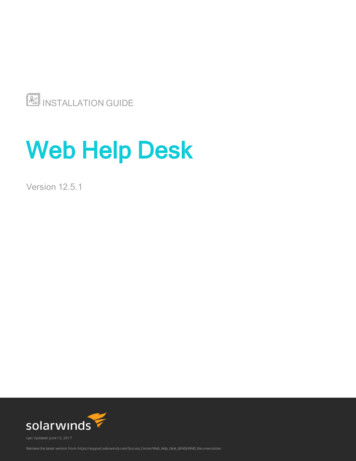Transcription
Cherwell Help Desk SystemThe current Unicenter Helpdesk used by HCCA and most of the State ITCs is beingreplaced by Cherwell Service Desk. Cherwell will be used by ITCs across the state ofOhio and has been designed to ensure it will meet the unique needs of our schooldistricts. HCCA will be cutting over to the new Cherwell Service Desk onMonday, February 9, 2015.Although you will still be able to log into Unicenter Helpdesk to view previouslyclosed tickets and to manage current active tickets, you will not have the ability tocreate new tickets.To help you with the transition, we have created a step-by-step guide to creatingCherwell Service Desk incident tickets. Tickets will be created through a portal pageOR by sending an email message to a specific address, depending on the category ofyour request. All subsequent notifications/updates to your tickets can be done viaemail, including closing the ticket. We believe you will find the features of this newsystem easier to use when creating and following the progress of your tickets. Linksto the portal page and email addresses will also be posted on HCCA’s web site(www.hccanet.org).To create a new ticket via email, use the following addresses:1. itsupport@mail.hccanet.org for tickets regarding email, network, internetaccess, webfilter, vpn, or other related IT issues/questions.2. studentsupport@mail.hccanet.org for tickets regarding DASL, EMIS,ProgressBook, SpS, or other related Student Services issues/questions.3. financesupport@mail.hccanet.org for tickets regarding accounting, payroll,USAS/USPS, or other related Finance issues/questions.4. onbasesupport@mail.hccanet.org5. mailto:infohiosupport@mail.hccanet.org for HCCA Library Services, INFOhioDigital Resources, or other related INFOhio issues/questions6. ducksupport@mail.hccanet.org7. Hcca1support@mail.hccanet.org for tickets regarding hcca1 systemissues/questions8. passwordsupport@mail.hccanet.orgCreating Tickets using the Cherwell Portal: To create a new ticket in the Cherwell Service Desk portal, point your webbrowser to: http://support.oecn.org/cherwellportal/hccaUser Name Same as your Unicenter Helpdesk LoginPassword Same as your Unicenter Helpdesk Password You will be presented with a login page:
You will see the Request Area page after a successful login. Click on the icon representing the area you are requesting help with. Complete Specific Details and Brief Summary of the problem. Click on “OK” tosave the ticket.
The Description of Problem (specific details) requires a detailed descriptionof the problem you are experiencing. This will help HCCA staff to betterrespond to your question/problem and resolve any issues you may have.The Summary of Problem should be 3-5 words that describe your problem soyour ticket can be assigned to the correct staff member.Once you click “OK,” you will be presented with the Incident Report,including the ticket#.
After you have created your ticket, you can add an attachment, modify yourdescription, or add a comment. You must be in “Edit” mode to do any ofthese. Click on the “Edit” icon. Additional comments will be added to the“Journals” area: To add an attachment, click on the paperclip icon and navigate to thedocument you want to attach. To add a comment, click on “Add Comment” under “I want to:” at the bottomleft of the screen: After making any changes or additions, save your ticket: You will receive an email notification that identifies your Incident.As the incident is updated by an HCCA staff member, you will receiveadditional email notification regarding progress on the issue.
If, after you have received the notifications, you have additional informationto supply, you may reply directly to the Support email. Email replies willupdate the ticket for the support specialist.To view your Open or Closed Incidents, you may log back into the portal tosee the current status of your request/s. Click on the number next to “myopen records” or “recently closed” to view any open or closed request.
Cherwell Help Desk System The current Unicenter Helpdesk used by HCCA and most of the State ITCs is being replaced by Cherwell Service Desk. Cherwell will be used by ITCs across the state of Ohio and has been designed to ensure it will meet the unique needs of our school districts. HCCA will be cutting