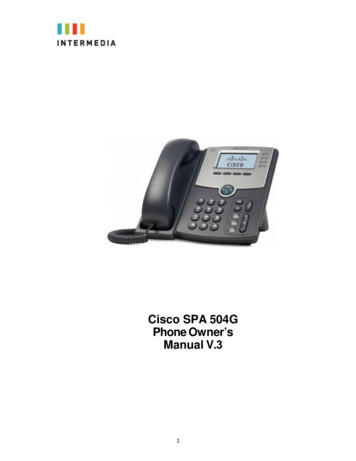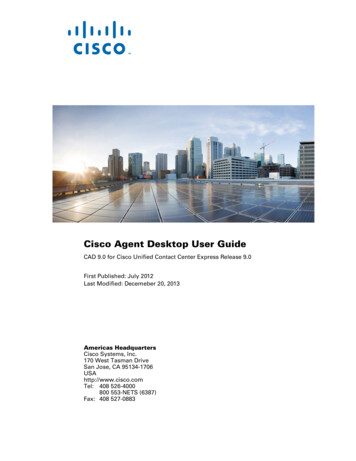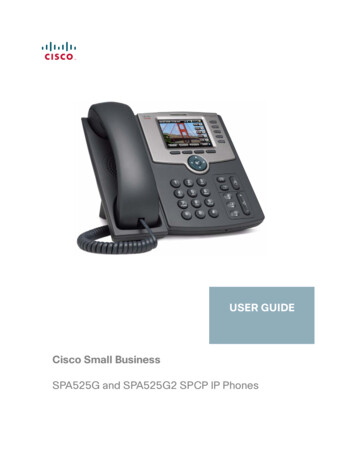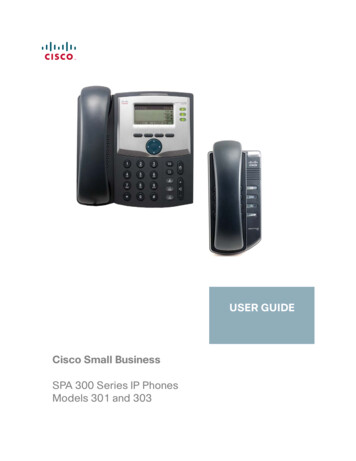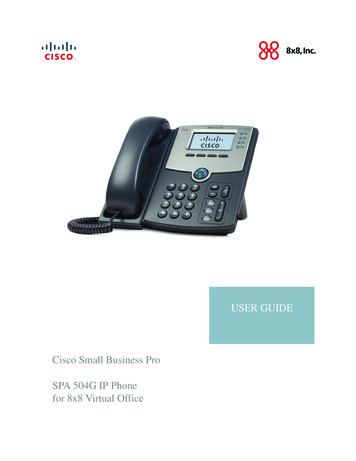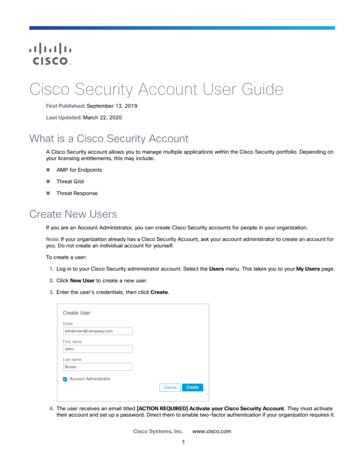Transcription
Cisco 504g / 508gUser Guide
Table of ContentsIP Phone Keys and KeyDescriptions Page 3Softkey Features Page 5Using the phone Page 6Making a Call .Page 6Answering a Call Page 6Conference Call .Page 6Transfering a Call .Page 6Parking a Call . .Page 7Voicemail . .Page 7DND (Do Not Disturb) Page 8Find Me (Find me follow me) .Page 8ACD (Automatic Call Distribution) .Page 8Speed Dial Page 8Volume .Page 82 Page
IP Phone Keys and Key DescriptionsKey Descriptions3 Page
Special Note:Use hold to place calls on hold that you want to pick up only the phone that you are currently using. Otherwise use thePark feature.4 Page
Softkey Features:Park 1 , Park 2, Park 3 - These buttons are used to pick up parked calls.Park – It will allow you to select and pick up a parked call as well.Night Mode – Is a manual transfer between day and night modes. See your system administrator for more information.DND - Is the Do not disturb button. When this is activated calls to your phone will go straight to voicemail.ACD – Automatic call distribution. This allows you to log in and out of an ACD Queue.5 Page
Using the phoneMaking a Call:-Internal (Inter –office calling)1. Pick up handset or press extension2. Dial Extension number3. Hang up handset when call is completed or press the speaker button.-External Call1. Pick up handset or press extension2. Dial 93. Phone number. Example 9166128140004. Hand up handset when call is completed or press the speaker button.Answering a call1. When your phone is ringing pick up hand set or press ringing line button.Conference Call1. Make a call using the techniques above.2. Press the Conf soft key3. Dial second number using the techniques above.4. Press the Conf soft key once the caller is connected.Transfering1. While live on a call press Xfer key.2. Dial Extension or External Number6 Page
3. For a supervised transfer stay on the line, press the Xfer button then hang up4. For a blind transfer press the Xfer button then hang up.5. The caller will be sent .Call Parking-To Park a caller1. While live on a call press Xfer 702. The phone will verbally annouce what parking slot. 71, 72, 733. Press the Xfer soft key and hang up. -The first caller will be parked on Park 1(71), the second call Park 2 (72) etc To pick up a Parked call method 11. Press Park 1, Park 2, Park 3 softkey.-To pick up a Parked call method 21. Pick up the phone or press the speaker button.2. Dial 71 or 72 or 73 etc Voicemail-Setup Voicemail1. Press the Voice Mail button.2. Press 1111 (Default Password)3. Press 0 for mailbox options.4. Press Options softkey5. Record : Name, Unavailable Greeting, Busy Greeting.6. Press # when done with recording7. Hang Up or press the speaker button.-Message Retrieval-There is a red light at the top of the phone that will blink when you have a new message.1. Press Voice Mail button7 Page
2. Press 1111 (Default Password)3. Press Submit softkey4. Press 1 to play messages5. Hang up or press the Speaker button when finished.Do Not Disturb-Do Not Disturb or DND will send all calls directly to your personal voicemail.1. Press DND to enable and disable function.Find Me-Allows you to enter a cell phone or another extension, so that when your extension is called it will ringadditional numbers. Must be set using the VMS User Gui.ACD ( Automatic Call Distribution)Speed DialVolume-While the phone is idle it will adjust the volume of the ringer.-If you are on the handset it will adjust the volume of the handset.-If you are on speakphone it will adjust the volume of the speakerphone.8 Page
Call Parking - To Park a caller 1. While live on a call press Xfer 70 2. The phone will verbally annouce what parking slot. 71, 72, 73 3. Press the Xfer soft key and hang up. The first caller will be parked on Park 1(71), the second call Park 2 (72) et