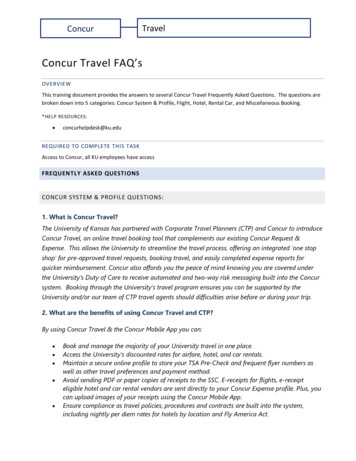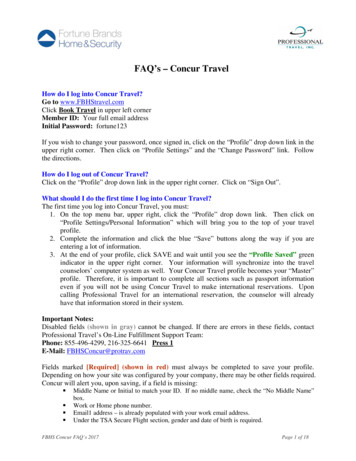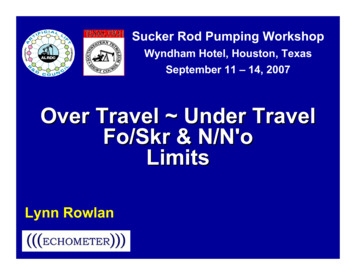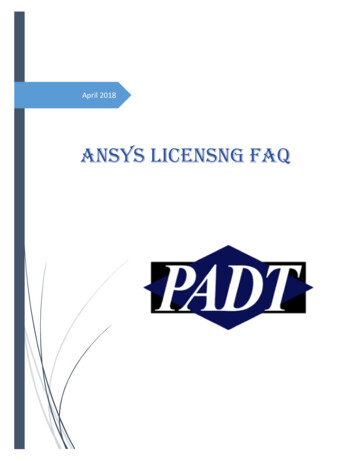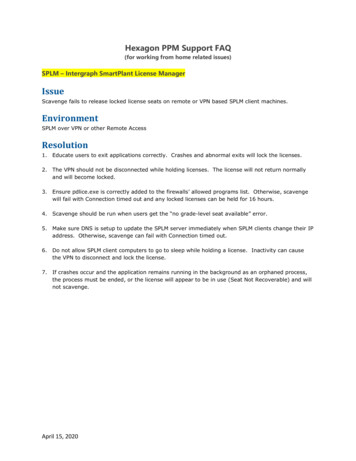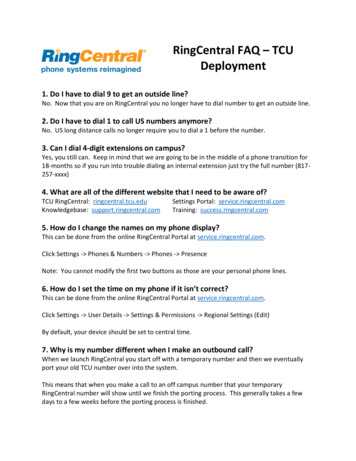Transcription
Travel FAQQ. What will I use Concur Travel for?- Concur Travel is ConAgra’s online booking tool for all of your business travel needs. It integrates withTravel and Transport and allows you to see web fares and Concur negotiated fares in one location. Yourreservations are then fulfilled or ticketed in the same manner as a reservation made over the phonewith an agent.Q. Can I book personal travel on the site?- The Concur site is to be used exclusively for business related travel.Q. How do I access Concur Travel for bookings and profile updates?- From the ConAgra network at:- lt.aspxQ. On-line Assistance-who should I call for help?You should call the on-line assistance desk immediately at 1-800-728-0080 if:- You are in the process of booking a reservation on-line using the Concur Travel system and are not ableto complete the transaction successfully.- You cannot find the airfare, hotel or car that you are looking for while making a travel reservation.In most cases, it may be a matter of how you are searching. While calling for on-line assistance will incura charge; overall it is still less expensive than calling Travel and Transport's full service agent.Q. How do I find a copy of the travel policy?- The new travel policy is located at:https://ts.tandt.com/cong/travelpolicy.pdfQ. How do I know if I am booking travel in or out of company policy?- The green Reserve button denotes bookings that are in policy, the yellow Reserve button denotestravel that is higher than the lowest fare, and gray denotes flights outside the policy and will not be ableto be reserved.Q. I can find better fares and rates on my own and I don’t have to pay atransaction fee, so why should I use this program?- Aside from the site containing the ConAgra’s policy and negotiated vendor rates, Topaz InternationalLtd., a nationally recognized benchmarking organization located in Portland, Oregon, has been studyingthis assumption since 2001. Their 2008 report reviewing 2007 spending patterns showed an average of 56 in savings over individual travelers going out to public websites to make their arrangements. Theirstudies consistently show that purchasing outside a corporate travel program is being penny wise andpound foolish.
- That being said, in individual circumstances you may find a lower rate on a public website. Whenmaking reservations let the agency know what was found and they will do their best to find acomparable fare or rate.- In regards to the transaction fee, ConAgra believes its employees are valuable. The transaction feepays for services, including emergency support to our travelers. Additionally, the agency identifiessavings opportunities and provides us with aggregated statistical data that enables us to negotiate ratereductions and effectively monitors the composition of our corporate travel.Q. Do all available airline fares show, including Southwest Airlines?- Yes. All fares from the Southwest airlines webpage are pulled into Concur Travel. All available airfareswill display within your criteria and include all taxes.Q. Am I able to search for my outbound and return flights individually rather thanhaving the flights ‘bundled’ together?- Yes, on the home page you will be given the option to Search flights by Price (default) or toSearch flights by Schedule. To select your outbound and return flights individually, please use theSchedule feature.Recommendation: be sure to select the same airline on both the outbound and return flights wheneverpossible. This will ensure the flights are booked as “round-trip” which are typically less expensive thanbooking two “one way” flights on separate carriers and avoids the cost of 2 booking fees.Q. Why can’t I see how much the price of the airline ticket is when I’m searchingby Schedule?- The airlines base their pricing on the availability of each individual flight segment. When searching byschedule, you must first select the outbound and return flights desired. Once you have made thisselection, the system will price your requested flights and will also alert you of any lowerfares/schedules that may be available.
Q. How can I search for flights by arrival time rather than departure time?- On the home page when you enter your preferred flight times, the default for the time window is tosearch by the departure time; however you can adjust this to search by “arrival” time if desired. Theflights returned will be based on the arrival into your specified destination.Q. I know a flight exists but the system is not returning it to me?- The system is automatically set up to return flights based on a two-hour time window of yourrequested flight times. For example, if you enter in a departure time of 9am, the system will returnflights between 7am and 11am. If you do not see a specific flight, you can increase the time windowunder the “Change Flight Search” area. You may also want to try to update the search to be Search bySchedule rather than Price and use the filter buttons, such as airline, departure, arrival, duration, etc. tohelp assist you in finding your preferred flights.Q. Is there an easy way I can move the options returned next to one another forcomparison purposes?
- Yes, when flights are returned there will be a link with the word “compare” next to the Reserve button.By selecting this link, it will automatically move that flight to the top of the page. You can select the‘compare’ link as many times as desired to see multiple flight offerings side by side.Q. When viewing the seat map, will I be eligible to assign myself in the preferredsection?- If the traveler has frequent flyer status with the airline that is being booked that allows for “preferred”seating then the site will recognize this and allows the seat to be booked and reflect as confirmed.Please note that not all airlines allow exit row seats to be pre-assigned, even to those with status.Q. What should I do if the seat map doesn’t show any seats available?- The airlines hold back about 1/3 of all seats for “airport check-in only”. If the seat map doesn’t showany seats to pre-assign, this does not indicate the flight is sold out. It just means that the flight hasreached 2/3 capacity and the airline has control over the seats and will release these at the time ofcheck-in (typically 24hrs prior to departure). Travelers can go to the airline website to see a live map ofseating options including any preferred seating options if not showing up on Concur Travel.Q. I made my airline purchase but I didn’t know if I needed a car or where Ineeded to stay until later? How should I update my booking?- Go into Concur Travel and access the same booking where your airline ticket is; from here you can addthe car or hotel reservation. This will not only make the booking process easier for you, it will also allowyou to have one invoice with everything on it and allow Travel and Transport to view your entire
itinerary in one place, reducing confusion and missed information. Reservations booked in more thanone booking will result in multiple fees, versus one combined fee for the full reservation.Q. I am familiar with nonrefundable airline tickets but I seenonrefundable/advance purchase hotel rates, should I book these?- Like airline tickets, the rates are nonrefundable however unlike airline tickets they cannot be utilizedfor a future stay if your plans change. These rate types, while generally lower, do pose a risk if your plansare subject to change. These rates generally require full payment at the time of your booking and arenonrefundable due to cancellation. The online site will reflect the cancellation restrictions for youreducation.- The room rates that are non-refundable will be denoted in Gray as shown below. The cancellationrules can be found by selecting Rate Details / Cancellation Policies located just below the rates.Q. I qualify for Government or AAA rates, can I book them online?- Yes, just update your travel profile identifying Government or AAA rates as a preference.Q. Why can’t I find my preferred hotel?- This could be a result of the mileage you have designated in your search criteria. Expand the searchmileage from your destination.Q. How do I know that my entire trip is confirmed?- You will receive an email confirmation from Travel and Transport, once your reservation is confirmed.The Concur Travel site will be updated to reflect the status of your reservation.Q. Do the airfares include baggage fees? Where can I find baggage fee info?- The fares shown do not include baggage fees. Baggage fee rates can be found on the ConAgra TravelPortal or airline reservation page in Concur. Refer to the Travel and Expense Policy for baggage feereimbursement.Q. Why do I need to provide my date of birth and gender in my profile?- Date of birth and gender are Transportation Safety Administration (TSA) requirements.Q. What about my loyalty numbers?- You can validate your profile information in your Concur Profile, under Travel Settings.When you travel using the loyalty numbers designated in your profile, credit will be applied to thoseprograms.Q. Who can make changes to my profile?- The employee can modify his/her own profile in Concur. If the employee has an assigned delegate, thedelegate can make changes to the employee’s profile except for, the Travel Arranger assignments. Any
assignments of delegation must be done by the employee directly. Delegates must obtain the approvalof the employee when making any changes to the employee’s profile.Q. Can I make bookings on behalf of someone else?- In Concur Travel & Expense, you can select an assistant or arranger to reserve your travel.- On Profile, click Profile Settings and then click Set up Travel Assistants.- Click Add an Assistant to add the person who you would like to authorize to reserve your travel.This person can now update your profile and also make travel arrangements for you.- If you do not see your travel arranger in the list of people to select from, that individual might not haveaccess to Concur Travel Expense. To add your arranger to the list, send a request to your traveladministrator.Q. I want my team to learn how to use Concur Travel. How do I arrange that?- A learning link on the Concur Travel site has been established to walk travelers through the online tool.Q. Is there a way that I can print or email the flight options?- Yes, just select the print/email button located on the upper right hand corner of the screen.Q. If I started a reservation and am not ready to purchase the ticket, can I hold thereservation?- Yes, on the final reservation page, there is a “Hold Trip” button. Concur will let you know the date bywhich the ticket must be issued. If you do not purchase the ticket before the deadline, the airline willcancel the flights. Note: holding a reservation does not guarantee the price of the ticket; airlines maychange the fare any time prior to ticketing.Q. I have an unused credit from a past trip. How can I apply this to my currentreservation?- Travel and Transport automatically loads any credits from past trips into the traveler’s profile. When atraveler books a new reservation on that same airline, the unused credit is automatically applied as longas the new ticket is more expensive than the unused credit. When the credit is greater in value than thenew itinerary, Travel & Transport will contact the traveler to discuss the options, as many airlinesrequire that any “residual” credit is forfeited. The transaction fee for tickets issued using these credits is 25.00.Q. How do I change a trip once booked?- Once the trip has been “confirmed” and sent to Travel & Transport for ticketing, you can click on the“Upcoming Trips” tab from the travel home page. From here you can click on the trip that you want tochange and a drop down list will appear that will allow you to “change or cancel” the trip.
Q. Can I download the itinerary to my calendar?- Yes, once the trip has been confirmed under your Upcoming Trips, you will want to email the itineraryto yourself. The sender of the email is Concur Travel. When you open the email you will be able todownload each segment onto your calendar.Q. I am traveling with 1 or more other travelers from ConAgra. How can we allmake sure we’re on the same flight?- Once you have made a reservation, you have the capability to “share” this trip out to any otherConAgra employee for easy duplication. Once the trip is booked, from the Upcoming Trips tab, you willbe able to right click on the trip name and then select the “Share a Trip” link. This feature will allow youto email your itinerary to other employees. Any employee you choose to “Share” your trip with willreceive an email advising them of your itinerary and will allow them to click on a link to duplicate eachsegment of your itinerary (air, car and hotel). If the first traveler has booked a car, the second travelercan simply unclick this segment while still duplicating the air and hotel reservations.Q. When does the page time-out? What happens if I am in the middle of abooking?- The system will time-out after 20 minutes of inactivity. Depending on where you are within thebooking process you will either have to start your booking over, or you will see an “unfinished trip”when you log back into the site, in the upper right hand corner under “Travel Information.” Clicking onthis trip will allow you to resume the booking process. Additionally if you are searching between citieswith multiple airports, you may want to narrow your time window to the company default of 2 hours asthe site could time out due to the numerous flight options that the system is trying to pull forward.Q. How do I download ical attachments and why do they look different for air andhotel?Right click on the attachments to save to Outlook.Airfare looks like this when you click on the calendar attachment. The download populates theflight details and times:
Hotels look like this, it doesn’t know when you are checking in/out so you can adjust thestart/end times when you save:Q. I don’t see my question on this list. Who do I contact?Travel and comRita McKeeTravel om
Travel FAQ Q. What will I use Concur Travel for? - Concur Travel is ConAgra’s online booking tool for all of your business travel needs. It integrates with . access to Concur Travel Expense. To add your arranger to the list, send a request to your travel administrator. Q. I w