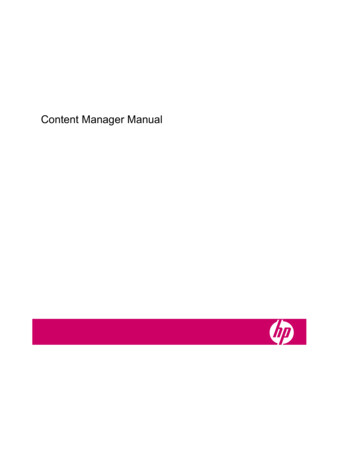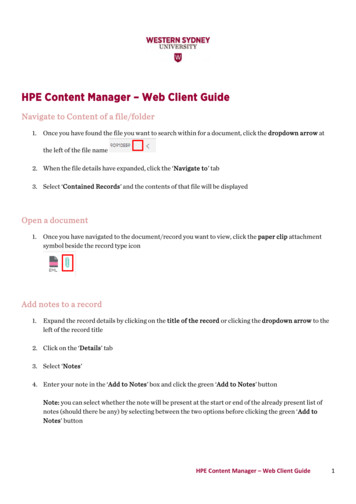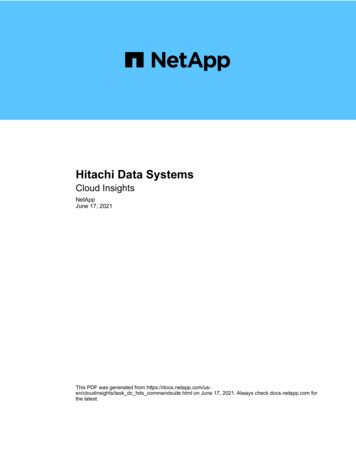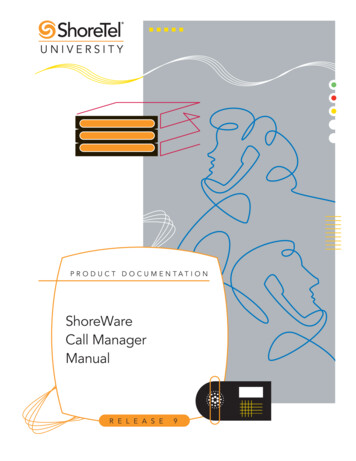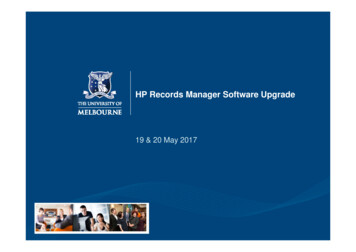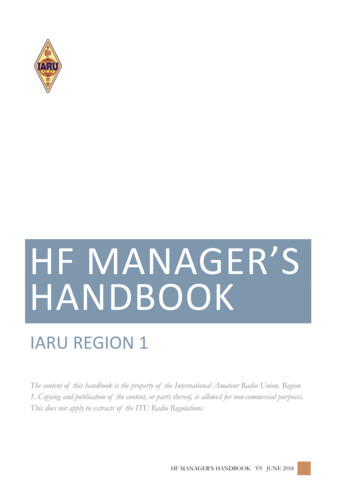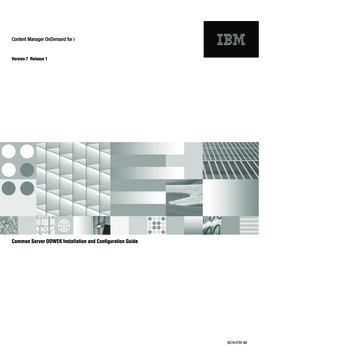
Transcription
Content Manager OnDemand for i Version 7 Release 1Common Server ODWEK Installation and Configuration GuideSC19-2791-00
Content Manager OnDemand for i Version 7 Release 1Common Server ODWEK Installation and Configuration GuideSC19-2791-00
NoteBefore using this information and the product it supports, read the information in “Notices” on page 177.This edition applies to version 7, release 1 of IBM Content Manager OnDemand for i (product number 5770-RD1)and to all subsequent releases and modifications until otherwise indicated in new editions. Copyright International Business Machines Corporation 2001, 2010.US Government Users Restricted Rights – Use, duplication or disclosure restricted by GSA ADP Schedule Contractwith IBM Corp.
ContentsAbout IBM OnDemand for i CommonServer Web Enablement Kit -Installation and Configuration Guide(SC19-2791) . . . . . . . . . . . . . vWho should read this book . . . . . . . .How this book is organized . . . . . . . .Prerequisite and related information . . . . .Other information available on the World WideWeb . . . . . . . . . . . . . . .What you should already know. . . . . .OnDemand Information Center . . . . .Accessibility information for OnDemand . .IBM i Navigator. . . . . . . . . . .How to send your comments . . . . . . . [@SRV@ DEFAULT] . .[@SRV@ server] . . . .[CONFIGURATION] . .[SECURITY] . . . . .[AFP2HTML] . . . . .[AFP2PDF] . . . . .[MIMETYPES] . . . .[ATTACHMENT IMAGES][NO HTML] . . . . .[DEFAULT BROWSER] .[browser] . . . . . .[DEBUG] . . . . . .Example ARSWWW.INI fileYour next step . . . . v. v. v. vi. vi. vii. vii. vii. viiNew functions . . . . . . . . . . . . . ixCommand enhancements . . . . . . . . . . xiAdditional functions added previously andincluded in OnDemand version 7.1 . . . . . . xiiWhen you upgrade to version 7.1, be aware of thefollowing . . . . . . . . . . . . . . . xii About the programming interfaces . . . . . .Use cases of ODWEK Java APIs from a businessperspective . . . . . . . . . . . . . .A common customer use case. . . . . . .About the viewers . . . . . . . . . . .Using ODWEK . . . . . . . . . . . .Product functions . . . . . . . . . . . .Add Annotation . . . . . . . . . . .Change Password. . . . . . . . . . .Document Hit List . . . . . . . . . .Logoff . . . . . . . . . . . . . .Logon . . . . . . . . . . . . . .Retrieve Document . . . . . . . . . .Search Criteria . . . . . . . . . . . .Server Print Document . . . . . . . . .Update Document . . . . . . . . . .View Annotations. . . . . . . . . . .Delete Annotations . . . . . . . . . .Server and data security . . . . . . . . .IBM Web Interface for Content Management (WEBi)LOGON.HTM .CREDIT.HTM .TEMPLATE.HTMYour next step .445667777777888889Chapter 2. Installation checklist . . . . 11Chapter 3. Installing and configuringthe HTTP server . . . . . . . . . . . 13Installation requirements . .Other requirements . . . .Installing on IBM i . . . .Your next step . . . . .Specifying the ARSWWW.INI.file Copyright IBM Corp. 2001, 253535455555556.57575758595961Chapter 5. Installing the Web viewers. 2.Chapter 4. Configuring the sampleapplications . . . . . . . . . . . . 47Summary of changes . . . . . . . . . ixChapter 1. Product overview . . . . . . 1 . Overview . . . . . . . . . . . . .Requirements . . . . . . . . . . . .Installation . . . . . . . . . . . .AFP Web viewer. . . . . . . . . . .Distributing user-defined files . . . . . .Installing the AFP Web Viewer files . . .Adding subdirectories . . . . . . . .Storing user-defined files . . . . . . .Configuring font files . . . . . . . .Building the AFP Web Viewer installation fileInstalling the AFP Web Viewer on a user’sworkstation . . . . . . . . . . .Mapping AFP fonts. . . . . . . . . .Displaying AFP reports . . . . . . . .Displaying overlays . . . . . . . . .Image Web viewer . . . . . . . . . .Java line data viewer . . . . . . . . .Your next step . . . . . . . . . . .4848494951Chapter 6. Verifying the installation . . 63Verifying the CGI ProgramVerifying the servlet . .Troubleshooting . . . .Your next step . . . .63646465Appendix A. CGI API reference . . . . 67Add Annotation .Change PasswordDocument Hit ListLogoff . . . .Logon . . . .6871737779iii
Print Document (Server)Retrieve Document . .Search Criteria . . .Update Document . .View Annotations . .8185889092 . 155. 156Appendix G. HTTP serverconfiguration files . . . . . . . . . 157Appendix B. Java servlet reference . . 95HTTP Apache Server . . . .WebSphere Application Server.Appendix C. Java API reference . . . . 97Appendix H. No HTML output . . . . 159Appendix D. Java API programmingguide . . . . . . . . . . . . . . . 99 Specifying the AFP2PDF.INI file .Viewing converted documents. . 99. 99. 101. 101. 102. 103. 103. 104. 104. 104. 105. 105. 105. 106Delimited ASCII outputLogon . . . . . .Notes . . . . .Search Criteria . . .Notes . . . . .Document Hit List. .Notes . . . . .View Annotations . .Error Message . . .Notes . . . . . 157. 158.159159160160160161161162162162Client/server architecture. . . . . . . . .Packaging for the Java environment . . . . .Programming tips . . . . . . . . . .Configuring system parameters . . . . .Example ARSWWW.PROPS file . . . . .Tracing and diagnostic information . . . . .Tracing . . . . . . . . . . . . .Exception handling . . . . . . . . .Constants . . . . . . . . . . . . .Running an ODWEK application . . . . . .Connecting to an OnDemand server . . . . .Establishing a connection . . . . . . .Setting and getting passwords . . . . . .Working with an OnDemand server . . . . .Connecting to a non-default port using the JavaAPIs . . . . . . . . . . . . . . .Building ODConfig . . . . . . . . . .Listing application groups in a folder . . . .Searching a folder . . . . . . . . . . .Searching a folder using an SQL string . . . .Cancelling a search . . . . . . . . . .Listing search criteria. . . . . . . . . .Listing folders and folder information . . . .Displaying folder criteria information . . . .Displaying a list of documents . . . . . .Retrieving a document . . . . . . . . .Printing a document . . . . . . . . . .Listing information about notes . . . . . .Adding a note . . . . . . . . . . . .Deleting a note . . . . . . . . . . . .Updating a document . . . . . . . . .Changing a password . . . . . . . . .Appendix E. AFP to HTML transform151Trademarks and service marks. 151. 152. 153Index . . . . . . . . . . . . . . . 5148Appendix I. National language support 163Configuring ODWEK for DBCS languages. 163 Code page conversion in ODWEK . . . . . . 163 ICU conversion library . . . . . . . . . . 164Appendix J. Problem determinationtools . . . . . . . . . . . . . . . 167 Java Dump . . . . . . . . . . . .IBM Thread and Monitor Dump Analyzer . Java diagnostic commands . . . . . . .jmap . . . . . . . . . . . . . jstat . . . . . . . . . . . . . HPROF: Heap Profiler . . . . . . . HAT: Heap Analysis Tool . . . . . . Diagnostic Tool for Java Garbage Collector HeapAnalyzer . . . . . . . . . . HeapRoots . . . . . . . . . . . .168168169169169170170170171171Appendix K. Multilingual support forCGI using the Apache HTTP server . . 173Software prerequisitesImplementation . . 173. 173Notices . . . . . . . . . . . . . . 177Format of the AFP2HTML.INI file .Options for the AFP2WEB TransformViewing converted documents. .Appendix F. AFP to PDF transformivODWEK Installation and Configuration.155. 178
About IBM OnDemand for i Common Server Web EnablementKit -- Installation and Configuration Guide (SC19-2791)This book provides information that you can use to plan for, install, configure, anduse IBM Content Manager OnDemand for i Version 7 Release 1 Common Server(OnDemand) Web Enablement Kit.Who should read this bookThis book is intended primarily for system administrators who need to implement,install, and maintain the OnDemand Web Enablement Kit (ODWEK) software andapplications. It can also be used by programmers who need to integrateOnDemand with Web applications.How this book is organizedThis book provides the information that you need to install and configure ODWEKand plan for users to access data from an IBM Content Manager OnDemand for iCommon Server system with a Web browser. This publication contains thefollowing sections:vvvvvChapter 1, “Product overview,” on page 1Chapter 3, “Installing and configuring the HTTP server,” on page 13Chapter 4, “Configuring the sample applications,” on page 47Chapter 5, “Installing the Web viewers,” on page 51Appendix A, “CGI API reference,” on page 67vvvvvvvAppendix B, “Java servlet reference,” on page 95Appendix C, “Java API reference,” on page 97Appendix D, “Java API programming guide,” on page 99Appendix E, “AFP to HTML transform,” on page 151Appendix F, “AFP to PDF transform,” on page 155Appendix G, “HTTP server configuration files,” on page 157Appendix H, “No HTML output,” on page 159v Appendix I, “National language support,” on page 163v Appendix J, “Problem determination tools,” on page 167v Appendix K, “Multilingual support for CGI using the Apache HTTP server,” onpage 173Prerequisite and related informationUse the IBM i Information Center as your starting point for looking up IBM itechnical information.You can access the Information Center two ways:v From the following Web site: http://www.ibm.com/systems/i/infocenter/v From CD-ROMs that ship with your IBM i order:IBM i Information Center SK3T-4091-07The IBM i Information Center contains: Copyright IBM Corp. 2001, 2010v
v Updated and new information, including IBM i installation and upgrades, datamigration, service and troubleshooting, availability, System i integration,connecting to System i, database, Linux , WebSphere , Java , CL commands,system APIs, and manuals.v Advisors and other interactive tools to assist in troubleshooting and configuringyour IBM i software.Other information available on the World Wide WebMore IBM i information is available on the World Wide Web. You can accessgeneral information from the IBM i home page, which is at the following Web site:http://www.ibm.com/systems/i/To access workshops on advanced IBM i functions, use the Technical Studio,located at: http://www.redbooks.ibm.com/tstudio/Worldwide, you can read about, select, order and take delivery of IBM i programtemporary fixes (PTF) over the Internet. IBM i Internet PTFs (downloads) andPreventive Service Planning (PSP) information are available at the followingInternet location: http://as400service.ibm.comProduct documentation has been moved from the library page to the support pageon the CM OnDemand for i product Web site. To see a list of all availableOnDemand for i product documentation, go to ort.html. Look in the left hand column, under the ″Selfhelp″ section, ″Learn″ subheading.What you should already knowThe documentation for ODWEK assumes that you understand the internet, Webservers and browsers, Transmission Control Protocol/Internet Protocol (TCP/IP)networking, and OnDemand. This book assumes you are familiar with HypertextMarkup Language (HTML), Common Gateway Interface (CGI) and Javaprogramming, that you provide content for Web pages, that you know how toconfigure and operate a Hypertext Transfer Protocol (HTTP) server, a Java-enabledWeb server and a Java application server, and that you can administer anOnDemand server.If you plan to use the Java AFP2HTML Viewer, you must obtain the AFP2WEBTransform, and install and configure it on the server on which your ODWEKapplication resides. See your IBM representative for more information about theAFP2WEB Transform. You must also provide configuration options for theAdvanced Function Presentation (AFP) documents and resources you plan toprocess with the AFP2WEB Transform. See Appendix E, “AFP to HTMLtransform,” on page 151 for more information about the configuration file.If you plan to convert AFP documents retrieved from OnDemand into PDFdocuments that can be viewed with the Adobe Acrobat viewer, you must obtainthe AFT2PDF Transform, and install and configure it on the Web server. See youIBM representative for more information about the AFP2PDF Transform. You mustalso provide configuration options for the AFP documents and resources you plantto process with the AFP2PDF Transform. See Appendix F, “AFP to PDF transform,”on page 155 for more information about the configuration file.viODWEK Installation and Configuration
OnDemand Information CenterIn addition to the IBM i Information Center (previously mentioned), be sure tovisit the OnDemand Information Center, which focuses only on informationpertaining to CM OnDemand. The OnDemand Information Center provides fast,online centralized access to product information. It is a task-based documentationrepository that allows you to search across the entire product library forcommands, error codes, or any other topic of interest. You can bookmark pages ofinterest or common reference, allowing them to easily be retrieved for futurereference. To access the OnDemand Information center, go to m1//index.jspAccessibility information for OnDemandFor complete information about accessibility features that are supported by thisproduct, see the IBM Content Manager OnDemand for i: Common ServerAdministration Guide.IBM i NavigatorIBM i Navigator is a powerful graphical interface for managing your IBM i servers.IBM i Navigator functionality includes system navigation, configuration, planningcapabilities, and online help to guide you through your tasks. IBM i Navigatormakes operation and administration of the server easier and more productive andis the only user interface to the new, advanced features of IBM i. It also includesManagement Central for managing multiple servers from a central system.You can find more information on IBM i Navigator in the IBM i InformationCenter and at the following Web site: or/How to send your commentsYour feedback helps IBM to provide quality information. Please send anycomments that you have about this publication or other OnDemanddocumentation. Visit the IBM Data Management Online Reader's Comment Form(RCF) page at www.ibm.com/software/data/rcf.Be sure to include the name of the product, the version number of the product,and the name of the book. If you are commenting on specific text, please includethe location of the text (for example, a chapter and section title, a table number, apage number, or a help topic title).About IBM OnDemand for i Common Server Web Enablement Kit -- Installation and Configuration Guide (SC19-2791)vii
viiiODWEK Installation and Configuration
Summary of changesThis edition of IBM Content Manager OnDemand for i: Common Server ODWEKInstallation and Configuration Guide contains new technical information. There mightbe some instances where changes were made, but change bars are missing.Significant changes to note are: New functionsv New commands were added to replace program calls for a number of differentOnDemand functions:– Use the new Create Instance for OnDemand (CRTINSTOND) commandinstead of calling the QRLMINST program to create new OnDemandinstances. The new command provides additional parameters beyond whatthe QRLMINST program provided. The command allows you to specify Port,Autostart, Security, and Auxiliary Storage Pool (ASP)-related parameters onthe command so that the ars.ini and ars.cfg configuration files do not needediting in many cases. Note that the program call interface is no longersupported. The command interface is the only supported interface in version7.1.– Use the new Merge Spooled Files (MRGSPLFOND) command instead of theold MRGSPLFOND sample command (shipped in previous releases) orcalling the QRLMQMRGF program to merge small spooled files into onelarger file before archiving. The new MRGSPLFOND command shipped withversion 7.1 contains new and enhanced parameters that provide significantlymore function than the previous sample command. Any of your existingprograms that use the previous sample command must be changed to use theversion 7.1 parameters.– Use the Migrate Media (MGRMEDRDAR) command instead of calling theQRLCSFAMMF program to migrate OnDemand data from one media type toanother. (This command was available in OnDemand version 6.1, but is listedhere to note that the program call is no longer supported. Only the commandinterface is supported in version 7.1.)– Use the Change Policy Level Date (CHGPLDOND) command instead ofcalling the QRLCASMCLD program if you need to change migration policylevel dates for archived data. (This command was available in OnDemandversion 6.1, but is listed here to note that the program call is no longersupported. Only the command interface is supported in version 7.1.)v A new System i Navigator function has been added to replace the program callfor setting up Network File System (NFS) disk pools for use with OnDemand.– Use the new Network File System (NFS) panels of the OnDemand System iNavigator plug-in instead of calling the QRLCASMNFS program.– See the Content Manager OnDemand for i: Common Server AdministrationGuide for instructions on using NFS with OnDemand.v Enhanced retention management capabilities are now available as a separatelypriced feature of OnDemand for i at 7.1, which provide new hold and releasefunctions for the OnDemand end-user client, and HOLD-ADD andHOLD-RELEASE parameters for the ARSDOC API, and the ODWEK ODHoldand ODHit Java APIs. Expiration for held documents can be prevented until the Copyright IBM Corp. 2001, 2010ix
hold is released. See the new ARS SUPPORT HOLD entry for the ARS.CFG filein the IBM Content Manager OnDemand for i: Common Server Planning andInstallation Guide. IMPORTANT NOTE: When using enhanced retention management, theOnDemand Disk Storage Manager (DSM) must be in complete control ofexpiration processing. If you are using the OnDemand Archive Storage Manager(ASM) or Tivoli Storage Manager, you must disable the ability for either ofthese storage managers to expire data. For example, in ASM, this meansdisabling or deleting any Expire levels in migration polices that are used withOnDemand application groups that have enhanced retention managementenabled.All of the storage management data was moved from the QUSRRDARS libraryto the individual instance library with which it is associated. A few objectsremain in the QUSRRDARS library. This change removes the need to move theQUSRRDARS library to an Independent Auxiliary Storage Pool (IASP).An instance library can be located in a user Auxiliary Storage Pool (ASP 2through 32).A new System Load application group was added, which contains one entry foreach input file that is loaded into OnDemand. Using the OnDemand client, youcan verify what data was successfully loaded into OnDemand.A new Java-based ARSSUPPORT utility is available to gather diagnosticinformation such as log entries. This tool is helpful when you need to reportproblems to IBM Software Support. See the IBM Content Manager OnDemandfor i: Common Server Administration Guide for details.The Xerces2 Java Parser Version 2.6.2 is included in this version of ContentManager OnDemand for i. See the IBM Content Manager OnDemand for i:Common Server Planning and Installation Guide for instructions on using thisversion of the parser.Numerous OnDemand Web Enablement Kit (ODWEK) changes are included inversion 7.1. Look for change bars throughout the IBM Content ManagerOnDemand for i: Common Server ODWEK Installation and Configuration Guideto identify the changes.v v vvvvv Updates were made to the batch administration function (ARSXML API),including new, renamed, and removed attributes. For example, the nameattribute value of ALL was removed for update and delete. ( ALL is stillsupported for export operations.) See the IBM Content Manager OnDemand fori: Common Server Administration Guide for details.v New sample programs were added and existing samples have been updated. SeeQSAMPLES2 source file in the QRDARS library. v Documentation was added for Archive Storage Manager (ASM)-basedexpiration, which might eliminate the need to run Disk Storage Manager (DSM).This capability became available in OnDemand 6.1, but is listed here to note thatadditional documentation was added to the IBM Content Manager OnDemandfor i: Common Server Administration Guide on this topic. Also see theIMPORTANT NOTE above, under enhanced retention management, regardingexisting OnDemand storage management functions and the new retentionmanagement capabilities.v The AFP2WEB Transform (which includes both AFP2PDF and AFP2HTML) thatallows AFP data to be viewed using an OnDemand Web Enablement Kit(ODWEK) interface is available as a separately priced feature of OnDemand for iat version 7.1. See your IBM representative or business partner for moreinformation on the AFP2WEB Transform.xODWEK Installation and Configuration
v The PDF indexer supports resource grouping and removing unused resources.After you enable resource grouping, common resources across documents in asingle input file are grouped and stored as a single object, and unused resourcesfrom an input file can be removed before indexing. New PDF indexerparameters (RESTYPE and REMOVERES) have been added to support this newcapability. For more information, see the IBM Content Manager OnDemand for i:Common Server Indexing Reference.v Integration with FileNet P8 platform is now supported as a separately pricedfeature at version 7.1, allowing you to send Content Manager OnDemand for imetadata to FileNet and take advantage of FileNet’s Business ProcessManagement (BPM) and FileNet Records Manager (RM) capabilities. For moreinformation on this Content Federation Services for OnDemand feature, see thenew ARS SUPPORT CFSOD entry for the ARS.CFG file in the IBM ContentManager OnDemand for i: Common Server Planning and Installation Guide andthe new CFSOD-FED function for ARSDOC in the IBM Content ManagerOnDemand for i: Common Server Administration Guidev Documentation on various data areas that control OnDemand functions wasconsolidated and added to the IBM Content Manager OnDemand for i: CommonServer Administration Guide.v A new column header was added to the OnDemand post processor programinput file. This new header begins with the ″ ″ character and ends with the ″ ″character. Your post processor programs must be tested to ensure compatibilitywith this addition.Command enhancementsv A new *DIR2 monitor type was added to the Start Monitor for OnDemand(STRMONOND) command, triggered by .ARD files (like the ARSLOAD API)instead of the .IND files like the current *DIR monitor type. Note that the *DIRmonitor type on the End Monitor for OnDemand (ENDMONOND) commandends either type of monitor, regardless of whether it was started as a *DIR or*DIR2 monitor.v Two new parameters were added to the Start Monitor for OnDemand(STRMONOND) command. The End server (ENDSVR) parameter allows you toend the instance server when monitor ends. The Monitor job name (JOB) allowsyou to specify the name you want to use for the monitor job.v Two new parameters were added to the Add Report to OnDemand(ADDRPTOND), Print Report from OnDemand (PRTRPTOND), Start Monitor forOnDemand (STRMONOND), Remove Report from OnDemand (RMVRPTOND),Start Import into OnDemand (STRIMPOND), Start Archive Storage Mgmt(STRASMOND), Start Disk Storage Management (STRDSMOND), MergeSpooled Files (MRGSPLFOND), Change Policy Level Date (CHGPLDOND), andMigrate Media (MGRMEDRDAR) commands.– Using INSTANCE(*DFT), which is the new default rather thanINSTANCE(QUSROND), a default instance name can be retrieved from a dataarea named QDFTINST so that the instance name does not need to beexplicitly specified on each command. See online help and the IBM ContentManager OnDemand for i: Common Server Administration Guide for detailson the QDFTINST data area.– The Start server (STRSVR) parameter can be specified to start the instanceserver when the command is executed. (The STRSVR parameter does notapply for the CHGPLDOND command.) See online help for moreinformation.Summary of changesxi
v A new VALIDATE parameter has been added to the Start Disk StorageManagement (STRDSMOND) command to ensure that all disk storage files arecorrectly linked and contain the proper file permissions. v The Maximum number of monitors to start parameter on the Start Monitor forOnDemand (STRMONOND) command when starting an output queue monitorwas reduced from 99 to 9 to avoid locking delays that can occur if a largenumber of monitors are started against the same output queue. Additional functions added previously and included in OnDemandversion 7.1v The INSTANCE parameter of the Start TCP/IP Server (STRTCPSVR) and EndTCP/IP Server (ENDTCPSVR) commands is now supported when specifying*ONDMD (for OnDemand) for the SERVER parameter. You can name a specificinstance to start, or use one of three special values (*DFT, *ALL, *AUTOSTART).Note that calling the QRLMCTL program to start or end an instance is stillsupported, but using the STRTCPSVR and ENDTCPSVR commands isrecommended. See the IBM Content Manager OnDemand for i: Common ServerPlanning and Installation Guide and online help for more information.v Lightweight Directory Access Protocol (LDAP), an open industry standard thatshares information between distributed applications on the same network, canbe used to manage basic login authentication directly on the server. See the IBMContent Manager OnDemand for i: Common Server Administration Guide formore information.v Support for the Internet Protocol Version 6 (IPv6) addressing format, which is arevision of the IPv4 addressing scheme for TCP/IP, is included in the 7.1 versionof Content Manager OnDemand for i. See the IBM Content Manager OnDemandfor i: Common Server Planning and Installation Guide for more information. v *ASM can now be specified as the target (TGT) destination on the MigrateMedia MGRMEDRDAR command, allowing data to be moved from the SpoolFile Archive architecture (managed by RMC) to the Common Server architecture(managed by ASM).v The PDF indexer now allows part of the input file name to be used as an indexvalue when storing data using the ARSLOAD API.When you upgrade to version 7.1, be aware of the followingv If you are upgrading from a previous version of OnDemand, you must berunning OnDemand server version 7.1.2.8 or higher prior to upgrading toContent Manager OnDemand for i Version 7 Release 1. To determine yourcurrent server version, see the IBM Content Manager OnDemand for i: CommonServer Planning and Installation Guide for instructions.v Version 7.1 of Content Manager OnDemand for i does not support OnDemandclient software prior to version 7.1.2.0. This includes, but is not limited to, theOnDemand Windows (end-user) client, ODWEK CGI/Servlet/Java APIs,CICS , and II4C (eClient).v The OnDemand Administrator client must be at the same version or higher asthe OnDemand server. For version 7.1 of Content Manager OnDemand for i, theOnDemand Administrator client must be at version 8.4.1.3 or higher.v Starting an instance or starting the Archive Storage Management (ASM) processfor the first time after your upgrade to version 7.1 takes longer than usual dueto file conversions and movement of instance-specific data and objects fromQUSRRDARS into the instance libraries. xiiODWEK Installation and Configuration
– Do not end the server job or ASM if you are concerned that it is notprogressing.– Status messages are written to the job log during the file conversions and thedata movement from QUSRRDARS to the instance library which you cancheck to confirm that the job is making progress.v If a job description (object type *JOBD) exists in the QUSRRDARS library thatmatches an OnDemand instance name defined to your system, the jobdescription is moved from QUSRRDARS to the instance library. WhenOnDemand looks for a job description to use to start the instance server,OnDemand looks first for a *JOBD object that is named the same as the instancename in the instance library. If one is not found, OnDemand looks for a *JOBDobject that is named the same as the instance name in the QUSRRDARS library.If one is not found, OnDemand uses the QOND400 job description located in theQRDARS library.v The following program calls were replaced by new commands or a new Systemi Navigator interface in version 7.1:– Replace the MRGSPLF sample program and the previous MRGSPLFONDsample command with the new MRGSPLFOND command.– Replace the QRLMINST program with the CRTINSTOND command.– Replace the QRLCASMNFS program with the System i Navigator plug-ininterface.– Replace the QRLCSFAMMF program with the MGRMEDRDAR command.– Replace the QRLCASMCLD program with the CHGPLDOND command.v The OnDemand Commands (CMDOND) menu, which includes all of theOnDemand for i Common Server commands, is the only 5250 menu that isshipped with OnDemand version 7.1. The following OnDemand 5250 menuswere removed:– CMDRDAR –––– – RDARSOBJ– RDARSRLA– RDARSRPT ONDEMANDRDARSRDARSDEFRDARSM– RDARSUTLv
IBM representative for more information about the AFP2PDF Transform. You must also provide configuration options for the AFP documents and resources you plant to process with the AFP2PDF