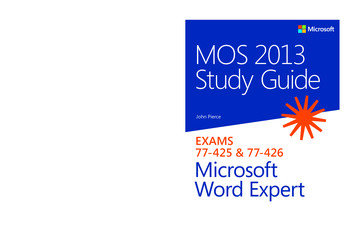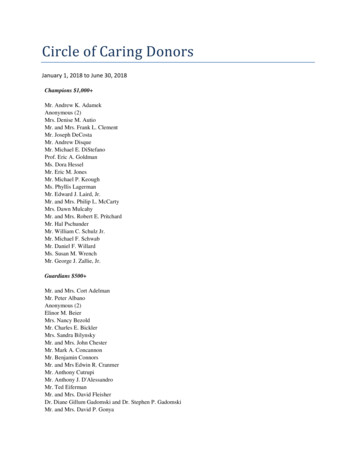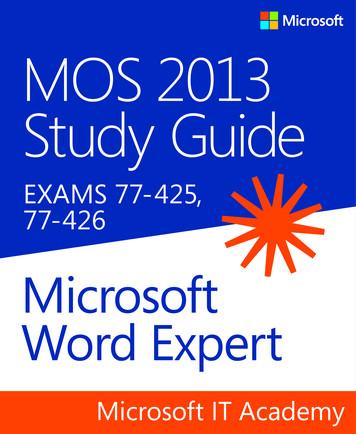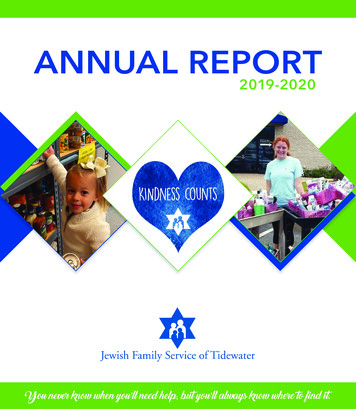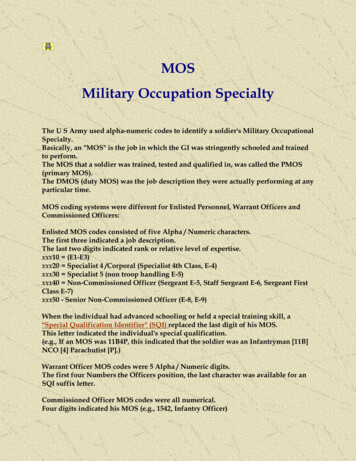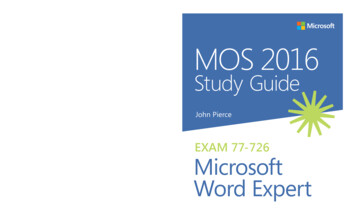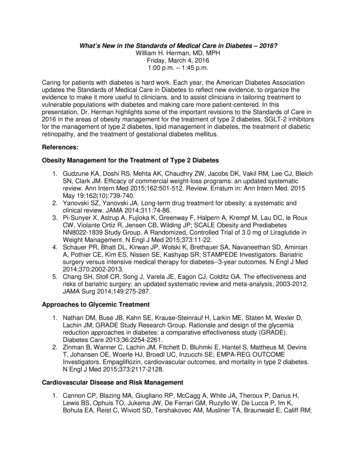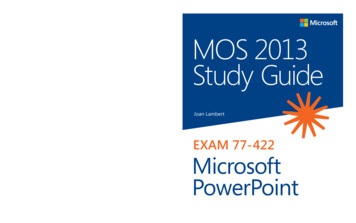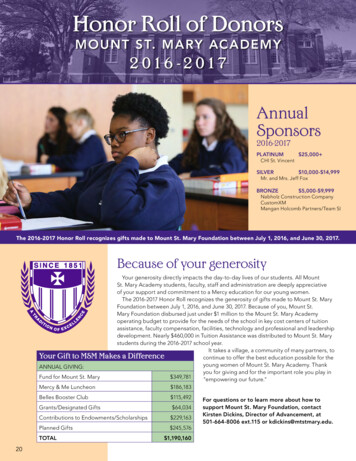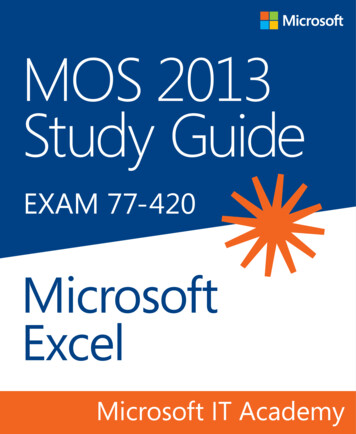
Transcription
MOS 2013Study GuideEXAM 77-420MicrosoftExcelMicrosoft IT Academy
NoteThis content also published asMOS 2013 Study Guide for ExcelAvailable at your favorite booksellersISBN 978-0-7356-6920-8spine .39”MOSdetails at:t.com/learning/certificationce Filesat:a.ms/mosWord2013/filesExam 77-418ating 30 Years!Microsoft Wordoft Office Specialist (MOS)ion validates your proficiencyrosoft Office programs,rating you can meet globallyed performance standards.n experience with the techrequired to successfully passt Certification exams.MOS 2013 Study GuideM 77-418LambertMOS 2013Study GuideJoan LambertEXAM 77-420MicrosoftExcelSee all our titles at: microsoftpressstore.com
PUBLISHED BYMicrosoft PressA Division of Microsoft CorporationOne Microsoft WayRedmond, Washington 98052-6399Copyright 2013 by Joan LambertAll rights reserved. No part of the contents of this book may be reproduced or transmitted in any form or by anymeans without the written permission of the publisher.Library of Congress Control Number: 2013939519ISBN: 978-0-7356-6920-8Printed and bound in the United States of America.First PrintingMicrosoft Press books are available through booksellers and distributors worldwide. If you need support relatedto this book, email Microsoft Press Book Support at mspinput@microsoft.com. Please tell us what you think ofthis book at soft and the trademarks listed at roperty/trademarks/en-us.aspx are trademarks of the Microsoft group of companies. All other marks are property of their respectiveowners.The example companies, organizations, products, domain names, email addresses, logos, people, places, andevents depicted herein are fictitious. No association with any real company, organization, product, domain name,email address, logo, person, place, or event is intended or should be inferred.This book expresses the author’s views and opinions. The information contained in this book is provided withoutany express, statutory, or implied warranties. Neither the authors, Microsoft Corporation, nor its resellers, ordistributors will be held liable for any damages caused or alleged to be caused either directly or indirectly bythis book.Acquisitions Editor: Rosemary CapertonEditorial Production: Online Training Solutions, Inc. (OTSI)Technical Reviewer: Rob Carr (OTSI)Copyeditor: Jaime Odell (OTSI)Indexer: Krista Wall (OTSI)Cover: Microsoft Press Brand Team
Microsoft IT Academy (ITA)E-Book License AgreementMicrosoft Corporation grants to Microsoft IT Academy (ITA) teachers and students thenon-exclusive right to download, view, and use, this e-book at no additional charge inconnection with an ITA class. ITA teachers may also display and/or make digital copies of thise-book solely for distribution to ITA students currently enrolled in their class. ITA teachersand students may only print limited sections of the e-book (but not the entire e-book) forreference purposes only.To obtain a complete print version of this e-book, please purchase the book from anavailable retailer or from https://www.microsoftpressstore.comOther than as stated in this E-Book Agreement, you may not copy, print, modify, remove,delete, augment, add to, publish, transmit, sell, resell, license, create derivative works from,or in any way exploit any of the e-book’s content, in whole or in part, in print or electronicform, and you may not aid or permit others to do so. All other rights are reserved.
ContentsIntroduction . . . . . . . . . . . . . . . . . . . . . . . . . . . . . . . . . . . . . . . . . . . . . . . . . . . . . . . . . . . . . . . viiWho this book is for . . . . . . . . . . . . . . . . . . . . . . . . . . . . . . . . . . . . . . . . . . . . . . . . . . . . . . viiHow this book is organized . . . . . . . . . . . . . . . . . . . . . . . . . . . . . . . . . . . . . . . . . . . . . . . viiiDownload the practice files . . . . . . . . . . . . . . . . . . . . . . . . . . . . . . . . . . . . . . . . . . . . . . . viiiSidebar: Adapting exercise steps . . . . . . . . . . . . . . . . . . . . . . . . . . . . . . . . . . . . . . . . xEbook edition . . . . . . . . . . . . . . . . . . . . . . . . . . . . . . . . . . . . . . . . . . . . . . . . . . . . . . . . . . . . xiGet support and give feedback . . . . . . . . . . . . . . . . . . . . . . . . . . . . . . . . . . . . . . . . . . . . xiErrata . . . . . . . . . . . . . . . . . . . . . . . . . . . . . . . . . . . . . . . . . . . . . . . . . . . . . . . . . . . . . . .xiWe want to hear from you . . . . . . . . . . . . . . . . . . . . . . . . . . . . . . . . . . . . . . . . . . . . xiiStay in touch . . . . . . . . . . . . . . . . . . . . . . . . . . . . . . . . . . . . . . . . . . . . . . . . . . . . . . . . xiiTaking a Microsoft Office Specialist exam . . . . . . . . . . . . . . . . . . . . . . . . . . . . . . . . . . . . . . xiiiMicrosoft Office Specialist certification . . . . . . . . . . . . . . . . . . . . . . . . . . . . . . . . . . . . . xiiiSelecting a certification path . . . . . . . . . . . . . . . . . . . . . . . . . . . . . . . . . . . . . . . . . . . . . . xiiiTest-taking tips . . . . . . . . . . . . . . . . . . . . . . . . . . . . . . . . . . . . . . . . . . . . . . . . . . . . . . . . . . xivCertification benefits . . . . . . . . . . . . . . . . . . . . . . . . . . . . . . . . . . . . . . . . . . . . . . . . . . . . . xvFor more information . . . . . . . . . . . . . . . . . . . . . . . . . . . . . . . . . . . . . . . . . . . . . . . . . . . . xviExam 77-420Microsoft Excel 2013Prerequisites . . . . . . . . . . . . . . . . . . . . . . . . . . . . . . . . . . . . . . . . . . . . . . . . . . . . . . . . . . . . . 1Managing worksheets . . . . . . . . . . . . . . . . . . . . . . . . . . . . . . . . . . . . . . . . . . . . . . . . 2Managing worksheet content . . . . . . . . . . . . . . . . . . . . . . . . . . . . . . . . . . . . . . . . . 2Managing Excel tables . . . . . . . . . . . . . . . . . . . . . . . . . . . . . . . . . . . . . . . . . . . . . . . . 3Managing data entries . . . . . . . . . . . . . . . . . . . . . . . . . . . . . . . . . . . . . . . . . . . . . . . . 3What do you think of this book? We want to hear from you!Microsoft is interested in hearing your feedback so we can continually improve our books and learning resources foryou. To participate in a brief online survey, please visit:microsoft.com/learning/booksurveyiii
ivContents1Create and manage workbooks and worksheets51.1 Create workbooks and worksheets . . . . . . . . . . . . . . . . . . . . . . . . . . . . . . . . . . . . . . 6Creating new workbooks and worksheets . . . . . . . . . . . . . . . . . . . . . . . . . . . . . . . 6Reusing existing content . . . . . . . . . . . . . . . . . . . . . . . . . . . . . . . . . . . . . . . . . . . . . . 7Practice tasks . . . . . . . . . . . . . . . . . . . . . . . . . . . . . . . . . . . . . . . . . . . . . . . . . . . . . . . 101.2 Navigate through worksheets and workbooks . . . . . . . . . . . . . . . . . . . . . . . . . . . 10Locating data and worksheet elements . . . . . . . . . . . . . . . . . . . . . . . . . . . . . . . . 10Inserting hyperlinks . . . . . . . . . . . . . . . . . . . . . . . . . . . . . . . . . . . . . . . . . . . . . . . . . 13Practice tasks . . . . . . . . . . . . . . . . . . . . . . . . . . . . . . . . . . . . . . . . . . . . . . . . . . . . . . . 161.3 Format worksheets and workbooks . . . . . . . . . . . . . . . . . . . . . . . . . . . . . . . . . . . . . 16Modifying page setup . . . . . . . . . . . . . . . . . . . . . . . . . . . . . . . . . . . . . . . . . . . . . . . 16Inserting page elements . . . . . . . . . . . . . . . . . . . . . . . . . . . . . . . . . . . . . . . . . . . . . 18Changing workbook themes and colors . . . . . . . . . . . . . . . . . . . . . . . . . . . . . . . . 21Modifying rows and columns . . . . . . . . . . . . . . . . . . . . . . . . . . . . . . . . . . . . . . . . . 23Configuring data validation . . . . . . . . . . . . . . . . . . . . . . . . . . . . . . . . . . . . . . . . . . 25Practice tasks . . . . . . . . . . . . . . . . . . . . . . . . . . . . . . . . . . . . . . . . . . . . . . . . . . . . . . . 281.4 Customize options and views for worksheets and workbooks . . . . . . . . . . . . . . 29Displaying different views of worksheets . . . . . . . . . . . . . . . . . . . . . . . . . . . . . . . 29Displaying multiple parts of a workbook . . . . . . . . . . . . . . . . . . . . . . . . . . . . . . . 30Hiding and displaying workbook content . . . . . . . . . . . . . . . . . . . . . . . . . . . . . . 33Customizing the Quick Access Toolbar . . . . . . . . . . . . . . . . . . . . . . . . . . . . . . . . . 35Customizing the ribbon . . . . . . . . . . . . . . . . . . . . . . . . . . . . . . . . . . . . . . . . . . . . . . 37Working with macros . . . . . . . . . . . . . . . . . . . . . . . . . . . . . . . . . . . . . . . . . . . . . . . . 39Modifying workbook properties . . . . . . . . . . . . . . . . . . . . . . . . . . . . . . . . . . . . . . 41Practice tasks . . . . . . . . . . . . . . . . . . . . . . . . . . . . . . . . . . . . . . . . . . . . . . . . . . . . . . . 431.5 Configure worksheets and workbooks to print or save . . . . . . . . . . . . . . . . . . . . 44Printing workbook content . . . . . . . . . . . . . . . . . . . . . . . . . . . . . . . . . . . . . . . . . . . 44Saving workbooks . . . . . . . . . . . . . . . . . . . . . . . . . . . . . . . . . . . . . . . . . . . . . . . . . . 46Practice tasks . . . . . . . . . . . . . . . . . . . . . . . . . . . . . . . . . . . . . . . . . . . . . . . . . . . . . . . 52Objective review . . . . . . . . . . . . . . . . . . . . . . . . . . . . . . . . . . . . . . . . . . . . . . . . . . . . . . . . . 522Manage cells and ranges532.1 Insert data in cells and ranges . . . . . . . . . . . . . . . . . . . . . . . . . . . . . . . . . . . . . . . . . 54Creating data . . . . . . . . . . . . . . . . . . . . . . . . . . . . . . . . . . . . . . . . . . . . . . . . . . . . . . . 54Reusing data . . . . . . . . . . . . . . . . . . . . . . . . . . . . . . . . . . . . . . . . . . . . . . . . . . . . . . . 59Practice tasks . . . . . . . . . . . . . . . . . . . . . . . . . . . . . . . . . . . . . . . . . . . . . . . . . . . . . . . 63
Contents v2.2 Format cells and ranges . . . . . . . . . . . . . . . . . . . . . . . . . . . . . . . . . . . . . . . . . . . . . . . 64Formatting cell structure . . . . . . . . . . . . . . . . . . . . . . . . . . . . . . . . . . . . . . . . . . . . . 64Formatting cell content . . . . . . . . . . . . . . . . . . . . . . . . . . . . . . . . . . . . . . . . . . . . . . 66Applying number formats . . . . . . . . . . . . . . . . . . . . . . . . . . . . . . . . . . . . . . . . . . . . 69Copying formatting . . . . . . . . . . . . . . . . . . . . . . . . . . . . . . . . . . . . . . . . . . . . . . . . . 72Practice tasks . . . . . . . . . . . . . . . . . . . . . . . . . . . . . . . . . . . . . . . . . . . . . . . . . . . . . . . 732.3 Order and group cells and ranges . . . . . . . . . . . . . . . . . . . . . . . . . . . . . . . . . . . . . . 74Modeling data . . . . . . . . . . . . . . . . . . . . . . . . . . . . . . . . . . . . . . . . . . . . . . . . . . . . . . 74Creating named ranges . . . . . . . . . . . . . . . . . . . . . . . . . . . . . . . . . . . . . . . . . . . . . . 79Working with data groups and summaries . . . . . . . . . . . . . . . . . . . . . . . . . . . . . 81Practice tasks . . . . . . . . . . . . . . . . . . . . . . . . . . . . . . . . . . . . . . . . . . . . . . . . . . . . . . . 84Objective review . . . . . . . . . . . . . . . . . . . . . . . . . . . . . . . . . . . . . . . . . . . . . . . . . . . . . . . . . 853Manage tables873.1 Create tables . . . . . . . . . . . . . . . . . . . . . . . . . . . . . . . . . . . . . . . . . . . . . . . . . . . . . . . . 88Practice tasks . . . . . . . . . . . . . . . . . . . . . . . . . . . . . . . . . . . . . . . . . . . . . . . . . . . . . . . 923.2 Modify tables . . . . . . . . . . . . . . . . . . . . . . . . . . . . . . . . . . . . . . . . . . . . . . . . . . . . . . . . 93Practice tasks . . . . . . . . . . . . . . . . . . . . . . . . . . . . . . . . . . . . . . . . . . . . . . . . . . . . . . . 953.3 Filter and sort tables . . . . . . . . . . . . . . . . . . . . . . . . . . . . . . . . . . . . . . . . . . . . . . . . . . 96Practice tasks . . . . . . . . . . . . . . . . . . . . . . . . . . . . . . . . . . . . . . . . . . . . . . . . . . . . . . . 99Objective review . . . . . . . . . . . . . . . . . . . . . . . . . . . . . . . . . . . . . . . . . . . . . . . . . . . . . . . . 1004Apply formulas and functions1014.1 Utilize cell ranges and references in formulas and functions . . . . . . . . . . . . . . 102Referencing cells and cell ranges in formulas . . . . . . . . . . . . . . . . . . . . . . . . . . 102Defining order of operations . . . . . . . . . . . . . . . . . . . . . . . . . . . . . . . . . . . . . . . . 105Practice tasks . . . . . . . . . . . . . . . . . . . . . . . . . . . . . . . . . . . . . . . . . . . . . . . . . . . . . . 1064.2 Summarize data by using functions . . . . . . . . . . . . . . . . . . . . . . . . . . . . . . . . . . . . 107Practice tasks . . . . . . . . . . . . . . . . . . . . . . . . . . . . . . . . . . . . . . . . . . . . . . . . . . . . . . 1124.3 Utilize conditional logic in functions . . . . . . . . . . . . . . . . . . . . . . . . . . . . . . . . . . . 112Practice tasks . . . . . . . . . . . . . . . . . . . . . . . . . . . . . . . . . . . . . . . . . . . . . . . . . . . . . . 1154.4 Format and modify text by using functions . . . . . . . . . . . . . . . . . . . . . . . . . . . . . 116Practice tasks . . . . . . . . . . . . . . . . . . . . . . . . . . . . . . . . . . . . . . . . . . . . . . . . . . . . . . 120Objective review . . . . . . . . . . . . . . . . . . . . . . . . . . . . . . . . . . . . . . . . . . . . . . . . . . . . . . . . 120
viContents5Create charts and objects1215.1 Create charts . . . . . . . . . . . . . . . . . . . . . . . . . . . . . . . . . . . . . . . . . . . . . . . . . . . . . . . 122Practice tasks . . . . . . . . . . . . . . . . . . . . . . . . . . . . . . . . . . . . . . . . . . . . . . . . . . . . . . 1275.2 Format charts . . . . . . . . . . . . . . . . . . . . . . . . . . . . . . . . . . . . . . . . . . . . . . . . . . . . . . . 127Practice tasks . . . . . . . . . . . . . . . . . . . . . . . . . . . . . . . . . . . . . . . . . . . . . . . . . . . . . . 1315.3 Insert and format objects . . . . . . . . . . . . . . . . . . . . . . . . . . . . . . . . . . . . . . . . . . . . 132Adding pictures to sheets . . . . . . . . . . . . . . . . . . . . . . . . . . . . . . . . . . . . . . . . . . . 132Adding text boxes to sheets . . . . . . . . . . . . . . . . . . . . . . . . . . . . . . . . . . . . . . . . . 134Adding SmartArt graphics to sheets . . . . . . . . . . . . . . . . . . . . . . . . . . . . . . . . . . 135Practice tasks . . . . . . . . . . . . . . . . . . . . . . . . . . . . . . . . . . . . . . . . . . . . . . . . . . . . . . 137Objective review . . . . . . . . . . . . . . . . . . . . . . . . . . . . . . . . . . . . . . . . . . . . . . . . . . . . . . . . 138Index . . . . . . . . . . . . . . . . . . . . . . . . . . . . . . . . . . . . . . . . . . . . . . . . . . . . . . . . . . . . . . . . . . . . 139About the author . . . . . . . . . . . . . . . . . . . . . . . . . . . . . . . . . . . . . . . . . . . . . . . . . . . . . . . . . 149Survey page . . . . . . . . . . . . . . . . . . . . . . . . . . . . . . . . . . . . . . . . . . . . . . . . . . . . . . . . . . . . . . 150What do you think of this book? We want to hear from you!Microsoft is interested in hearing your feedback so we can continually improve our books and learning resources foryou. To participate in a brief online survey, please visit:microsoft.com/learning/booksurvey
IntroductionThe Microsoft Office Specialist (MOS) certification program has been designed to validate your knowledge of and ability to use programs in the Microsoft Office 2013 suite ofprograms, Microsoft Office 365, and Microsoft SharePoint. This book has been designedto guide you in studying the types of tasks you are likely to be required to demonstratein Exam 77-420: Microsoft Excel 2013.See Also For information about the tasks you are likely to be required to demonstratein Exams 77-427 and 77-428: Microsoft Excel 2013 Expert, see MOS 2013 Study Guide forMicrosoft Excel Expert by Mark Dodge (Microsoft Press, 2013).Who this book is forMOS 2013 Study Guide for Microsoft Excel is designed for experienced computer usersseeking Microsoft Office Specialist certification in Excel 2013.MOS exams for individual programs are practical rather than theoretical. You must demonstrate that you can complete certain tasks or projects rather than simply answeringquestions about program features. The successful MOS certification candidate will haveat least six months of experience using all aspects of the application on a regular basis;for example, using Excel at work or school to create and manage workbooks and worksheets, modify and format cell content, present data in tables and charts, perform calculations on data, and insert and format objects in a worksheet.As a certification candidate, you probably have a lot of experience with the program youwant to become certified in. Many of the procedures described in this book will be familiar to you; others might not be. Read through each study section and ensure that you arefamiliar with not only the procedures included in the section, but also the concepts andtools discussed in the review information. In some cases, graphics depict the tools youwill use to perform procedures related to the skill set. Study the graphics and ensure thatyou are familiar with all the options available for each tool.vii
viiiIntroductionHow this book is organizedThe exam coverage is divided into chapters representing broad skill sets that correlateto the functional groups covered by the exam, and each chapter is divided into sectionsaddressing groups of related skills that correlate to the exam objectives. Each sectionincludes review information, generic procedures, and practice tasks you can complete onyour own while studying. When necessary, we provide practice files you can use to workthrough the practice tasks. You can practice the procedures in this book by using thepractice files supplied or by using your own files.Throughout this book, you will find Strategy tips that present information about thescope of study that is necessary to ensure that you achieve mastery of a skill set and aresuccessful in your certification effort.Download the practice filesBefore you can complete the practice tasks in this book, you need to download thebook’s practice files to your computer. These practice files can be downloaded fromthe following page:http://aka.ms/mosExcel2013/filesImportant The Excel 2013 program is not available from this website. You shouldpurchase and install that program before using this book.If you would like to be able to refer to the completed versions of practice files at a latertime, you can save the practice files that you modify while working through the exercisesin this book. If you save your changes and later want to repeat the exercise, you can download the original practice files again. The following table lists the practice files for this book.Folder and chapterFilesMOSExcel2013\Objective11 Create and manage workbooks and worksheetsExcel 1-1.xlsxExcel 1-2a.xlsxExcel 1-2b.xlsxExcel 1-3a.xlsxExcel 1-3b.xlsxExcel 1-3c.xlsxExcel 1-3d.xlsx
Introduction ixFolder and chapterFilesMOSExcel2013\Objective1 (continued)1 Create and manage workbooks and worksheetsExcel 1-4a.xlsxExcel 1-4b.xlsxExcel 1-4c.xlsxExcel 1-5a.xlsxExcel 1-5b.xlsmMOSExcel2013\Objective22 Manage cells and rangesExcel 2-1a.xlsxExcel 2-1b.xlsxExcel 2-1c.xlsxExcel 2-1d.xlsxExcel 2-2a.xlsxExcel 2-2b.xlsxExcel 2-3a.xlsxExcel 2-3b.xlsxExcel 2-3c.xlsxExcel 2-3d.xlsxExcel 2-3e.xlsxMOSExcel2013\Objective33 Manage tablesExcel 3-1.xlsxExcel 3-2.xlsxExcel 3-3a.xlsxExcel 3-3b.xlsxMOSExcel2013\Objective44 Apply formulas and functionsExcel 4-1a.xlsxExcel 4-1b.xlsxExcel 4-1c.xlsxExcel 4-2a.xlsxExcel 4-2b.xlsxExcel 4-3.xlsxExcel 4-4.xlsxMOSExcel2013\Objective55 Create charts and objectsExcel 5-1a.xlsxExcel 5-1b.xlsxExcel 5-1c.xlsxExcel 5-2a.xlsxExcel 5-2b.xlsxExcel 5-2c.xlsxExcel 5-3a.xlsxExcel 5-3b.pngExcel 5-3c.txtExcel 5-3d.jpg
xIntroductionAdapting exercise stepsThe screen images shown in this book were captured at a screen resolution of1024 768, at 100 percent magnification. If your settings are different, the ribbon on your screen might not look the same as the one shown in this book. Forexample, you might have more or fewer buttons in each of the groups, the buttonsyou have might be represented by larger or smaller icons than those shown, or thegroup might be represented by a button that you click to display the group’s commands. As a result, exercise instructions that involve the ribbon might require alittle adaptation. Our instructions use this format: On the Insert tab, in the Illustrations group, click the Chart button.If the command is in a list or on a menu, our instructions use this format: On the Home tab, in the Editing group, click the Find arrow and then, on theFind menu, click Advanced Find.Tip On subsequent instances of instructions located on the same tab or inthe same group, the instructions are simplified to reflect that we’ve alreadyestablished the working location.If differences between your display settings and ours cause a button to appeardifferently on your screen than it does in this book, you can easily adapt the stepsto locate the command. First click the specified tab, and then locate the specifiedgroup. If a group has been collapsed into a group list or under a group button,click the list or button to display the group’s commands. If you can’t immediatelyidentify the button you want, point to likely candidates to display their names inScreenTips.If you prefer not to have to adapt the steps, set up your screen to match ours whileyou read and work through the exercises in this book.In this book, we provide instructions based on the traditional keyboard and mouseinput methods. If you’re using the program on a touch-enabled device, you mightbe giving commands by tapping with a stylus or your finger. If so, substitute a tapping action any time we instruct you to click a user interface element. Also notethat when we tell you to enter information, you can do so by typing on a keyboard,tapping an on-screen keyboard, or even speaking aloud, depending on your computer setup and your personal preferences.
Introduction xiEbook editionIf you’re reading the ebook edition of this book, you can do the following:lSearch the full textlPrintlCopy and pasteYou can purchase and download the ebook edition from our Microsoft Press site at oreilly.com, which you can find at:http://aka.ms/mosExcel2013Get support and give feedbackThe following sections provide information about getting help with this book and contacting us to provide feedback or report errors.ErrataWe’ve made every effort to ensure the accuracy of this book and its companion content. Any errors that have been reported since this book was published are listed on ourMicrosoft Press site at oreilly.com, which you can find at:http://aka.ms/mosExcel2013/errataIf you find an error that is not already listed, you can report it to us through the samepage.If you need additional support, send an email message to Microsoft Press Book Support at:mspinput@microsoft.comPlease note that product support for Microsoft software is not offered through the preceding addresses.
xiiIntroductionWe want to hear from youAt Microsoft Press, your satisfaction is our top priority, and your feedback our most valuable asset. Please tell us what you think of this book at:http://www.microsoft.com/learning/booksurveyThe survey is short, and we read every one of your comments and ideas. Thanks in advance for your input!Stay in touchLet’s keep the conversation going! We’re on Twitter at:http://twitter.com/MicrosoftPress
Taking a Microsoft OfficeSpecialist examDesktop computing proficiency is increasingly important in today’s business world. Whenscreening, hiring, and training employees, employers can feel reassured by relying on theobjectivity and consistency of technology certification to ensure the competence of theirworkforce. As an employee or job seeker, you can use technology certification to provethat you already have the skills you need to succeed, saving current and future employers the time and expense of training you.Microsoft Office Specialist certificationMicrosoft Office Specialist certification is designed to assist employees in validating theirskills with Office programs. The following certification paths are available:llA Microsoft Office Specialist (MOS) is an individual who has demonstrated proficiency by passing a certification exam in one or more Office programs, includingMicrosoft Word, Excel, PowerPoint, Outlook, Access, OneNote, or SharePoint.A Microsoft Office Specialist Expert (MOS Expert) is an individual who has takenhis or her knowledge of Office to the next level and has demonstrated by passinga certification exam that he or she has mastered the more advanced features ofWord or Excel.Selecting a certification pathWhen deciding which certifications you would like to pursue, you should assess thefollowing:lThe program and program version(s) with which you are familiarlThe length of time you have used the program and how frequently you use itlWhether you have had formal or informal training in the use of that programlWhether you use most or all of the available program featureslWhether you are considered a go-to resource by business associates, friends, andfamily members who have difficulty with the programxiii
xivTaking a Microsoft Office Specialist examCandidates for MOS-level certification are expected to successfully complete a widerange of standard business tasks, such as formatting a document or worksheet and itscontent; creating and formatting visual content; or working with SharePoint lists, libraries, Web Parts, and dashboards. Successful candidates generally have six or more monthsof experience with the specific Office program, including either formal, instructor-ledtraining or self-study using MOS-approved books, guides, or interactive computer-basedmaterials.Candidates for MOS Expert–level certification are expected to successfully completemore complex tasks that involve using the advanced functionality of the program.Successful candidates generally have at least six months, and might have several years,of experience with the programs, including formal, instructor-led training or self-studyusing MOS-approved materials.Test-taking tipsEvery MOS certification exam is developed from a set of exam skill standards (referred toas the objective domain) that are derived from studies of how the Office programs areused in the workplace. Because these skill standards dictate the scope of each exam, theyprovide critical information about how to prepare for certification. This book followsthe structure of the published exam objectives; see “How this book is organized” in theIntroduction for more information.The MOS certification exams are performance based and require you to complete businessrelated tasks or projects in the program for which you are seeking certification. For example, you might be presented with a file and told to do something specific with it, orpresented with a sample document and told to create it by using resources provided forthat purpose. Your score on the exam reflects how well you perform the requested tasksor complete the project within the allotted time.Here is some helpful information about taking the exam:llKeep track of the time. Your exam time does not officially begin until after youfinish reading the instructions provided at the beginning of the exam. During theexam, the amount of time remaining is shown at the bottom of the exam interface.You can’t pause the exam after you start it.Pace yourself. At the beginning of the exam, you will receive information about thequestions or projects that are included in the exam. Some questions will requirethat you complete more than one task. Each project will require that you completemultiple tasks. During the exam, the amount of time remaining to complete thequestions or project, and the number of completed and remaining questions if applicable, is shown at the bottom of the exam interface.
Taking a Microsoft Office Specialist exam xvllllllllRead the exam instructions carefully before beginning. Follow all the instructionsprovided completely and accurately.Enter requested information as it appears in the instructions, but without duplicating the formatting unless you are specifically instructed to do so. For example, thetext and values you are asked to enter might appear in the instructions in boldand underlined text, but you should enter the information without applying theseformats.Close all dialog boxes before proceeding to the next exam question unless you arespecifically instructed not to do so.Don’t close task panes before proceeding to the next exam question unless you arespecifically instructed to do so.If you are asked to print a document, worksheet, chart, report, or slide, perform thetask, but be aware that nothing will actually be printed.When performing tasks to complete a project-based exam, save your workfrequently.Don’t worry about extra keystrokes or mouse clicks. Your work is scored based onits result, not on the method you use to achieve that result (unless a specific methodis indicated in
in Exam 77-420: Microsoft Excel 2013. See Also For information about the tasks you are likely to be required to demonstrate in Exams 77-427 and 77-428: Microsoft Excel 2013 Expert, see MOS 2013 Study Guide for Microsoft Excel Expert by Mark Dodge (Microsoft Press, 2013). Who this book is for MOS 2013 Study Guide for Microsoft Excel is designed .