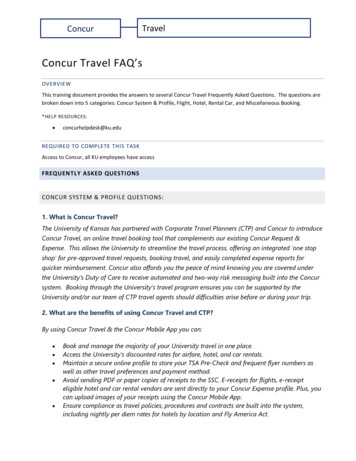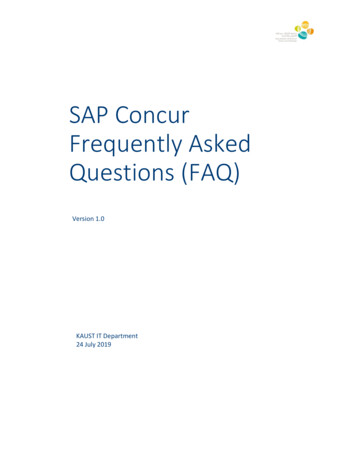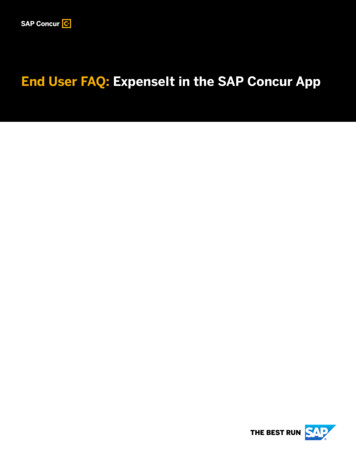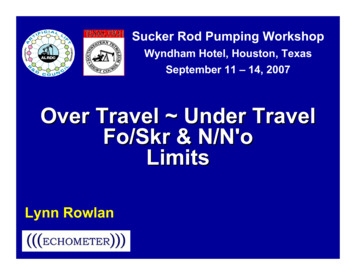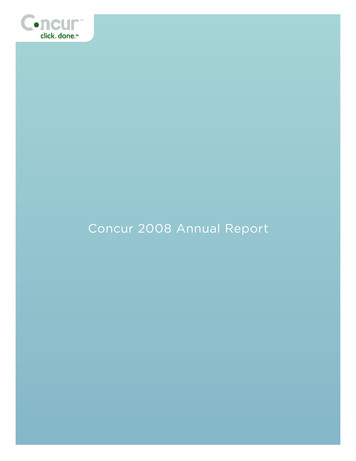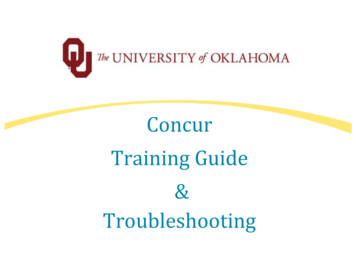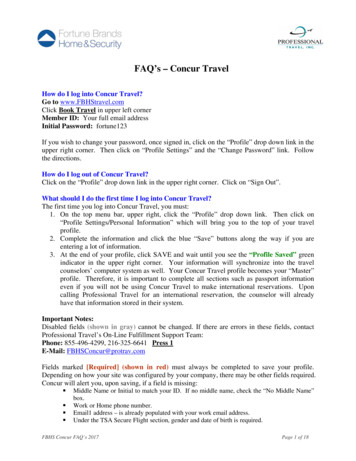
Transcription
FAQ’s – Concur TravelHow do I log into Concur Travel?Go to www.FBHStravel.comClick Book Travel in upper left cornerMember ID: Your full email addressInitial Password: fortune123If you wish to change your password, once signed in, click on the “Profile” drop down link in theupper right corner. Then click on “Profile Settings” and the “Change Password” link. Followthe directions.How do I log out of Concur Travel?Click on the “Profile” drop down link in the upper right corner. Click on “Sign Out”.What should I do the first time I log into Concur Travel?The first time you log into Concur Travel, you must:1. On the top menu bar, upper right, click the “Profile” drop down link. Then click on“Profile Settings/Personal Information” which will bring you to the top of your travelprofile.2. Complete the information and click the blue “Save” buttons along the way if you areentering a lot of information.3. At the end of your profile, click SAVE and wait until you see the “Profile Saved” greenindicator in the upper right corner. Your information will synchronize into the travelcounselors’ computer system as well. Your Concur Travel profile becomes your “Master”profile. Therefore, it is important to complete all sections such as passport informationeven if you will not be using Concur Travel to make international reservations. Uponcalling Professional Travel for an international reservation, the counselor will alreadyhave that information stored in their system.Important Notes:Disabled fields (shown in gray) cannot be changed. If there are errors in these fields, contactProfessional Travel’s On-Line Fulfillment Support Team:Phone: 855-496-4299, 216-325-6641 Press 1E-Mail: FBHSConcur@protrav.comFields marked [Required] (shown in red) must always be completed to save your profile.Depending on how your site was configured by your company, there may be other fields required.Concur will alert you, upon saving, if a field is missing: Middle Name or Initial to match your ID. If no middle name, check the “No Middle Name”box.Work or Home phone number.Email1 address – is already populated with your work email address.Under the TSA Secure Flight section, gender and date of birth is required.FBHS Concur FAQ’s 2017Page 1 of 18
Your Name and Airport Security: Please make certain that your first, middle, and last namesare identical to those on the photo identification that you will be presenting at the airport. Due toincreased airport security, you may be turned away at the gate if the name on your identificationdoes not exactly match the name on your ticket.In addition, you should ensure all your “Contact Information” is up to date.Complete the “Travel Preference” section by including all your frequent traveler programnumbers which will transfer automatically into all of your reservations. Some tips: Enter frequent flyer/guest programs EXACTLY as they appear on your card, excluding spacesand dashes. Do not add any additional characters. Do not include the carrier code. If youenter a program incorrectly, you will get a profile error from the reservation system. Forexample, if your card is printed "AA12345" or "John Doe/12345", your program number is"12345".When entering the frequent flyer number for an airline, you can also make that airline thedefault airline for an Alliance program – i.e. if you make United the default airline for the StarAlliance and fly Air Canada, your miles will be credited to your United mileage bank unlessyou designate Air Canada during that particular booking. This can be changed “on the fly” atthe bottom of the availability screen.When entering the frequent guest numbers for hotels, use the parent chain indicator so yourfrequent number will apply for all brands that are part of the parent; i.e. choose “All Marriotts”,so your number will be transferred to Marriott, Residence Inn, Courtyard, etc.Within the “Travel Preference” section, you can add a “Message to the Vendor” for car andhotel preferences. During your booking, you can change this hard coded message “on the fly”for just that one booking rather than changing it every time in your profile. You’ll note a“Provide Rental Car Preferences” or “Provide Hotel Room Preferences” section in the middleof your “Review and Reserve” screen. You can overtype what is currently stored in yourprofile for just that particular reservation.Ensure your individual Corporate Credit Card is in your Concur Travel profile. You must editthis card in order to make it your default business card: Click on the pencil icon next to the credit card (right side of screen) to edit.When the pop-up box appears, locate the “Use this card as the default card” section.Place check marks in the Plane Tickets, Rail Tickets, Car Rentals and Hotel Reservationsboxes.Click “Save” in the pop-up box.Click the blue “Save” button on your profile page.If you are a travel arranger, instruct your traveler to go to their profile, navigate to the“Assistants and Travel Arranger Section” towards the bottom of their profile, and add you astheir assistant. If they do not see you in the list of people to select from, you might not haveaccess to Concur Travel. To add yourself as an arranger to the list, send a request to ProfessionalTravel’s On-Line Fulfillment Support Team at FBHSConcur@protrav.com.FBHS Concur FAQ’s 2017Page 2 of 18
Once your traveler adds you as their arranger, you will then have the capability to use the“Arranger” link from the “Travel” tab to easily manage all your travelers from one screen. Clickon the “Profile” drop down link and you will see the “Administer for Another User” sectionwhere you can click on the drop down box and select appropriate traveler.If you have any problems or questions, contact Professional Travel’s On-Line FulfillmentSupport Team:Phone: 855-496-4299, 216-325-6641 Press 1E-Mail: FBHSConcur@protrav.comWhat do I do if I forgot my username and/or password?Select the “Forgot your user name” link on the FBHOnline sign-on page. You will be promptedto enter your email address and your user name will be emailed to you. If you forgot yourpassword, select “Forgot your password” link and you will be prompted to enter your login ID.You will be sent an email to reset your password.How do I activate my mobile device within Concur Travel?Go to the “Profile” drop down link, click on “Profile Settings”, click on “Mobile Registration”.To log in to Concur on your mobile device, you must enter your User Name and a Mobile PIN inthe spaces provided. Your PIN can include letters, numbers, and special characters such as !, , or# but no spaces. Click “Create/Update Mobile PIN”. Currently Concur Travel supportsBlackberry, Android, Windows Phone, iPhone and iPad. Click the “Learn More” links withinthis section of your profile to view demos and obtain further information.Is my information entered in the travel profile shared with or seen by anyone?Only you as the traveler and your designated travel arranger have access to the profileinformation. The travel arranger does not have access to your personal credit card information.No one has access to your number, as it is a secure site. Only the last four numbers of your creditcard are shown.What credit cards are on file with Concur Travel? My recent car rental was charged to mypersonal card.If your company is using Concur Expense as well, your individual Corporate Credit Card hasbeen moved from Concur Expense into your Concur Travel profile. You must use abovespecified card for your air/rail, car rental and hotel reservations. If any portion of your trip wascharged to your personal card, it’s because your Corporate Card was not selected in ConcurTravel as your default card. Be sure you edit this card in your profile and ensure it is the defaultcard so your air ticket will be correctly charged and your hotel will be guaranteed against thiscard as well. See Page 2 for instructions on how to make your Corporate Card the default card.For car rentals, you should check your Avis, Hertz and/or National/Enterprise profiles since yourcredit card number is stored within those profiles. Make sure the credit card numbers andexpiration dates match in both the car rental system and Concur Travel.FBHS Concur FAQ’s 2017Page 3 of 18
How do I get help for using Concur Travel?Refer to the home screen of the Travel tab. The “Company Notes” tab provides you with allpertinent phone numbers and email addresses. In addition, you can click the “Help” link in theupper right corner.What are the benefits of using Concur Travel to book my business airfare? Access to all major airline fares, displayed in an easy to read matrix, not just the specificairline fares when going to their website.Professional Travel’s systems search for and rebook lower fares as they become available andwhen it makes economic sense to do so.Ticket inventory which allows usage of unused ticket value toward future trips.24 hour traveler assistance by phone.The ability to void a non-refundable ticket purchased on most airlines by 5:00 PM the nextbusiness day without penalty. (Note: The ability to void a ticket is governed by rules specificto each airline and the Airline Reporting Corporation. Concur Travel will display a messagewarning the purchaser if a ticket on a particular airline cannot be canceled).When should I call Professional Travel vs. using Concur Travel?Concur Travel should be used to book all airline, car rental and hotel arrangements for simple,domestic flights in general. These types of bookings can then be saved as a template and“launched” with one click at a later date to book the same itinerary. For multi-leg, morecomplicated domestic trips, you may want to consider contacting your Professional Travel Teamdirectly to assist. In addition, you can use Concur Travel for international travel but ProfessionalTravel advises that unless the trip is a routine, simple point to point itinerary, i.e. roundtripChicago to London, you should call the travel agency. Although the Concur Travel product canprice international itineraries, we feel it is a best business practice to utilize a skilled internationalagent to arrange such travel as creative ticketing can be utilized in order to save you money.If I find a lower fare on another commercial internet site, can I book it?No – you should attempt to book the itinerary using Concur Travel first since, with somesuppliers, Concur Travel has direct connections into the inventory. In addition, the GDS (GlobalDistribution Systems) companies have agreements in place with major US airlines requiringthem to provide access to all their published airfares which they also make available online.Your company wants to be able to track all travel costs in a central database – by bookingoutside the system, we lose the data crucial during supplier negotiations and we are unable tocontact you in case of a crisis; i.e. 911, volcanic ash incident, etc.We realize that occasionally internet fares can be lower. The airlines load domestic fares 3 timesa day and international fares 5 times a day. These fares “trade” much like the stock market, wellover 100,000 fare changes done each day and, at any given time, a lower fare could be capturedin any given system at a particular moment in time. Keep in mind that many of the airline sitesor other consumer sites will show fares/rates “as low as” a certain price, but until you actuallyconfirm it, it may not really be available.FBHS Concur FAQ’s 2017Page 4 of 18
Some factors to consider if “comparison” shopping and you find a lower fare/rate: Concur Travel searches for lowest fares based on a time window – your company’s site is setto default to 3 hours before or after the departure or arrival time you have selected foreach flight. Therefore, the exact same parameters must be used when comparing to publicbooking sites.Advise Professional Travel immediately so a price comparison can be conducted and anyissues reported if necessary – even waiting a few hours will render an inconclusive analysis.Screenshots of fare differences would be helpful to determine if the searching was truly an“apples-to-apples” comparison.If screenshots are not available, date and time when going online to external site(s) will behelpful.Be aware that some websites do not include taxes until the final purchase screen makingConcur Travel fares appear higher – our fares include taxes upfront.Similarly for hotels, users can enter parameters to search for hotels within a given number ofmiles from the search criteria; i.e., 20 miles from the airport or a particular address – againthe exact same parameters must be used when comparing to public booking sites.For car rentals, your negotiated program includes the insurance. Booking on a consumer sitecould place your company at risk since insurance is not built into those rates.Professional Travel will research your booking and try to find this lower fare within theirsystem and book it for you. This itinerary will then synchronize back into Concur Travelwithin 24 hours after ticketing so you will have access to it for expense reporting.May I use Concur Travel for booking personal (non-business) trips?No. Concur Travel is set up with your corporate travel policy and is meant to function as acorporate tool. If you wish to book personal/vacation travel, Professional Travel offers yourcompany a Vacation Services Desk. Call 855-496-4299, 216-325-6641 and at the prompt enterx4753. Or you can email your request to leisure@protrav.com.How do I schedule a multi-leg flight? On the “Travel” screen, click the “Flight/Airplane” icon tab.Click “Multi-Segment” radio button.Enter your departure and arrival information for each segment and then click “Search”.Click the “Add Segment” link if you need more drop down boxes for additional legs of thetrip.Concur Travel will first book each airline leg, then sequentially will book car/hotel for thefirst leg, car/hotel for the second leg, etc. This is so the arrival/departure dates/times for thecar and hotel are pre-populated with flight arrival/departure times.How do I reserve a car or hotel?If you specified that you need a car and/or hotel on the “Flight/Airplane” icon tab when youreserved your flight, you can click the box(es) for “Pick-up/Drop-off Car at airport” and/or “Finda Hotel”. After making your air booking, Concur will sequentially bring up a car availabilityand/or hotel availability screen for completion.If you wish to reserve a car or hotel without making air travel reservations, click the “Car” iconor “Hotel” icon tabs in the “Trip Search” area, left hand side. Select the appropriate city andthen search for a car or hotel. You can also click the “More Search Options” link for filters.FBHS Concur FAQ’s 2017Page 5 of 18
How do I search for an airport or hotel near my company locations?If during implementation, your company chose to do so, Professional Travel may have loaded allyour company locations into Concur Travel. When beginning a flight search from the “Travel”tab, you can click the “Find an Airport” link under the departure city. When the pop-up appears,click the “Company Location” radio button and begin typing the city name and/or state in thesearch box. Select appropriate location and click the “Search” button. A map with theappropriate airports by mileage from your location will appear. You can then “Choose” theairport from this screen.When searching for hotels from the home “Travel” tab, when you click the “Find a Hotel” box, adrop down menu appears. Click on the “Company Location” radio button and choose from thedrop down menu.Why is the default for departure and return times on Concur Travel set at 3 hours?A 2 – 3 hour window is considered industry best practice. You have the ability to change thewindow to a longer period, up to 23 hours, to increase the possibility of finding lower fares.Keep in mind that the longer the search window is, the longer the processing time while ConcurTravel searches for hundreds of different possibilities. In addition, and depending on your siteconfiguration, you may be notified that there are non-stop flights but they don’t exactly fit thetimes you have entered. If you wish, you can change your search criteria to include the non-stopflight(s).How do I book airline fares by individual flight segments?There are 2 methods to book airline fares by individual flight segments. From the “HomePage/Travel” screen, on the selection menu on the left side of the screen, you can select via adropdown menu to “Search Flights by:” Price or Schedule. This allows you to pick outboundand return flights via radio buttons and then price them. Or, you can first search by price,retrieve the availability screen and then “Shop by Schedule” by clicking that tab. By clickingthis tab, Concur Travel will present outbound and return flights. You can then select yourFlights and compare them to other options presented underneath a “Selected Fare” shaded box.You can toggle between both tabs (“Shop by Fares” and/or “Shop by Schedule”) and use thefilter options in the grid as well as any filters in the left window pane.When I search by schedule on my initial availability, why are the prices not displayed inthe search results?When you choose to “Search by Schedule”, you will first see a list of outbound flights as notedby the highlighted “Outbound” tab. After you select the appropriate “Outbound” flight tab,Concur Travel places it in a “Chosen Carriers” shaded box. The “Return” flight tab is thenautomatically selected so you can then choose your return flight to add to the “Chosen Carriers”box. Click the blue button called “Price these Options” and Concur Travel will then display theprice for your selected flights in a “Selected Fare” box as well as several similar flights belowthis box for price comparison. You can toggle back and forth between the “Shop byFares”/”Shop by Schedule” tabs. Note - if you choose to search by price on the initialavailability screen, you can then toggle to the “Shop by Schedule” tab. You will see pricingFBHS Concur FAQ’s 2017Page 6 of 18
indicated as “From”. Once you select your return trip, Concur Travel will price the entire roundtrip option.Is there any way to display departure and return options from more than one airport at thesame time? I have two main options and like to check prices and times for both.There are some airports that are classified as co-terminals in all of the online and GDS (GlobalDistribution Systems) used by the counselors. Some examples are: Cleveland/AkronLos Angeles/Santa Ana Orange more/DullesFrom the “Trip Search/Travel” home screen, after entering your Departure and Arrival Cities,click the “Select Multiple Airports” link. A pop-up box appears where you can search up to 200miles from your selected departure or arrival airport for additional airports to include in yoursearch. When the availability screen displays, you will notice a “Multiple Airports Selected” notein the airport fields. Proceed by entering your departure/return dates and begin your availabilitysearch. In addition, from the left pane, you can click the “Change Flight Search” area towardsthe top of the screen and change the From or To boxes and/or departure/arrival times and thenclick “Search”. A new availability screen will appear. You’ll notice a “Previous Searches” boxnow appears in the left pane and you can click to drop down past searches. Click on one of themto view again and click “Load”. This allows you to “toggle” back and forth between varioussearches without starting completely over from the home screen.How do I narrow down my flight availability list so I don’t have to sift through hundreds offlights?There are several different methods of using filtering and sorting on the flight availability screensto narrow down the flight search: Using the matrix/grid, click on the airlines across the top to only show a particular airline orc
FBHS Concur FAQ’s 2017 Page 1 of 18 FAQ’s – Concur Travel How do I log into Concur Travel? Go to www.FBHStravel.com Click Book Travel in upper left corner Member ID: Your full . been moved from Concur Expense into your Concur Travel profile. You must use above specified card for you