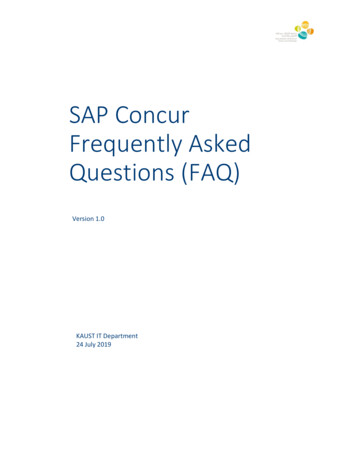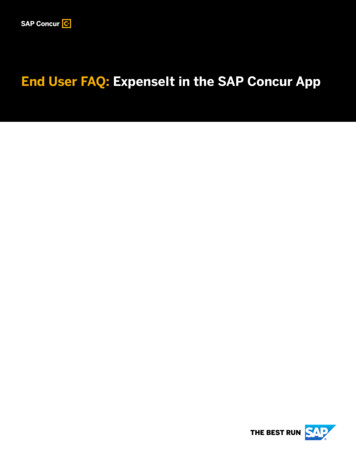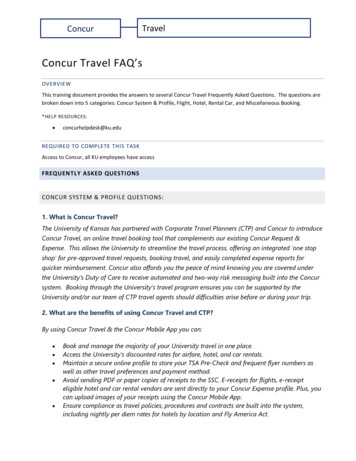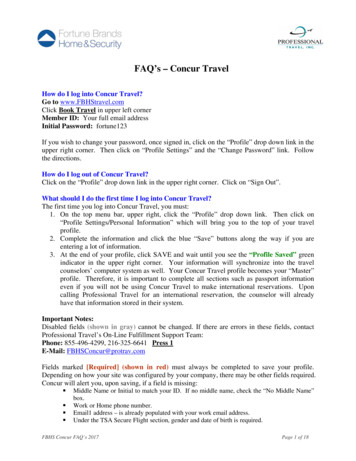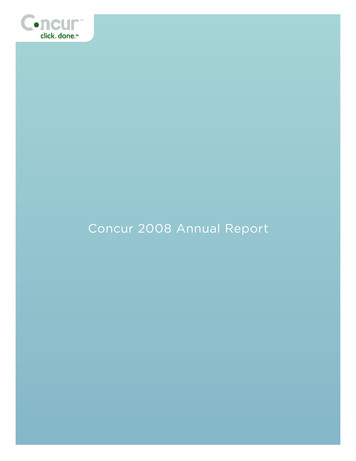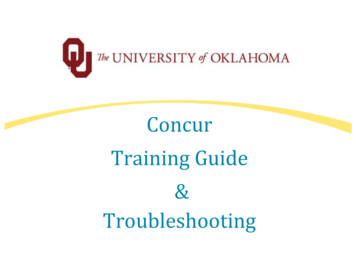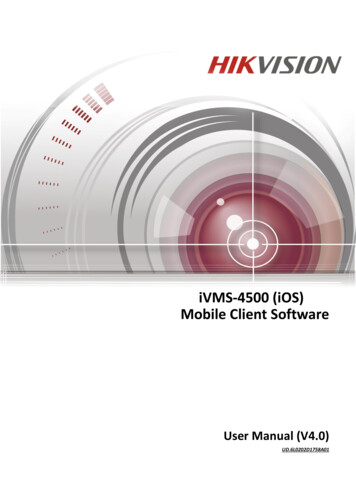Transcription
- CLIENT FAQ Concur for MobileAndroid - BlackBerry - iPhone/iPad/iPod touch - Windows PhoneJanuary 13 2015QuestionsGeneral Information and Requirements . 41.How is Concur for Mobile useful? . 42.Does the mobile app offer the same functionality as Concur's full-featured, web-basedservice? . 53.Why would a traveler need to manage travel, expenses, and payment requests using theirmobile devices? . 54.How does Concur for Mobile differ from competitive offerings? . 55.Is the mobile app available only to customers of Travel & Expense or can others, forexample, stand-alone Travel customers, use it? . 56.How does this mobile app differ from the mobile offering Concur announced in 2002? . 67.Can a client make the mobile app available to only certain users? . 68.In which countries/languages is Concur for Mobile supported? . 69.Which mobile devices can be used with the mobile app? . 610. Why isn't it offered for Palm or Symbian? . 711. Must the mobile user have access to the Internet? . 712. If a mobile user has a mobile device but not a data plan, can he/she use the mobile app? . 713. Can one person use multiple devices for Concur for Mobile? . 714. Can one mobile device be used for multiple people? . 715. Is there a fee for the mobile app? . 716. If service is lost, will the device save the activity/expenses that have already been created? 717. How does Concur ensure that personal information remains secure? . 7Deployment, Installation, Configuration, and Logins/Mobile-Only Passwords . 71.How is the mobile app activated? . 7- CLIENT FAQ Concur for MobileAndroid - BlackBerry - iPhone/iPad/iPod touch - Windows PhoneJanuary 13 2015Page 1 of 20
2.Do clients need a project team to deploy the app? . 83.How does a user install Concur for Mobile? . 84.The question above describes the individual installation emails. Is there a way to send theseemails to a group of users? . 85.BlackBerry – Can Concur for Mobile be deployed via a BES (BlackBerry Enterprise Server)? 86.How does a user log in to the app? . 97.What is the average time to get up and running on the mobile app? . 98.BlackBerry – Is Concur for Mobile available for BlackBerry 10 devices? . 99.BlackBerry – Does it require MDS to function? . 910. BlackBerry – What does the Network Settings mean on the Options screen? . 911. As Concur enhances the application, how will users receive software updates? . 1012. How does a user re-set his/her mobile-only password? . 1013. How does an administrator re-set a mobile-only password? . 1114. What should a Concur for Mobile user do if his/her mobile device is lost or stolen? . 11Expenses and Expense Reports . 111.Are all Expense-related features available on all devices? . 112.Which functions can a user perform with regards to managing their expenses and reports? 123.How much information can be edited by the user?. 124.Can a user itemize an expense using the mobile app? . 125.Can a user remove itemizations from an expense? . 126.Can a user add attendees using the mobile app? . 137.Can users enter personal car mileage? . 138.How is a quick expense different from a regular expense – an expense entered using theweb version of Concur? . 139.Can a user delete expenses using a mobile device? . 1310. How does a user delete a mobile expense? . 1411. Can my delegate manage my expenses and reports via the mobile app? . 1412. Do all expenses entered on the mobile device appear with the purple smartphone icon whenviewed in the web version of Expense? . 14- CLIENT FAQ Concur for MobileAndroid - BlackBerry - iPhone/iPad/iPod touch - Windows PhoneJanuary 13 2015Page 2 of 20
13. Do expense types have to be mapped for the mobile app? Are there defined expense typesin the mobile app that need to be mapped to the client's configuration? . 1414. Does everything in a client's configuration appear on the mobile device (for example, vendorlists or attendee lists)? . 1415. Can a user capture an image of the receipt and attach the image to the expense? . 1416. On iPhone/iPad, do you need to allow access to your device camera? . 1517. Does a digital photo of a receipt meet IRS guidelines for expense documentation? . 1518. BlackBerry – Does the user need any special settings to use the BlackBerry camera forreceipts? . 1519. iPhone/iPad/iPod Touch – Does it take a long time to upload the receipt images? . 1520. BlackBerry – Does a user or an approver need any special settings to view receipt images?1521. What functionality is available for Expense managers with regards to expense reportapproval? . 1522. Are all Expense approval workflows available in the mobile app? . 16Travel . 161.With Concur for Mobile, can a user manage his/her trip itinerary? . 162.Will a user incur a charge by using the mobile app? . 163.Can a user change his/her itinerary? . 174.Can a user manage his/her hotel reservations? . 175.Can a user see hotel properties that are company-preferred? . 176.Can a user see hotel properties that support e-receipts? . 177.If a user books a hotel room after business hours but the user's manager is not available toapprove the reservation, will the reservation be confirmed? . 178.Can a user manage his/her ground transportation? . 179.What about public transportation? . 1710. How does a user rent a car? . 1811. How does a user reserve a taxi? . 1812. Must a user use Travel in order to pay for a taxi using his/her mobile device? . 1813. Does the mobile app use GPS for dining reservations? . 1814. Will GPS information be available on all mobile devices? . 18- CLIENT FAQ Concur for MobileAndroid - BlackBerry - iPhone/iPad/iPod touch - Windows PhoneJanuary 13 2015Page 3 of 20
15. What functionality is available for travel managers (trip approvers) with regards to tripapproval? . 1916. Do mobile bookings that require manager approval trigger the approval email? . 1917. What corporate card information is stored on the Mobile device? . 1918. If the company uses a ghost card, can the user use it for the mobile app? . 1919. If a company uses only ghost cards for booking travel, can a user book travel if only a ghostcard is available? . 1920. Sometimes, a TMC can affect a client's ability to use a feature. For instance, if a TMC partnerdoes not support a particular feature, then that feature is not available to the client. Is thisthe case with the mobile app? . 1921. Does the mobile app allow the user to view weather conditions at their final destination?. 1922. Does the mobile app support client-defined (custom) trip fields? . 1923. Can I use voice with Concur for Mobile? . 20Payment Requests (Concur Invoice) . 201.Which Invoice features are available using Concur for Mobile? . 202.Can the approver do anything else?. 20Requests (Concur Request) . 201.Which Request features are available using Concur for Mobile? . 20General Information and Requirements1. How is Concur for Mobile useful?Concur for Mobile is a natural extension of Concur's full-featured, web-based service– Travel & Expense – which integrates travel and expense processes. With themobile app, travelers can manage trips and expenses as well as book taxis, hotels,rail, and rental cars – all from a mobile device.The solution allows business travelers to access important travel and expenseinformation when it isn't easy to use a laptop that's connected to the Internet, suchas in the back of a cab or in a meeting. With the mobile app, travelers can takeadvantage of a variety of features to manage these tasks.Managers can review employees' expense reports, invoices (for clients who useConcur Invoice), trips, and requests (for clients who use Concur Request) in detail,allowing them to approve or reject reports/requests/trips wherever they may betraveling.- CLIENT FAQ Concur for MobileAndroid - BlackBerry - iPhone/iPad/iPod touch - Windows PhoneJanuary 13 2015Page 4 of 20
2. Does the mobile app offer the same functionality as Concur's full-featured,web-based service?This app is a mobile companion to Travel & Expense – offering the flexibility toperform tasks from a mobile device. While it complements Concur’s end-to-endsolution functionality, it contains functionality that is suited to a positive mobileexperience.3. Why would a traveler need to manage travel, expenses, and paymentrequests using their mobile devices?Business travelers can manage their itineraries and expense transactions in a timelymanner and within company policies. Managers can review employees' expensereports, trips, and requests (for clients who use Concur Request) in detail, allowingthem to approve or reject reports wherever they may be traveling.With the convenience of Concur Invoice approvals on mobile devices, invoice cycletime is reduced, which reduces the risk of late payment fees and provides theopportunity to take advantage of early-pay discounts.4. How does Concur for Mobile differ from competitive offerings?Concur for Mobile encompasses travel features (like booking hotels andtransportation) and expense features – to provide a comprehensive mobile solutionfor the business traveler. The mobile app makes the mobile worker more efficientand productive.5. Is the mobile app available only to customers of Travel & Expense or canothers, for example, stand-alone Travel customers, use it?The mobile app is available to any client using Concur's integrated Travel & Expense.In addition: Stand-alone Travel users can access the Travel-related features. Stand-alone Expense users can access the Expense-related features. Theseusers can also search for, book, and cancel taxi and dining (depending on thedevice).NOTE: Concur for Mobile is not available to clients using Concur's on-premisestand-alone solution. Stand-alone Invoice approvers can review, approve, or reject paymentrequests as well as search for, book, and cancel taxi and dining (dependingon the device). If the company uses Concur Request, request approvers can review andapprove requests. If the company uses Concur's Locate & Alert service, all devices can be usedby travelers to check-in and request assistance from their companies.Over time, additional features will be added.- CLIENT FAQ Concur for MobileAndroid - BlackBerry - iPhone/iPad/iPod touch - Windows PhoneJanuary 13 2015Page 5 of 20
Also: Partner Travel Management Companies (TMCs) can send trip information toConcur using Web Services, enabling TMC customers – who are not Concurcustomers – to view itineraries on Concur for Mobile. For clients who use Travel and an expense solution other than Concur'sexpense service – the Travel-related features of the mobile app are available;the Expense-related features are not. TripLink users can also access their travel itineraries using a mobile device.6. How does this mobile app differ from the mobile offering Concur announcedin 2002?Our previous mobile product allowed users to work offline in a disconnected laptopversion and then synchronize the data while online. This version of Concur for Mobileallows users to access their expense and travel information using a mobile device.7. Can a client make the mobile app available to only certain users?No. Concur for Mobile is available for all of a client's users, based on general userroles – not a mobile user role: Users with the Travel Wizard User role can access the Travel-related features. Users with the Expense User role can access the Expense-related features. Users with the Expense Approver role can review and approve expensereports. Users with the Payment Approver role can access the Invoice-related features(if available on the device). Users with the Request Approver role can review and approve requests (ifavailable on the device).8. In which countries/languages is Concur for Mobile supported?Concur for Mobile is available worldwide and supports U.S. English, U.K. English,Canadian French, French, German, Italian, Spanish, Japanese, Chinese, BrazilianPortuguese, Dutch, Latin American Spanish, Russian, and Swedish.9. Which mobile devices can be used with the mobile app?Currently, the app can be used with the BlackBerry, Android, Windows Phone, iPad,iPod touch, and iPhone – though features differ by device. On the Windows Phone,the features are currently limited to viewing trip information (car, air, hotel, rail,etc.), approving trips, creating mobile expenses, and capturing receipt images.Users can check with their Concur administrators about the appropriate operatingsystems for each device. Clients can also access the supported configurationinformation located on Concur Support Portal.- CLIENT FAQ Concur for MobileAndroid - BlackBerry - iPhone/iPad/iPod touch - Windows PhoneJanuary 13 2015Page 6 of 20
10.Why isn't it offered for Palm or Symbian?Concur plans to extend the mobile app to other platforms – based on client demandand market requirements.11.Must the mobile user have access to the Internet?Yes. Internet access is required to get started the first time.12.If a mobile user has a mobile device but not a data plan, can he/she use themobile app?Yes. Users can connect over Wi-Fi.13.Can one person use multiple devices for Concur for Mobile?Yes. The same login can be used on multiple devices.14.Can one mobile device be used for multiple people?Yes. Multiple users can use the same device.15.Is there a fee for the mobile app?No. There is no additional charge to install or use the mobile app.16.If service is lost, will the device save the activity/expenses that havealready been created?Yes.17.How does Concur ensure that personal information remains secure?Concur for Mobile is designed to conduct transactions without transmitting sensitivecredit card or other personal data. Clients' credit card information stays in Concur'ssecure data center only – not on the mobile device. Using established technologiesand practices, Concur ensures that our clients' information is safe and protected andthat our services are available and perform properly, whether clients use Concur'sweb-based service or the mobile app.Deployment, Installation, Configuration, and Logins/Mobile-OnlyPasswords1. How is the mobile app activated?Concur automatically activates the mobile app for all clients.- CLIENT FAQ Concur for MobileAndroid - BlackBerry - iPhone/iPad/iPod touch - Windows PhoneJanuary 13 2015Page 7 of 20
2. Do clients need a project team to deploy the app?No. Concur for Mobile is activated for all users and will not require additionalresources from the client's side.3. How does a user install Concur for Mobile?Users can access the app in these ways: On the Mobile Registration page (Profile Mobile Registration in the webversion of Concur), the user can: Request that an email is sent to his/her device, where the user opens theemail and follows the instructions.– or – Obtain the link using the appropriate (BlackBerry, App Store, Android, orWindows Phone) icon.On the mobile device, the user can go to appropriate store (BlackBerry AppWorld, App Store, Google Play, or Windows Phone Store) and search forConcur.In addition, companies using BlackBerry Enterprise Servers can also push it to itsusers.4. The question above describes the individual installation emails. Is there away to send these emails to a group of users?Yes. The admin can select one or more Concur users and email them the Concur forMobile instructions. This email is the same as the one that can be generated by theuser on the Mobile Registration page.The admin uses Administration Company Admin Send Mobile Instructions(left menu).5. BlackBerry – Can Concur for Mobile be deployed via a BES (BlackBerryEnterpr
Concur using Web Services, enabling TMC customers – who are not Concur customers – to view itineraries on Concur for Mobile. For clients who use Travel and an expense solution other than Concur's expense service – the Travel-related features of the mobile app are availabl