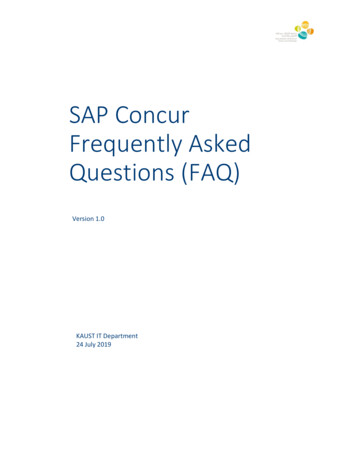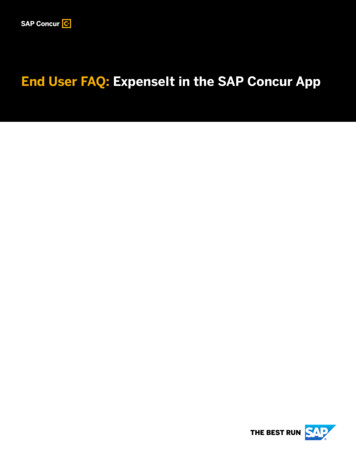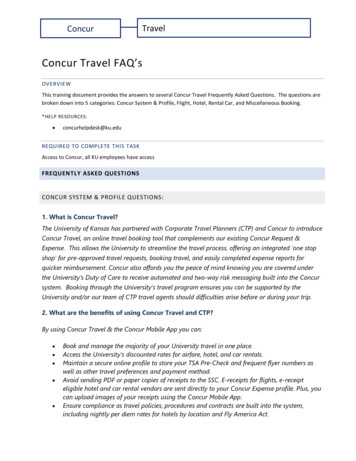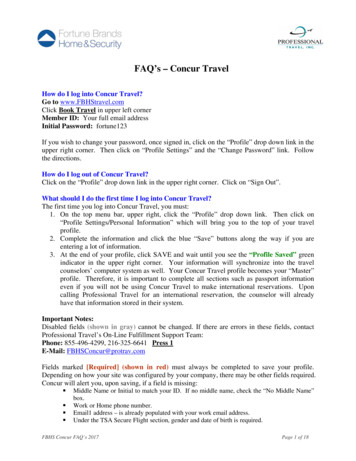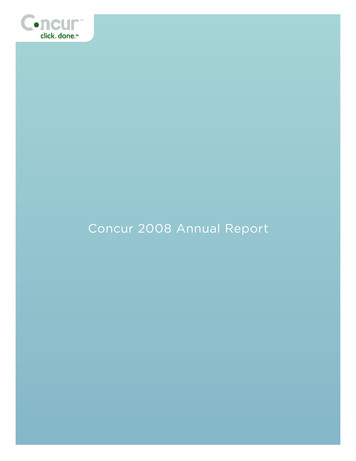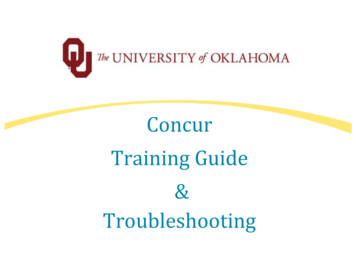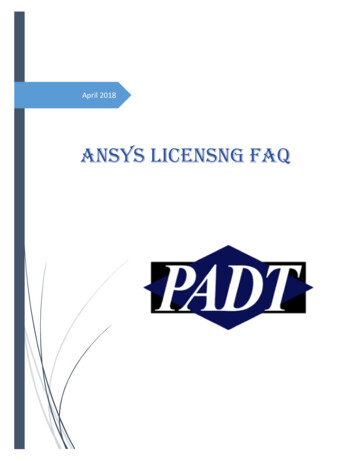Transcription
CONCUR FAQ’sMy lodging andM&IE ratesdon't lookcorrect. Whathappened anddo I need to fixit?1. Click the Expenses tab.WARNING!! DO NOT delete M&IE expenses or or check On Leave.2. Adjust Lodging in accord with situation condition as follows:SituationNo LodgingStepsDelete Lodging expense.Under Per Diem1. Clickbeside Lodging.2. In Cost, type the specific amount.3. Click Save.Over Per Diem(Actuals)1. Clickbeside Lodging.2. Click on Show Per DiemConditions.3. Click Actual Lodging.4. In Cost, type the specific amount.5. Click Save.To copy edits to lodging and M&IE amounts to future dates,designate the last date to apply conditions in Copy Per DiemConditions Through.3. Adjust M&IE in accord with appropriate situation as follows:SituationNo M&IESteps1. Clickbeside M&IE.2. In Cost, type zero.3. Click on Show Per DiemConditions.4. Click M&IE Override.5. Click Override by Amt.6. Click Save.
Over or UnderM&IE Per DiemRate1. Clickbeside M&IE.2. In Cost, type specific amount.3. Click on Show Per DiemConditions.4. Click M&IE Override.5. Click Override by Amt.6. In Amount, type specificamount again.7. Click Save.Meals Provided1. Clickbeside M&IE.2. In Cost, type zero.3. Click on Show Per DiemConditions.4. Click Meals Provided.5. Check specific meals.6. Click Save.
To copy edits to lodging and M&IE amounts to future dates,designate the last date to apply conditions in Copy Per DiemConditions Through.How Lodging and M&IE Adjusts When a TDY Location is ChangedWhen a per diem location is changed and saved in the itinerary, CGE updates Lodging &M&IE as follows: If the M&IE rate is less for the new location, CGE will add a M&IE Owed byTraveler expense.This lowers M&IE to be reimbursed for the day from 45.75 to 34.50. If the M&IE rate is higher for the new location, CGE will add a M&IE DueTraveler expense.This raises M&IE to be reimbursed for the day from 61 to 71. If the Lodging rate is less for the new location, CGE will add a LodgingOwed by Traveler expense.This lowers Lodging to be reimbursed for the day from 104 to 83.
EXCEPTION If the Lodging rate is higher for the new location, CGE doesNOT correct the lodging to the higher rate. To manually correct lodging, usethe following procedure:1.For the first date of Lodging, click on the.2.In Copy Per Diem Conditions Through, enter the last day thatlodging rate will apply.3.Change Cost to the Lodging Per Diem Rate listed at the bottom ofthe Expense Details.4.Click Save.NOTE: If the lodging cost cannot be edited, create a Lodging Fixexpense for difference. A positive amount if allowable per diem ishigher or a negative number if per diem is less.Reservations by Phone Sets Location to ALL PLACES NOT LISTEDWhen reservations are booked by phone, authorizations are created as follows:oooPer diem location set to ALL PLACES NOT LISTED.Document Information is removed.Lodging & M&IE is set to the domestic standard rate (83/46).NOTE: Sometimes, an authorization resets to the above when reservations are changed.To correct these issues, use the following procedure:1.Open the authorization.2.Click on the General tab.3.In the Document Information.
a.4.Designate Type Code and Purpose.Click on the Trip Information tab.a.In the Itinerary Location box, type the city name .b. Click Search.c.Select the destination city.d. On the top right, check Reset Per Diem Conditions.e.5.Click Save Changes.Manually correct lodging and M&IE costs.How do I adjust IEdaily costs forDocument Status Stampslodging andM&IE?
StampDefinition & StatusDocument is electronically signed by all requiredrouting officials.APPROVEDThis stamp is required for ticketing air and railreservations. If an authorization is stamped REJECT, itdoes not affect ticketing.Funds are obligated in STARS for travel.FUNDSOBLIGATEDAt this status, the authorization can be amended.Document data in process of uploading data to STARS.PENDINGREJECTAt this staus, documents are edit-locked.An issue in the document data requires requiresintervention from the EFASC Travel Services Team tomanually import into STARS.This status stamp does NOT affect approval forticketing.Please allow 3-5 working days to resolve. If has beenmore than 5 working days since the document wasstamped APPROVED.How do I adddescriptions Reservation and authorization descriptions can only be added after reservations are bookedonline on the Trip Booking Information page.How do I attachreceipts to eipts1. Open the document.2. On the Summary tab, scroll to the bottom of the page.3. To upload a PDF receipts file, click Attach Receipt Images.-orTo fax receipts, click Print Fax Cover Page.To view the attached receipts, click View Receipts.4.
How do Iactivate ceiptsHow do Ivoucher forfees incurredfor a #FeesForCancelledTripGO Green and do a lot less scanning and faxing back at the office.1. On the left panel under My Profile/Other Settings, click on EReceipt Activation.2. Click E-Receipt Activation again.3. Read the E-Receipt Activation and Use Agreement.4. Click I Accept.1. Create the voucher from authorization.2. Change the trip date to 1 day - less than 12 hours.a. In the voucher, click the General tab.b. Click Trip Information.c. If there are multiple locations, delete all but the firstlocation.d. On the remaining location, change the Departure date tothe same as the Arrival Date.e. Click Save Changes.f. Change Trip Duration to 12 hours or Less.g. Click Save Changes, again.3. Click the Expenses tab.4. In the Delete column, check expenses to delete.5. Click Delete Selected Expenses.7. Verify fees incurred are listed in Expenses.6.8. Submit voucher as normal for reimbursement.When I click onPrint, CGE doesnot give me thecompletedocument toprint. What'swrong and howdo I fix is is a known CGE printing issue. Most of the time, it occurs anytimethere is an apostrophe anywhere in the traveler profile, the traveldocument, or the reservations details. If the apostrophe can be removed,remove the apostrophe from the document. However, an apostrophe can'tbe found or can't be removedIf the apostrophe can't be found or removed, use the followingworkaround:1. Click on the Review iconon the Authorizations list.2. In the pop-up window, select the whole page.3. Copy and paste all the page text into MS Word.
What doeseach of thestatus l#DocStatusDocument Status StampsStampDefinition & StatusDocument is electronically signed by all requiredrouting officials.APPROVEDThis stamp is required for ticketing air and railreservations. If an authorization is stamped REJECT, itdoes not affect ticketing.Funds are obligated in STARS for travel.FUNDSOBLIGATEDPENDINGAt this status, the authorization can be amended.Document data in process of uploading data toSTARS.At this staus, documents are edit-locked.REJECTAn issue in the document data requires requiresintervention from the EFASC Travel Services Team tomanually import into STARS.This status stamp does NOT affect approval forticketing.Please allow 3-5 working days to resolve. If has beenmore than 5 working days since the document wasstamped APPROVED.How do I stampmy l#SIGN1.Click on the Confirmation tab.2.Change the Status to Apply to SIGNED. Status to Apply to SIGNED3.Click on Stamp and Submit Document.4.Review the Pre-Audit List.WARNING: Do not continue stamping if there are is a HARDFAIL. To fix Purpose and TypeCodes, click here. For assistance with other HARDFAILs, emailtravelsystemsupport@hq.doe.gov.5.Click Justify Pre-Audit Results for Pre-Audit FAILS.6.Click Save Justifications.NOTE: After justifications are saved, the Pre-Audit Status does not change to PASS.7.Click Continue Stamping the Document.8.CGE will do a funds check.If there are no issues, click Close Funding.
9.On the Post Stamping, note approving officials and status stamps.10.Click Close Post Stamping Document Closure Screen.How do Ireview andstampdocumentsawaiting .htmlRoute & Review DocumentsHome Route & Review DocumentTo review and stamp a document awaiting your approval, use the following procedure:1.Login to CGE.2.Click on the Approvals tab.3.Click4.To stamp and route the document, click5.Note the Awaiting Status column. This indicates the stamp the official will apply.6.Click7.Review Pre-Audit Results.8.Click9.DO NOT change Status to Apply.to review document details.under Action.10. Click.11. Click.NOTE: Currently, CGE does NOW have a way to view completed documents. However, it'son CGE's list of enhancements to implement later. The workaround for viewing completeddocuments is granting group access to pull up documents by employee.Myauthorizationsays FUNDSOBLIGATED,but when I gohttps://in-gotravel.doe.gov/FAQ.html#NoVoucherTo create a voucher from authorization, the authorization must be stamped APPROVED andFUNDS OBLIGATED. If an authorization has been stamped CANCELLED or the reservationsembedded in the authorization were cancelled, the FUNDS OBLIGATED authorization isinvalid. 1.To check the status of FUNDS OBLIGATED authorization, use the followingprocedure: 2.Open the authorization in View Only mode. 3.Click on the Confirmation tab.
to create avoucher fromtheauthorization,myauthorizationisn't available?4.Review the Full Document History.If the authorization was cancelled manually, a CANCEL stamp will list with a users name. Ifthe reservations were cancelled, the action will be listed as follows:Full Document History Date/Time Status Name Remarks . . . . 02/07/2014 RESERVATIONSUPDATED Travel Auto Update Travel reservation has been cancelled for: 1000063661 . . .To process documents for reimbursement, a new authorization needs to be created.If the invalid authorization contains the RESERVATION UPDATE - Travel reservation has beencancelled stamp, that authorization needs to be amended and stamped CANCEL before thenew authorization can be stamped SIGNED.Myauthorizationwas stampedREJECT, whatdo I do ter an authorization is stamped APPROVED, it is edit-locked in PENDING status for 2-3working days. If there are no interface issues with STARS, the authorization will be stampedFUNDS OBLIGATED when processing is completed.If an authorization is stamped REJECT instead of FUNDS OBLIGATED, there is an issue in thedocument data which requires intervention from the EFASC Travel Services Team to manuallyimport into STARS.The REJECT stamp does NOT affect the approval status for taking the trip or for air/railticketing.Please allow 3-5 working days to resolve. If has been more than 5 working days since thedocument was stamped APPROVED, please email: travelsystemsupport@hq.doe.gov thetraveler’s name, travel date, and TA Num.How do I bookreservationsONLINE l#OnlineBookingOnline Booking in CGE1.Click on the Travel.2.Indicate to which authorization to import reservations after booking.a.To import reservations to an new authorization after booking, click.
b. To add reservations to an existing authorization, click.3.Complete the search criteria.On the Air/Rail tab, check Pick-up/Drop-off car at airport and/or Find Hotel ifrequired.4.Click Search to begin browsing reservation options.5.After selecting reservations, click Next until the Trip Booking Information page.6.To HOLD the reservation.a.Note theHold this reservation until date.b. Click7.To CREATE an authorization with selected reservations.a. Enter a more descriptive Trip Name or accept the default.b. Select a Trip Purpose.c.Click Next.8.At the Trip Confirmation page, review all reservation details.9.At the bottom of the page, click Confirm Booking to generate the authorization.o If changes are required, click Display Trip.o If Travel Rule Violation box opens, choose the reason for selecting the traveloption.10. In the authorization on the Summary page, click Next.
11. On the Document Information form, select Type Code and enter DocumentDescription.12. Click on the Next.13. Continue to add expenses and complete authorization.Document Prepartation TipsWhy doesn'tCGE list allhotels whichhave roomswith GSA perdiem rates?How do I bookreservations byPHONE addedto ml#HotelsCGE lists GSA per diem rates by offered through the Fedrooms program. However, if a hoteldoesn't participate in this program, GSA per diem rates the hotel DOES offer may not belisted in CGE. If you suspect this is the case, please call the hotel directly to book rooms forofficial travel.FYI: In general, Marriott does not participate in the Fedroom program. However, many oftheir hotels offer rates at or close to GSA per diem rates. To get those rates, reservationsmust be booked with Marriott 5-2369Available 24 eBooking by Phone1.Call your DOE Travel Agency.2.3.Clarify you are a CGE user.
4.Book reservations.Your DOE Travel Agency will create an authorization in CGE with your reservationdetails and costs.5.Login to CGE.6.Click on Authorizations/View Authorizations.7.Open the authorization for the departure date of your booked reservations.8.Complete trip itinerary information, add other anticipated travel expenses, andsubmit authorization for approval.Change ReservationsIt's best to change reservations in the same way original reservations were booked. Ifreservations were booked by phone, make changes by phone. If reservations were booked inCGE, make the changes in CGE.BY PHONE Use your Agency Record Locator number to initiate reservation changesby phone. Your travel agent will automatically update your itinerary in CGE and if thedeparture date is not within 5 working days of departure and still in createdstatus, details in your authorization will also be updated.IN CGEWhere is the Agency Record Locator?1.Open the authorization.2.Click3.Click on the Travel Itinerary tab.4.Scroll to bottom of the itinerary.5.ClickIt's listed in the Trip Overview of theitinerary and is in parenthesis inthe Subject line of the itinerary emails.NOTE: To change any portion of an air reservation, the original air reservations need to becancelled before new reservations are booked.IMPORTANT NOTE: All reservations changed within 10 days of departure are NOT reflectedin the authorization under Reservation Details on the Summary tab. Changes this close todeparture will only be refected in the Trip Itinerary.Cancel Trip with No Fees Incurred1.Cancel Trip Reservations.
a.Go to Travel Upcoming Trips.b. Click on Cancel Trip.2.Delete or stamp the authorization CANCELLED.1.Go to Authorizations.2.If3.If X is gray, open the authorization in edit mode and stamp it CANCELLED.exists, click on the Red X.Voucher for Fees Incurred on a Cancelled TripI bookedreservations byphone, but theexpenses werenot added tomyauthorization.How do I addmy reservationsto ml#AddResClick on the Home tab and complete the following:1.Under I Want To, click Create an authorization from an Agent-booked trip.2.At Record locator to import , enter your reservation locator number.3.Click Submit.
CONCUR FAQ’s My lodging and M&IE rates don't look correct. What happened and do I need to fix it? 1. Click the Expenses tab. WARNING!! DO NOT delete M&IE expenses or or check On Leave. 2. Adjust Lodging in accord with situation condition as follows: Situation Steps No Lodging Delete Lodging expense. Under Per Diem 1. Click beside Lodging. 2.File Size: 824KB