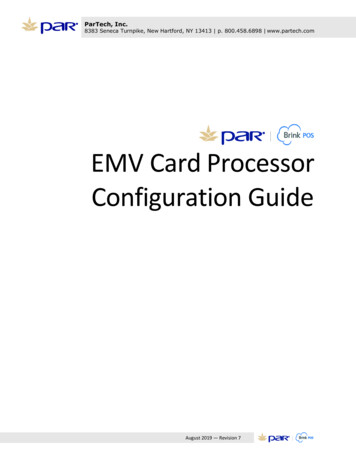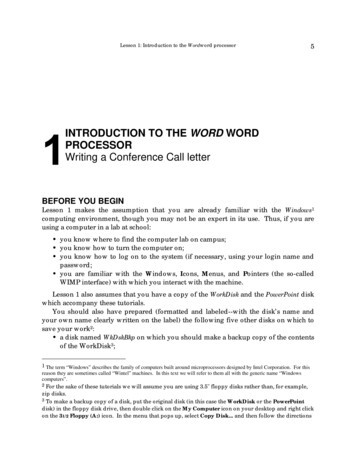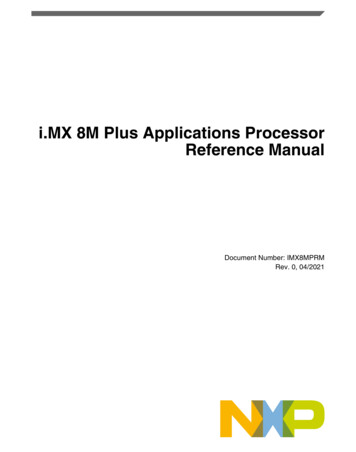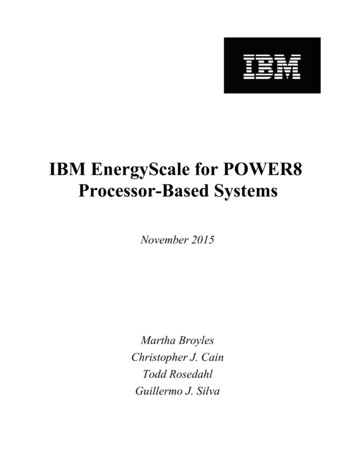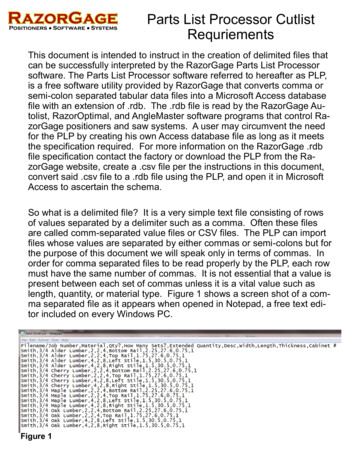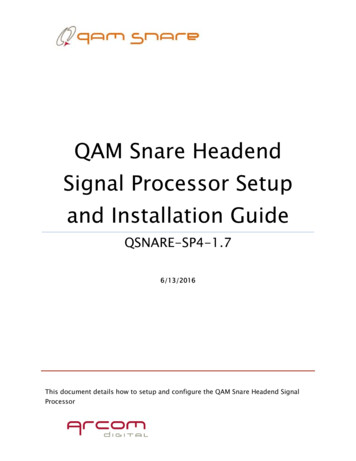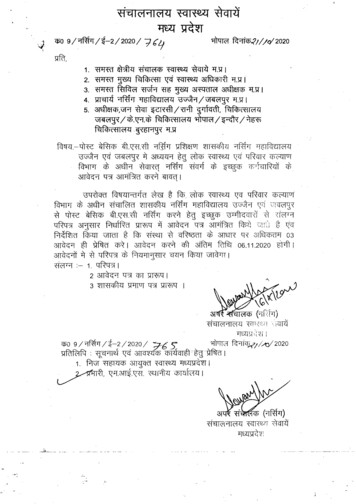Transcription
Post Processor Training GuideFor use with Fusion CAM, Inventor CAM, HSMWorksCAM Post Processor Guide 6/8/21Copyright 2018-2021 Autodesk, Inc. All rights reserved.
Table of Contents1Introduction to Post Processors . 1-11.1 Scope . 1-11.2 What is a Post Processor? . 1-11.3 Finding a Post Processor . 1-21.4 Downloading and Installing a Post Processor . 1-31.5 Creating/Modifying a Post Processor . 1-61.6 Testing your Post Processor – Benchmark Parts . 1-71.6.1 Locating the Benchmark Parts . 1-71.6.2 Milling Benchmark Part . 1-91.6.3 Mill/Turn Benchmark Part . 1-101.6.4 Stock Transfer Benchmark Part . 1-111.6.5 Probing Benchmark Part . 1-122Autodesk Post Processor Editor . 2-132.1 Installing the Autodesk Post Processor Editor . 2-132.2 Autodesk Post Processor Settings . 2-162.3 Left Side Flyout . 2-182.3.1 Explorer Flyout . 2-192.3.2 Search Flyout . 2-212.3.3 Bookmarks Flyout . 2-232.3.4 Extensions Flyout. 2-242.4 Autodesk Post Processor Editor Features . 2-252.4.1 Auto Completion. 2-252.4.2 Syntax Checking . 2-252.4.3 Hiding Sections of Code . 2-262.4.4 Matching Brackets . 2-262.4.5 Go to Line Number . 2-272.4.6 Opening a File in a Separate Window . 2-272.4.7 Shortcut Keys . 2-272.4.8 Running Commands. 2-292.5 Running/Debugging the Post . 2-292.5.1 Autodesk Post Processor Commands. 2-292.5.2 The Post Processor Properties . 2-302.5.3 Running the Post Processor . 2-312.5.4 Creating Your Own CNC Intermediate Files. 2-333JavaScript Overview . 3-343.1 Overview . 3-343.2 JavaScript Syntax . 3-343.3 Variables . 3-363.3.1 Numbers . 3-363.3.2 Strings . 3-383.3.3 Booleans . 3-393.3.4 Arrays . 3-393.3.5 Objects . 3-413.3.6 The Vector Object . 3-42ICAM Post Processor Guide 6/8/21
Table of Contents3.3.7 The Matrix Object . 3-443.4 Expressions . 3-473.5 Conditional Statements . 3-483.5.1 The if Statement . 3-483.5.2 The switch Statement . 3-493.5.3 The Conditional Operator (?) . 3-513.5.4 The typeof Operator . 3-513.5.5 The conditional Function . 3-523.5.6 try / catch. 3-523.5.7 The validate Function . 3-533.5.8 Comparing Real Values . 3-533.6 Looping Statements . 3-533.6.1 The for Loop . 3-543.6.2 The for/in Loop . 3-543.6.3 The while Loop . 3-553.6.4 The do/while Loop . 3-553.6.5 The break Statement . 3-563.6.6 The continue Statement. 3-563.7 Functions . 3-563.7.1 The function Statement . 3-573.7.2 Calling a function . 3-573.7.3 The return Statement . 3-584Entry Functions . 4-594.1 Global Section . 4-604.1.1 Kernel Settings . 4-604.1.2 Property Table . 4-624.1.3 Format Definitions . 4-664.1.4 Output Variable Definitions. 4-684.1.5 Fixed Settings. 4-714.1.6 Collected State . 4-714.2 onOpen . 4-714.2.1 Define Settings Based on Post Properties . 4-724.2.2 Define the Multi-Axis Configuration. 4-724.2.3 Output Program Name and Header . 4-734.2.4 Performing General Checks . 4-764.2.5 Output Initial Startup Codes . 4-774.3 onSection. 4-784.3.1 Ending the Previous Operation . 4-794.3.2 Operation Comments and Notes . 4-794.3.3 Tool Change . 4-814.3.4 Work Coordinate System Offsets . 4-854.3.5 Work Plane – 3 2 Operations . 4-864.3.6 Initial Position . 4-944.4 onSectionEnd . 4-964.5 onClose . 4-97IICAM Post Processor Guide 6/8/21
Table of Contents4.6 onTerminate . 4-974.7 onCommand . 4-984.8 onComment . 4-1004.9 onDwell . 4-1014.10 onParameter . 4-1024.10.1 getParameter Function . 4-1024.10.2 getGlobalParameter Function . 4-1034.11 onPassThrough. 4-1044.12 onSpindleSpeed.
For use with Fusion CAM, Inventor HSM, HSMWorks . Table of Contents I CAM Post Processor Guide 6/12/20 1 Introduction to Post Processors. 1-1 1.1 Scope . 1-1 1.2 What is a Post Processor? . 1-1 1.3 Finding a Post Processor . 1-2 1.4 Downloading and Installing a Post Processor. 1-3 1.5 Creating/Modifying a Post Processor. 1-6 1.6 Testing your Post Processor – Benchmark .